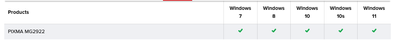- Canon Community
- Discussions & Help
- Printer
- Desktop Inkjet Printers
- Canon Pixma MG2922 and Windows 11 Compatibility
- Subscribe to RSS Feed
- Mark Topic as New
- Mark Topic as Read
- Float this Topic for Current User
- Bookmark
- Subscribe
- Mute
- Printer Friendly Page
- Mark as New
- Bookmark
- Subscribe
- Mute
- Subscribe to RSS Feed
- Permalink
- Report Inappropriate Content
11-05-2023 09:49 AM
HI,
I have this Canon Pixma MG2922 for 6 years and works fine with my MAC.
According to a few websites it is Windows 11 compatible.
I had downloaded the entire driver package for my Windows all-in-one pc and can't get it to print.
Can anybody verify if it is Windows 11 compatible and how to set it up?
I don't do much printing nad it's a shame to have to buy a cheap printer for my PC.
Thanks
Bluesman
Solved! Go to Solution.
- Mark as New
- Bookmark
- Subscribe
- Mute
- Subscribe to RSS Feed
- Permalink
- Report Inappropriate Content
11-05-2023 11:20 AM - edited 11-05-2023 11:21 AM
Greetings,
Good Morning. Its supported 😀
Canon Support for PIXMA MG2922 | Canon U.S.A., Inc.
This one should work with W11
There is also an optional XPS driver that will support 16bit printing for better color rendition/gradients.
One of the typical reasons people have issues connecting their printers via USB is because they connect them to windows before installing the drivers. The drivers should be installed first, then connect the printer when prompted.
If you've done this, I'd remove the printer from Device and Printers, disconnect the USB cable, uninstall the software and restart windows. Then reinstall the drivers package, and connect the printer when prompted to do so.
~Rick
Bay Area - CA
~R5 C (1.0.6.1) ~RF Trinity, ~RF 100 Macro, ~RF 100~400, ~RF 100~500, +RF 1.4x TC, +Canon Control Ring, BG-R10, 430EX III-RT ~DxO PhotoLab Elite ~DaVinci Resolve ~Windows11 Pro ~ImageClass MF644Cdw/MF656Cdw ~Pixel 8
~CarePaks Are Worth It
- Mark as New
- Bookmark
- Subscribe
- Mute
- Subscribe to RSS Feed
- Permalink
- Report Inappropriate Content
11-05-2023 11:20 AM - edited 11-05-2023 11:21 AM
Greetings,
Good Morning. Its supported 😀
Canon Support for PIXMA MG2922 | Canon U.S.A., Inc.
This one should work with W11
There is also an optional XPS driver that will support 16bit printing for better color rendition/gradients.
One of the typical reasons people have issues connecting their printers via USB is because they connect them to windows before installing the drivers. The drivers should be installed first, then connect the printer when prompted.
If you've done this, I'd remove the printer from Device and Printers, disconnect the USB cable, uninstall the software and restart windows. Then reinstall the drivers package, and connect the printer when prompted to do so.
~Rick
Bay Area - CA
~R5 C (1.0.6.1) ~RF Trinity, ~RF 100 Macro, ~RF 100~400, ~RF 100~500, +RF 1.4x TC, +Canon Control Ring, BG-R10, 430EX III-RT ~DxO PhotoLab Elite ~DaVinci Resolve ~Windows11 Pro ~ImageClass MF644Cdw/MF656Cdw ~Pixel 8
~CarePaks Are Worth It
- Mark as New
- Bookmark
- Subscribe
- Mute
- Subscribe to RSS Feed
- Permalink
- Report Inappropriate Content
11-05-2023 06:20 PM
Thanks for the reply.
I found the entire driver download right on the Canon web site. It works great. It's the entire printer package with scan, print, and a super photo/movies editor!!!
Thanks!!!!
- Mark as New
- Bookmark
- Subscribe
- Mute
- Subscribe to RSS Feed
- Permalink
- Report Inappropriate Content
11-05-2023 06:21 PM
I don't know if my reply went through but I got it to download and re-install the entire printer suite!!!
Thanks!
- Mark as New
- Bookmark
- Subscribe
- Mute
- Subscribe to RSS Feed
- Permalink
- Report Inappropriate Content
11-05-2023 06:44 PM
Greetings,
Glad it worked out. Thanks for your feedback. Take care. 🙂
~Rick
Bay Area - CA
~R5 C (1.0.6.1) ~RF Trinity, ~RF 100 Macro, ~RF 100~400, ~RF 100~500, +RF 1.4x TC, +Canon Control Ring, BG-R10, 430EX III-RT ~DxO PhotoLab Elite ~DaVinci Resolve ~Windows11 Pro ~ImageClass MF644Cdw/MF656Cdw ~Pixel 8
~CarePaks Are Worth It
04/16/2024: New firmware updates are available.
RF100-300mm F2.8 L IS USM - Version 1.0.6
RF400mm F2.8 L IS USM - Version 1.0.6
RF600mm F4 L IS USM - Version 1.0.6
RF800mm F5.6 L IS USM - Version 1.0.4
RF1200mm F8 L IS USM - Version 1.0.4
03/27/2024: RF LENS WORLD Launched!
03/26/2024: New firmware updates are available.
EOS 1DX Mark III - Version 1.9.0
03/22/2024: Canon Learning Center | Photographing the Total Solar Eclipse
02/29/2024: New software version 2.1 available for EOS WEBCAM UTILITY PRO
02/01/2024: New firmware version 1.1.0.1 is available for EOS C500 Mark II
12/05/2023: New firmware updates are available.
EOS R6 Mark II - Version 1.3.0
11/13/2023: Community Enhancements Announced
09/26/2023: New firmware version 1.4.0 is available for CN-E45-135mm T 2.4 L F
08/18/2023: Canon EOS R5 C training series is released.
07/31/2023: New firmware updates are available.
06/30/2023: New firmware version 1.0.5.1 is available for EOS-R5 C
- PIXMA MG2922 not recognized over USB when installing driver in Desktop Inkjet Printers
- PIXMA G7020 Windows version compatibility in Desktop Inkjet Printers
- canon printer pixma MG3620 - Compatability with Windows 11 in Desktop Inkjet Printers
- Driver for TR4520 printer compatible with Windows 7 in Printer Software & Networking
- imageCLASS D880 Windows 11 Compatibility in Office Printers
Canon U.S.A Inc. All Rights Reserved. Reproduction in whole or part without permission is prohibited.