- Canon Community
- Discussions & Help
- Camera
- Camera Software
- Why cant I use an arrow to move from photo to phot...
- Subscribe to RSS Feed
- Mark Topic as New
- Mark Topic as Read
- Float this Topic for Current User
- Bookmark
- Subscribe
- Mute
- Printer Friendly Page
Why cant I use an arrow to move from photo to photo in a file thats in digital photo professional?
- Mark as New
- Bookmark
- Subscribe
- Mute
- Subscribe to RSS Feed
- Permalink
- Report Inappropriate Content
09-25-2023 02:27 PM
Does anyone know if there is a way to move from photo to photo with an arrow while in a file?
- Mark as New
- Bookmark
- Subscribe
- Mute
- Subscribe to RSS Feed
- Permalink
- Report Inappropriate Content
09-26-2023 10:18 PM
Are you in the quick check section, edit section or did you just double click a photo from the main viewing screen?
Quick Check Section - select more than one photo to view and there are arrows on the right side or you can use your arrow keys.
Edit Section - Select more than one photo to edit with, and I believe you just have to manually click the photos on the film strip, or you can use your arrow keys if no editing tools are selected.
If you've just double clicked a photo from the main screen, go to tools, go down to preview screen display settings and select multi-function preview and that should allow you to use your arrow keys or use the arrow buttons on the bottom of your new window.
You didn't give us a lot to go on so I'm hoping I understood what you're trying to accomplish here.
Hope this helps.
- Mark as New
- Bookmark
- Subscribe
- Mute
- Subscribe to RSS Feed
- Permalink
- Report Inappropriate Content
09-26-2023 11:24 PM
His subject says file, but he might mean folder? Can't tell. The film strip has to have focus to use the arrow keys.
~Rick
Bay Area - CA
~R5 C (1.0.6.1) ~RF Trinity, ~RF 100 Macro, ~RF 100~400, ~RF 100~500, +RF 1.4x TC, +Canon Control Ring, BG-R10, 430EX III-RT ~DxO PhotoLab Elite ~DaVinci Resolve ~Windows11 Pro ~ImageClass MF644Cdw/MF656Cdw ~Pixel 8
~CarePaks Are Worth It
- Mark as New
- Bookmark
- Subscribe
- Mute
- Subscribe to RSS Feed
- Permalink
- Report Inappropriate Content
09-27-2023 02:44 AM
Rick is correct. You have to click or tap into your filmstrip to give it focus (see attached). However, if you click somewhere else you loose control and have to click the filmstrip again to use your arrows. Also, Most of the controls in DPP act the same way. If you click one, focus will stay there and you can control it with arrow keys until you click somewhere else.
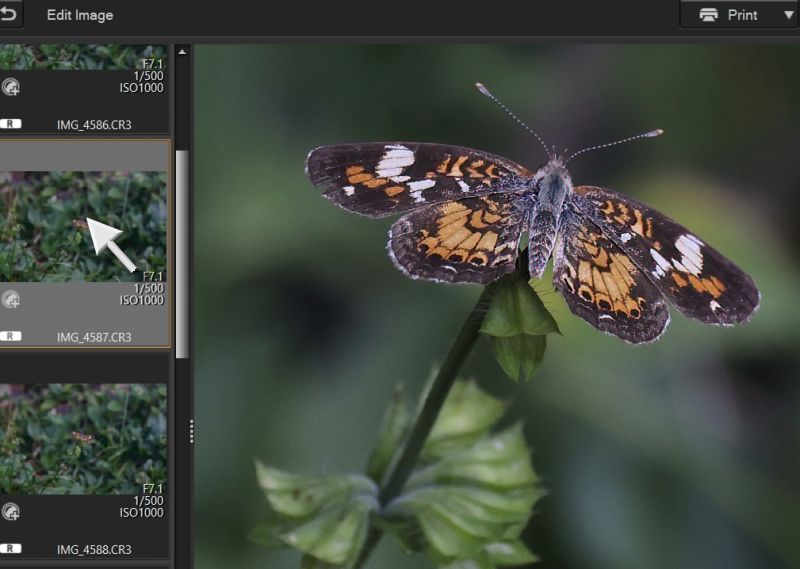
Newton
04/16/2024: New firmware updates are available.
RF100-300mm F2.8 L IS USM - Version 1.0.6
RF400mm F2.8 L IS USM - Version 1.0.6
RF600mm F4 L IS USM - Version 1.0.6
RF800mm F5.6 L IS USM - Version 1.0.4
RF1200mm F8 L IS USM - Version 1.0.4
03/27/2024: RF LENS WORLD Launched!
03/26/2024: New firmware updates are available.
EOS 1DX Mark III - Version 1.9.0
03/22/2024: Canon Learning Center | Photographing the Total Solar Eclipse
02/29/2024: New software version 2.1 available for EOS WEBCAM UTILITY PRO
02/01/2024: New firmware version 1.1.0.1 is available for EOS C500 Mark II
12/05/2023: New firmware updates are available.
EOS R6 Mark II - Version 1.3.0
11/13/2023: Community Enhancements Announced
09/26/2023: New firmware version 1.4.0 is available for CN-E45-135mm T 2.4 L F
08/18/2023: Canon EOS R5 C training series is released.
07/31/2023: New firmware updates are available.
06/30/2023: New firmware version 1.0.5.1 is available for EOS-R5 C
- DPP4 Transfer to Photoshop options? in Camera Software
- How to turn external mic on on Canon Rebel EOS SL3 DSLR in EOS DSLR & Mirrorless Cameras
- Canon EOS M - Trying to use as a webcam...Help?! in EOS DSLR & Mirrorless Cameras
- Digital Professional Pro not printing on new MacBook Pro M3 Max Sonoma in Camera Software
- How do I get DPP version 3? in Camera Software
Canon U.S.A Inc. All Rights Reserved. Reproduction in whole or part without permission is prohibited.

