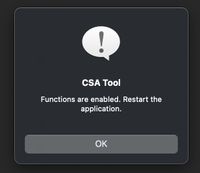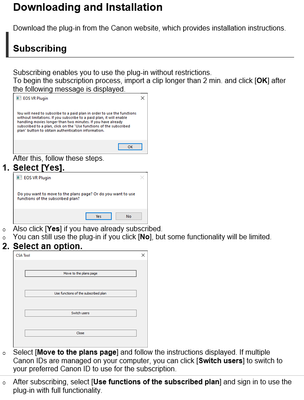- Canon Community
- Discussions & Help
- Camera
- Camera Software
- Re: EOS VR Utility will not activate.
- Subscribe to RSS Feed
- Mark Topic as New
- Mark Topic as Read
- Float this Topic for Current User
- Bookmark
- Subscribe
- Mute
- Printer Friendly Page
EOS VR Utility will not activate.
- Mark as New
- Bookmark
- Subscribe
- Mute
- Subscribe to RSS Feed
- Permalink
- Report Inappropriate Content
09-06-2023 03:46 PM
I'm running on a Mac Studio, M1 Max Version, on Ventura.
I've purchased both the EOS VR Utility, and the Premier Plugin.
Every time I use the Utility app, I have to go through the same validation process to check my subscription.
I get the confirmation -
"Functions are enabled. Restart the application."
I still cannot export a clip over 2 minutes.
I've tried restarting the VR Utility, I've tried restarting the CSA Tool, I've not restarted a thing and left the CSA tool confirmation window open. Nothing seems to stick.
Still the app makes me go through the sign in process every time, and still no export over 2 minutes.
Any suggestions?
Thanks,
Dan
- Mark as New
- Bookmark
- Subscribe
- Mute
- Subscribe to RSS Feed
- Permalink
- Report Inappropriate Content
09-08-2023 08:02 PM
Hello BBox_Dan,
I'm not familiar with that screenshot icon you have posted. This is what you should go through to be able to work with clips longer than 2 minutes.
- Mark as New
- Bookmark
- Subscribe
- Mute
- Subscribe to RSS Feed
- Permalink
- Report Inappropriate Content
10-12-2023 03:26 PM
Have the exact same issue as this poster on Mac M1. I've tried deleting CSA tool and Canon VR Utility and reinstalling several times. I've tried the above method and it hasn't worked. VERY FRUSTRATING!!
- Mark as New
- Bookmark
- Subscribe
- Mute
- Subscribe to RSS Feed
- Permalink
- Report Inappropriate Content
10-12-2023 04:08 PM
Here is a screen capture of what is happening:
- Mark as New
- Bookmark
- Subscribe
- Mute
- Subscribe to RSS Feed
- Permalink
- Report Inappropriate Content
10-12-2023 08:22 PM
Hi mediumlabs,
Another thing to check would be to restart the computer. If there is a pending operating system update we would recommend allowing that to go through as well. Sometimes if there are stuck processes running in the background or if there are pending operating system updates it can cause issues like this.
If the issue continues, just to double check, when you re-installed the EOS VR Utility did you install version 1.3? Also what operating system is on your computer?
- Mark as New
- Bookmark
- Subscribe
- Mute
- Subscribe to RSS Feed
- Permalink
- Report Inappropriate Content
10-12-2023 09:51 PM
Hello Hazel_T- I have restarted the computer 10-12 times over the course of this issue, and I also updated it from Ventura to Sonoma recently and am still experiencing the same issue. Also, since the token is being passed from the browser to the CSA tool, I tried changing the default browser to Chrome and tried activating several times using Chrome.
I also created a new User on this Mac and installing/activating, with the exact same issue. When uninstalling I have deleted the VR Utility, the CSA Tool, and the other Canon directories including /private/var/folders/h5/v1yb307n5mbfdf0j0c1qt37r0000gn/C/com.canon.CSATool
So, it seems this issue is persistent because there is some file/key that I can't uninstall.
I was able to install on a new MacBook Air and a PC without issue using my Canon username, so the Canon account is not the issue.
One thing I notice is that I DO NOT see the CSA Tool popup "Functions are enabled. Restart the application." after using the CSA tool while trying to validate.
- Mark as New
- Bookmark
- Subscribe
- Mute
- Subscribe to RSS Feed
- Permalink
- Report Inappropriate Content
12-11-2023 04:09 AM
Any follow-up or resolution to this? Running into this issue now.
- Mark as New
- Bookmark
- Subscribe
- Mute
- Subscribe to RSS Feed
- Permalink
- Report Inappropriate Content
12-11-2023 08:59 PM
Greetings sacramentojoe,
You may try uninstalling the EOS VR Utility and the plugin, and then re-installing them to see if this helps resolve the issue. You may also do the same with Adobe Premiere. If possible, please test to see if the plugin and software will operate without issues on a different computer.
- Mark as New
- Bookmark
- Subscribe
- Mute
- Subscribe to RSS Feed
- Permalink
- Report Inappropriate Content
12-11-2023 09:58 PM
NatalyaP see above that this doesn't work.
- Mark as New
- Bookmark
- Subscribe
- Mute
- Subscribe to RSS Feed
- Permalink
- Report Inappropriate Content
12-26-2023 05:02 AM
I attempted to install and reinstall. I also attempted the process on a seperate computer. The problem persists.
Using Premiere Pro Version 24.1.0 (Build 85).
09/26/2024: New firmware updates are available.
EOS R5 Mark II - Version 1.0.1
EOS R6 Mark II - Version 1.5.0
08/09/2024: Firmware update available for RC-IP1000 - Version 1.1.1
08/08/2024: Firmware update available for MS-500 - Version 2.0.0
07/01/2024: New firmware updates are available.
05/15/2024: COMING SOON!
The EOS R1
05/01/2024: Service Notice-EOS Webcam Utility Pro for macOS:V2.1.18
04/16/2024: New firmware updates are available.
RF100-300mm F2.8 L IS USM - Version 1.0.6
RF400mm F2.8 L IS USM - Version 1.0.6
RF600mm F4 L IS USM - Version 1.0.6
RF800mm F5.6 L IS USM - Version 1.0.4
RF1200mm F8 L IS USM - Version 1.0.4
03/27/2024: RF LENS WORLD Launched!
- Canon R5: Live view on laptop via Wi-Fi in EOS DSLR & Mirrorless Cameras
- EOS R100 photos not saving to SD card while connected via USB in EOS DSLR & Mirrorless Cameras
- EOS Utility isn't working on either of my devices (macOS & Android) in Camera Software
- EOS Utility remote shooting file names don't match names on memory card in Camera Software
- File names in EOS Utility don't match camera's file names in Camera Software
Canon U.S.A Inc. All Rights Reserved. Reproduction in whole or part without permission is prohibited.