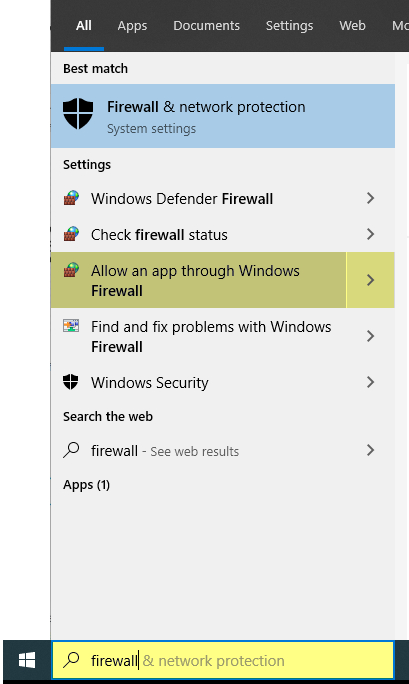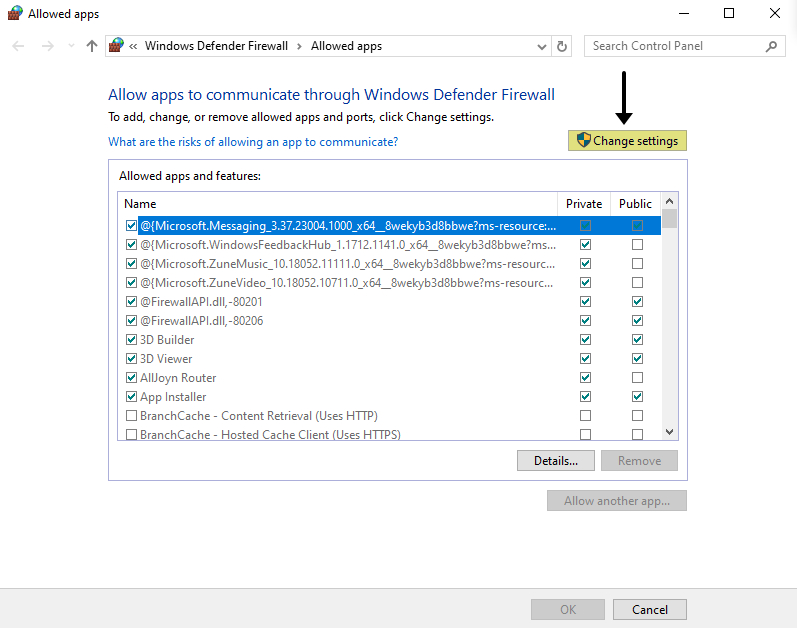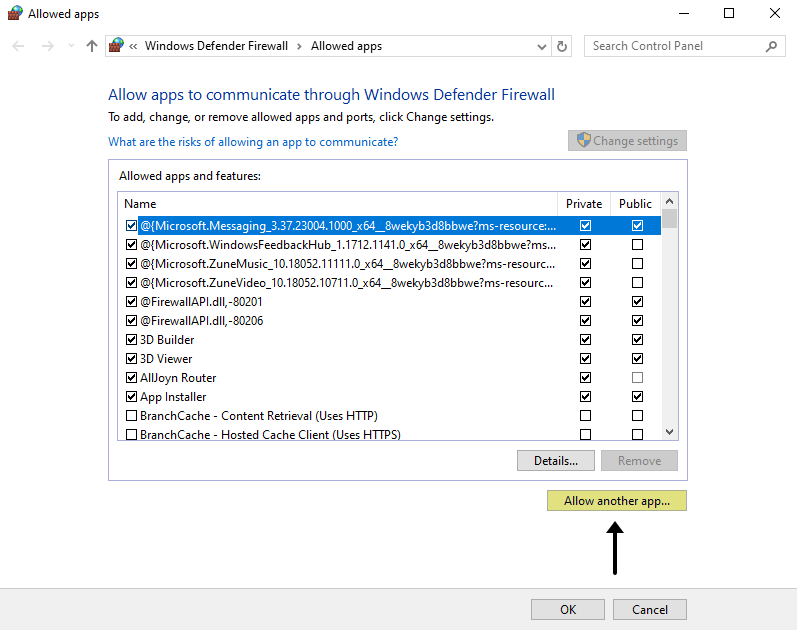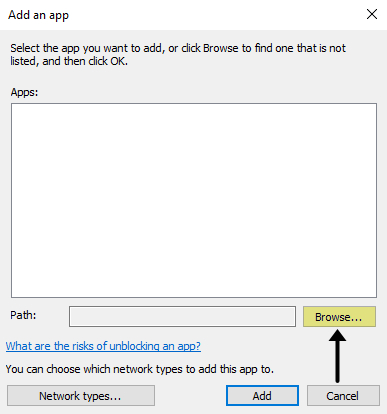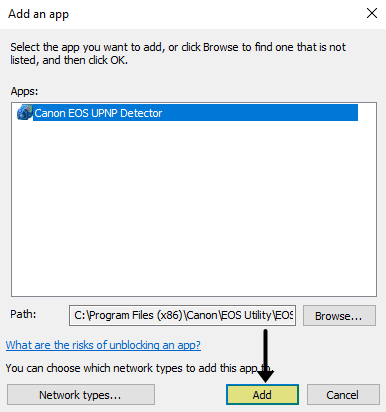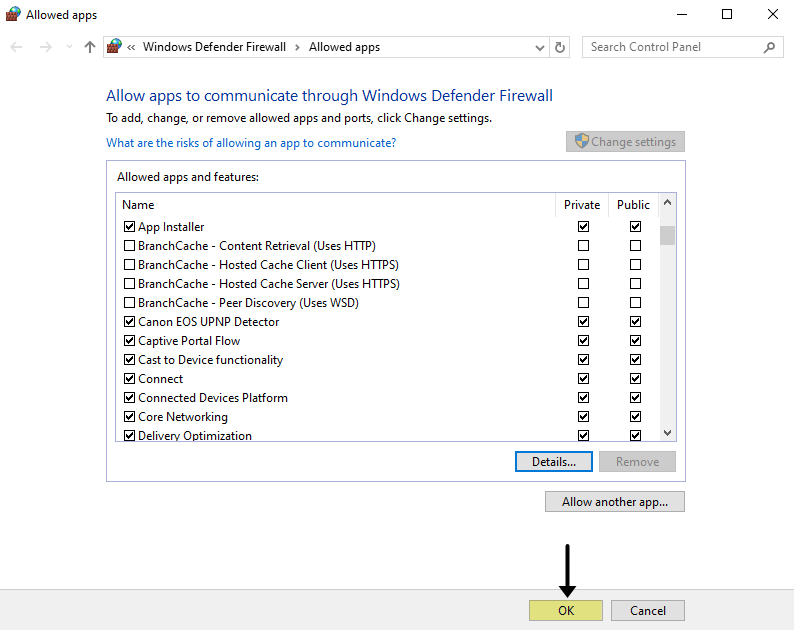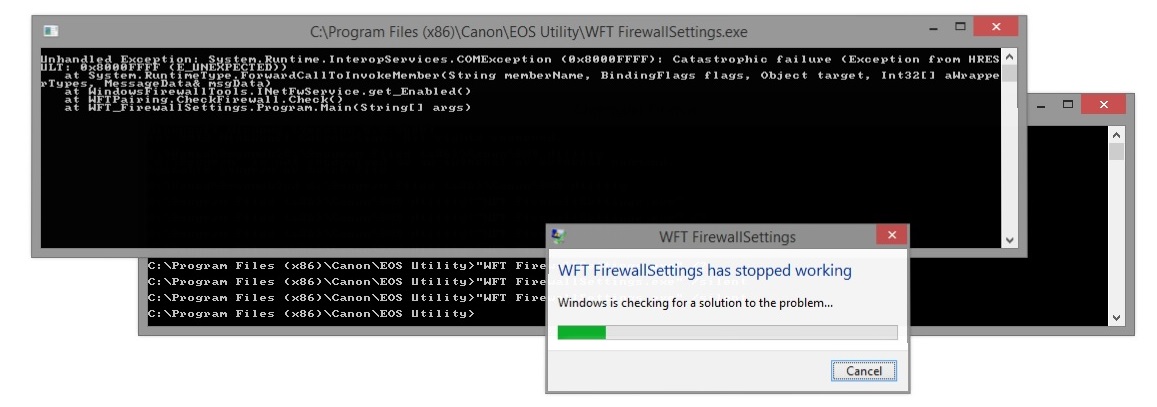- Canon Community
- Discussions & Help
- Camera
- Camera Software
- EOS Utility crashes Windows firewall
- Subscribe to RSS Feed
- Mark Topic as New
- Mark Topic as Read
- Float this Topic for Current User
- Bookmark
- Subscribe
- Mute
- Printer Friendly Page
- Mark as New
- Bookmark
- Subscribe
- Mute
- Subscribe to RSS Feed
- Permalink
- Report Inappropriate Content
03-09-2015
08:24 AM
- last edited on
10-09-2024
03:40 PM
by
Danny
Hello.
I bought a 70D a few days ago and wanted to try the wi-fi function today.
I downloaded and installed the latest software for my camera from the Canon support site.
Im having the following problem with the software.
When i run EOS Utility I get the following message:
-To connect to the camera via LAN, some Windows Firewall settings must be changed. Do you want to make these changes?
I click yes and get the next message:
-WFT FirewallSettings has stopped working.
The next message i get after i click on close program says:
Could not change the Windows Firewall settings.
I tried adding the EOS utility and EOS utility 2 manualy, and allowed acces, but it still doesnt work.
Solved! Go to Solution.
Accepted Solutions
- Mark as New
- Bookmark
- Subscribe
- Mute
- Subscribe to RSS Feed
- Permalink
- Report Inappropriate Content
08-23-2019 10:14 AM
Hey,
Follow these steps please :
> In the search bar of the Windows Taskbar type : Firewall
> Click on "Allow an app through Windows Firewall"
> Click on "Change settings" button
> Click on "Allow another app..." button
> Click on "Browse..." button
> Browse to this path : C:\Program Files (x86)\Canon\EOS Utility\ and choose "EOSUPNPSV.exe" file
> Check both "Private" and "Public" for the "Canon EOS UPNP Detector"
> Click on "Ok"
Best
Lynx
- Mark as New
- Bookmark
- Subscribe
- Mute
- Subscribe to RSS Feed
- Permalink
- Report Inappropriate Content
03-09-2015 11:02 AM
Not enough info but I will guess it is your firewall and not EOSU. You need to look there.
EOS 1D, EOS 1D MK IIn, EOS 1D MK III, EOS 1Ds MK III, EOS 1D MK IV and EOS 1DX and many lenses.
- Mark as New
- Bookmark
- Subscribe
- Mute
- Subscribe to RSS Feed
- Permalink
- Report Inappropriate Content
03-09-2015 11:41 AM
I cant give you more info than this picture:
- Mark as New
- Bookmark
- Subscribe
- Mute
- Subscribe to RSS Feed
- Permalink
- Report Inappropriate Content
03-09-2015 04:14 PM
I think i found the solution for my problem. I just chenged the language from Slovene to English and it started working.
After that i changed it back to Slovene and it's still working. I hope the program wont give up on me any time soon.
- Mark as New
- Bookmark
- Subscribe
- Mute
- Subscribe to RSS Feed
- Permalink
- Report Inappropriate Content
01-09-2016 10:45 AM
Really .. really thanx a lot .. Czech language works too .. I had the same problem ...
- Mark as New
- Bookmark
- Subscribe
- Mute
- Subscribe to RSS Feed
- Permalink
- Report Inappropriate Content
12-11-2016 10:36 PM
Hi, I have got the same proble with Utility 3.
I try to pair it with my EOS M10 in windows 10 but it always come up with error :''WFT Firewall Settings has stopped working'', May i know how you did with the language settings ? did you mean the OS language setting ?
thanks so much
- Mark as New
- Bookmark
- Subscribe
- Mute
- Subscribe to RSS Feed
- Permalink
- Report Inappropriate Content
03-08-2017 01:34 PM
Hi,
Did you get any solution to this problem?
Im trying too and get the same error and do not find any solution to it.
Can you help me?
/Stefan
- Mark as New
- Bookmark
- Subscribe
- Mute
- Subscribe to RSS Feed
- Permalink
- Report Inappropriate Content
08-23-2019 10:14 AM
Hey,
Follow these steps please :
> In the search bar of the Windows Taskbar type : Firewall
> Click on "Allow an app through Windows Firewall"
> Click on "Change settings" button
> Click on "Allow another app..." button
> Click on "Browse..." button
> Browse to this path : C:\Program Files (x86)\Canon\EOS Utility\ and choose "EOSUPNPSV.exe" file
> Check both "Private" and "Public" for the "Canon EOS UPNP Detector"
> Click on "Ok"
Best
Lynx
- Mark as New
- Bookmark
- Subscribe
- Mute
- Subscribe to RSS Feed
- Permalink
- Report Inappropriate Content
06-04-2020 03:37 PM
It worked! Thank's
- Mark as New
- Bookmark
- Subscribe
- Mute
- Subscribe to RSS Feed
- Permalink
- Report Inappropriate Content
01-17-2022 06:35 PM
thank u so much it working ♥
02/20/2025: New firmware updates are available.
RF70-200mm F2.8 L IS USM Z - Version 1.0.6
RF24-105mm F2.8 L IS USM Z - Version 1.0.9
RF100-300mm F2.8 L IS USM - Version 1.0.8
RF50mm F1.4 L VCM - Version 1.0.2
RF24mm F1.4 L VCM - Version 1.0.3
01/27/2025: New firmware updates are available.
01/22/2024: Canon Supports Disaster Relief Efforts in California
01/14/2025: Steps to resolve still image problem when using certain SanDisk SD cards with the Canon EOS R5 Mark II
12/18/2024: New firmware updates are available.
EOS C300 Mark III - Version 1..0.9.1
EOS C500 Mark II - Version 1.1.3.1
12/13/2024: EOS Webcam Utility Pro V2.3b is now available to support Windows on ARM PC users.
12/05/2024: New firmware updates are available.
EOS R5 Mark II - Version 1.0.2
11/14/2024: Windows V 2.3a installer for EOS Webcam Utility Pro is available for download
11/12/2024: EOS Webcam Utility Pro - Version 2.3 is available
09/26/2024: New firmware updates are available.
- EOS R7 with RF 7.8mm f4 stm lens won’t connect via wifi Windows 11 laptop in EOS DSLR & Mirrorless Cameras
- Windows crashed during an EOS transfer, now EOS Utility won't run in Camera Software
- EOS R8 won't connect to PC via Wi-Fi, EOS Utility crashes in Camera Software
- 2000D Will not Sync with EOS utility Pairing Software in Camera Software
- DPP4 Fast Pre-burst post processing is seriously flawed in Camera Software
Canon U.S.A Inc. All Rights Reserved. Reproduction in whole or part without permission is prohibited.