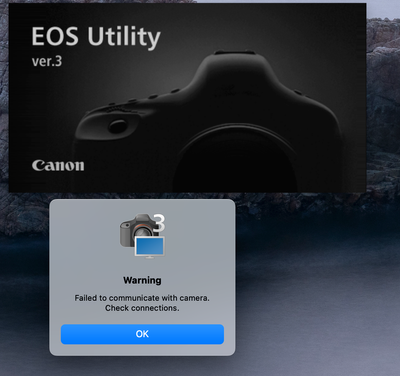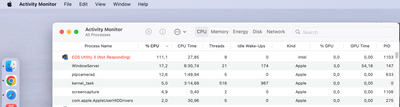- Canon Community
- Discussions & Help
- EOS Webcam Utility Pro
- EOS Webcam Utility Pro - Discussions
- Re: EOS Utility + Apple M2
- Subscribe to RSS Feed
- Mark Topic as New
- Mark Topic as Read
- Float this Topic for Current User
- Bookmark
- Subscribe
- Mute
- Printer Friendly Page
- Mark as New
- Bookmark
- Subscribe
- Mute
- Subscribe to RSS Feed
- Permalink
- Report Inappropriate Content
03-31-2023
07:32 AM
- last edited on
04-01-2023
08:29 AM
by
Danny
Hi Canon:),
When do you expect to have M2 support for EOS Utility?
Currently it says "The camera cannot be recognized when connected via USB to macOS 13 Mac computers that use Apple Silicon."
Its needed there!
Thanks!
Solved! Go to Solution.
Accepted Solutions
- Mark as New
- Bookmark
- Subscribe
- Mute
- Subscribe to RSS Feed
- Permalink
- Report Inappropriate Content
04-01-2023 02:27 AM
With yesterday MacOS update to Ventura 13.3 (22E252) -> MacMiniM2Pro + EOS6Dm1 + EOS Utility3 seems work fine.
So far, so good!
- Mark as New
- Bookmark
- Subscribe
- Mute
- Subscribe to RSS Feed
- Permalink
- Report Inappropriate Content
03-31-2023 07:30 AM - edited 03-31-2023 10:11 AM
- Mark as New
- Bookmark
- Subscribe
- Mute
- Subscribe to RSS Feed
- Permalink
- Report Inappropriate Content
03-31-2023 08:35 AM
Hello. Welcome to the forum.
1. have you installed the latest version of EOSU - 3.16.11?
2. Have you authorized all permissions?
3. What camera? My 1D X Mark III connects OK.
Conway, NH
1D X Mark III, M200, Many lenses, Pixma PRO-100, Pixma TR8620a, Lr Classic
- Mark as New
- Bookmark
- Subscribe
- Mute
- Subscribe to RSS Feed
- Permalink
- Report Inappropriate Content
03-31-2023 08:38 AM
Here is screenshot
Conway, NH
1D X Mark III, M200, Many lenses, Pixma PRO-100, Pixma TR8620a, Lr Classic
- Mark as New
- Bookmark
- Subscribe
- Mute
- Subscribe to RSS Feed
- Permalink
- Report Inappropriate Content
03-31-2023 08:46 AM
OK. Sounds like you are using the webcam utility.
I suggest you change the topic title to make that clear; I was responding relative the EOS Utility (no webcam in title).
Conway, NH
1D X Mark III, M200, Many lenses, Pixma PRO-100, Pixma TR8620a, Lr Classic
- Mark as New
- Bookmark
- Subscribe
- Mute
- Subscribe to RSS Feed
- Permalink
- Report Inappropriate Content
03-31-2023 08:59 AM
Hi John,
1. have you installed the latest version of EOSU - 3.16.11?
Yup - 3.16.11.1
2. Have you authorized all permissions?
Those for 'Files and Folders' are fine. Not aware of others
3. What camera? My 1D X Mark III connects OK.
6D M1.
Maybe thats the case but with Intel MacBook was working fine...
Do you have any clue - what to check more or where to request so 6D M1 was added as supported?
Cheers!
/Maciej
- Mark as New
- Bookmark
- Subscribe
- Mute
- Subscribe to RSS Feed
- Permalink
- Report Inappropriate Content
03-31-2023 09:01 AM
@Maciek wrote:Hi John,
1. have you installed the latest version of EOSU - 3.16.11?
Yup - 3.16.11.12. Have you authorized all permissions?
Those for 'Files and Folders' are fine. Not aware of others3. What camera? My 1D X Mark III connects OK.
6D M1.
Maybe thats the case but with Intel MacBook was working fine...
Do you have any clue - what to check more or where to request so 6D M1 was added as supported?
Cheers!
/Maciej
I don't use the Webcam Utility and can't assist. Maybe someone else will see the post and be able to help.
Conway, NH
1D X Mark III, M200, Many lenses, Pixma PRO-100, Pixma TR8620a, Lr Classic
- Mark as New
- Bookmark
- Subscribe
- Mute
- Subscribe to RSS Feed
- Permalink
- Report Inappropriate Content
03-31-2023 09:06 AM
Strange. Created another topic, not sure why its there. Will create brand new one for EOS Webcam.
BTW - my MacMiniM2Pro just crashed (...), after restart it started to work. Im afraid to shut camera down...
- Mark as New
- Bookmark
- Subscribe
- Mute
- Subscribe to RSS Feed
- Permalink
- Report Inappropriate Content
03-31-2023 09:10 AM
Looks like EOSU3 is working OK. Same as my M2 MacBook Air.
Conway, NH
1D X Mark III, M200, Many lenses, Pixma PRO-100, Pixma TR8620a, Lr Classic
- Mark as New
- Bookmark
- Subscribe
- Mute
- Subscribe to RSS Feed
- Permalink
- Report Inappropriate Content
03-31-2023 10:17 AM
After camera restart EOSU3 stopped working:
After yet again camera restart:
Any clue where to check?
Cheers!
03/18/2025: New firmware updates are available.
EOS R5 Mark II - Version 1.0.3
02/20/2025: New firmware updates are available.
RF70-200mm F2.8 L IS USM Z - Version 1.0.6
RF24-105mm F2.8 L IS USM Z - Version 1.0.9
RF100-300mm F2.8 L IS USM - Version 1.0.8
RF50mm F1.4 L VCM - Version 1.0.2
RF24mm F1.4 L VCM - Version 1.0.3
01/27/2025: New firmware updates are available.
01/22/2024: Canon Supports Disaster Relief Efforts in California
01/14/2025: Steps to resolve still image problem when using certain SanDisk SD cards with the Canon EOS R5 Mark II
12/18/2024: New firmware updates are available.
EOS C300 Mark III - Version 1..0.9.1
12/13/2024: EOS Webcam Utility Pro V2.3b is now available to support Windows on ARM PC users.
11/14/2024: Windows V 2.3a installer for EOS Webcam Utility Pro is available for download
11/12/2024: EOS Webcam Utility Pro - Version 2.3 is available
- EOS Webcam utility won't recognize cameras in EOS Webcam Utility Pro - Discussions
- Canon 90D not Connecting to EOSWebcam Utility Pro in EOS Webcam Utility Pro - Discussions
- Webcam Utility stopped working after upgrading to Sequoia 15.4 in EOS Webcam Utility Pro - Discussions
- EOS Webcam Pro on two computers? in EOS Webcam Utility Pro - Discussions
- Canon m200 EOS Webcam Utility on macOS Catalina 10.15.7 in EOS Webcam Utility Pro - Discussions
Canon U.S.A Inc. All Rights Reserved. Reproduction in whole or part without permission is prohibited.