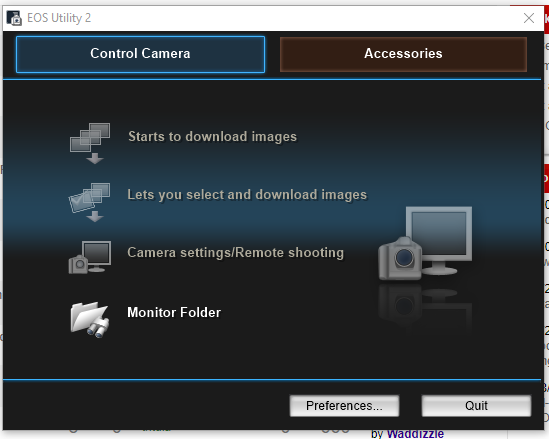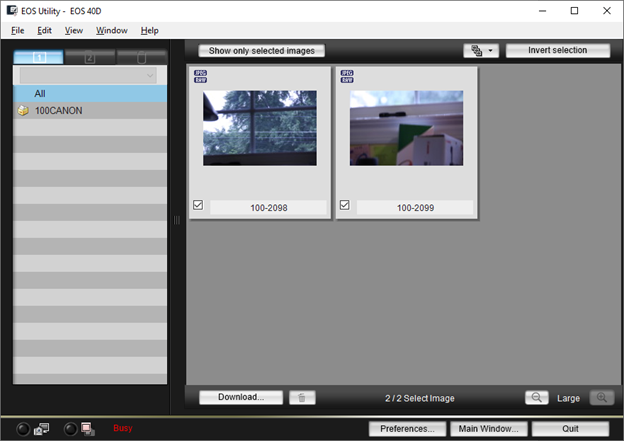- Canon Community
- Discussions & Help
- Camera
- Camera Software
- EOS Utility 2 Sees but won't download from 40D
- Subscribe to RSS Feed
- Mark Topic as New
- Mark Topic as Read
- Float this Topic for Current User
- Bookmark
- Subscribe
- Mute
- Printer Friendly Page
- Mark as New
- Bookmark
- Subscribe
- Mute
- Subscribe to RSS Feed
- Permalink
- Report Inappropriate Content
07-23-2021 10:47 AM
Hello.
I haven't used my 40D in quite some time and now have a new computer running Windows 10.
I installed EOS util 2 and it can see the images on my CF card. However, when I select them and try to download, all I get is "busy" flashing in red in the bottom left corner of the window and nothing happens. The same thing happens if I try to go to Preferences in the Utility.
Anyone experienced this or have an idea? Do I need an older version of EOS util 2 perhaps? I didn't see an available firmware update on the Canon site.
Thanks for reading.
Here are the versions I'm using:
EOS Utility 2 2.14.20
Canon 40D Firmware 1.0.8
Windows 10 Pro ver. 20H2
Solved! Go to Solution.
Accepted Solutions
- Mark as New
- Bookmark
- Subscribe
- Mute
- Subscribe to RSS Feed
- Permalink
- Report Inappropriate Content
07-23-2021 11:15 AM
After more thorough Googling, I found a solution that works.
Go to the Startup folder on my laptop and edit the NAME of the shortcut in the startup folder to start "eos utility 2" (leave the rest of the shortcut in place). It seems to bring up the utility in a different mode (or another version of it  ) that will recognize the camera as soon as you conect it (and switch it on
) that will recognize the camera as soon as you conect it (and switch it on  ).
).
Hope that helps somebody else!
Keep shooting!!
- Mark as New
- Bookmark
- Subscribe
- Mute
- Subscribe to RSS Feed
- Permalink
- Report Inappropriate Content
07-23-2021 10:57 AM
I've tried rebooting my laptop and also ensuring all other programs are closed.
Attached are screenshots showing what happens.
When I first start without my camera turned on, I get this image.
When I turn my camera on, I can select images. When I click download, the "Busy" message flashes in the bottom left corner but nothing happens and the images are not downloaded. See the attached image.
- Mark as New
- Bookmark
- Subscribe
- Mute
- Subscribe to RSS Feed
- Permalink
- Report Inappropriate Content
07-23-2021 11:15 AM
After more thorough Googling, I found a solution that works.
Go to the Startup folder on my laptop and edit the NAME of the shortcut in the startup folder to start "eos utility 2" (leave the rest of the shortcut in place). It seems to bring up the utility in a different mode (or another version of it  ) that will recognize the camera as soon as you conect it (and switch it on
) that will recognize the camera as soon as you conect it (and switch it on  ).
).
Hope that helps somebody else!
Keep shooting!!
02/20/2025: New firmware updates are available.
RF70-200mm F2.8 L IS USM Z - Version 1.0.6
RF24-105mm F2.8 L IS USM Z - Version 1.0.9
RF100-300mm F2.8 L IS USM - Version 1.0.8
RF50mm F1.4 L VCM - Version 1.0.2
RF24mm F1.4 L VCM - Version 1.0.3
01/27/2025: New firmware updates are available.
01/22/2024: Canon Supports Disaster Relief Efforts in California
01/14/2025: Steps to resolve still image problem when using certain SanDisk SD cards with the Canon EOS R5 Mark II
12/18/2024: New firmware updates are available.
EOS C300 Mark III - Version 1..0.9.1
EOS C500 Mark II - Version 1.1.3.1
12/13/2024: EOS Webcam Utility Pro V2.3b is now available to support Windows on ARM PC users.
12/05/2024: New firmware updates are available.
EOS R5 Mark II - Version 1.0.2
11/14/2024: Windows V 2.3a installer for EOS Webcam Utility Pro is available for download
11/12/2024: EOS Webcam Utility Pro - Version 2.3 is available
09/26/2024: New firmware updates are available.
- EOS Utility 3 turning camera on and off, constant exiting app and restarting in Camera Software
- DPP4 extractor fails to expand files in Camera Software
- EOS utility doesn't work on R6 on windows 11 in Camera Software
- EOS Rebel XT How to get the software to download photos in Camera Software
- EOS R10 Focus assist or peaking on a manual lens and hdmi? in EOS DSLR & Mirrorless Cameras
Canon U.S.A Inc. All Rights Reserved. Reproduction in whole or part without permission is prohibited.