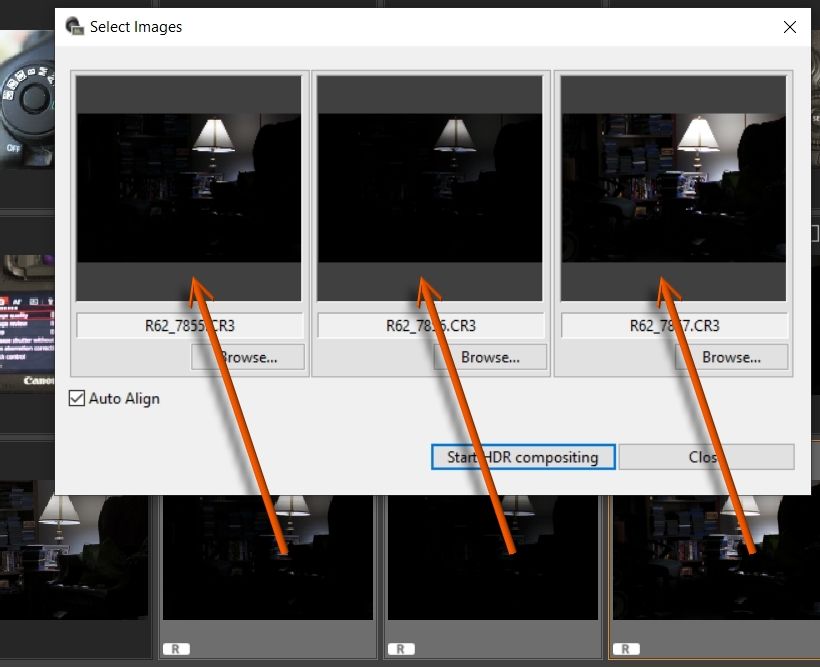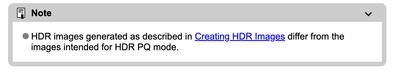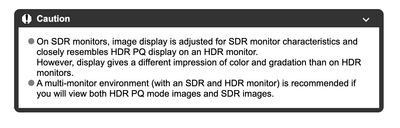- Canon Community
- Discussions & Help
- Camera
- Camera Software
- Digital Photo Professional 4... 'HDR Compositing T...
- Subscribe to RSS Feed
- Mark Topic as New
- Mark Topic as Read
- Float this Topic for Current User
- Bookmark
- Subscribe
- Mute
- Printer Friendly Page
- Mark as New
- Bookmark
- Subscribe
- Mute
- Subscribe to RSS Feed
- Permalink
- Report Inappropriate Content
10-15-2023 06:10 AM - edited 10-16-2023 11:06 AM
It's slightly annoying that when using the DPP ver 4. The 'Start HDR Compositing Tool', does some good work with the photos in many cases, not in all cases. But when its used, there seems to be no way to have it save with the 'Camera' data. You know like 'Camera Maker', 'Camera Model', 'F-Stop', 'Exposure Time', 'ISO-Speed'....
All of that data is lost when saving the file using this method.
EDIT: This is for processing one image at a time. Not multiple images in the HDR screen. I realize that the function is called 'Composite', but I've only used the function with one image. Maybe few have discovered it's usefulness.
Solved! Go to Solution.
- Mark as New
- Bookmark
- Subscribe
- Mute
- Subscribe to RSS Feed
- Permalink
- Report Inappropriate Content
10-16-2023 08:23 AM - edited 10-16-2023 10:01 AM
Really the answer to the question involves 3 parts. 1) First I edited my original post above to include. That this is only about processing "One Image" in the HDR Processing screen. I've never tried to process more than one at once, and didn't know it's purpose, that of processing more than one, and doing some-sort-of combination of images. Combining images was not apart of the question at all. 2) As Shadowsports points out. A feature request seems logical. (Although his example was a Star Trek motion picture transporter accident). I will post a simple example, of one photo, not an "oh no they're forming" example. (umm that's a quote from the movie if you didn't get it...) Could the processing be done in another tool? Maybe, but the work is done for me already, why not use it, before I have to. And the results sometimes are where I need it. 3) Using the Exiftool is the ticket to fix the problem in the mean-time, if its that important to me. I can add the data back in from the original .CR3 file. It was not exactly what others had posted on this thread, but rather reminding me of the tool. So that's what prompted me to look up how to copy one files data to another. So all I'll need to do is: exiftool -TagsFromFile {file...}.CR3 {File... HDR-Processed}.jpg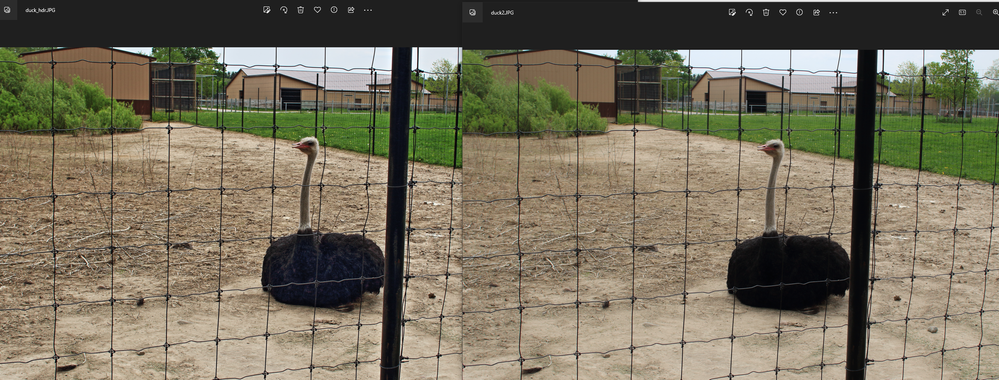
- Mark as New
- Bookmark
- Subscribe
- Mute
- Subscribe to RSS Feed
- Permalink
- Report Inappropriate Content
10-15-2023 06:38 AM - edited 10-15-2023 06:56 AM
Greetings,
I tried with 3 photos. Waterfall, crane, and my niece. Same body, different lenses.
I can confirm the data gets stripped. There may be a technical reason for this. You can make a feature request using [+]Feedback > Product on the Canon USA website.
~Rick
Bay Area - CA
~R5 C (1.0.6.1) ~RF Trinity, ~RF 100 Macro, ~RF 100~400, ~RF 100~500, +RF 1.4x TC, +Canon Control Ring, BG-R10, 430EX III-RT ~DxO PhotoLab Elite ~DaVinci Resolve ~Windows11 Pro ~ImageClass MF644Cdw/MF656Cdw ~Pixel 8
~CarePaks Are Worth It
- Mark as New
- Bookmark
- Subscribe
- Mute
- Subscribe to RSS Feed
- Permalink
- Report Inappropriate Content
10-15-2023 08:02 AM
When you stop and think about it, the EXIF data for a HDR composite image is undefined. You cite exposure settings as an example. Okay. What should the shutter speed for the composite image be when three were used to capture the HDR sequence of images?
What date and time should be used in the EXIF? The most logical date and time would when the HDR composite was captured. If you cannot write some of the data, I guess the best compromise is to write none of the data.
"The right mouse button is your friend."
- Mark as New
- Bookmark
- Subscribe
- Mute
- Subscribe to RSS Feed
- Permalink
- Report Inappropriate Content
10-15-2023 07:32 PM - edited 10-15-2023 07:41 PM
That doesn't make sense. Almost any JPEG editor your using (worth its salt) in any form will still forward the 'data' to the resulting image. It's not a totally new image just because your doing 'HDR processing'.
The shutter speed of the image is a 'historical record marker', am I missing the point of what the data is for?. As another poster pointed out... the data is stripped out. The point of the data is for 'history'. Just because you are 'hdr processing'... does not and would not change the 'shutter speed' of the original image. Shutter speed and other settings in the 'data' is only listed for 'historical reasons'. And is the whole point of the question.
- Mark as New
- Bookmark
- Subscribe
- Mute
- Subscribe to RSS Feed
- Permalink
- Report Inappropriate Content
10-15-2023 07:43 PM - edited 10-15-2023 07:50 PM
@robertkjr3d wrote:That doesn't make sense. Almost any JPEG editor your using (worth its salt) in any form will still forward the 'data' to the resulting image. It's not a totally new image just because your doing 'HDR processing'.
It is a totally new image. It is a composite of multiple images. That question should not even be open to debate. It is a totally new image that was generated in post.
The only date and time that would make sense would the date and time the composite was created. The exposure and camera settings are undefined because they will almost always be mismatched between the images used to build the final composite.
[EDIT] The source images could have three different shutter speeds. Which shutter speed should be used for the final composite image? A, B, or C?
Parts of the final image were captured at each of the original shutter speeds used in the source files. To specify a specific shutter speed would be false and misleading.
"The right mouse button is your friend."
- Mark as New
- Bookmark
- Subscribe
- Mute
- Subscribe to RSS Feed
- Permalink
- Report Inappropriate Content
10-16-2023 07:44 AM
I see in the HDR-Processing menu it gives you the option to process more than one file at once. But I've never used that option, or even knew what it was for. I only process one file, and see the wonders at what it does.
- Mark as New
- Bookmark
- Subscribe
- Mute
- Subscribe to RSS Feed
- Permalink
- Report Inappropriate Content
10-17-2023 02:35 AM - edited 10-17-2023 02:42 AM
@robertkjr3d wrote:I see in the HDR-Processing menu it gives you the option to process more than one file at once. But I've never used that option, or even knew what it was for. I only process one file, and see the wonders at what it does.
So that means you are not making HDR, or more precisely "Exposure Bracketed" files. The process must start in camera using the HDR or Auto Exposure Bracketing (AEB) feature in your R6 mark II. I'm not sure what shenanigans DPP is up to by allowing only one file to be processed, but that's just not the way it's traditionally done (see Attached). I suspect that it is just applying the effects that it would normally do for an exposure bracketed file.
You start by taking three images: Normal exposure; Under exposure; Over exposure by setting + and - exposure in addition to your initial correct exposure either in the R6II's HDR or AEB feature (please look in the manual for these procedures). The difference being that the HDR feature will create an in camera HDR with an option to save your original files and the AEB feature will just make your three files to be processed in DPP (or whatever program you wish to use). Tip: Set your R6II drive to continuous and it will quickly shoot your three exposures, if not, you will have to press the shutter three times. Also, you can do this "hand held" because the R6II does this very quickly (Elec. Shutter) and you can enable "Moving subject". You then process these files to create a file with a higher dynamic range. Not necessarily a better color gamut, but more detail in the dark, light, and mid-tones, the sum being better than the parts.
These are three down n dirty shots I just took with the R6 mark II and processed in DPP 4. The second attachment is the bracketed HDR of the three CR3 files.

Traditionally (the correct way it's done), exposure can be changed in several different ways and I've noticed that sometimes a combination, like one file may have a different ISO and the next shot in the series will have a different shutter speed and ISO. Also traditionally, and I've been exposure bracketing quite a while, long before DPP included it as an option, EXIF data has never been included. The final composite can not be represented properly by any of the original EXIF data. You can paste data all you want, but it won't even be close to what the final image represents and I seriously doubt Canon is going to do anything about this because, as mentioned, the EXIF data in the composite will not properly represent any of the three images used for the bracket.
Newton
- Mark as New
- Bookmark
- Subscribe
- Mute
- Subscribe to RSS Feed
- Permalink
- Report Inappropriate Content
10-17-2023 09:15 AM
@FloridaDrafter What you say about an HDR composite is correct. Thanks for providing that explanation.
HDR PQ mode in the camera or in DPP follows the standard. I usually think standards are a good thing, but in this case it may limit flexibility.
https://cam.start.canon/en/S002/manual/html/UG-12_HDRPQ_0010.html has the DPP manual section on HDR PQ.
There is also a list in the manual of all the normal things that are not available in HDR PQ mode in DPP.
The HIF files produced look stunning in the Photos.app on my iMac with HDR monitor. This is a big improvement over HDR squeezed to display on a SDR monitor, so I hope eventually it becomes as well supported as JPEG, but for now I will continue using JPEG and sRGB and adust the tone curve (gamma) in DPP to squeeze as much of the dynamic range of a single CR3 file as possible into a JPEG because JPEG is more likely to be viewable in web browsers and most often my photos are viewed on a screen.
More about HDR PQ HEIF is at: snapshot dot canon-asia dot com, but I am apparently not permitted to post the URL here. It seems to me a very good explanation.
The PG standard part of HDR PQ is explained at: https://en.wikipedia.org/wiki/Perceptual_quantizer
The HEIF part of the standard is explained at: https://en.wikipedia.org/wiki/High_Efficiency_Image_File_Format
It seems unclear to me what sort of meta-data is expected in a HIF file. It is not the same as a JPEG. To get an HDR JPEG from DPP I suggest not using the HDR PQ mode, but in the gamma adjustment tab move the white point to the right until none of the important colors are clipped. I think of doing this as creating a non standard gamma curve that seems to me to work well with a particular photo. As an alternative, one might convert the HIF to a JPEG and transfer meta-data from the CR3 file to the JPEG.
https://www.rsok.com/~jrm/
- Mark as New
- Bookmark
- Subscribe
- Mute
- Subscribe to RSS Feed
- Permalink
- Report Inappropriate Content
10-17-2023 02:35 PM
@johnrmoyer wrote:"The HIF files produced look stunning in the Photos.app on my iMac with HDR monitor. This is a big improvement over HDR squeezed to display on a SDR monitor, so I hope eventually it becomes as well supported as JPEG, but for now I will continue using JPEG and sRGB and adjust the tone curve (gamma) in DPP to squeeze as much of the dynamic range of a single CR3 file as possible into a JPEG because JPEG is more likely to be viewable in web browsers and most often my photos are viewed on a screen."
Thanks for the additional info, John. The Raw HDR PQ files look amazing on my Windows system with an HDR10 monitor as well. As you know, JPeG is the standard for most viewing and I think Canon is banking on HEIF to replace it. But that is going to have to wait until HDR monitors are the norm so most can take advantage of PQ HEIF. HEIF is far superior to JPeG in both the 10bit color, vs. the 8bit jpg, and compression.
On a side note, DPP 4 will now composite HDR PQ files from the R6 mark II using exposure bracketing (AEB). I've tried it and it does a really good job. I would post an example of a bracketed Raw HDR PQ, but it would be pointless and way off topic 🙂
Newton
- Mark as New
- Bookmark
- Subscribe
- Mute
- Subscribe to RSS Feed
- Permalink
- Report Inappropriate Content
10-17-2023 09:47 AM
I see what your doing. And it makes sense that it would be used with either 'Tripod' stationary shooting or burst shots. that way. But as stated I had no idea of that functionality, or very little interest in it, maybe in the future? I was taking advantage of the processing ability of the HDR-Processing screen in DPP4 on 'Just one' file not ... more than one file. See the 'answer' I have already marked as a solution. Or even take one of your dark-ish shots, and notice the ability of that HDR screen to bring out 'detail' with the especially with the use of the 'Art Standard' preset, and/or just fiddlin with the sliders.
I realize the function is called 'Composite' which means 'more than one image', but I'm breaking that rule, and I'm not doing any 'Compositing'. I'm just using it on one file. Try it yourself. It does great things. Regardless the question was to do with shot settings not being saved into the file. Perhaps understandable if more than one file? (one person suggested, that it should see the shots have the similar or the same settings and just record them....) But I was really talking about just 'One File' so of course it should forward those off to the resulting file.
04/16/2024: New firmware updates are available.
RF100-300mm F2.8 L IS USM - Version 1.0.6
RF400mm F2.8 L IS USM - Version 1.0.6
RF600mm F4 L IS USM - Version 1.0.6
RF800mm F5.6 L IS USM - Version 1.0.4
RF1200mm F8 L IS USM - Version 1.0.4
03/27/2024: RF LENS WORLD Launched!
03/26/2024: New firmware updates are available.
EOS 1DX Mark III - Version 1.9.0
03/22/2024: Canon Learning Center | Photographing the Total Solar Eclipse
02/29/2024: New software version 2.1 available for EOS WEBCAM UTILITY PRO
02/01/2024: New firmware version 1.1.0.1 is available for EOS C500 Mark II
12/05/2023: New firmware updates are available.
EOS R6 Mark II - Version 1.3.0
11/13/2023: Community Enhancements Announced
09/26/2023: New firmware version 1.4.0 is available for CN-E45-135mm T 2.4 L F
08/18/2023: Canon EOS R5 C training series is released.
07/31/2023: New firmware updates are available.
06/30/2023: New firmware version 1.0.5.1 is available for EOS-R5 C
- EOS 5D Mark II Camera Upgrade in EOS DSLR & Mirrorless Cameras
- DPP4 Transfer to Photoshop options? in Camera Software
- Eclipse Sequence Collage/Composite Software Recommendations in Camera Software
- Advice for a new canon shooter - EOS R8 in EOS DSLR & Mirrorless Cameras
- Canon EOS M - Trying to use as a webcam...Help?! in EOS DSLR & Mirrorless Cameras
Canon U.S.A Inc. All Rights Reserved. Reproduction in whole or part without permission is prohibited.