- Canon Community
- Discussions & Help
- Camera
- Camera Software
- Re: Digital Photo Professional 4... 'HDR Compositi...
- Subscribe to RSS Feed
- Mark Topic as New
- Mark Topic as Read
- Float this Topic for Current User
- Bookmark
- Subscribe
- Mute
- Printer Friendly Page
- Mark as New
- Bookmark
- Subscribe
- Mute
- Subscribe to RSS Feed
- Permalink
- Report Inappropriate Content
10-15-2023 06:10 AM - edited 10-16-2023 11:06 AM
It's slightly annoying that when using the DPP ver 4. The 'Start HDR Compositing Tool', does some good work with the photos in many cases, not in all cases. But when its used, there seems to be no way to have it save with the 'Camera' data. You know like 'Camera Maker', 'Camera Model', 'F-Stop', 'Exposure Time', 'ISO-Speed'....
All of that data is lost when saving the file using this method.
EDIT: This is for processing one image at a time. Not multiple images in the HDR screen. I realize that the function is called 'Composite', but I've only used the function with one image. Maybe few have discovered it's usefulness.
Solved! Go to Solution.
- Mark as New
- Bookmark
- Subscribe
- Mute
- Subscribe to RSS Feed
- Permalink
- Report Inappropriate Content
10-16-2023 08:23 AM - edited 10-16-2023 10:01 AM
Really the answer to the question involves 3 parts. 1) First I edited my original post above to include. That this is only about processing "One Image" in the HDR Processing screen. I've never tried to process more than one at once, and didn't know it's purpose, that of processing more than one, and doing some-sort-of combination of images. Combining images was not apart of the question at all. 2) As Shadowsports points out. A feature request seems logical. (Although his example was a Star Trek motion picture transporter accident). I will post a simple example, of one photo, not an "oh no they're forming" example. (umm that's a quote from the movie if you didn't get it...) Could the processing be done in another tool? Maybe, but the work is done for me already, why not use it, before I have to. And the results sometimes are where I need it. 3) Using the Exiftool is the ticket to fix the problem in the mean-time, if its that important to me. I can add the data back in from the original .CR3 file. It was not exactly what others had posted on this thread, but rather reminding me of the tool. So that's what prompted me to look up how to copy one files data to another. So all I'll need to do is: exiftool -TagsFromFile {file...}.CR3 {File... HDR-Processed}.jpg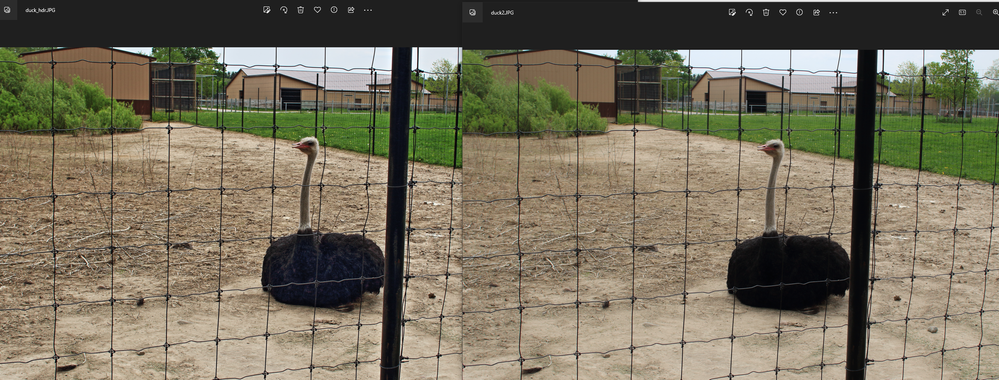
- Mark as New
- Bookmark
- Subscribe
- Mute
- Subscribe to RSS Feed
- Permalink
- Report Inappropriate Content
10-15-2023 05:57 PM
While others have mentioned that some of the exif data would differ among the photos composited, it would be possible to use exiftool to copy the metadata from one of the raw files that you think represents the image closely enough.
For example, I did this to copy information to a composite:
exiftool -TagsFromFile IMG_6759.CR3 -makernotes -make -model DC_IMG_6759-6764.JPG exiftool -TagsFromFile IMG_6764.CR3 -Canon:Image:FocusDistanceUpper DC_IMG_6759-6764.JPG
The focus distance for both the first image (FocusDistanceLower) and last image (FocusDistanceUpper) was then in the composite image as well as the ISO, focal length, and shutter speed.

https://www.rsok.com/~jrm/
- Mark as New
- Bookmark
- Subscribe
- Mute
- Subscribe to RSS Feed
- Permalink
- Report Inappropriate Content
10-15-2023 10:49 PM
“.If you cannot write some of the data, I guess the best compromise is to write none of the data.“
If the above statement does not make any to you, then it does not make any sense for me to continue repeating myself. The solution you want simply doesn’t exist. Never will.
"The right mouse button is your friend."
- Mark as New
- Bookmark
- Subscribe
- Mute
- Subscribe to RSS Feed
- Permalink
- Report Inappropriate Content
10-16-2023 08:23 AM - edited 10-16-2023 10:01 AM
Really the answer to the question involves 3 parts. 1) First I edited my original post above to include. That this is only about processing "One Image" in the HDR Processing screen. I've never tried to process more than one at once, and didn't know it's purpose, that of processing more than one, and doing some-sort-of combination of images. Combining images was not apart of the question at all. 2) As Shadowsports points out. A feature request seems logical. (Although his example was a Star Trek motion picture transporter accident). I will post a simple example, of one photo, not an "oh no they're forming" example. (umm that's a quote from the movie if you didn't get it...) Could the processing be done in another tool? Maybe, but the work is done for me already, why not use it, before I have to. And the results sometimes are where I need it. 3) Using the Exiftool is the ticket to fix the problem in the mean-time, if its that important to me. I can add the data back in from the original .CR3 file. It was not exactly what others had posted on this thread, but rather reminding me of the tool. So that's what prompted me to look up how to copy one files data to another. So all I'll need to do is: exiftool -TagsFromFile {file...}.CR3 {File... HDR-Processed}.jpg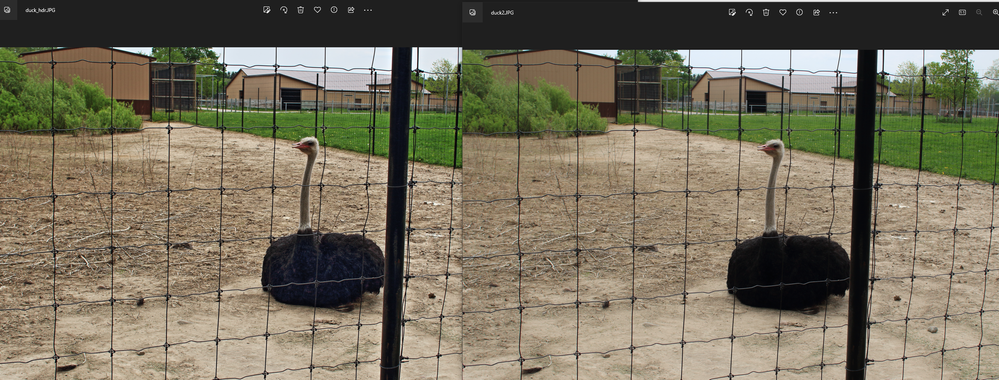
- Mark as New
- Bookmark
- Subscribe
- Mute
- Subscribe to RSS Feed
- Permalink
- Report Inappropriate Content
10-16-2023 05:21 PM
Exiftool needs two parameters in addition to TagsFromFile when the destination image has had the makernotes section stripped out. Exiftool also needs "-make -model".
exiftool -TagsFromFile IMG_6759.CR3 -makernotes -make -model DC_IMG_6759-6764.JPG
https://www.rsok.com/~jrm/
- Mark as New
- Bookmark
- Subscribe
- Mute
- Subscribe to RSS Feed
- Permalink
- Report Inappropriate Content
10-16-2023 05:38 PM
That's funny I don't appear to be missing anything. I was just following the internet instructions. The image below is from my command.
- « Previous
- Next »
The EOS R1
05/01/2024: Service Notice-EOS Webcam Utility Pro for macOS:V2.1.18
04/16/2024: New firmware updates are available.
RF100-300mm F2.8 L IS USM - Version 1.0.6
RF400mm F2.8 L IS USM - Version 1.0.6
RF600mm F4 L IS USM - Version 1.0.6
RF800mm F5.6 L IS USM - Version 1.0.4
RF1200mm F8 L IS USM - Version 1.0.4
03/27/2024: RF LENS WORLD Launched!
03/26/2024: New firmware updates are available.
EOS 1DX Mark III - Version 1.9.0
03/22/2024: Canon Learning Center | Photographing the Total Solar Eclipse
02/29/2024: New software version 2.1 available for EOS WEBCAM UTILITY PRO
02/01/2024: New firmware version 1.1.0.1 is available for EOS C500 Mark II
12/05/2023: New firmware updates are available.
EOS R6 Mark II - Version 1.3.0
11/13/2023: Community Enhancements Announced
09/26/2023: New firmware version 1.4.0 is available for CN-E45-135mm T 2.4 L F
08/18/2023: Canon EOS R5 C training series is released.
07/31/2023: New firmware updates are available.
06/30/2023: New firmware version 1.0.5.1 is available for EOS-R5 C
- Upgrading R to R5 or R6 II. Doubt in EOS DSLR & Mirrorless Cameras
- RF24-105 2.8 L IS USM Nightmare in EF & RF Lenses
- Is canon power shot SX740 really worth it? in Point & Shoot Digital Cameras
- R6MK2 or R5 -- same price. Which do you choose? in EOS DSLR & Mirrorless Cameras
- EOS R6 - Wide Zoom Lens Recommendations for low light in EF & RF Lenses
Canon U.S.A Inc. All Rights Reserved. Reproduction in whole or part without permission is prohibited.


