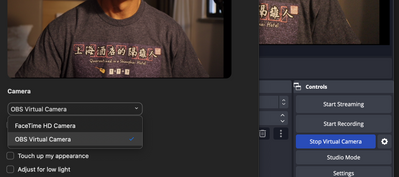- Canon Community
- Discussions & Help
- EOS Webcam Utility Pro
- EOS Webcam Utility Pro - Discussions
- Canon WebCam Utillity with the Mac Studio and Zoom
- Subscribe to RSS Feed
- Mark Topic as New
- Mark Topic as Read
- Float this Topic for Current User
- Bookmark
- Subscribe
- Mute
- Printer Friendly Page
Canon WebCam Utillity with the Mac Studio and Zoom
- Mark as New
- Bookmark
- Subscribe
- Mute
- Subscribe to RSS Feed
- Permalink
- Report Inappropriate Content
08-05-2022 06:06 PM
I notice that the Canon EOS Webcam utility downloads don't cover MacOS Monterey 12.5. I have the newest Mac Studio and plugging my Canon R into it. The software doesn't open. When I run Zoom in preferences under the video, it does not recognize the camera. I put the camera on Video mode and shut off enable wifi. I updated my zoom. I need the webcam utility to work on my Mac Studio. Any ideas?
- Mark as New
- Bookmark
- Subscribe
- Mute
- Subscribe to RSS Feed
- Permalink
- Report Inappropriate Content
08-06-2022 08:28 AM
Hi JenHen,
Thanks for checking in with us.
As you suggested, we have not officially updated EOS Webcam Utility to be compatible with Monterey, but you're welcome to try the latest version for macOS Catalina:
https://www.usa.canon.com/support/eoswebcamutility
Select your camera and then switch the operating system to macOS Catalina. We just can't guarantee that it'll work on your computer setup, but it doesn't hurt to try.
Note that EOS Webcam Utility won't work if EOS Utility is running, even if it is running in the background. Check the icons on the top right of your screen and right click on any EOS Utility icons and close them.
It might also help to try disconnecting other accessories from the computer and to try different USB ports, since some USB ports can be stronger than others. You'll also want to make sure that the camera is set to shoot movies, not photos.
If your camera has Wi-Fi capabilities, make sure that Wi-Fi is turned off. Otherwise the USB connection won't work.
- Mark as New
- Bookmark
- Subscribe
- Mute
- Subscribe to RSS Feed
- Permalink
- Report Inappropriate Content
09-27-2022 11:40 PM
Simply download and install the free streaming software OBS. It recognizes EOS Webcam Utility as a video source (you need to shutdown EOS Utility 3 first). Use "Start Virtual Camera" in OBS, and OBS will present its output as OBS Virtual Camera to other apps. Start Zoom, you should then be able to select OBS Virtual Camera as a new video source. Good luck!
- Mark as New
- Bookmark
- Subscribe
- Mute
- Subscribe to RSS Feed
- Permalink
- Report Inappropriate Content
02-07-2023 09:18 AM
update Feb 2, 2023! I finally had time to call Canon support and talk with Regi. He was so smart. We opened my Mac Studio Library and went to preferences, and deleted the files in there with EOS Web Utility because it would not let the Web Utility pro run. Then the OBS found my camera. However, the latest Zoom and Facetime do not recognize it or Google Meet. Since the Mac Studio does not have a webcam and I use a Cintiqu pro, I need this to work because I have hired two new photographers to work for me, and we will need to do Google Meet often. I spent about 5 hours on this yesterday and made slight progress but not to completion. It shouldn't be this hard.
03/18/2025: New firmware updates are available.
EOS R5 Mark II - Version 1.0.3
02/20/2025: New firmware updates are available.
RF70-200mm F2.8 L IS USM Z - Version 1.0.6
RF24-105mm F2.8 L IS USM Z - Version 1.0.9
RF100-300mm F2.8 L IS USM - Version 1.0.8
RF50mm F1.4 L VCM - Version 1.0.2
RF24mm F1.4 L VCM - Version 1.0.3
01/27/2025: New firmware updates are available.
01/22/2024: Canon Supports Disaster Relief Efforts in California
01/14/2025: Steps to resolve still image problem when using certain SanDisk SD cards with the Canon EOS R5 Mark II
12/18/2024: New firmware updates are available.
EOS C300 Mark III - Version 1..0.9.1
12/13/2024: EOS Webcam Utility Pro V2.3b is now available to support Windows on ARM PC users.
11/14/2024: Windows V 2.3a installer for EOS Webcam Utility Pro is available for download
11/12/2024: EOS Webcam Utility Pro - Version 2.3 is available
- EOS Webcam utility won't recognize cameras in EOS Webcam Utility Pro - Discussions
- Webcam Utility stopped working after upgrading to Sequoia 15.4 in EOS Webcam Utility Pro - Discussions
- Canon m200 EOS Webcam Utility on macOS Catalina 10.15.7 in EOS Webcam Utility Pro - Discussions
- EOS M6 Mark II EOS webcam utility stopped working in EOS Webcam Utility Pro - Discussions
- "EOS Webcam Utility requires an active internet connection" error in EOS Webcam Utility Pro - Discussions
Canon U.S.A Inc. All Rights Reserved. Reproduction in whole or part without permission is prohibited.