- Canon Community
- Discussions & Help
- Camera
- Camera Accessories
- Firmware update for Meike EF-RF Control Ring Adapt...
- Subscribe to RSS Feed
- Mark Topic as New
- Mark Topic as Read
- Float this Topic for Current User
- Bookmark
- Subscribe
- Mute
- Printer Friendly Page
Firmware update for Meike EF-RF Control Ring Adapter
- Mark as New
- Bookmark
- Subscribe
- Mute
- Subscribe to RSS Feed
- Permalink
- Report Inappropriate Content
05-18-2023 04:12 PM
Hi,
I bought the Meike EF-RF Control ring adapter. It works very well with my Canon EF lenses, but I have a slight issue with the focus of my Tamron 24-70 f/2.8 G1 at 24mm when focusing to infinity (my EOS R8 cannot focus and even in MF, I can't find any focus)
I thought of a lens issue, but it works perfectly with my 6D, and it also works on the R8 with the Canon EF-RF adapter.
I browsed Meike's website but could not find the firmware update for the control ring adapter, has anyone found it?
- Mark as New
- Bookmark
- Subscribe
- Mute
- Subscribe to RSS Feed
- Permalink
- Report Inappropriate Content
05-18-2023 06:20 PM
Use the official Canon EF-RF Mount adapter. 3rd Party Mount adapters are causing all kinds of problems with cameras. Your lens may use what is called "Focus By Wire". The lens uses the AF Motor for manual focus to work. Which requires the lens and the camera to communicate.
Bodies: EOS 5D Mark IV
Lenses: EF Holy Trinity, EF 85mm F/1.8 USM
Speedlites: 420EX, 470EX-AI, 550EX & 600EX II-RT
- Mark as New
- Bookmark
- Subscribe
- Mute
- Subscribe to RSS Feed
- Permalink
- Report Inappropriate Content
05-18-2023 09:54 PM - edited 05-18-2023 10:13 PM
Greetings,
Meike firmware for the MK-EFTR-B. I know where it is, but good luck trying to figure out how to install it. No instructions are included. Its.. dub dub dub dot mkgrip dot com forwardslash down dot html
For your R8, I'd follow Demetrius' suggestion. Stick with the Canon adapter(s). There is no reason to go Meike unless you need drop in filters or dial adjustable ND (MK-EFTR-C)
~Rick
Bay Area - CA
~R5 C (1.0.9.1) ~RF Trinity, ~RF 100 Macro, ~RF 100~400, ~RF 100~500, ~RF 200-800 +RF 1.4x TC, BG-R10, 430EX III-RT ~DxO PhotoLab Elite ~DaVinci Resolve Studio ~ImageClass MF644Cdw/MF656Cdw ~Pixel 8 ~CarePaks Are Worth It
- Mark as New
- Bookmark
- Subscribe
- Mute
- Subscribe to RSS Feed
- Permalink
- Report Inappropriate Content
06-28-2023 04:33 PM
I had the same problem with my Tamron 18-400 f/3.5-6.3. I was able to solve the problem by simply updating the firmware of my EOS R10, not sure why this fixed the issue though...
I tried and tried to update the firmware on the adapter but it simply is not picket up by the computer. Not sure if this helps, but it worked for me and if you have an available firmware update for your camera it might just work!
- Mark as New
- Bookmark
- Subscribe
- Mute
- Subscribe to RSS Feed
- Permalink
- Report Inappropriate Content
10-21-2023 03:23 PM - edited 10-21-2023 03:23 PM
Having just struggled through this, this is what I did to install the Meike firmware...
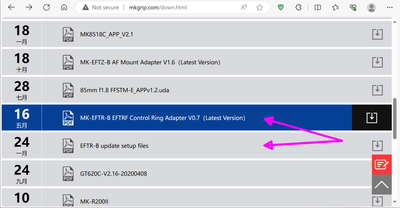
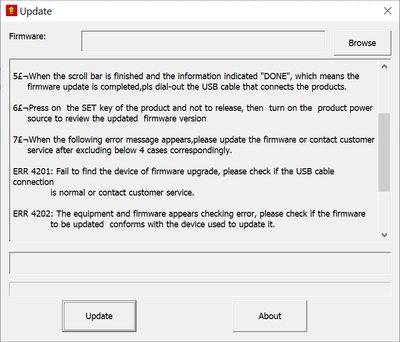
03/18/2025: New firmware updates are available.
EOS R5 Mark II - Version 1.0.3
02/20/2025: New firmware updates are available.
RF70-200mm F2.8 L IS USM Z - Version 1.0.6
RF24-105mm F2.8 L IS USM Z - Version 1.0.9
RF100-300mm F2.8 L IS USM - Version 1.0.8
RF50mm F1.4 L VCM - Version 1.0.2
RF24mm F1.4 L VCM - Version 1.0.3
01/27/2025: New firmware updates are available.
01/22/2024: Canon Supports Disaster Relief Efforts in California
01/14/2025: Steps to resolve still image problem when using certain SanDisk SD cards with the Canon EOS R5 Mark II
12/18/2024: New firmware updates are available.
EOS C300 Mark III - Version 1..0.9.1
12/13/2024: EOS Webcam Utility Pro V2.3b is now available to support Windows on ARM PC users.
11/14/2024: Windows V 2.3a installer for EOS Webcam Utility Pro is available for download
11/12/2024: EOS Webcam Utility Pro - Version 2.3 is available
- Too much stress on EOS R6 Mark II lens mount when carried via strap? in EOS DSLR & Mirrorless Cameras
- Small quirk found in R5 Mark II firmware 1.0.3 in EOS DSLR & Mirrorless Cameras
- AF noise with the 24-70 EF in EF & RF Lenses
- How to continue using image.canon on PowerShot ELPH 190 IS & EOS Rebel T7 in Camera Software
- EOS R6 Mark II tethering problem-- photos don't show up on my computer in EOS DSLR & Mirrorless Cameras
Canon U.S.A Inc. All Rights Reserved. Reproduction in whole or part without permission is prohibited.

