
Welcome to our Community!
Connect with #TeamCanon experts, fans, and community members to ask questions, share knowledge, and connect with others.
Community Activity
EF lens/adapter issue with silent shutter
Hi! First timer here! I have an R6M2 and I use both RF and EF lenses. I have the ring adapter. Some of my photography requires that I use the silent shutter. I haven't had any issues with the EF lenses until this past weekend. It makes an odd sou...
Eos R will not take photos
My camera will not take pictures at all, below is what I see when I try to take one. Please help. I’m new to this and I don’t know if the camera button is not functioning properly or it’s just user error

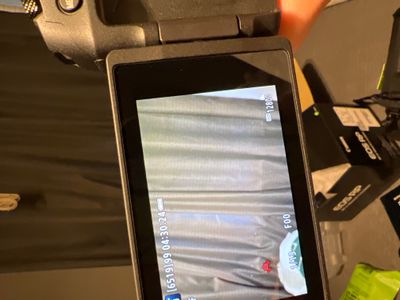
Help my nice cannon MF642Cdw Wireless Color laser printer is all blotchy!
I have had great luck with my MF642Cdw Wireless Color Laser printer....was working great, then out of the blue every print is full of blotches...like toner is leaking onto the transfer belt. None of the internal cleaning routines are working (i run ...
ImageClass MF634cdw not recognizing new OEM toner
My K (black) toner was out so I replaced it with legit Canon 045H black toner cartridge. I am still getting the error about continuing to print quality not guaranteed. When I run a consumables status report, it says 0% level on black and the cartridg...
ImageCLASS Mf733Cdw puts black marks near right side (portrait) at regular spacing
ImageCLASS Mf733Cdw puts black marks near right side (portrait) at regular spacing. The marks are short faint black lines, about 1/2 inch in length, spaced at regular intervals of about 2.125 inches. There are two columns of marks (portrait perspec...

Resolved! Pixma TS3522 Error 5, 9 With New Ink Cartridge
The original color cartridge ran out and I replaced it with a Canon brand 276XL. I'm getting error codes 5 and 9 but the cartridge is installed correctly [this is my 3rd Canon inkjet[ and I can color copy and scan. But when I go to print I get error ...
DPP - unable to save edited photos - error message "error 1" is generated
Hello!I'm running DPP 4.18.1.0. I'm using macOS Sonoma 14.4.1.I've been trying to edit photos from a recently purchased Canon EOS R5. The files are "raw" with filename extension ".CR3".I'm unable to save any photograph I edit using DPP. The error mes...
PowerShot V10 - Light Source Recommendations
i love my power shot v10 but filming in the dark is rlly hard…is there any small light that i can attach to it?? preferably on amazon or smth??
Can’t register products and products I’ve already registered are missing
I just bought a Canon R3, RF 100-500 and control adaptor from Adorama brand new and the website keeps saying something went wrong when I try to register them. Also, it says I have no products registered under my account when I have a 5d iv and many l...
Does the scanning software of imageCLASS MF4880dw support the macOS system version 13.3.1?
My new MacBook can install the print driver of imageCLASS MF4880dw and work well . However, after installing the scanning program, I cannot connect to the imageCLASS MF4880dw.I got the driver from the link.Both the printer driver and scanner driver ...
Resolved! EOS Rebel SL3 says SD card is locked but it's not
Hey folks,Beginner having trouble formatting their SD card. I've made sure that I'm inserting my memory card correctly and that it's in the "unlocked" position, but even so, when I go to the menu to format it, the camera says it's locked. Any idea wh...
Color imageCLASS MF642Cdw: Orange triangle error message (Load Paper in Tray 1, but there is paper)
When I print from our laptop I get an error message (little orange triangle lights up) then I push it once and it prints fine. What am I doing wrong?
RF 200-800 Lens Design Issue - Filter can't be used with hood
A friend of mine was lucky enough to have received her Canon RF 200-800mm lens that she had ordered in Nov. 2023. She has encountered an issue with the lens design. The new lens does not appear to allow use of a filter while the lens hood is in pl...
ImageCLASS MF753cdw Remote UI Missing Network Settings
Hi I have an ImageCLASS MF753cdw machine that I am trying to setup the scan to email settings. I need to provide the machine with my SMTP settings. The user guide advises to use the Remote UI > Settings/Registration > Network Settings. However, when...
Binocular ruber melting
I will never buy any equipment from Canon i am horrified by their lack of response about their melting rubber on binocular that cost $800.00
New to the community? Here's some information to help you get acquainted:
04/16/2024: New firmware updates are available.
RF100-300mm F2.8 L IS USM - Version 1.0.6
RF400mm F2.8 L IS USM - Version 1.0.6
RF600mm F4 L IS USM - Version 1.0.6
RF800mm F5.6 L IS USM - Version 1.0.4
RF1200mm F8 L IS USM - Version 1.0.4
03/27/2024: RF LENS WORLD Launched!
03/26/2024: New firmware updates are available.
EOS 1DX Mark III - Version 1.9.0
03/22/2024: Canon Learning Center | Photographing the Total Solar Eclipse
02/29/2024: New software version 2.1 available for EOS WEBCAM UTILITY PRO
02/01/2024: New firmware version 1.1.0.1 is available for EOS C500 Mark II
12/05/2023: New firmware updates are available.
EOS R6 Mark II - Version 1.3.0
11/13/2023: Community Enhancements Announced
09/26/2023: New firmware version 1.4.0 is available for CN-E45-135mm T 2.4 L F
08/18/2023: Canon EOS R5 C training series is released.
07/31/2023: New firmware updates are available.
06/30/2023: New firmware version 1.0.5.1 is available for EOS-R5 C
| Subject | Author |
|---|---|
| User | Likes Count |
|---|---|
| 45 | |
| 30 | |
| 17 | |
| 16 | |
| 16 |
Canon U.S.A Inc. All Rights Reserved. Reproduction in whole or part without permission is prohibited.









