
Welcome to our Community!
Connect with #TeamCanon experts, fans, and community members to ask questions, share knowledge, and connect with others.
Community Activity
My great Canon PowerShot sx120 acting weird:(
Hi I have an older Canon Powershot sx120.i am original owner..It has been such a great camera for a long time ,,without any issues. I've done photography for a long time and I'm familiar with all kinds of cameras and for a small digital camera this o...
"Memory Card Error" on Canon Powershot SX410IS
I got gifted a camera with the understanding that there was an issue detecting the memory card. I tried troubleshooting it a few years back, but set it down and left it until now due to life.The error used to be No Memory Card Detected, but for whate...
Question on suitability of EF 70-200MM F/2.8L IS II USM for "travel" photography.
Hello. I am looking to add an additional lens to my travel kit. My basic camera is a Canon 80D fitted with an EF-S 17-55mm f2.8. Also have a 70-300mm which give so-so results. Also a kit lens, and wide angle. Question: Is a 70-200mm Lens f2.8 or f4.0...
Canon EF 10-20 mm
Has anyone heard anything about when they are going to ship out another batch of rf 10-20mm lens. This is getting ridiculous.
Resolved! Printing envelopes on PIXMA TS3522
Hello all,Can anyone tell me if printing envelopes on a PIXMA TS3522 is possible? Ive created a template on Google docs for envelopes but the paper tray isn't wide enough to accept the standard size envelope when placed horzontally. It will accept ...
Pixma TS9520 disc label "save" access location
Just purchased a TS9520 for the purpose of printing on DVD's. Saved my first template but nowhere could I find where the template went to. In the User Manual, in the instructions for printing on DVD's, there is just a button that says "SAVE" with n...
R6 ISO Performance
Just got an R6 as my first FF camera and am amazed at the ISO performance. I’ve been using an R7 for wildlife photography for some time and anytime the ISO crept upwards of ~3000 the noise would start to degrade the IQ a bit, at 6400 photos were typi...
Resolved! Connection failed for wifi on r50 camera to phone app
hi im having issues with my EOS R50, im not able to connect to it on my pixel 7 running android 14. bluetooth is fine but when i attempt to connect over wifi to transfer pictures it justs give me connection failed. ive run through all the tips on her...
Compatibility with EF 1.4 X III extender
I have a model EOS Rebel T3 camera kit with 18 - 55 EFS and 75 - 300 EF lenses. I purchased a Canon EF 1.4 X III lens extender. It fits on my camera body but does not physically fit up to either EF or EFS lenses listed above. I figured since it is...
PowerShot SX60 HS "Lens error" after being dropped
I love this camera for backyard birding and travel. I'm getting too old to travel with a heavy lens. That said, I dropped mine from a height of about 1 foot, into about an inch of water, retrieved it immediately and dried it off. It wouldn't turn off...
EF lens/adapter issue with silent shutter
Hi! First timer here! I have an R6M2 and I use both RF and EF lenses. I have the ring adapter. Some of my photography requires that I use the silent shutter. I haven't had any issues with the EF lenses until this past weekend. It makes an odd sou...
Baseball field and netting! - How to shoot through it
I have taken good photos while putting the lens in line of an opening in the safety net. I can sit in the bleachers and take photos about 10-15 feet from the netting. However, the netting shows up. Tried a bunch of settings in manual (speed, aperture...
PIXMA TS3522 How to scan a document and send to file to Lenovo with Windows 11?
How to scan a document and send to file to Lenovo with Windows 11?
Eos R will not take photos
My camera will not take pictures at all, below is what I see when I try to take one. Please help. I’m new to this and I don’t know if the camera button is not functioning properly or it’s just user error

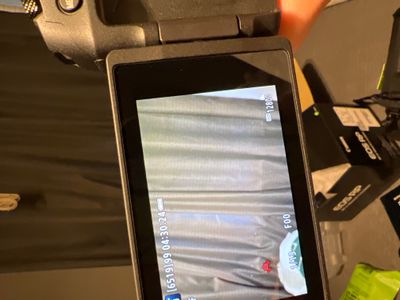
New to the community? Here's some information to help you get acquainted:
04/16/2024: New firmware updates are available.
RF100-300mm F2.8 L IS USM - Version 1.0.6
RF400mm F2.8 L IS USM - Version 1.0.6
RF600mm F4 L IS USM - Version 1.0.6
RF800mm F5.6 L IS USM - Version 1.0.4
RF1200mm F8 L IS USM - Version 1.0.4
03/27/2024: RF LENS WORLD Launched!
03/26/2024: New firmware updates are available.
EOS 1DX Mark III - Version 1.9.0
03/22/2024: Canon Learning Center | Photographing the Total Solar Eclipse
02/29/2024: New software version 2.1 available for EOS WEBCAM UTILITY PRO
02/01/2024: New firmware version 1.1.0.1 is available for EOS C500 Mark II
12/05/2023: New firmware updates are available.
EOS R6 Mark II - Version 1.3.0
11/13/2023: Community Enhancements Announced
09/26/2023: New firmware version 1.4.0 is available for CN-E45-135mm T 2.4 L F
08/18/2023: Canon EOS R5 C training series is released.
07/31/2023: New firmware updates are available.
06/30/2023: New firmware version 1.0.5.1 is available for EOS-R5 C
| Subject | Author |
|---|---|
| User | Likes Count |
|---|---|
| 45 | |
| 30 | |
| 16 | |
| 16 | |
| 14 |
Canon U.S.A Inc. All Rights Reserved. Reproduction in whole or part without permission is prohibited.









