
Welcome to our Community!
Connect with #TeamCanon experts, fans, and community members to ask questions, share knowledge, and connect with others.
Community Activity
Printer TS8350 - why ask me “place a printable disc on the multi-purpose tray” when I’m printing doc
Hi,For the past week out if the blue, printer wants me to place a printable disc on multipurpose tray when I want to print a DOCUMENT ?! it worked fine before, now impossible to print anything…nothing else has changed…I’m printing from an IPad or IPh...
error 80
I'm getting an error 80 when shooting time lapse with an external npf 960 battery. I get the error with two different batteries and in two different battery holders. I've used both holders for long video recording without incident. When I use an in c...
Are the latest Canon mirrorless bodies good at fast and accurate AF?
I went from a Rebel to a mirrorless EOS M100 in 2018 for travel. It was nice compact camera, and I used it with some of my nicer EF lenses, but I never really felt like it was as good as the Rebel it replaced. Sensor is great, but shooting felt clunk...
Canon R10 newb owner
Hello,I just purchased my first camera , I’m in process of reading manual I have couple questions if someone can help me here.I understand why changing aperture to small darkens image in viewfinder or cameras screen, you physically close aperture by ...
Are this Lines normal on lens?
I’m new to this world of photography and recently purchased a Canon EF 50mm f/1.8 and noticed this lines on the lens, did I received a defective lens?


Possibility of 1/8 aperture increments on EF-lenses in video mode ?
On my canon R7, I find the possibility of 1/8 aperture increments on RF lenses useful when shooting video. How ever when connecting some of my old L EF glass with the basic EF-RF adapter this menu is not available. I know for a fact that EF lenses wo...
Printer mg3620 wifi problems
I just purchased my canon mg3620 printer and i downloaded the app and i followed all the setups for the wifi settings to my iphone. But i can not connect it. Please i need help
Resolved! Canon EOS R100 HDMI
Hello, Does Canon EOS R100 have Clean HDMI output?
Resolved! EOS-1DS Mark II looking for firmware 1.1.6
I just bought a pristine 1Ds MkII from an eBay seller out of NM. The camera's firmware is 1.1.1 and I'd really like to upgrade the firmware to 1.1.6 so that the camera will recognize larger capacity memory cards.I've searched far and wide. Those sear...
Canon Powershot G9 Lens Error
Hi everyone. I have a Canon Powershot G9 from 2009 that got stuck in lens error. Someone accidentally bumped in to me and made me drop it while the lens was still out. I really love this camera and I am hoping to get it fixed, but canon does not cove...
R7 can't connect to WiFi - Camera Connect App
Hello,I have an R7 and I was trying to connect it to the Camera Connect app so I could import some pictures from my camera to my iPhone. I'm able to connect to the app using bluetooth, but whenever I try to import photos or use any other functionalit...
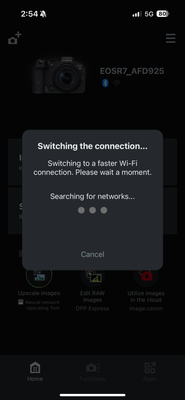
Canon BG-R10 Battery Communication Issue
Hi All, I recently re-installed by BG-R10 grip onto my CanonR5 and I'm getting a battery communication error/"Is your battery a Canon" message. The grip worked well without any issues in the past. The battery is an authentic Canon LP6NH and came with...
cant record on canon ptz crn 300
hi guys can some one tell me how to rec on camera ptz crn 300 ?
New to the community? Here's some information to help you get acquainted:
04/16/2024: New firmware updates are available.
RF100-300mm F2.8 L IS USM - Version 1.0.6
RF400mm F2.8 L IS USM - Version 1.0.6
RF600mm F4 L IS USM - Version 1.0.6
RF800mm F5.6 L IS USM - Version 1.0.4
RF1200mm F8 L IS USM - Version 1.0.4
03/27/2024: RF LENS WORLD Launched!
03/26/2024: New firmware updates are available.
EOS 1DX Mark III - Version 1.9.0
03/22/2024: Canon Learning Center | Photographing the Total Solar Eclipse
02/29/2024: New software version 2.1 available for EOS WEBCAM UTILITY PRO
02/01/2024: New firmware version 1.1.0.1 is available for EOS C500 Mark II
12/05/2023: New firmware updates are available.
EOS R6 Mark II - Version 1.3.0
11/13/2023: Community Enhancements Announced
09/26/2023: New firmware version 1.4.0 is available for CN-E45-135mm T 2.4 L F
08/18/2023: Canon EOS R5 C training series is released.
07/31/2023: New firmware updates are available.
06/30/2023: New firmware version 1.0.5.1 is available for EOS-R5 C
| Subject | Author |
|---|---|
| User | Likes Count |
|---|---|
| 44 | |
| 20 | |
| 18 | |
| 17 | |
| 15 |
Canon U.S.A Inc. All Rights Reserved. Reproduction in whole or part without permission is prohibited.







