
Welcome to our Community!
Connect with #TeamCanon experts, fans, and community members to ask questions, share knowledge, and connect with others.
Community Activity
ELPH360HS New Camera has white spots all over photos taken at night
Hi, I just received my brand new ELPH360HS camera from canon and it seemed to be working great until I used it at night time. When I took photos with the flash, they came out with white spots all over the photo, making it look like it was snowing. ...

Canon EOS R5 | File Name setting, not correct for image file
I've selected the 'wrench' tab page 1 > File name and changed the file name to "IMG_"Same settings for both 1 and 2 of the User Settings.Despite this, when I download the images to my computer, the setting is incorrect:_MG_0113.CR3Sowing an underscor...
EOS R5 - Trouble Understanding Display / Viewfinder screen setup
I've been going over the Canon EOS R5 manual, plus a few tutorials and I am not experiencing the behaviors described in setting up and viewing the various screens. Terminology is a problem for sure.When the manual / tutorials indicate that pressing t...
RF 100-500 for hiking and travelling?
Hey, I've been wondering for some time now if the RF 100-500 is suited for travelling and hiking.I did a lot of portrait and event work in the past. In the near future are some trips planned. That git me thinking.My gear:- R6- 24-105L F4- Samyang AF ...
EOS Rebel XS Firmware Availability
Is there anyplace that I can get the latest firmware for EOS Rebel xs? I know its not supported anymore by canon, but I thought someone might have a copy . Thanks,
R7 Focus Stacking forces electronic shutter
The R7, and other R series cameras, forces electronic shutter for focus stacking. This prevents the use of flash for focus stacking. There is no really good reason for not allowing mechanical shutter for focus stacking and the choice of which shutter...
DPP4 Transfer to Photoshop options?
MacOS Digital Photo Professional 4 -- Recently when I use transfer to photoshop it, it has started transferring to Photoshop Beta instead of Photoshop. I can't find an option to change which version of photoshop it picks and I have no idea why it ch...
Ink absorber almost full - PIXMA MP2140
I'm getting a warning, says that the ink absorber is almost fullMy printer is Canon MP2140
Double exposure (IBIS?) when shooting eclipse 7 shot bracket on TV = 1/60s and T=1/10s (EOS R5)
Double exposure (IBIS?) when shooting eclipse 7 shot bracket on only 2 of 7 images (TV = 1/60s and TV=1/10s).Occurred on all bracket shots (over 50 bracketed shots) during eclipse totality R5 body, RF 100-500 lens, RRS Tripod set at lowest level to ...
Canon Pro 1000 print incomplete
Hello. My Canon Pro 1000 didn’t finish printing. I can’t figure out why. Attaching a pic. Thank you for any suggestions.
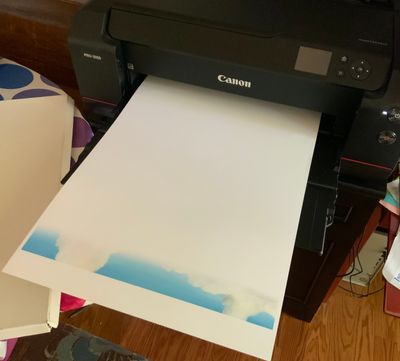
Printing pink color
My printer started to print all in pink after I filled the Ink tank ,what is the issue and how can I solve it #Canon MP2140
Canon EF 100mm F2.8 MACRO AF Lens missing Limit/Full switch
Am I beyond help? This camera I purchased overseas(don't ask how) and when I got it this switch was missing. I had no recourse as to seller so I placed it in the camera lens bag and tried to find a switch and how or if I could replace it. Any chance ...

Resolved! Just Got M6 MK II - No Firmware & Other Items in Menu!
Hi,Just received a like new M6 MKII camera.In going through menu items on screen 5 of Settings, I can't find item for 'Firmware' or other items as shown on page 525 of the manual.Have scrolled through the screens several times.Only item shown on scre...
My Pixma TS3522 will not connect to the internet
My new printer will not connect to the internet. SOO frustrating!!! I am on Windows 10 and my internet service is ATT. I have tried and tried and it says it cannot locate the printer on the internet.
New to the community? Here's some information to help you get acquainted:
04/16/2024: New firmware updates are available.
RF100-300mm F2.8 L IS USM - Version 1.0.6
RF400mm F2.8 L IS USM - Version 1.0.6
RF600mm F4 L IS USM - Version 1.0.6
RF800mm F5.6 L IS USM - Version 1.0.4
RF1200mm F8 L IS USM - Version 1.0.4
03/27/2024: RF LENS WORLD Launched!
03/26/2024: New firmware updates are available.
EOS 1DX Mark III - Version 1.9.0
03/22/2024: Canon Learning Center | Photographing the Total Solar Eclipse
02/29/2024: New software version 2.1 available for EOS WEBCAM UTILITY PRO
02/01/2024: New firmware version 1.1.0.1 is available for EOS C500 Mark II
12/05/2023: New firmware updates are available.
EOS R6 Mark II - Version 1.3.0
11/13/2023: Community Enhancements Announced
09/26/2023: New firmware version 1.4.0 is available for CN-E45-135mm T 2.4 L F
08/18/2023: Canon EOS R5 C training series is released.
07/31/2023: New firmware updates are available.
06/30/2023: New firmware version 1.0.5.1 is available for EOS-R5 C
| Subject | Author |
|---|---|
| User | Likes Count |
|---|---|
| 53 | |
| 25 | |
| 20 | |
| 20 | |
| 19 |
Canon U.S.A Inc. All Rights Reserved. Reproduction in whole or part without permission is prohibited.






