
Welcome to our Community!
Connect with #TeamCanon experts, fans, and community members to ask questions, share knowledge, and connect with others.
Community Activity
Vivitr for Canon 75-300 lens on Canon EOS Rebel T100
Hello, all. My son-in-law has a Canon EOS Rebel T100 camera. I bought him a Vivitr for Canon wide angle + macro lens for Canon EF 75-300 f/4-5.6 III lens. I have no photography experience, but based on the research I did, I thought this would fit h...
MotoGP Red Bull Grand Prix of the Americas
Worked the MotoGP Grand Prix this past weekend at the Circuit of the Americas track in Austin. A lot of fun but a lot of walking also.R5 with an RF100-500, F5.6 to 7.1, SS varied from 1/60 to 1/125 for the bikes and 1/500 for the crowd shots, genera...




Resolved! How to install firmware update r6 Mark ii 1.3.0 on mac???
Hi~ Since there is only a Windows exe file to update the firmware, how does one update the firmware on their R6 Mark II? I downloaded the file per instructed by the support team, but my computer can't run it so now what??? #r6markii
Resolved! EOS R6 How to transfer select photos to phone
I am taking my camera to Africa and would like to post pictures online. I do not want to transfer all of the photos to my phone each time. Is there a way to choose which images I send to my phone
EOS R8 "Which LED Light Bulbs don't flicker or cause banding with the silent shutter?"
Hi,I have a Canon EOS R8 camera. I like to use the silent shutter, with the High Frequency Anti-Flicker feature. The R8 sets the shutter speed to 119.9 of a second; otherwise, banding shows up. I would like to shoot at faster shutter speeds with the ...
I’m considering getting rf 100mm f2.8L macro but..
For crop sensor,r10 this lens seems bit too long for portraits , not long for sport or wildlife . I’m mainly interested in its 1.4 macro but that money would need to be utilised more than just for that . I already have 35 mm 1.8 but 0.5 macro, and 10...
imageCLASS MF267dw won't scan from ADF, OK from platen
I can't get my new MF 267 printer to use the feeder. Using the computer printer utility, I receive the message "Place the originals in the feeder" even though they are in the feeder (and I hear a beep when loaded). Using the printer, I receive the me...
Resolved! Canon EOS R3 Freeze-up Issue - The likely cause!
My friends,I believe I found the issue causing freeze-ups in the Canon R3!!!Recall the following:1) I experienced freeze-ups with my Canon R3 the first week I received it.2) Canon CPS took the camera in for repair, replicated the issue, reinstalled t...
Is the EOS R10 with the RF 100-500 lens a good option?
I have an opportunity to rebuild my kit (wildlife) with a used like new r10 and rf 100-500. Is this a good option? Total will be under 3000$ which is just at my budget limit. Want to make sure I’m making the optimal choice here since this is a lot of...
Resolved! Canon RF 70-200 2.8 inner elements shaking
Just got my new 70-200 2.8 RF today and this is what happening. Shake baby, shake.Things I tried:- IS off, wait sometime, turn off the camera;- replace the battery (used 7.2V canon original);- replace the camera (R5 and RP);- firmware update;This hap...
Double exposure (IBIS?) when shooting eclipse 7 shot bracket on TV = 1/60s and T=1/10s (EOS R5)
Double exposure (IBIS?) when shooting eclipse 7 shot bracket on only 2 of 7 images (TV = 1/60s and TV=1/10s).Occurred on all bracket shots (over 50 bracketed shots) during eclipse totality R5 body, RF 100-500 lens, RRS Tripod set at lowest level to ...
Speedlite 430EX compatibility with Pocket Wizard FlexTT5
Im sure this has been covered here before but im looking for very basic instructions for a real non techie girl.i try to shoot with natural light or simple studio light setup. however today I'm playing around with my flash, studio strobe and pocket w...
Congratulations p4pictures, You Ranked Up!
@p4pictures Thank you for your continued contributions to the Canon Community & congratulations on ranking up to a Mentor! This is quite an accomplishment with only 6 other community members earning this rank. Community members, learn more about ra...

imagePROGRAF PRO-1000 Nozzle check - MBK looks bad, why?
I have Canon pro 1000. My MBK looks bad in nozzle check? What does it mean?
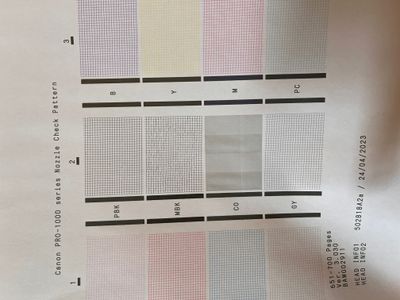
ImagePROGRAF iPF785 - Error Code
I have been getting quite a few error codes upon turning my plotter on each day.Newest error code is: 03800500-2F47Tells me to turn off plotter and then turn back on. I did this numerous times over the last several days and all it did was drain my in...
New to the community? Here's some information to help you get acquainted:
04/16/2024: New firmware updates are available.
RF100-300mm F2.8 L IS USM - Version 1.0.6
RF400mm F2.8 L IS USM - Version 1.0.6
RF600mm F4 L IS USM - Version 1.0.6
RF800mm F5.6 L IS USM - Version 1.0.4
RF1200mm F8 L IS USM - Version 1.0.4
03/27/2024: RF LENS WORLD Launched!
03/26/2024: New firmware updates are available.
EOS 1DX Mark III - Version 1.9.0
03/22/2024: Canon Learning Center | Photographing the Total Solar Eclipse
02/29/2024: New software version 2.1 available for EOS WEBCAM UTILITY PRO
02/01/2024: New firmware version 1.1.0.1 is available for EOS C500 Mark II
12/05/2023: New firmware updates are available.
EOS R6 Mark II - Version 1.3.0
11/13/2023: Community Enhancements Announced
09/26/2023: New firmware version 1.4.0 is available for CN-E45-135mm T 2.4 L F
08/18/2023: Canon EOS R5 C training series is released.
07/31/2023: New firmware updates are available.
06/30/2023: New firmware version 1.0.5.1 is available for EOS-R5 C
| Subject | Author |
|---|---|
| User | Likes Count |
|---|---|
| 55 | |
| 23 | |
| 21 | |
| 20 | |
| 20 |
Canon U.S.A Inc. All Rights Reserved. Reproduction in whole or part without permission is prohibited.






