
Welcome to our Community!
Connect with #TeamCanon experts, fans, and community members to ask questions, share knowledge, and connect with others.
Community Activity
MF656Cdw Copy Quality looks better than Scanned file. Settings in MF Scan to replicate quality?
Printer All-In-One: MF656CdwWindows 10 scanning with Canon MF Scan UtilityIssue: When doing a Copy (color) of a two-sided document directly placed onto the flat bed, the one-sided printed copy looks great and basically identical. Although a minor inc...
imageCLASS MF731C Looking for advanced menu of options
Almost six years ago, I was able to get to this menu and goof with the margins -- something that even Canon Support didn't think was actually possible at the time, btw. Six years later ... I don't know how I found this menu -- can't find it when tryi...
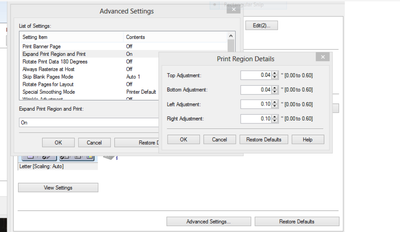
Scan utility for MX922
Hello, Where can I find the scan utility for this printer? I instelled the Quick Menu but teh Sacn area is empty.TIALee
Canon R6 Keeps Changing Itself to Auto ISO
I recently upgraded one camera from the Canon 5D Mark IV to an R6. I have noticed that during the reception while I'm using my Flashpoint (Godox) AD-200 strobes that my camera will not stay on manual ISO. After a few shots, the R6 keeps switching its...
canon rebel t7 and the canon zoo, lens ef 75-300
for some reason with this lens my camera keeps telling my the contaact len err code one is it beacue this lens isnt compatable with my rebel t7
PIXMA TR8620 won't scan
Greetings all, I have a Pixmia TR8620, I can print via wifi no problem however this morning I went to open the scanner and I got a message : Failed to open connection to the device (-21345). anybody know what that means?TIA
XF605 Is remote camera control application supported for camera access point connection?
I see how to set it up when there is a wifi connection. Will the app work for a single camera (XF605 in my case) using the camcorder's wifi direct access point connection?
XF605 Browser Remote on a Windows tablet - no slow zoom
Hi. After quite a bit of work, a MS Surface is running the browser remote webpage.It looks good except the most important feature - to avoid camera shake while zooming under magnification. Slow zoom has these < >. They work on Android Firefox nice...
Help choosing lens.. Worth selling the RF 14-35 f4 and 24-105 f/4 for the new 24-105 f2.8?
HelloI am a newbie and really got into wildlife photography the past two years.. I am planning my first safari next year and often to to Montana and British Columbia to take photos.. I currently own an R5 and R6 and 3 lenses.. The RF 14-35 F4, RF 24-...
TS8260 not connecting to changed internet provider
hi. We have changed internet providers and my TS8260 didnt ask for a password so wont connect to the internet, It shows that the new provider is there but cannot connect without password. How do i get it to work?
imageCLASS MF264dw II Error e805-0001
I get error after printer one page I get this error e805-0001 and it says to power off . Power off does not help. I don't see this code in the manual any idea on a cause or fix. Thanks.
XF605 SD encoding not supported
I was recording with the Canon XF605 for the first time and when wanted to view the footage on my PC, Windows media said "It uses unsupported encoding settings. I checked the recording method and I have not touched it since I it was handed to me, I ...
MAXIFY GX4020 Constantly Offline
My GX 4020 constantly goes offline and I'm not able to print from any device. It it wireless, has a static IP address, and I changed the power settings so it is always on, but 90% of the time when I try to print it is "offline". When it is "offline...
I’m trying to consolidate my RF 35 f1.8 and RF 50 f1.8 into one spectacular lens.
I use an EOS R6 and have the RF 35 f1.8 and the RF 50 f1.8 and am looking to sort of ditch both. I want something much higher quality, sharper, faster, more versatile and more stops. In particular for this lens I’m going to be using it for street pho...
Installing a Pixma Printer via WiFi
Greetings,After much angst trying to install my printer { making sure I had all of the numbers and models and features correct} I was about to give up and just go buy another cheap printer. Then - an epiphany! Instead of matching the model & serial...
New to the community? Here's some information to help you get acquainted:
04/16/2024: New firmware updates are available.
RF100-300mm F2.8 L IS USM - Version 1.0.6
RF400mm F2.8 L IS USM - Version 1.0.6
RF600mm F4 L IS USM - Version 1.0.6
RF800mm F5.6 L IS USM - Version 1.0.4
RF1200mm F8 L IS USM - Version 1.0.4
04/04/2024: Join us at NAB and use code NS3684 to register for free!
03/27/2024: RF LENS WORLD Launched!
03/26/2024: New firmware updates are available.
EOS 1DX Mark III - Version 1.9.0
03/22/2024: Canon Learning Center | Photographing the Total Solar Eclipse
02/29/2024: New software version 2.1 available for EOS WEBCAM UTILITY PRO
02/01/2024: New firmware version 1.1.0.1 is available for EOS C500 Mark II
12/05/2023: New firmware updates are available.
EOS R6 Mark II - Version 1.3.0
11/13/2023: Community Enhancements Announced
09/26/2023: New firmware version 1.4.0 is available for CN-E45-135mm T 2.4 L F
08/18/2023: Canon EOS R5 C training series is released.
07/31/2023: New firmware updates are available.
06/30/2023: New firmware version 1.0.5.1 is available for EOS-R5 C
| Subject | Author |
|---|---|
| User | Likes Count |
|---|---|
| 37 | |
| 20 | |
| 19 | |
| 17 | |
| 16 |
Canon U.S.A Inc. All Rights Reserved. Reproduction in whole or part without permission is prohibited.






