
Welcome to our Community!
Connect with #TeamCanon experts, fans, and community members to ask questions, share knowledge, and connect with others.
Community Activity
Refurbished R3 Body For $3499 - Canon Store
Greetings,That's right. You can grab an R3 for $3499. The promotion is running for 5 days or while supplies last. They won't last long.

Resolved! EOS Rebel SL3 says SD card is locked but it's not
Hey folks,Beginner having trouble formatting their SD card. I've made sure that I'm inserting my memory card correctly and that it's in the "unlocked" position, but even so, when I go to the menu to format it, the camera says it's locked. Any idea wh...
Extender EF 1.4x III won't fit on EF-S 18-55 or EF 75-300
I have a model EOS Rebel T3 camera kit with 18 - 55 EFS and 75 - 300 EF lenses. I purchased a Canon EF 1.4 X III lens extender. It fits on my camera body but does not physically fit up to either EF or EFS lenses listed above. I figured since it is...
RF 200-800 Lens Design Issue - Filter can't be used with hood
A friend of mine was lucky enough to have received her Canon RF 200-800mm lens that she had ordered in Nov. 2023. She has encountered an issue with the lens design. The new lens does not appear to allow use of a filter while the lens hood is in pl...
EOS 1D Mark II Video Shows as 0 Bytes
Hi I am looking for some help. I have a 1D X Mark II. I have been running into this issue where I can see and watch the video on the camera, but when I plug the camera into the computer to try to extract the video I can see it but it has 0 bytes. Oth...
Canon IJ Scan Utility Problem
Most of the time my "Canon IJ Scan Utility" works fine. However, occasionally I get this: I am getting this because the software thinks I have a 2nd Canon printer, which I don't. The printer is NOT in my list of devices so I can't solve the problem...
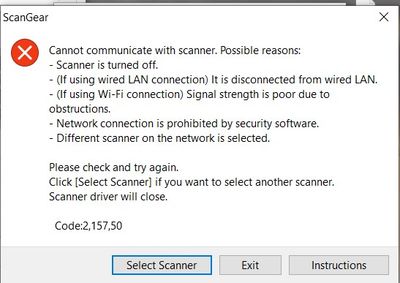
National Parks Week - Show Us What You've Got!
Have you ever taken an awesome photo at your favorite national park that you just had to show off to everyone you know? You're in luck! It's #NationalParkWeek and we want to see them! Share with us below. Joshua Tree National Park - California I ha...




imageCLASS D1550 always tries to do 2 side printing
Hello, I am having trouble with a Canon Image Class D1550 from 2016 where it always tries to print documents from 2 sides.I have deleted and reinstalled the drivers of the printer, I have made sure that the setting on the drivers, the printer, and t...
Happy with EOS R6 ISO Performance
Just got an R6 as my first FF camera and am amazed at the ISO performance. I’ve been using an R7 for wildlife photography for some time and anytime the ISO crept upwards of ~3000 the noise would start to degrade the IQ a bit, at 6400 photos were typi...
Trying to change the cassette pickup roller on MF8580CDW
Trying to change the cassette pickup roller on MF8580CDW.but the pickup roller never rotates.Did the following:Menu 28 MenuCopier > Function > Viffnc > FD-R-Chg > OK says executing but the pick roller never rotates. Any suggestions?
PIXMA TR8620a software asking for admin login
I cannot download the Canon software for my new printer. Keep getting message that says I must be logged in as Admin, and I am the Admin. This is very frustrating and I'm about ready to send back the printer.
R5C - Slow & Fast mode keeps resetting frame rate
Hello I toggle with custom buttons on my Canon R5C between...- 25 fps - 50 fps- 100fps/25 Slow & Fast ModeEvery time I want to switch to Slow & Fast mode, it resets my 100fps to 25fps. Is there any way to avoid this?#featurerequest
imageCLASS MF8580Cdw Unable to scan from printer
We have had this printer scanner (#MF8580Cdw) for a long time. The wonderful aspect of this device is the ability to stand at the device and press scan and select my user ID from the list and scan from bed or tray to my computer. It works fine for o...
DPP - unable to save edited photos - error message "error 1" is generated
Hello!I'm running DPP 4.18.1.0. I'm using macOS Sonoma 14.4.1.I've been trying to edit photos from a recently purchased Canon EOS R5. The files are "raw" with filename extension ".CR3".I'm unable to save any photograph I edit using DPP. The error mes...
Canon 8400F no longer recognized by W10
Greetings. Since one of MS's wonderful recent updates, my computer no longer recognizes either my scanner (8400F) or the driver. Is there a hidden updated driver on the Canon site that my old eyes are missing, or another remedy for this problem? W...
New to the community? Here's some information to help you get acquainted:
04/16/2024: New firmware updates are available.
RF100-300mm F2.8 L IS USM - Version 1.0.6
RF400mm F2.8 L IS USM - Version 1.0.6
RF600mm F4 L IS USM - Version 1.0.6
RF800mm F5.6 L IS USM - Version 1.0.4
RF1200mm F8 L IS USM - Version 1.0.4
03/27/2024: RF LENS WORLD Launched!
03/26/2024: New firmware updates are available.
EOS 1DX Mark III - Version 1.9.0
03/22/2024: Canon Learning Center | Photographing the Total Solar Eclipse
02/29/2024: New software version 2.1 available for EOS WEBCAM UTILITY PRO
02/01/2024: New firmware version 1.1.0.1 is available for EOS C500 Mark II
12/05/2023: New firmware updates are available.
EOS R6 Mark II - Version 1.3.0
11/13/2023: Community Enhancements Announced
09/26/2023: New firmware version 1.4.0 is available for CN-E45-135mm T 2.4 L F
08/18/2023: Canon EOS R5 C training series is released.
07/31/2023: New firmware updates are available.
06/30/2023: New firmware version 1.0.5.1 is available for EOS-R5 C
| Subject | Author |
|---|---|
| User | Likes Count |
|---|---|
| 41 | |
| 34 | |
| 21 | |
| 16 | |
| 14 |
Canon U.S.A Inc. All Rights Reserved. Reproduction in whole or part without permission is prohibited.









