
Welcome to our Community!
Connect with #TeamCanon experts, fans, and community members to ask questions, share knowledge, and connect with others.
Community Activity
Canon RF 200-800 Lens Design Issue
A friend of mine was lucky enough to have received her Canon RF 200-800mm lens that she had ordered in Nov. 2023. She has encountered an issue with the lens design. The new lens does not appear to allow use of a filter while the lens hood is in pl...
Canon EF 10-20 mm
Has anyone heard anything about when they are going to ship out another batch of rf 10-20mm lens. This is getting ridiculous.
Rebel T2i Limited response when shutter button pressed
My T2i shutter button is not functioning. I wait for a response, it focuses, beeps, but doesn’t take a photo. If I turn it off and on it might or might not work. I’ve checked all settings, tried different lenses but nothing happens. I have 3 batterie...
flip image on the cr-n100
Just purchased a Cr-N100 camera and mounted it inverted. Can't seem to get the image to flip over. Please help!
Canon EOS 70D is not working with Webcam Utility Pro 2.1.18
I was happily using my camera as streaming input until I decided to update the EOS utility version. Now I can't make it work.I'll explain the flow of the issue:1. I open my streaming app and select the EOS Utility Camera, in this case, google meet. I...
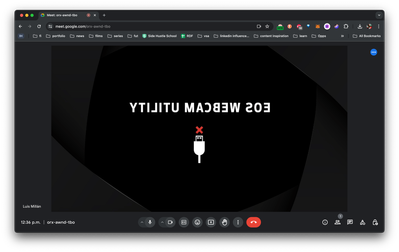
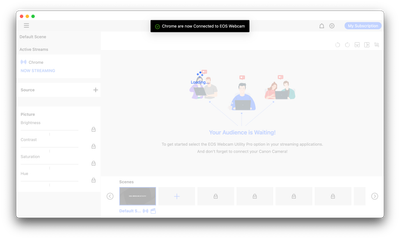
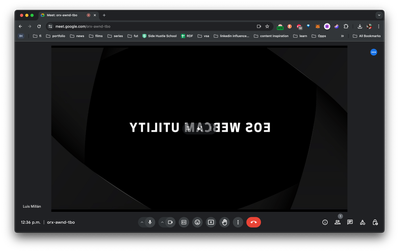

Image ProGraf Pro-2600 - Canon Accounting Manager only showing one job and does not update
I am using a Mac with version 14.3 and just got the new Canon Pro2600. The Accounting Manager is only showing one job and does not update. I have uninstalled it and reinstalled it and still get the same results. Am I missing something?
EOS M200 Flash not working
Hi, im currently using m200. may i know why i cant use my flash even for the first time. it stated on the screen flash busy. and i cant take any picture if i raise my flash, but when i close my flash i can snap a picture normally. please help me, im ...
Macbook Air doesn’t recognize XA60 camcorder
I tried connecting my XA60B camcorder to macbook air(M1 chip) via both HDMI port and type C. I want to transfer media files to macbook. Neither of them worked. Please assist me on this.
C300 Mark 1 Firmware Update from 1.1.8.1.00 to 2.1.9.1.00
Hello Canon Community,First time here, so be nice.Got a question about the C300 Mark-1 to update the firmware, on canon website there is the latest 2.1.9.1.00which i can update some of the cameras that we have. However the cameras that have 1.1.8.1.0...
GMG Studio Newspaper 76 Newprint and News Proof profiles not creatable
I've been printing with GMG Studio Newspaper 76 with great success on a Pro-2100 but suddenly can't get the profile to transfer/update into Photoshop when printing even though News Proof is an option in the printer window under Proofing papers and av...
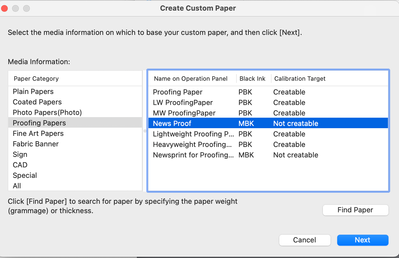
Scanning trouble coming: Google gmail to require Oauth for all connections 9/1/2024
If you have a Canon MF-series or a scanner that you use to directly scan-to-email to a Gmail account, there are big and unpleasant changes coming.To wit, the following arrived from Google today: Dear Administrator,We’re writing to let you know that a...
Pixma TS3522 Error 5, 9 With New Ink Cartridge
The original color cartridge ran out and I replaced it with a Canon brand 276XL. I'm getting error codes 5 and 9 but the cartridge is installed correctly [this is my 3rd Canon inkjet[ and I can color copy and scan. But when I go to print I get error ...
PIXMA TS9520 Series - How to print from rear tray
How do i get my rear tray to work. I have a pixma ts9520c crafters printer and i running windows 10. I put my papers in the rear tray. Adjust the settings .Hit print and my printer takes from the other tray not the rear feed. I put in one piece of pa...
lbp632
lbp632 printer win 10 trying to print from Print Master Platinum 18.1. How do I set it up to print 8.5 in wide by 5.5 in high. I could be printing on plain copy paper (20 lb.) or matt card stock (65 lb.) ?
Question on suitability of EF 70-200MM F/2.8L IS II USM for "travel" photography.
Hello. I am looking to add an additional lens to my travel kit. My basic camera is a Canon 80D fitted with an EF-S 17-55mm f2.8. Also have a 70-300mm which give so-so results. Also a kit lens, and wide angle. Question: Is a 70-200mm Lens f2.8 or f4.0...
New to the community? Here's some information to help you get acquainted:
04/16/2024: New firmware updates are available.
RF100-300mm F2.8 L IS USM - Version 1.0.6
RF400mm F2.8 L IS USM - Version 1.0.6
RF600mm F4 L IS USM - Version 1.0.6
RF800mm F5.6 L IS USM - Version 1.0.4
RF1200mm F8 L IS USM - Version 1.0.4
03/27/2024: RF LENS WORLD Launched!
03/26/2024: New firmware updates are available.
EOS 1DX Mark III - Version 1.9.0
03/22/2024: Canon Learning Center | Photographing the Total Solar Eclipse
02/29/2024: New software version 2.1 available for EOS WEBCAM UTILITY PRO
02/01/2024: New firmware version 1.1.0.1 is available for EOS C500 Mark II
12/05/2023: New firmware updates are available.
EOS R6 Mark II - Version 1.3.0
11/13/2023: Community Enhancements Announced
09/26/2023: New firmware version 1.4.0 is available for CN-E45-135mm T 2.4 L F
08/18/2023: Canon EOS R5 C training series is released.
07/31/2023: New firmware updates are available.
06/30/2023: New firmware version 1.0.5.1 is available for EOS-R5 C
| Subject | Author |
|---|---|
| User | Likes Count |
|---|---|
| 39 | |
| 30 | |
| 17 | |
| 14 | |
| 13 |
Canon U.S.A Inc. All Rights Reserved. Reproduction in whole or part without permission is prohibited.









