
Welcome to our Community!
Connect with #TeamCanon experts, fans, and community members to ask questions, share knowledge, and connect with others.
Community Activity
imageCLASS MF733Cdw printing cyan lines on paper after toner replacement
The printer is printing cyan colored lines on the right side of the paper. Just installed a new toner.
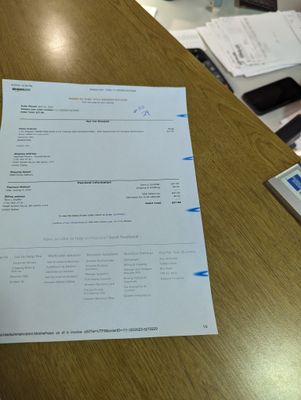
Pixma G7020 Error Code 1700
I have a G7020 Pixma printer. The unit is about 3 years old and has worked great until the past week. The printer works correctly if we print from the desktop it's connected to via an ethernet cable. If we print from any device connected via wi-fi, w...
PIXMA G3270 faded print on borderless regardless of settings or paper chosen
Spent a bunch of time reading reports with nobody figuring out the issue, so I thought I would thrown my hat into the ring. Any time I try to print a photo in borderless mode using photo paper, the ink becomes incredibly faded. When I put in glossy...
Resolved! Canon R6 freezing
I recently updated my camera. Last night was the 1st event I attended with my R6 and it froze multiple times! It gave me an error reading with my battery, which I purchased directly from Canon. I had to turn the camera off and remove the battery mult...
MANUALS
I'm in need of a paper manual for my elderly mother that is OCD. I have no clue how to download one after looking at the instructions I'm seriously confused. Any help out there?
EOS M200 - Digital Lens Optimization (DLO) profiles and shooting in RAW
EOS M200Firstly, do DLO profiles change the photo when shooting and doing post-process work on RAW image files in software like Darktable, Lightroom, etc.? Secondly, if they don't change the photo, do DLO profiles add more data to the RAW file for be...
EF 50mm f/1.8 - Are this Lines normal on lens?
I’m new to this world of photography and recently purchased a Canon EF 50mm f/1.8 and noticed this lines on the lens, did I received a defective lens?


Canon EOS R5 - HDMI out only in 1080p
Hello guys,i have just one simple question: How do i get my R5 to output HDMI in more than 1080p? What specific settings are necessary to get 4k/50-60hz output via HDMI to my external monitor? The camera is set to video-mode, raw hdmi output is off, ...
IJ Scan Utility Cannot Find Error - MX 922.
When I click on auto, photo, or document, I get the "Cannot find" error. I have re-installed the scan utility and driver with no luck. Same issue. I have a win 10 pc.
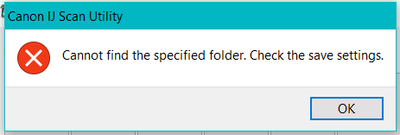
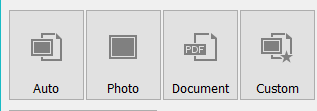
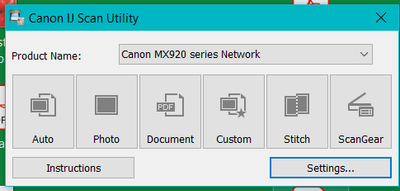
Cannon Pixma ip8720 Big strikes on Black Ink
I need help with this, I am getting big horizontal lines when printing black in on my Pixma 8720. Nozzle check and cleaning results are perfect but black prints come our bad. What can I Do?See picture of the problem below.Thanks!
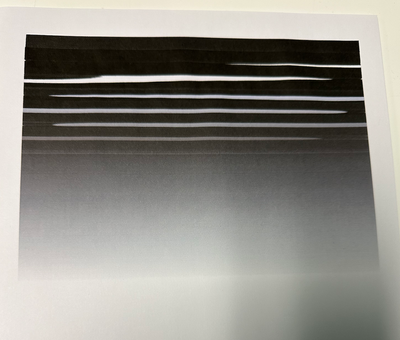
How to remove blue light on Pixma Pro 10S?
I tried to reinstall Canon software on my Pixma Pro 10S and to select LAN connection. This failed despite several attempts to fix using LAN, Wi-FI and USB. Presently the printer is displaying the white power light and a solid blue light. Even if I...
PIXMA PRO-200 Black ink smearing
How do I fix this every single art print I do that has the black smearing a little bit.
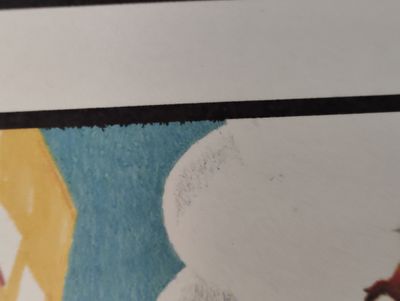
Canon R6 II Menu Dial Reassignment?
Menu Functions: The present function of the Main Dial and Quick Control Dial 2 are backwards to me. My logic says the Main Dial should control moving between the major icon groupings (red camera icon, yellow tool icon, orange camera icon, etc.) and t...
New to the community? Here's some information to help you get acquainted:
04/16/2024: New firmware updates are available.
RF100-300mm F2.8 L IS USM - Version 1.0.6
RF400mm F2.8 L IS USM - Version 1.0.6
RF600mm F4 L IS USM - Version 1.0.6
RF800mm F5.6 L IS USM - Version 1.0.4
RF1200mm F8 L IS USM - Version 1.0.4
03/27/2024: RF LENS WORLD Launched!
03/26/2024: New firmware updates are available.
EOS 1DX Mark III - Version 1.9.0
03/22/2024: Canon Learning Center | Photographing the Total Solar Eclipse
02/29/2024: New software version 2.1 available for EOS WEBCAM UTILITY PRO
02/01/2024: New firmware version 1.1.0.1 is available for EOS C500 Mark II
12/05/2023: New firmware updates are available.
EOS R6 Mark II - Version 1.3.0
11/13/2023: Community Enhancements Announced
09/26/2023: New firmware version 1.4.0 is available for CN-E45-135mm T 2.4 L F
08/18/2023: Canon EOS R5 C training series is released.
07/31/2023: New firmware updates are available.
06/30/2023: New firmware version 1.0.5.1 is available for EOS-R5 C
| Subject | Author |
|---|---|
| User | Likes Count |
|---|---|
| 39 | |
| 25 | |
| 16 | |
| 15 | |
| 14 |
Canon U.S.A Inc. All Rights Reserved. Reproduction in whole or part without permission is prohibited.








