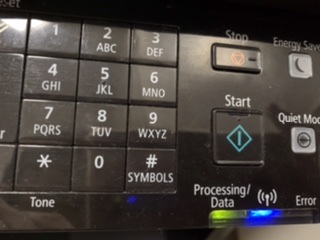- Canon Community
- Discussions & Help
- Printer
- Printer Software & Networking
- Re: mf217w stuck at processing/data
- Subscribe to RSS Feed
- Mark Topic as New
- Mark Topic as Read
- Float this Topic for Current User
- Bookmark
- Subscribe
- Mute
- Printer Friendly Page
mf217w stuck at processing/data
- Mark as New
- Bookmark
- Subscribe
- Mute
- Subscribe to RSS Feed
- Permalink
- Report Inappropriate Content
04-30-2020 02:40 PM
My mf217w used to work when i try to airprint from all my ios devices.
But now it stopped working, status kept showing "printing" forever, the processing/data kept blinking.
Ive checked the photocopying function still working.
firmware updated, initialised all settings, router reboot. Ive tried pretty much everything.
Is there any trick i can do? It seems so wasteful to replace a new one because of this stuipid issue. Every function works like a charm except the wireless printing, which happens to be necessary for me.
- Mark as New
- Bookmark
- Subscribe
- Mute
- Subscribe to RSS Feed
- Permalink
- Report Inappropriate Content
05-07-2020 04:35 PM
Hi stevenc9.
If the printer is reporting as connected to the router, make sure the iPhones/iPads are on the standard 2.4 GHz wifi. If you wish to test whether the network is allowing the printer and phones to communicate, try connecting to the printer's Remote UI using a browser on one of the phones.
If this answered your question, please click the Accept as Solution button, so others might find the answer.
04/16/2024: New firmware updates are available.
RF100-300mm F2.8 L IS USM - Version 1.0.6
RF400mm F2.8 L IS USM - Version 1.0.6
RF600mm F4 L IS USM - Version 1.0.6
RF800mm F5.6 L IS USM - Version 1.0.4
RF1200mm F8 L IS USM - Version 1.0.4
03/27/2024: RF LENS WORLD Launched!
03/26/2024: New firmware updates are available.
EOS 1DX Mark III - Version 1.9.0
03/22/2024: Canon Learning Center | Photographing the Total Solar Eclipse
02/29/2024: New software version 2.1 available for EOS WEBCAM UTILITY PRO
02/01/2024: New firmware version 1.1.0.1 is available for EOS C500 Mark II
12/05/2023: New firmware updates are available.
EOS R6 Mark II - Version 1.3.0
11/13/2023: Community Enhancements Announced
09/26/2023: New firmware version 1.4.0 is available for CN-E45-135mm T 2.4 L F
08/18/2023: Canon EOS R5 C training series is released.
07/31/2023: New firmware updates are available.
06/30/2023: New firmware version 1.0.5.1 is available for EOS-R5 C
- My Canon Selphy CP720'S Ink Cartridge has been stuck and I can't get it out any suggestions? in Mobile & Compact Printers
- MP150 E,4,0 error in Desktop Inkjet Printers
- imagePROGRAF PRO-300 Black printing looks poor in Professional Photo Printers
- MAXIFY GX6021 feeds first sheet OK, second sheet jams in Office Printers
- C3525i stuck on checking data in Production Printing
Canon U.S.A Inc. All Rights Reserved. Reproduction in whole or part without permission is prohibited.