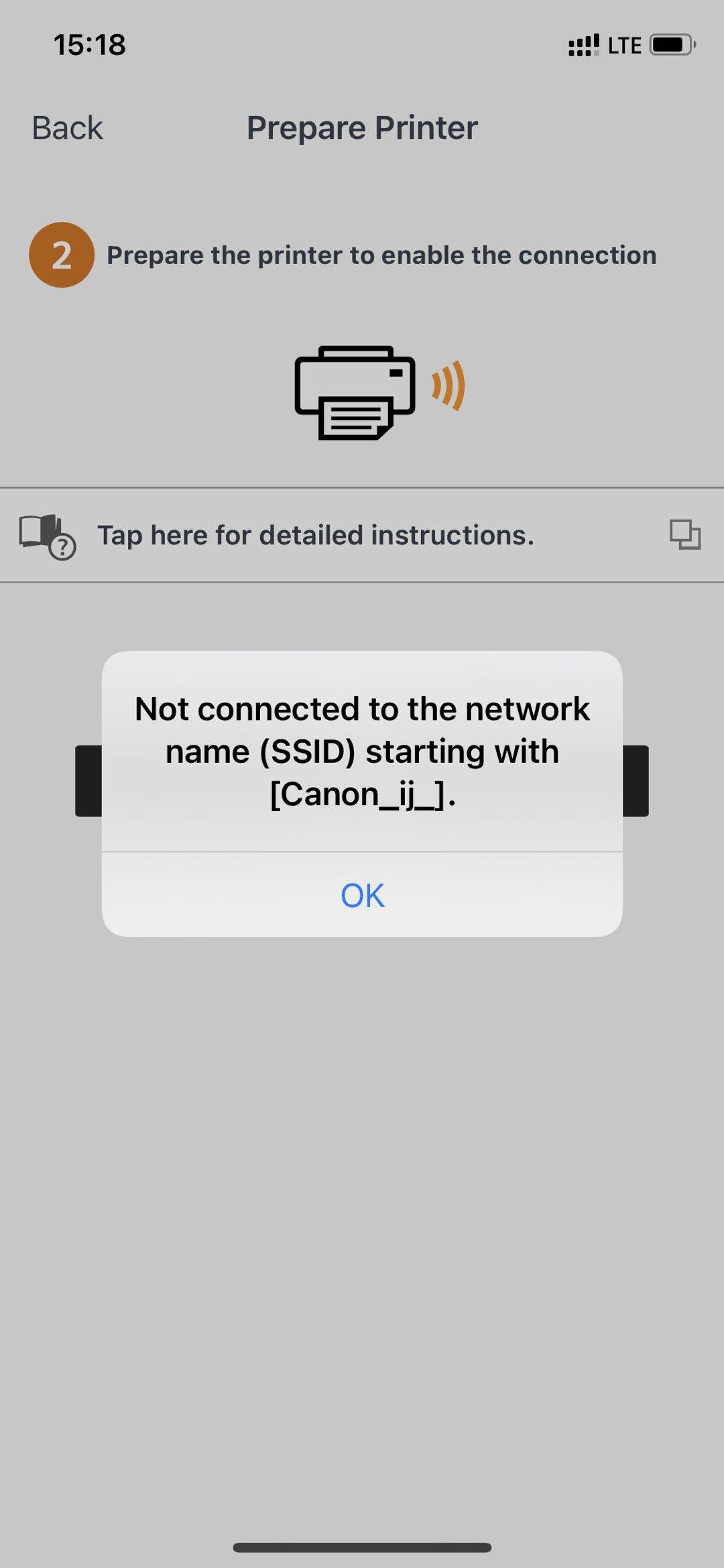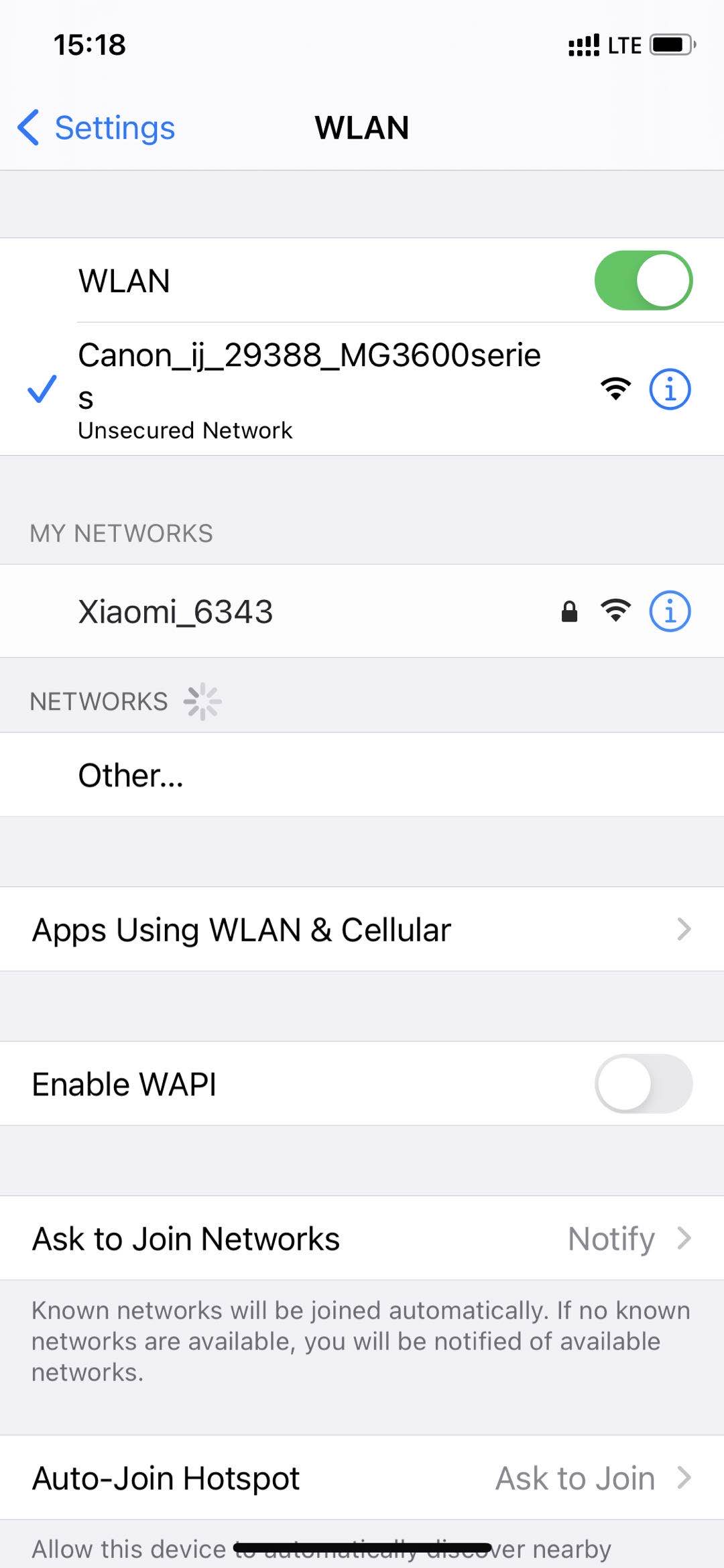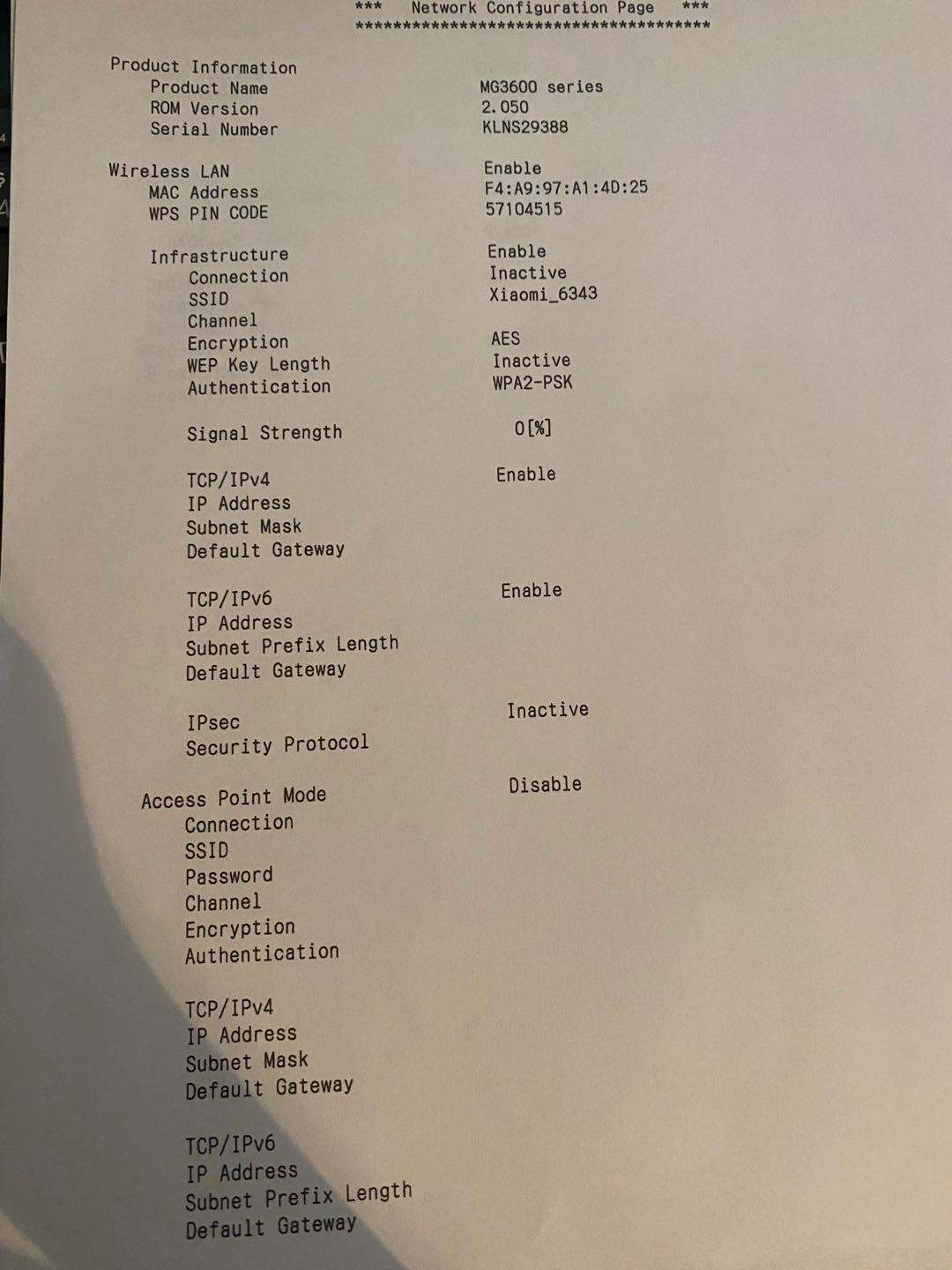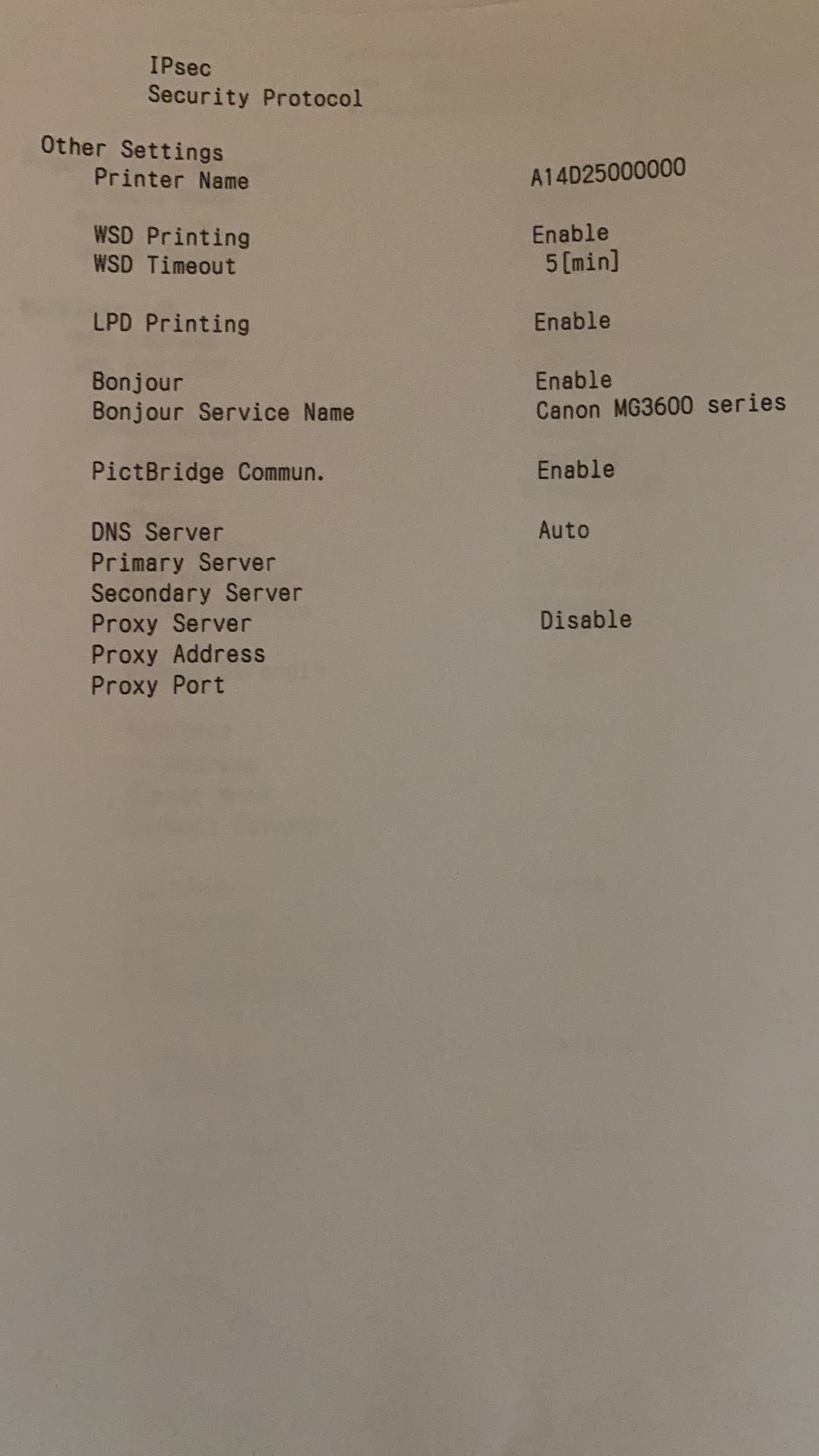- Canon Community
- Discussions & Help
- Printer
- Printer Software & Networking
- Re: Pixma MG 3600 connectivity issues
- Subscribe to RSS Feed
- Mark Topic as New
- Mark Topic as Read
- Float this Topic for Current User
- Bookmark
- Subscribe
- Mute
- Printer Friendly Page
Pixma MG 3600 connectivity issues
- Mark as New
- Bookmark
- Subscribe
- Mute
- Subscribe to RSS Feed
- Permalink
- Report Inappropriate Content
10-22-2020 04:30 PM - edited 10-23-2020 02:51 PM
The printer has always been showing offline after initial set up on Laptop.
Then on my iPad I have the canon print app. it was working fine as well on the initial set up.
Then it would be saying my device isn’t connect to wifi when i can use my device to search on internet...
So I remove the printer profile, power off and on and try again using wifi connection( hold the network buttom have to canon_ij_xxxxx wifi out and connect it to type in my wifi configuration. )
While that successed a couple of times in the past. today it is totally failed me.
I tried to printer out the network config of the canon printer and manually type in the IPv4 in my laptop cause the printer can’t be detected. It was successfully connected but the printer isn’t able to print anything.
Then I tried it with my phone canon print app. While I have connected to canon_ij_xxxxx on my iPhone, but it is shown no such Canon_ij_xxxx no SSID found.
attaching the network config.
- Mark as New
- Bookmark
- Subscribe
- Mute
- Subscribe to RSS Feed
- Permalink
- Report Inappropriate Content
10-23-2020 09:25 AM
Hi, AmberCxx!
Including images is easy! When composing your message, click the "Insert/Edit Image" icon at the top of the text box. It's near the center of the formatting options ribbon and it's a square with a pair of mountain peaks in it. Click on it and you'll get more instructions.
That's all there is to it. We look forward to seeing what you share!
- Mark as New
- Bookmark
- Subscribe
- Mute
- Subscribe to RSS Feed
- Permalink
- Report Inappropriate Content
11-03-2020 06:35 PM
Image is attached.
- Mark as New
- Bookmark
- Subscribe
- Mute
- Subscribe to RSS Feed
- Permalink
- Report Inappropriate Content
11-19-2020 03:24 PM
Hello AmberCxx,
It looks like the printer does not have an active network connection and needs to be setup. I would suggest starting off with resetting the network settings by holding down the stop button on the printer until the orange alarm light flashes 21 times and then letting go. Once that is done, you can try connecting the printer to your network using the app or the setup from on your computer. To put the printer into the wireless setup mode you can follow the steps found in the link HERE.
Once the printer is in setup mode, you can download and run the setup from your computer using the link provided HERE or you can try setting up the printer using the app again to see if it finds the printer.
Did this answer your question? Please click the Accept as Solution button so that others may find the answer as well.
- Mark as New
- Bookmark
- Subscribe
- Mute
- Subscribe to RSS Feed
- Permalink
- Report Inappropriate Content
10-23-2020 02:28 PM
04/16/2024: New firmware updates are available.
RF100-300mm F2.8 L IS USM - Version 1.0.6
RF400mm F2.8 L IS USM - Version 1.0.6
RF600mm F4 L IS USM - Version 1.0.6
RF800mm F5.6 L IS USM - Version 1.0.4
RF1200mm F8 L IS USM - Version 1.0.4
03/27/2024: RF LENS WORLD Launched!
03/26/2024: New firmware updates are available.
EOS 1DX Mark III - Version 1.9.0
03/22/2024: Canon Learning Center | Photographing the Total Solar Eclipse
02/29/2024: New software version 2.1 available for EOS WEBCAM UTILITY PRO
02/01/2024: New firmware version 1.1.0.1 is available for EOS C500 Mark II
12/05/2023: New firmware updates are available.
EOS R6 Mark II - Version 1.3.0
11/13/2023: Community Enhancements Announced
09/26/2023: New firmware version 1.4.0 is available for CN-E45-135mm T 2.4 L F
08/18/2023: Canon EOS R5 C training series is released.
07/31/2023: New firmware updates are available.
06/30/2023: New firmware version 1.0.5.1 is available for EOS-R5 C
- My Pixma TS3522 will not connect to the internet in Printer Software & Networking
- PIXMA iP8720 receiving wrong paper size settings in Desktop Inkjet Printers
- PIXMA MG3620 unable to connect to iPhone 15 in Printer Software & Networking
- PIXMA TR8520 Cartridge Issue/Faded Printing in Desktop Inkjet Printers
- PIXMA TS3522: Wi-Fi connection unable to connect to phone in Printer Software & Networking
Canon U.S.A Inc. All Rights Reserved. Reproduction in whole or part without permission is prohibited.