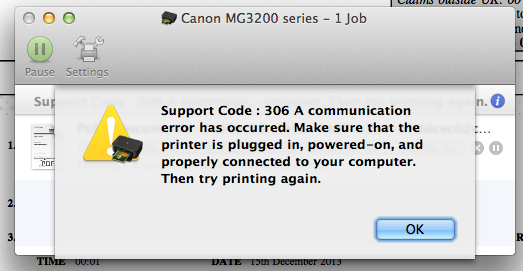- Canon Community
- Discussions & Help
- Printer
- Printer Software & Networking
- MG3250 always losing connection and/or cant wake f...
- Subscribe to RSS Feed
- Mark Topic as New
- Mark Topic as Read
- Float this Topic for Current User
- Bookmark
- Subscribe
- Mute
- Printer Friendly Page
MG3250 always losing connection and/or cant wake from Wifi!
- Mark as New
- Bookmark
- Subscribe
- Mute
- Subscribe to RSS Feed
- Permalink
- Report Inappropriate Content
12-05-2013 10:19 AM
Hi all,
I have an issue with my Canon Mg3250. I had it all setup fine and working through my Mac Mini and Wifi (printer downstairs, Mini upstrairs).
Afew days later I needed to print and when I tried the printer does not respond or takes ages to wake itself up and then start to print! Sometimes I have to go downstairs turn it off and back on again, which is rather annoying.
Whats the point of Wifi when you cant print wirelessly?!
Anyone else had any issues and anyway to wake the printer up easily?
Cheers
- Mark as New
- Bookmark
- Subscribe
- Mute
- Subscribe to RSS Feed
- Permalink
- Report Inappropriate Content
12-05-2013 03:14 PM
Ugh. Im having issues too. Seems like I cant set up the wireless properly and I have to use the stupid usb cable.
- Mark as New
- Bookmark
- Subscribe
- Mute
- Subscribe to RSS Feed
- Permalink
- Report Inappropriate Content
12-05-2013 04:42 PM - edited 12-05-2013 04:48 PM
Yep, I had to setup aswell on my Windows PC with the USB and run the setup again.
Also downloaded the Canon drivers on my Mac again.
Seems to be working ok now (changed security to WPA2) will check again tomorrow, although I have now Disabled Auto Power Off and Auto Power on Enabled.
Will try and print tomorrow and see if there are any issues.
- Mark as New
- Bookmark
- Subscribe
- Mute
- Subscribe to RSS Feed
- Permalink
- Report Inappropriate Content
12-06-2013 11:09 AM - edited 12-06-2013 11:11 AM
Just tried to print and had an error message....
Tried about 3 times printing and worked 4th time
- Mark as New
- Bookmark
- Subscribe
- Mute
- Subscribe to RSS Feed
- Permalink
- Report Inappropriate Content
12-11-2013 09:15 AM
still getting this issue!
Time to bin it and get a Samsung
04/16/2024: New firmware updates are available.
RF100-300mm F2.8 L IS USM - Version 1.0.6
RF400mm F2.8 L IS USM - Version 1.0.6
RF600mm F4 L IS USM - Version 1.0.6
RF800mm F5.6 L IS USM - Version 1.0.4
RF1200mm F8 L IS USM - Version 1.0.4
04/04/2024: Join us at NAB and use code NS3684 to register for free!
03/27/2024: RF LENS WORLD Launched!
03/26/2024: New firmware updates are available.
EOS 1DX Mark III - Version 1.9.0
03/22/2024: Canon Learning Center | Photographing the Total Solar Eclipse
02/29/2024: New software version 2.1 available for EOS WEBCAM UTILITY PRO
02/01/2024: New firmware version 1.1.0.1 is available for EOS C500 Mark II
12/05/2023: New firmware updates are available.
EOS R6 Mark II - Version 1.3.0
11/13/2023: Community Enhancements Announced
09/26/2023: New firmware version 1.4.0 is available for CN-E45-135mm T 2.4 L F
08/18/2023: Canon EOS R5 C training series is released.
07/31/2023: New firmware updates are available.
06/30/2023: New firmware version 1.0.5.1 is available for EOS-R5 C
- TS8260 not connecting to changed internet provider in Printer Software & Networking
- PIXMA MG3620 unable to connect to iPhone 15 in Printer Software & Networking
- Scanner on PIXMA TR8520 not consistently working in Desktop Inkjet Printers
- PIXMA TS3522: Wi-Fi connection unable to connect to phone in Printer Software & Networking
- PIXMA MG3620 Unable to connect to home Wi-Fi in Printer Software & Networking
Canon U.S.A Inc. All Rights Reserved. Reproduction in whole or part without permission is prohibited.