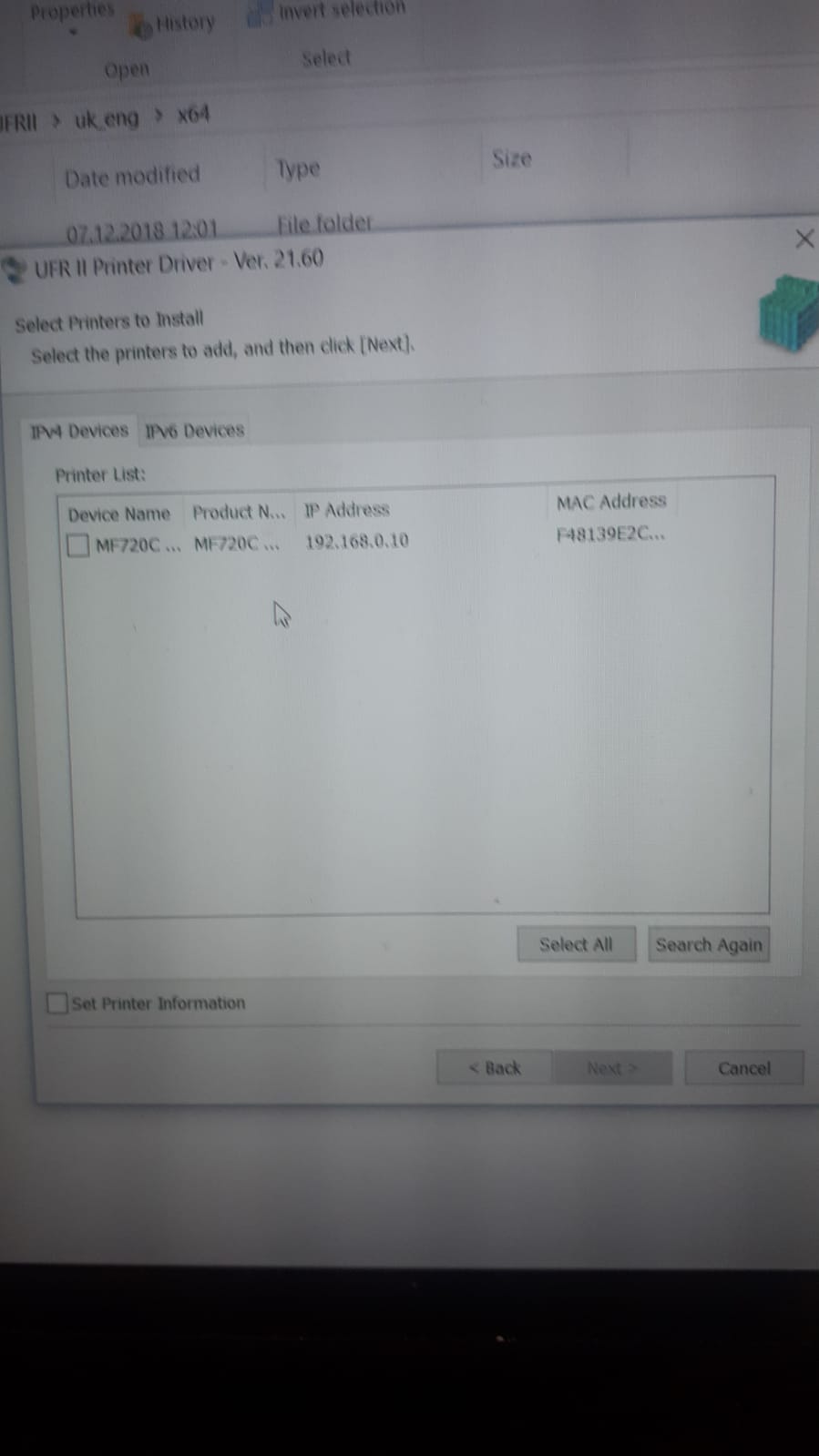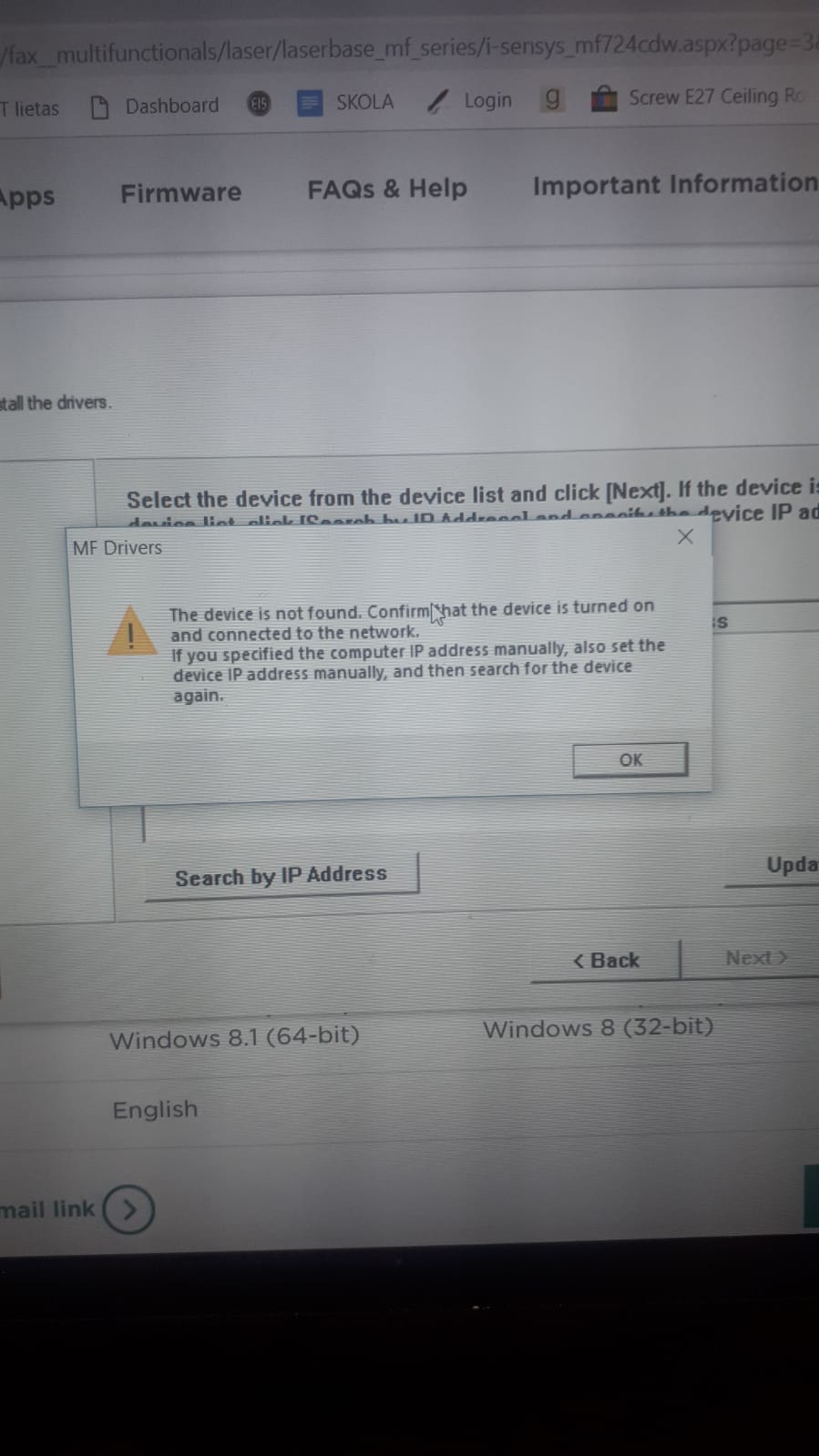- Canon Community
- Discussions & Help
- Printer
- Printer Software & Networking
- Re: Cannot find scanner in network
- Subscribe to RSS Feed
- Mark Topic as New
- Mark Topic as Read
- Float this Topic for Current User
- Bookmark
- Subscribe
- Mute
- Printer Friendly Page
- Mark as New
- Bookmark
- Subscribe
- Mute
- Subscribe to RSS Feed
- Permalink
- Report Inappropriate Content
12-06-2018 05:44 AM
Hello, everyone!
I have this Canon i-sensys MF724Cdw and cannot connect to scanner, but the problem is only with one PC. 4 other computers are connected and scanning from device to pc. I can open the printer adress in browser (configure it) and theire both on the same network and everything is fine. I try to scan the network for device and also try to add it manually but it just says: The device of the specified IP adress is not found...
I tried to disable windows firewall. Tried downloading drivers and tried installing them from CD. Nothing helps!
Solved! Go to Solution.
- Mark as New
- Bookmark
- Subscribe
- Mute
- Subscribe to RSS Feed
- Permalink
- Report Inappropriate Content
01-14-2019 04:33 AM
SOLVED:
After one repair in the service the Use computer scanning setting was disabled!
under network settings:
Use WSD Scanning:Use Computer Scanning:
| On |
| On |
- Mark as New
- Bookmark
- Subscribe
- Mute
- Subscribe to RSS Feed
- Permalink
- Report Inappropriate Content
12-06-2018 05:49 AM
- Mark as New
- Bookmark
- Subscribe
- Mute
- Subscribe to RSS Feed
- Permalink
- Report Inappropriate Content
12-06-2018 08:45 AM
Hi, martinsapinis!
Welcome to The Canon Forums, and thanks for posting!
We appreciate your participation, though we need to let you know that your product appears to be a model that is not supported by our team here at Canon USA. The Canon Community Forum is hosted and moderated within the United States by Canon USA. We are only able to provide support for Canon products manufactured for and used within the US market.
If you live outside the United States, please click HERE and select your country to find support in your part of the world.
Feel free to discuss Canon products sold outside of the United States, but please be aware that you will not receive support directly from Canon USA.
Thanks for choosing Canon!
- Mark as New
- Bookmark
- Subscribe
- Mute
- Subscribe to RSS Feed
- Permalink
- Report Inappropriate Content
01-14-2019 02:17 AM
Hey there!
Contacted Latvian Canon specialists and they have no answer.
Please dont give me no support but maybe you can give me some idead were to look.
1. I have excluded network problems because I made a local network with no limitations between PC (windows 10 and also windows 7) and scanner and still cant find the scanner. Other brand multifunctionals like Brother and Epson work in this same newtork.
2. when installing only (for example) UFRII driver it finds perfectly on the newtork.
3. This network discovery service or dont remember how was it called on the printer ir turned on.
4. Only thing i havent tried is facotry reset because im afraid that i wont be able to scan on computers that i can scan for now.
- Mark as New
- Bookmark
- Subscribe
- Mute
- Subscribe to RSS Feed
- Permalink
- Report Inappropriate Content
01-14-2019 04:33 AM
SOLVED:
After one repair in the service the Use computer scanning setting was disabled!
under network settings:
Use WSD Scanning:Use Computer Scanning:
| On |
| On |
04/16/2024: New firmware updates are available.
RF100-300mm F2.8 L IS USM - Version 1.0.6
RF400mm F2.8 L IS USM - Version 1.0.6
RF600mm F4 L IS USM - Version 1.0.6
RF800mm F5.6 L IS USM - Version 1.0.4
RF1200mm F8 L IS USM - Version 1.0.4
03/27/2024: RF LENS WORLD Launched!
03/26/2024: New firmware updates are available.
EOS 1DX Mark III - Version 1.9.0
03/22/2024: Canon Learning Center | Photographing the Total Solar Eclipse
02/29/2024: New software version 2.1 available for EOS WEBCAM UTILITY PRO
02/01/2024: New firmware version 1.1.0.1 is available for EOS C500 Mark II
12/05/2023: New firmware updates are available.
EOS R6 Mark II - Version 1.3.0
11/13/2023: Community Enhancements Announced
09/26/2023: New firmware version 1.4.0 is available for CN-E45-135mm T 2.4 L F
08/18/2023: Canon EOS R5 C training series is released.
07/31/2023: New firmware updates are available.
06/30/2023: New firmware version 1.0.5.1 is available for EOS-R5 C
- ix6820 printer: unable to connect to WiFI after network password change in Printer Software & Networking
- PIXMA G3520 won't connect to Wi-Fi, timeout error 3441 in Printer Software & Networking
- imageCLASS MF3010 Cannot communicate with scanner in Office Printers
- ImageCLASS MF753cdw Remote UI Missing Network Settings in Printer Software & Networking
- PIXMA MX922: Network connection issue, stuck on processing in Printer Software & Networking
Canon U.S.A Inc. All Rights Reserved. Reproduction in whole or part without permission is prohibited.