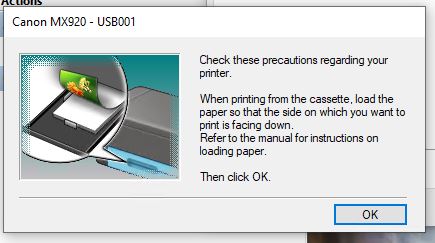- Canon Community
- Discussions & Help
- Printer
- Printer Software & Networking
- Bug: Precaution Dialog shows up on print server in...
- Subscribe to RSS Feed
- Mark Topic as New
- Mark Topic as Read
- Float this Topic for Current User
- Bookmark
- Subscribe
- Mute
- Printer Friendly Page
Bug: Precaution Dialog shows up on print server instead of local machine when printing PDF files.
- Mark as New
- Bookmark
- Subscribe
- Mute
- Subscribe to RSS Feed
- Permalink
- Report Inappropriate Content
02-01-2020 04:45 PM - edited 02-01-2020 04:59 PM
I've set up a windows computer to be a print server in my home and it is connected to a Pixma MX920.
Every time I print from one of the computers in my home, I get the dialog below. (The dialog does not come up when I print from other computers.) This is annoying, but not too bad of a problem. The real problem is that when I print PDF files from the computer, this dialog comes up on the server, and I have to remote connect to the server to dismiss the dialog.
Two questions:
1) Why is this dialog coming up and how do I get it not to come up at all?
2) Why does the dialog come up on the server for PDF files? This is likely a bug in the canon print software.
PS: I tried this procedure on both the print server and on the computer I print from, but it did not help. The dialog still comes up:
- Open "Printer & Scanners"
- Click "Print Server Properties"
- Click "Advanced"
- Click "Change Advanced Settings"
- uncheck both of the dialog boxes for "Show informational notifications"
Here is the dialog:
- Mark as New
- Bookmark
- Subscribe
- Mute
- Subscribe to RSS Feed
- Permalink
- Report Inappropriate Content
02-02-2020 12:31 PM
Greetings,
The 920 has both wireless and ethernet capability. Why not just connect it as an IP printer and allow all network devices to use it.
Did you find a bug? Maybe, but I would be more inclined to think its due to something in your environment. Software, etc. Not sure of course, but I wouldn't waste too much time trying to figure out why.
Are you using in conjuction with a server OS, or are you using the term "print server" loosely to describe a printer connected to a workstation via USB as a shared printer?
Just network it and be done. Or contact canon and see if they are wiling to investigate your perceived "bug"
~Rick
Bay Area - CA
~R5 C (1.0.6.1) ~RF Trinity, ~RF 100 Macro, ~RF 100~400, ~RF 100~500, +RF 1.4x TC, +Canon Control Ring, BG-R10, 430EX III-RT ~DxO PhotoLab Elite ~DaVinci Resolve ~Windows11 Pro ~ImageClass MF644Cdw/MF656Cdw ~Pixel 8
~CarePaks Are Worth It
- Mark as New
- Bookmark
- Subscribe
- Mute
- Subscribe to RSS Feed
- Permalink
- Report Inappropriate Content
02-03-2020 11:13 AM
@shadowsports,
Thanks for the advice. I did try earlier what you recommend, but my older 920 model appears not to support the WPA2+PSK protocol required by Google WIFI, so I'm using a tiny Windows server that I have set up for IFTTT and other little home server tasks.
-e
- Mark as New
- Bookmark
- Subscribe
- Mute
- Subscribe to RSS Feed
- Permalink
- Report Inappropriate Content
02-03-2020 04:22 PM
Hi nebosite.
The MX922 specifications include WPA2-PSK (TKIP/AES) support.
The MX922 is only capable of 2.4 GHz wifi, and only designed to support a single core router; mesh networks may run into problems if set up . These specifications which may be incompatible with some Google network devices.
Depending on the age of the MX922, you may need to update the firmware. (note: will need internet access to update)
Regarding the error message on the print server, the MX922's network printing, and its drivers error reporting, is designed to be between itself and the machine from which it is immediately receiving the print command. If you wish for the error to appear on the true originator of print commands, you'll need to set up the printer for use across the network without a print server (either by ethernet or WiFi).
If you need immediate assistance with this issue, please contact us using the numbers and information at http://Canon.us/ContactLI
Did this answer your question? Please click the Accept as Solution button so that others may find the answer as well.
04/16/2024: New firmware updates are available.
RF100-300mm F2.8 L IS USM - Version 1.0.6
RF400mm F2.8 L IS USM - Version 1.0.6
RF600mm F4 L IS USM - Version 1.0.6
RF800mm F5.6 L IS USM - Version 1.0.4
RF1200mm F8 L IS USM - Version 1.0.4
03/27/2024: RF LENS WORLD Launched!
03/26/2024: New firmware updates are available.
EOS 1DX Mark III - Version 1.9.0
03/22/2024: Canon Learning Center | Photographing the Total Solar Eclipse
02/29/2024: New software version 2.1 available for EOS WEBCAM UTILITY PRO
02/01/2024: New firmware version 1.1.0.1 is available for EOS C500 Mark II
12/05/2023: New firmware updates are available.
EOS R6 Mark II - Version 1.3.0
11/13/2023: Community Enhancements Announced
09/26/2023: New firmware version 1.4.0 is available for CN-E45-135mm T 2.4 L F
08/18/2023: Canon EOS R5 C training series is released.
07/31/2023: New firmware updates are available.
06/30/2023: New firmware version 1.0.5.1 is available for EOS-R5 C
- TR8620a prints photos, not documents in Desktop Inkjet Printers
- imageCLASS MF216n W-2 entries print out as squares in Office Printers
- PIXMA TS6420 inherent flaws; outrageous cartridge costs in Desktop Inkjet Printers
- Canon Maxify GX7021 Does Not Print Magenta or Yellow in Office Printers
- Pro-1000 - Prints Not Accurate using Capture One in Professional Photo Printers
Canon U.S.A Inc. All Rights Reserved. Reproduction in whole or part without permission is prohibited.