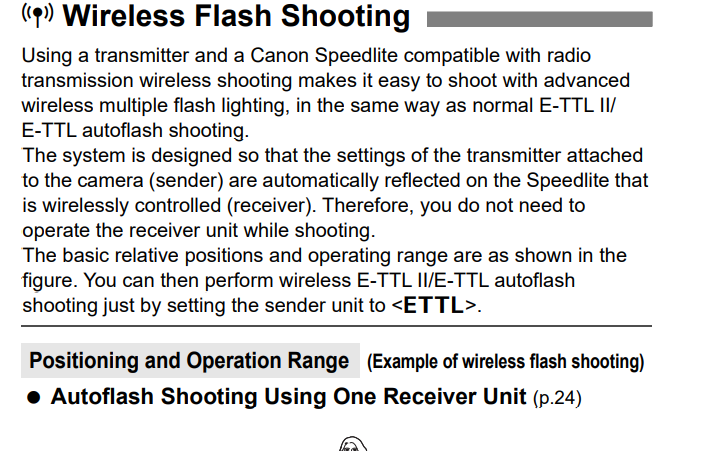- Canon Community
- Discussions & Help
- Camera
- Speedlite Flashes
- Re: Only ETTL mode available on 600EXII-RT as slav...
- Subscribe to RSS Feed
- Mark Topic as New
- Mark Topic as Read
- Float this Topic for Current User
- Bookmark
- Subscribe
- Mute
- Printer Friendly Page
- Mark as New
- Bookmark
- Subscribe
- Mute
- Subscribe to RSS Feed
- Permalink
- Report Inappropriate Content
10-12-2021 09:45 AM
After changing the batteries (a few times now) the only mode available on my 600EXII-RT is ETTL. I am using two 600EXII-RTs as slaves to a Canon ST-E3-RT transmitter as the master. I've got one flash in M, but this one only gives me ETTL as an option. I want to be able to control both flashes with the transmitter. I can get to M mode if I take the flash out of slave, and I was able to get to M before the batteries died.
Solved! Go to Solution.
Accepted Solutions
- Mark as New
- Bookmark
- Subscribe
- Mute
- Subscribe to RSS Feed
- Permalink
- Report Inappropriate Content
10-17-2021 06:42 PM
I have a 600EX-RT flash with the ST-E3-RT transmitter. The manual mode cannot be set from the flash while in the slave mode. It is set on the transmitter and the flash will change to manual mode right before it fires (if the transmitter is set to manual mode). After the flash fires, it remains in manual mode until changed by the transmitter, or selecting master mode on the flash. This may be the same for the 600-EX-RT II flash as well.
The paper manual states that the slave mode selection is performed on the master unit.
- Mark as New
- Bookmark
- Subscribe
- Mute
- Subscribe to RSS Feed
- Permalink
- Report Inappropriate Content
10-16-2021 01:16 AM
Hi CBensen,
Thanks for checking in with us!
It might help to check and see if any buttons on the problematic Speedlite 600EXII-RT are stuck or out of place. If so, try to gently nudge them back into position.
Beyond that, it would help to know what settings you are using on the ST-E3-RT transmitter.
Does it make a difference if you turn off the other flash or use different settings on the transmitter?
- Mark as New
- Bookmark
- Subscribe
- Mute
- Subscribe to RSS Feed
- Permalink
- Report Inappropriate Content
10-16-2021 10:05 AM
Thank you for getting back to me!
I can't see any buttons that might be stuck. When I push the mode button on the flash in question, ETTL remains the only option.
The transmitter was originally set to M, and I controlled each flash, also in M, individually. Since my B flash was stuck in ETTL, I changed the mode on the transmitter to Gr, and set the A flash as M and the B flash as ETTL. The flash fired with the transmitter, but I could not adjust it. For my last shoot, I had to keep adjusting the B flash manually on the flash unit itself.
Turning off the A flash -- on the unit itself, and the transmitter -- doesn't seem to make any difference. Nor did changing the group on the B flash.
On the B flash, if I turn off wireless, or make that unit the master, then I get other mode options. In slave mode, ETTL shows up in the middle, and is the only option.
- Mark as New
- Bookmark
- Subscribe
- Mute
- Subscribe to RSS Feed
- Permalink
- Report Inappropriate Content
10-17-2021 12:58 AM
Hi there,
Hard to say exactly what's causing only E-TTL on just he one unit, but in cases like this I typically reset the flash to its defaults to make sure some custom function didnt get set by accident. First press the second and third button, the two central buttons of the four under the LCD, for a few secondsuntil you see [Cleared] on the screen, then you can go into the flash menu and in each of the Custom and Personal functions menus you can clear them by pressing buttons 1 and 2 like before. Once all three of these havebeen cleared the flash should perform as it did out of the box.
- Mark as New
- Bookmark
- Subscribe
- Mute
- Subscribe to RSS Feed
- Permalink
- Report Inappropriate Content
10-17-2021 03:10 PM
Thank you for the help! Unfortunately, resetting everything didn't make any difference. Once I set it to be a wireless slave, ETTL is the only mode option.
- Mark as New
- Bookmark
- Subscribe
- Mute
- Subscribe to RSS Feed
- Permalink
- Report Inappropriate Content
10-17-2021 06:42 PM
I have a 600EX-RT flash with the ST-E3-RT transmitter. The manual mode cannot be set from the flash while in the slave mode. It is set on the transmitter and the flash will change to manual mode right before it fires (if the transmitter is set to manual mode). After the flash fires, it remains in manual mode until changed by the transmitter, or selecting master mode on the flash. This may be the same for the 600-EX-RT II flash as well.
The paper manual states that the slave mode selection is performed on the master unit.
- Mark as New
- Bookmark
- Subscribe
- Mute
- Subscribe to RSS Feed
- Permalink
- Report Inappropriate Content
10-18-2021 12:15 PM
Thank you so much @5DIV! That was the answer! I was able to change the mode for my flash B on the transmitter (master), which in turn changed the mode on the flash unit itself.
I scoured the manuals for the flash and transmitter. Just out of curiosity, where does it say that the slave mode selection is performed on the master unit? (I stil can't find that.)
- Mark as New
- Bookmark
- Subscribe
- Mute
- Subscribe to RSS Feed
- Permalink
- Report Inappropriate Content
10-18-2021 01:50 PM
Glad that your problem is solved. Page 16 of the Canon ST-E3-RT (ver 2) manual states :
- Mark as New
- Bookmark
- Subscribe
- Mute
- Subscribe to RSS Feed
- Permalink
- Report Inappropriate Content
10-18-2021 01:58 PM
I did see that, but didn't understand it the same way you did. But you solved my problem, so I am happy! Thank you so much!
01/20/2026: New firmware updates are available.
12/22/2025: New firmware update is available for EOS R6 Mark III- Version 1.0.2
11/20/2025: New firmware updates are available.
EOS R5 Mark II - Version 1.2.0
PowerShot G7 X Mark III - Version 1.4.0
PowerShot SX740 HS - Version 1.0.2
10/21/2025: Service Notice: To Users of the Compact Digital Camera PowerShot V1
10/15/2025: New firmware updates are available.
Speedlite EL-5 - Version 1.2.0
Speedlite EL-1 - Version 1.1.0
Speedlite Transmitter ST-E10 - Version 1.2.0
07/28/2025: Notice of Free Repair Service for the Mirrorless Camera EOS R50 (Black)
7/17/2025: New firmware updates are available.
05/21/2025: New firmware update available for EOS C500 Mark II - Version 1.1.5.1
02/20/2025: New firmware updates are available.
RF70-200mm F2.8 L IS USM Z - Version 1.0.6
RF24-105mm F2.8 L IS USM Z - Version 1.0.9
RF100-300mm F2.8 L IS USM - Version 1.0.8
- New User ST-E3-RT with 430EXIII-RT Display Setting Differences in Speedlite Flashes
- Canon 580EX-II Speedlite off camera with R6 Mark II in Speedlite Flashes
- M50 adapter/converter for multi-function Hot Shoe in EOS DSLR & Mirrorless Cameras
- Speedlite EL-5 wireless compatibility with Speedlite 580EX in Speedlite Flashes
- M50 Mk1 external flash auto fires in EOS DSLR & Mirrorless Cameras
Canon U.S.A Inc. All Rights Reserved. Reproduction in whole or part without permission is prohibited.