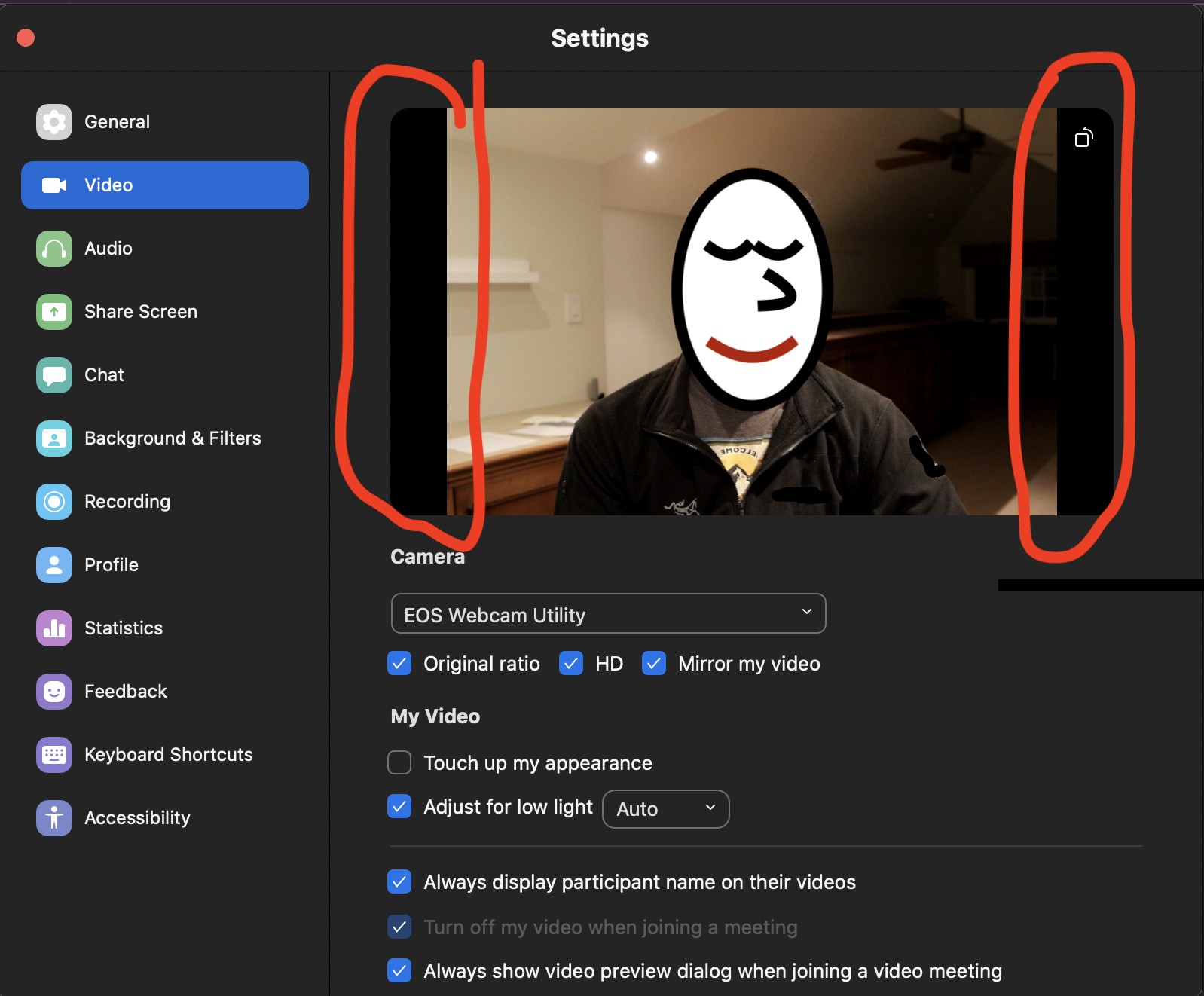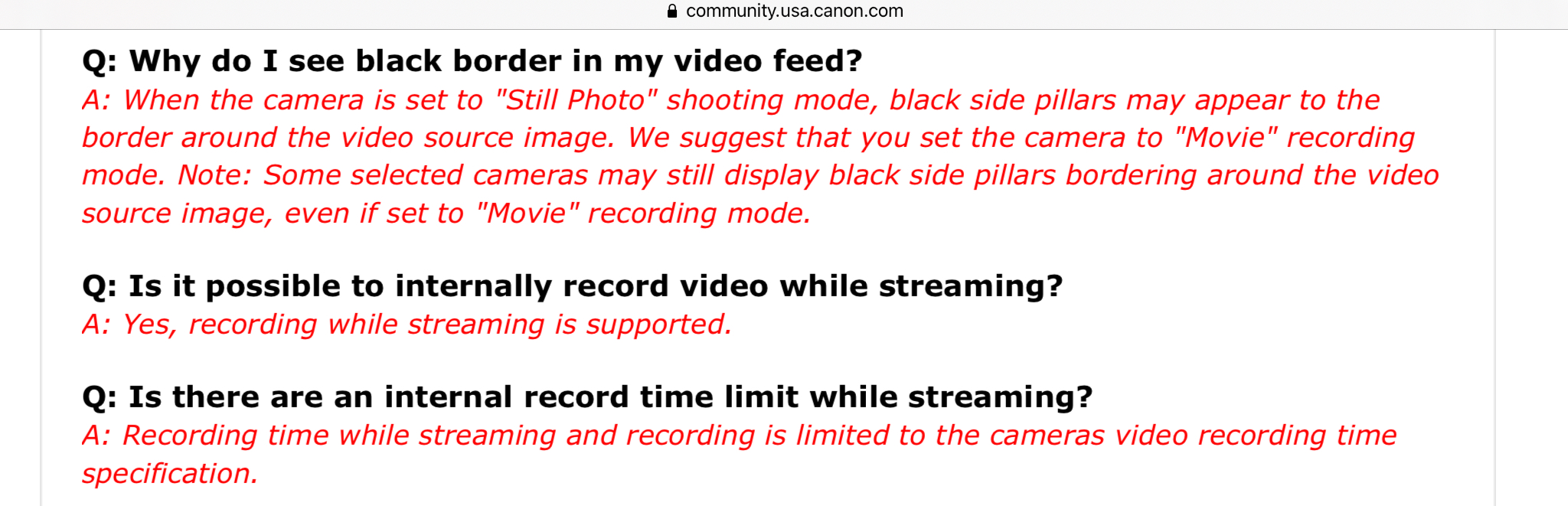- Canon Community
- Discussions & Help
- EOS Webcam Utility Pro
- EOS Webcam Utility Pro - Discussions
- Re: Webcam Utility producing 4:3 vs. 16:9 aspect r...
- Subscribe to RSS Feed
- Mark Topic as New
- Mark Topic as Read
- Float this Topic for Current User
- Bookmark
- Subscribe
- Mute
- Printer Friendly Page
Webcam Utility producing 4:3 vs. 16:9 aspect ratio
- Mark as New
- Bookmark
- Subscribe
- Mute
- Subscribe to RSS Feed
- Permalink
- Report Inappropriate Content
02-23-2021 12:06 AM
I have a Rebel T5i. I've installed the latest version of the webcam utility. I have a MAC. I've tried both Zoom and Google Meet and the results are the same. My video is displayed in 4:3 aspect ration vs. wide screen 19:6. On the sides of the video are 2 black bars. Any help in fixing this is greatly appreciated.
I've followed the getting started guide and have my camera's movie recording size set to 1920 x 1080 (30 fps).
- Mark as New
- Bookmark
- Subscribe
- Mute
- Subscribe to RSS Feed
- Permalink
- Report Inappropriate Content
02-23-2021 07:16 AM
@sfgopher wrote:I have a Rebel T5i. I've installed the latest version of the webcam utility. I have a MAC. I've tried both Zoom and Google Meet and the results are the same. My video is displayed in 4:3 aspect ration vs. wide screen 19:6. On the sides of the video are 2 black bars. Any help in fixing this is greatly appreciated.
I've followed the getting started guide and have my camera's movie recording size set to 1920 x 1080 (30 fps).
I found this in the FAQ section of the EOS Webcam Utility forum.
"The right mouse button is your friend."
- Mark as New
- Bookmark
- Subscribe
- Mute
- Subscribe to RSS Feed
- Permalink
- Report Inappropriate Content
02-23-2021 08:47 AM
I believe the first FAQ that Waddizzle pointed out reveals the issue. When measuring the image in the screenshot, it's right at a 3:2 aspect ratio; the default ratio for photos.
Ricky
Camera: EOS 5D IV, EF 50mm f/1.2L, EF 135mm f/2L
Lighting: Profoto Lights & Modifiers
- Mark as New
- Bookmark
- Subscribe
- Mute
- Subscribe to RSS Feed
- Permalink
- Report Inappropriate Content
02-23-2021 08:33 PM
Thank you all for the quick replies. Perhaps this is just an issue then with the T5i since I believe I'm in video mode.
- Mark as New
- Bookmark
- Subscribe
- Mute
- Subscribe to RSS Feed
- Permalink
- Report Inappropriate Content
08-19-2021 01:36 AM
Change canon dail setting select to P and try again - And yes you have to be in video shooting mode. Mine works fine although I have T6i
- Mark as New
- Bookmark
- Subscribe
- Mute
- Subscribe to RSS Feed
- Permalink
- Report Inappropriate Content
08-23-2021 02:35 PM
Thanks! I just tried P + Video shooting mode and that doesn't seem to work either. My guess is that the firmware on the T5i just didn't support 16:9 ratio via USB cable. I've also tried an HDMI card and unfortunuately while that supports 16:9 for some reason Canon added a fairly broad border all around the image. ¯\_(ツ)_/¯
- Mark as New
- Bookmark
- Subscribe
- Mute
- Subscribe to RSS Feed
- Permalink
- Report Inappropriate Content
10-20-2021 01:28 PM
- Mark as New
- Bookmark
- Subscribe
- Mute
- Subscribe to RSS Feed
- Permalink
- Report Inappropriate Content
03-18-2021 01:16 PM
I had the same problem. Except I was using a Canon Rebel T3i
- Mark as New
- Bookmark
- Subscribe
- Mute
- Subscribe to RSS Feed
- Permalink
- Report Inappropriate Content
10-20-2021 01:52 PM
- Mark as New
- Bookmark
- Subscribe
- Mute
- Subscribe to RSS Feed
- Permalink
- Report Inappropriate Content
10-20-2021 01:59 PM
04/16/2024: New firmware updates are available.
RF100-300mm F2.8 L IS USM - Version 1.0.6
RF400mm F2.8 L IS USM - Version 1.0.6
RF600mm F4 L IS USM - Version 1.0.6
RF800mm F5.6 L IS USM - Version 1.0.4
RF1200mm F8 L IS USM - Version 1.0.4
03/27/2024: RF LENS WORLD Launched!
03/26/2024: New firmware updates are available.
EOS 1DX Mark III - Version 1.9.0
03/22/2024: Canon Learning Center | Photographing the Total Solar Eclipse
02/29/2024: New software version 2.1 available for EOS WEBCAM UTILITY PRO
02/01/2024: New firmware version 1.1.0.1 is available for EOS C500 Mark II
12/05/2023: New firmware updates are available.
EOS R6 Mark II - Version 1.3.0
11/13/2023: Community Enhancements Announced
09/26/2023: New firmware version 1.4.0 is available for CN-E45-135mm T 2.4 L F
08/18/2023: Canon EOS R5 C training series is released.
07/31/2023: New firmware updates are available.
06/30/2023: New firmware version 1.0.5.1 is available for EOS-R5 C
Canon U.S.A Inc. All Rights Reserved. Reproduction in whole or part without permission is prohibited.