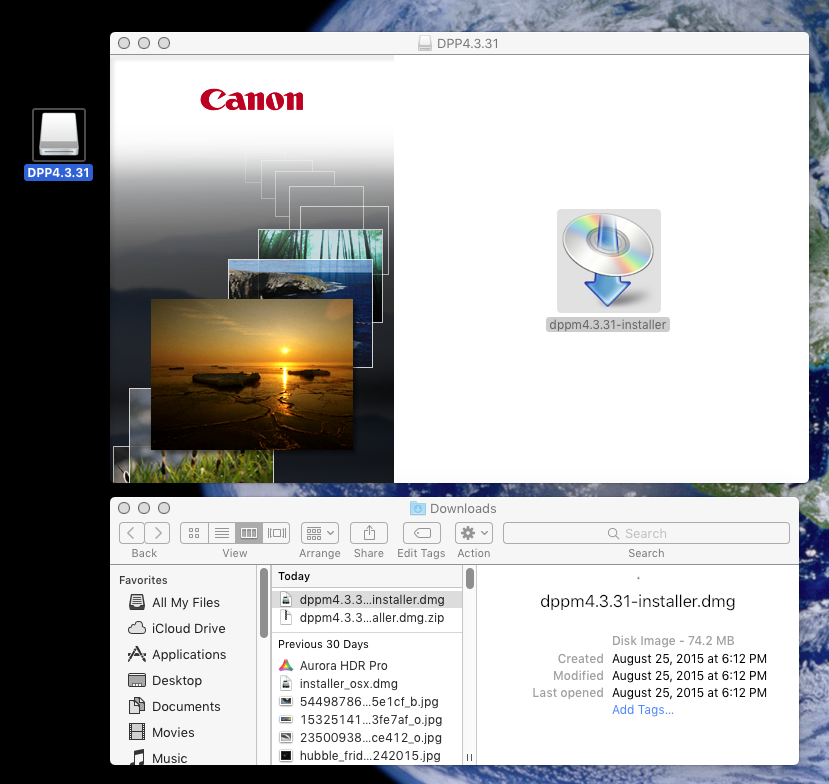- Canon Community
- Discussions & Help
- Camera
- Camera Software
- Unable to install DPP4 on iMac.
- Subscribe to RSS Feed
- Mark Topic as New
- Mark Topic as Read
- Float this Topic for Current User
- Bookmark
- Subscribe
- Mute
- Printer Friendly Page
- Mark as New
- Bookmark
- Subscribe
- Mute
- Subscribe to RSS Feed
- Permalink
- Report Inappropriate Content
01-02-2016 12:48 AM
I can't get past basic download steps (below) installing an updated version of DPP... ver. 4.3.31 ?
Clicking/dbl-clicking that DPP4.3.31 drive does extract files... but to where I don't know because when I check the finder, there are no new files added anywhere and nothing opens.
I've tried the download three times now... is this something stupidly obvious?
Thanks for any help.
Solved! Go to Solution.
- Mark as New
- Bookmark
- Subscribe
- Mute
- Subscribe to RSS Feed
- Permalink
- Report Inappropriate Content
01-05-2016 10:57 PM
I created a new user account on my iMac and was able to get the install done. Thank you for your help!
- Mark as New
- Bookmark
- Subscribe
- Mute
- Subscribe to RSS Feed
- Permalink
- Report Inappropriate Content
01-02-2016 06:57 AM
In Finder:
Applications -> Canon Utilities -> Digital Photo Professional 4
Should be there.
Conway, NH
1D X Mark III, Many lenses, Pixma PRO-100, Pixma TR8620a, LR Classic
- Mark as New
- Bookmark
- Subscribe
- Mute
- Subscribe to RSS Feed
- Permalink
- Report Inappropriate Content
01-02-2016 01:23 PM
Thanks John but it's still 4.3.0.0 there...
- Mark as New
- Bookmark
- Subscribe
- Mute
- Subscribe to RSS Feed
- Permalink
- Report Inappropriate Content
01-02-2016 02:07 PM
I never had this happen, so I am just throwing suggestions.
DO you perhaps have two user accounts?
Conway, NH
1D X Mark III, Many lenses, Pixma PRO-100, Pixma TR8620a, LR Classic
- Mark as New
- Bookmark
- Subscribe
- Mute
- Subscribe to RSS Feed
- Permalink
- Report Inappropriate Content
01-02-2016 03:08 PM - edited 01-02-2016 03:08 PM
I appreciate any help you're throwing out, John! No other user accounts set up on my iMac... this is just so strange.
- Mark as New
- Bookmark
- Subscribe
- Mute
- Subscribe to RSS Feed
- Permalink
- Report Inappropriate Content
01-02-2016 03:24 PM
You could try this to remove all traces of DPP.
1. delete DPP 4 by dragging folder to trash
2. delete these files:
Users (you) Library/Preferences/com.canon.Digital Photo Professional.plist
Users (you) Library/Preferences/com.canon.Digital Photo Professional Batch.plist
Then try to reinstall again.
Conway, NH
1D X Mark III, Many lenses, Pixma PRO-100, Pixma TR8620a, LR Classic
- Mark as New
- Bookmark
- Subscribe
- Mute
- Subscribe to RSS Feed
- Permalink
- Report Inappropriate Content
01-05-2016 10:57 PM
I created a new user account on my iMac and was able to get the install done. Thank you for your help!
04/16/2024: New firmware updates are available.
RF100-300mm F2.8 L IS USM - Version 1.0.6
RF400mm F2.8 L IS USM - Version 1.0.6
RF600mm F4 L IS USM - Version 1.0.6
RF800mm F5.6 L IS USM - Version 1.0.4
RF1200mm F8 L IS USM - Version 1.0.4
03/27/2024: RF LENS WORLD Launched!
03/26/2024: New firmware updates are available.
EOS 1DX Mark III - Version 1.9.0
03/22/2024: Canon Learning Center | Photographing the Total Solar Eclipse
02/29/2024: New software version 2.1 available for EOS WEBCAM UTILITY PRO
02/01/2024: New firmware version 1.1.0.1 is available for EOS C500 Mark II
12/05/2023: New firmware updates are available.
EOS R6 Mark II - Version 1.3.0
11/13/2023: Community Enhancements Announced
09/26/2023: New firmware version 1.4.0 is available for CN-E45-135mm T 2.4 L F
08/18/2023: Canon EOS R5 C training series is released.
07/31/2023: New firmware updates are available.
06/30/2023: New firmware version 1.0.5.1 is available for EOS-R5 C
- PowerShot G3 X can't save files to computer - Software needed for macOS Sonoma in Camera Software
- EOS Utility - Can't install EU-Installset-M3.18.0.1 on macOS Sonoma in Camera Software
- EOS M50 Mark II won't connect to iMac in EOS DSLR & Mirrorless Cameras
- EOS M50 MkII no connection to any Mac device in EOS DSLR & Mirrorless Cameras
- Unable to pair EOS R10 with my iPhone and/or iMac. in EOS DSLR & Mirrorless Cameras
Canon U.S.A Inc. All Rights Reserved. Reproduction in whole or part without permission is prohibited.