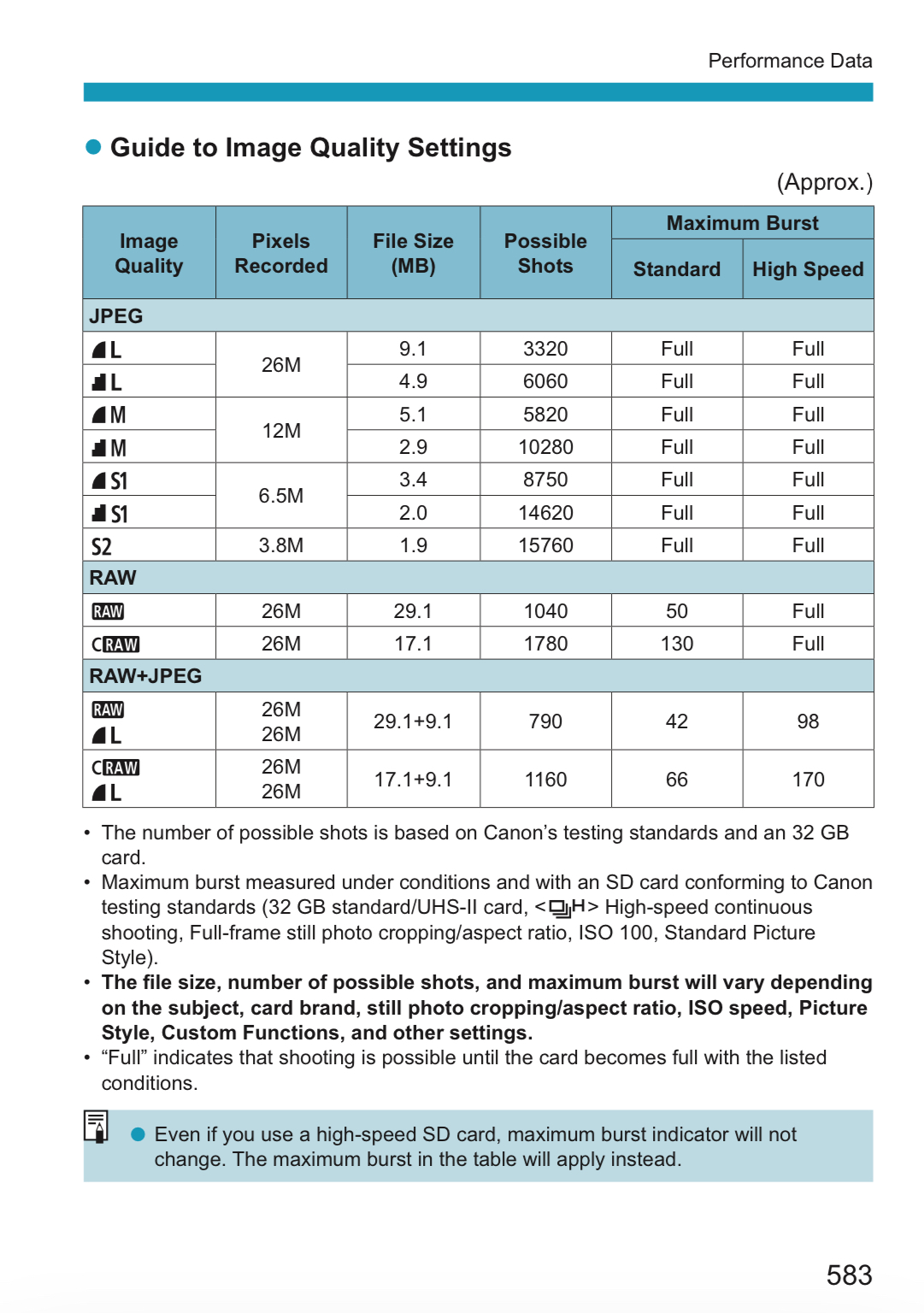- Canon Community
- Discussions & Help
- Camera
- Camera Software
- Slower load times for RAW files taken with RF 24-1...
- Subscribe to RSS Feed
- Mark Topic as New
- Mark Topic as Read
- Float this Topic for Current User
- Bookmark
- Subscribe
- Mute
- Printer Friendly Page
Slower load times for RAW files taken with RF 24-105 f/4-7.1
- Mark as New
- Bookmark
- Subscribe
- Mute
- Subscribe to RSS Feed
- Permalink
- Report Inappropriate Content
06-20-2020 10:31 AM
Hi all,
My first post here. I recently got the new RF 24-105 f/4-7.1 STM to use with my RP. When I try to edit the RAW files in Canon DPP (v4.10.50.1), I notice that the load times (when I do Edit Image) of the raw files are noticeably longer than the RAW files shot with some of my older other EF lenses (ie. 24-70 f/4 L). I also dowloaded and tried with some more recent versions of the DPP (4.11, 4.12.20) and it actually gets worse. Am I the only one who's experencing this?
BTW, I'm running DPP on a MacBook Pro 15 with a AMD Radeon GPU.
tl
- Mark as New
- Bookmark
- Subscribe
- Mute
- Subscribe to RSS Feed
- Permalink
- Report Inappropriate Content
06-20-2020 11:31 AM - edited 06-20-2020 04:16 PM
DPP4 doesn't support GPU acceleration for AMD cards.
Do you have a raw sample taken at 24 mm? It may be due to lens correction.
- Mark as New
- Bookmark
- Subscribe
- Mute
- Subscribe to RSS Feed
- Permalink
- Report Inappropriate Content
06-20-2020 12:34 PM - edited 06-20-2020 04:41 PM
I found a raw file from RP+RF 24-105 f/4-7.1. The raw file has visible black corners and a cropping is needed. DPP4 will crop no matter what.
If you save NR and Lens correction to the last part when editing your pictures, is it still slower?
- Mark as New
- Bookmark
- Subscribe
- Mute
- Subscribe to RSS Feed
- Permalink
- Report Inappropriate Content
06-21-2020 02:55 PM
I made sure that all the lens corrections were turned off in-camera, when I open the RAW files in DPP, I can see that the lens correcton setting were all off.
- Mark as New
- Bookmark
- Subscribe
- Mute
- Subscribe to RSS Feed
- Permalink
- Report Inappropriate Content
06-20-2020 02:15 PM
Have you compared the size of the image files when you use different lenses?
Try shooting the same subject using the RF and EF lens, with both at the same focal length. About 50mm would be good, and do not shoot at something far off in the distance.
"The right mouse button is your friend."
- Mark as New
- Bookmark
- Subscribe
- Mute
- Subscribe to RSS Feed
- Permalink
- Report Inappropriate Content
06-21-2020 03:04 PM
Here's what I just tried: I took test shots with the focal length of the lenses set at 50mm, in manual metering mode, so the shutter/aperture and the ISO settings are all the same. The lenses I used for this test are: 24-105 f/4-7.1, 24-70 f/4, 50mm f/1.4. I took shots of the same outdoor scene on a subject that is about 50~60 feet from the camera, and the file size of the shots (file format is CRAW) taken with each lens is:
24-105 f/4-7.1 - 23.6 MB
24-70 f/4 - 25.1 MB
50 f/1.4 - 25.7 MB
And still, the "Edit Image" load time in DPP of the file taken with the 24-105 f/4-7.1 takes the longest (very obvious), and the files taken with the 24-70 f/4 and 50 f/1.4 are about the same.
- Mark as New
- Bookmark
- Subscribe
- Mute
- Subscribe to RSS Feed
- Permalink
- Report Inappropriate Content
06-21-2020 07:28 PM
@loem01 wrote:Here's what I just tried: I took test shots with the focal length of the lenses set at 50mm, in manual metering mode, so the shutter/aperture and the ISO settings are all the same. The lenses I used for this test are: 24-105 f/4-7.1, 24-70 f/4, 50mm f/1.4. I took shots of the same outdoor scene on a subject that is about 50~60 feet from the camera, and the file size of the shots (file format is CRAW) taken with each lens is:
24-105 f/4-7.1 - 23.6 MB
24-70 f/4 - 25.1 MB
50 f/1.4 - 25.7 MB
And still, the "Edit Image" load time in DPP of the file taken with the 24-105 f/4-7.1 takes the longest (very obvious), and the files taken with the 24-70 f/4 and 50 f/1.4 are about the same.
Hmm. It should not make any real difference RAW or CRAW. But, what is surprising is the size of your files. According to the User Manual, they should be much smaller, probably by one third.
Something is going on that make your RF glass behave, or save, a little differently.
"The right mouse button is your friend."
04/16/2024: New firmware updates are available.
RF100-300mm F2.8 L IS USM - Version 1.0.6
RF400mm F2.8 L IS USM - Version 1.0.6
RF600mm F4 L IS USM - Version 1.0.6
RF800mm F5.6 L IS USM - Version 1.0.4
RF1200mm F8 L IS USM - Version 1.0.4
03/27/2024: RF LENS WORLD Launched!
03/26/2024: New firmware updates are available.
EOS 1DX Mark III - Version 1.9.0
03/22/2024: Canon Learning Center | Photographing the Total Solar Eclipse
02/29/2024: New software version 2.1 available for EOS WEBCAM UTILITY PRO
02/01/2024: New firmware version 1.1.0.1 is available for EOS C500 Mark II
12/05/2023: New firmware updates are available.
EOS R6 Mark II - Version 1.3.0
11/13/2023: Community Enhancements Announced
09/26/2023: New firmware version 1.4.0 is available for CN-E45-135mm T 2.4 L F
08/18/2023: Canon EOS R5 C training series is released.
07/31/2023: New firmware updates are available.
06/30/2023: New firmware version 1.0.5.1 is available for EOS-R5 C
- Issues with IBIS on Canon R6 mark 2 in EOS DSLR & Mirrorless Cameras
- Soft/Blurry Images from R5 in EOS DSLR & Mirrorless Cameras
- R7 Minimum Shutter Speed 1/125? in EOS DSLR & Mirrorless Cameras
- EOS Utility detects Canon R6 but not Lightroom on Macbook Pro Max M2 in Camera Software
- Frames per second when using EF lens and adapter on my R6 Mark II in EOS DSLR & Mirrorless Cameras
Canon U.S.A Inc. All Rights Reserved. Reproduction in whole or part without permission is prohibited.