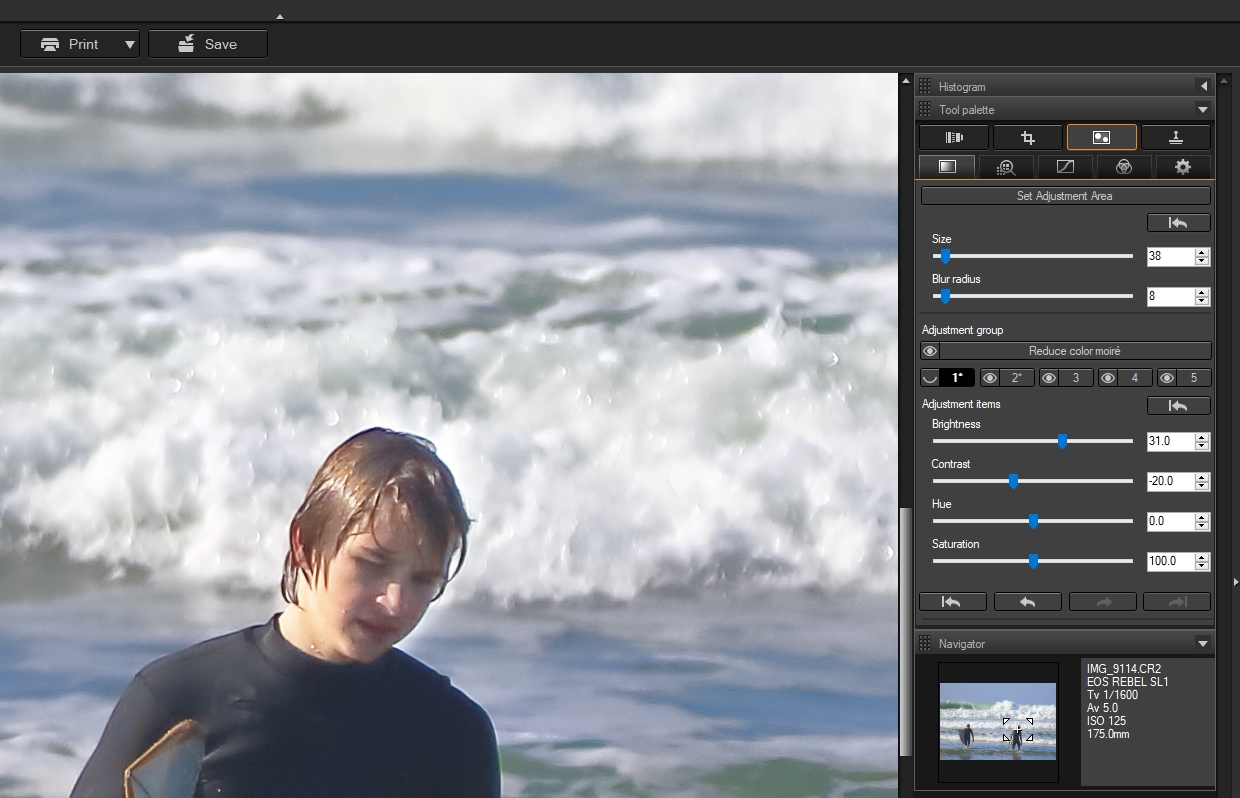- Canon Community
- Discussions & Help
- Camera
- Camera Software
- How to remove shadows on faces with DPP 4
- Subscribe to RSS Feed
- Mark Topic as New
- Mark Topic as Read
- Float this Topic for Current User
- Bookmark
- Subscribe
- Mute
- Printer Friendly Page
How to remove shadows on faces with DPP 4
- Mark as New
- Bookmark
- Subscribe
- Mute
- Subscribe to RSS Feed
- Permalink
- Report Inappropriate Content
01-16-2021 08:50 PM
After some discussion on this forum, I got a Sigma 150-600 lense for my Canon and I love it. The detail towards the long end of the zoom are amazing!
I'm trying to take things to the next level with my pictures and get into post processing but feel completely lost even after watching the DPP training videos. A common issue I'm trying to address is faces in shadows. If there are multiple focal points, or a lot of background whites, I lose the detail on the faces and the rest of the body (example below). I've started taking L+raw so I have the raw version so I have those to edit in DPP as well (but too big to upload of course). I've tried overall shadow/highlight as well as selecting their faces as the adjustment areas and haven't had much success.
Any suggestions for how I can get some of the detail back, either in post processing or adjusting how I'm taking the original pics?
Thanks for your help.
- Mark as New
- Bookmark
- Subscribe
- Mute
- Subscribe to RSS Feed
- Permalink
- Report Inappropriate Content
01-19-2021 02:55 PM - edited 01-19-2021 06:56 PM
The "Adjust Specific Area" tool is actually very effective to be so simplistic. The hardest part is getting your mask brush set up. You can apply 5 separate masks and adjust them accordingly. I would like an eraser tool, like in some of my other image editors, just to cleanup when I go a little too far with the mask. It's a challenge to get fine detail or a nice clean edge in DPP4, but I use a Wacom Intuos medium sized tablet which makes it a little easier to get precision
This is what you get.
- « Previous
-
- 1
- 2
- Next »
04/16/2024: New firmware updates are available.
RF100-300mm F2.8 L IS USM - Version 1.0.6
RF400mm F2.8 L IS USM - Version 1.0.6
RF600mm F4 L IS USM - Version 1.0.6
RF800mm F5.6 L IS USM - Version 1.0.4
RF1200mm F8 L IS USM - Version 1.0.4
03/27/2024: RF LENS WORLD Launched!
03/26/2024: New firmware updates are available.
EOS 1DX Mark III - Version 1.9.0
03/22/2024: Canon Learning Center | Photographing the Total Solar Eclipse
02/29/2024: New software version 2.1 available for EOS WEBCAM UTILITY PRO
02/01/2024: New firmware version 1.1.0.1 is available for EOS C500 Mark II
12/05/2023: New firmware updates are available.
EOS R6 Mark II - Version 1.3.0
11/13/2023: Community Enhancements Announced
09/26/2023: New firmware version 1.4.0 is available for CN-E45-135mm T 2.4 L F
08/18/2023: Canon EOS R5 C training series is released.
07/31/2023: New firmware updates are available.
06/30/2023: New firmware version 1.0.5.1 is available for EOS-R5 C
Canon U.S.A Inc. All Rights Reserved. Reproduction in whole or part without permission is prohibited.