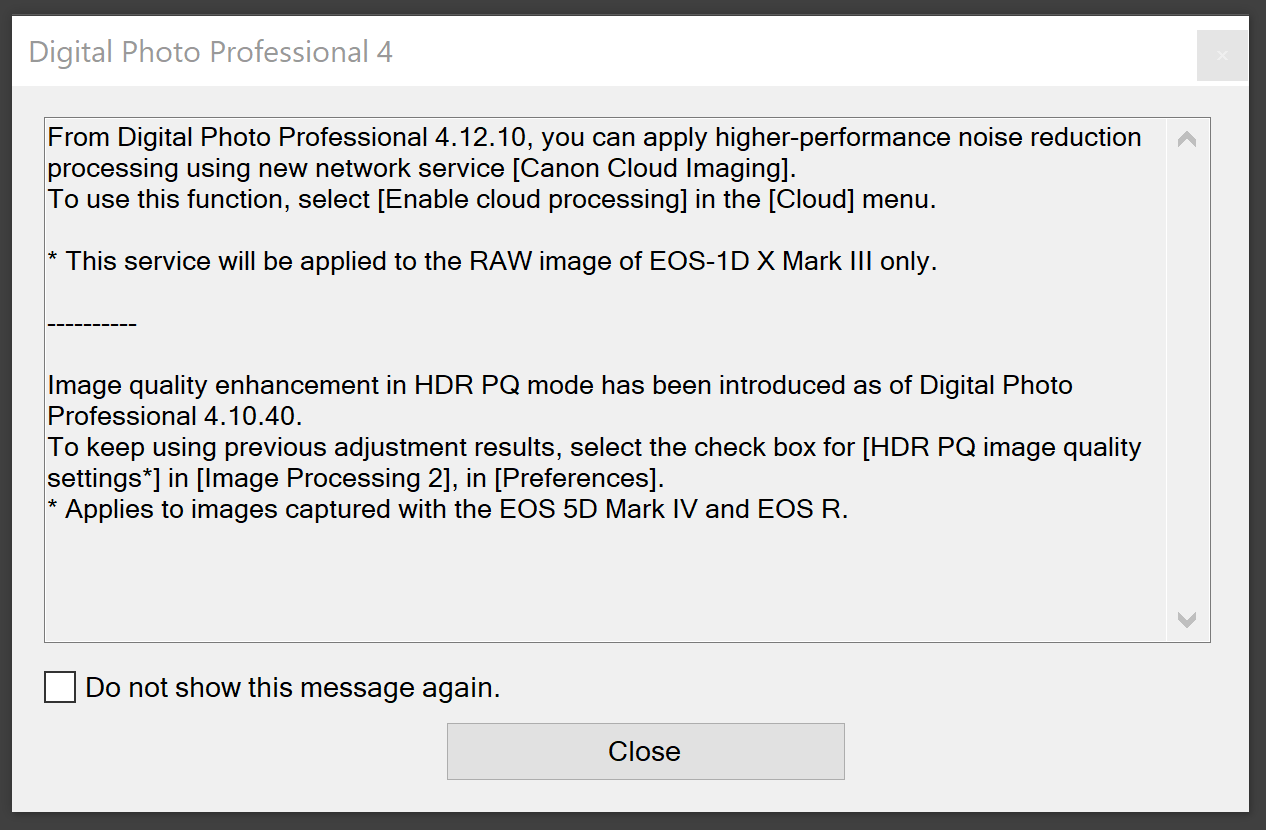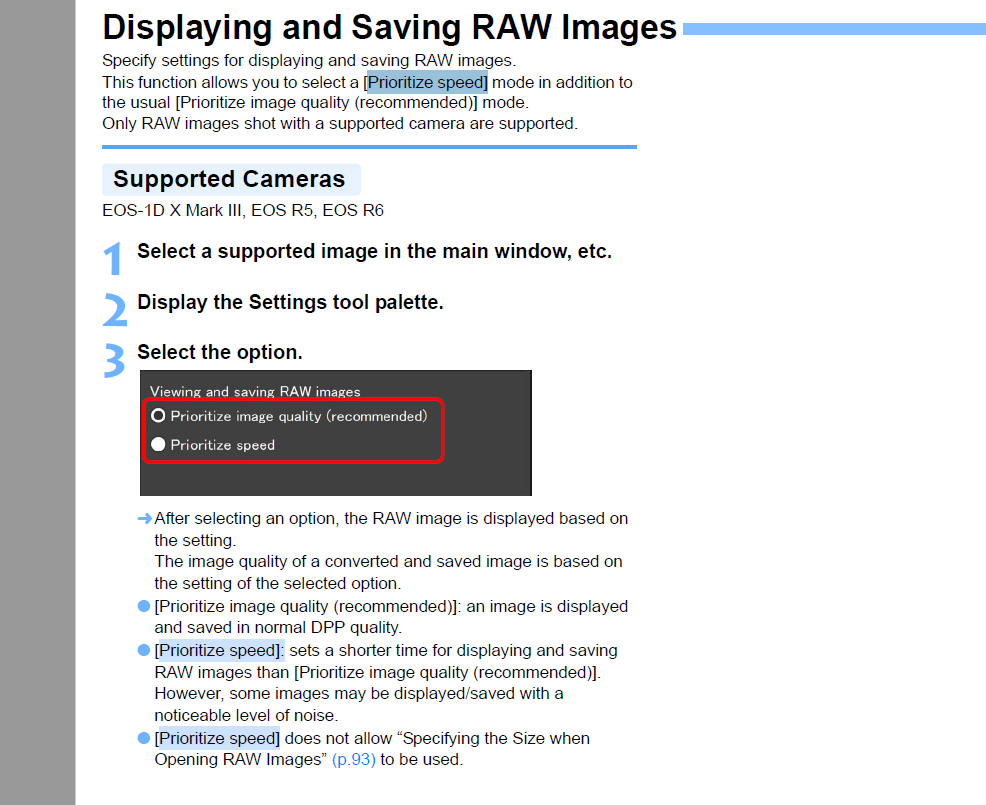- Canon Community
- Discussions & Help
- Camera
- Camera Software
- Feature Additions to Latest DPP
- Subscribe to RSS Feed
- Mark Topic as New
- Mark Topic as Read
- Float this Topic for Current User
- Bookmark
- Subscribe
- Mute
- Printer Friendly Page
Feature Additions to Latest DPP
- Mark as New
- Bookmark
- Subscribe
- Mute
- Subscribe to RSS Feed
- Permalink
- Report Inappropriate Content
07-31-2020 07:17 PM
Does anyone know what the highlighted item refers to?

Conway, NH
1D X Mark III, Many lenses, Pixma PRO-100, Pixma TR8620a, LR Classic
- Mark as New
- Bookmark
- Subscribe
- Mute
- Subscribe to RSS Feed
- Permalink
- Report Inappropriate Content
08-01-2020 07:09 AM
John,
I haven't been able to find any documentation either including any option to set it to prioritize speed but it is MUCH faster than the prior version with my 1DX III files. There was a noticeable delay with 1DX III files when the file was first brought up for editing, up to two seconds, before it could be cropped or otherwise changed. Choosing the stamp tool was painfully slow and now within 5 seconds after the tool is selected it is ready for editing. Conversion to JPG also seems faster, around 4 seconds per 1DX III file.
It is also better utilizing CPU resources, my workstation has twin Xeon (workstation/server version of the Intel I series designed to support multiple CPU configurations) 6 core 3.4 Ghz. processors and total CPU loading is now peaking in the 60-70% with DPP using all but 1 to 2% of the total which I never saw with the prior version however these peak loads are very brief. So this version of DPP is coming closer to being speed limited by resources and probably will be on many PCs,
I will install it on my HP Zbook 17 later which has a single I7 6 core processor and see how usable it is on a laptop with 1DX III files. It will also be interesting to see if DPP on the laptop uses the available Nvidia Cuda cores given its greatly reduced CPU resources compared to the Z 840 workstation.
On the downside I don't see any improvement in GPU usage and it just doesn't seem to use it to any extent. I have a pair of Quadro 4000 (Nvidia cards designed for workstation use) with 1,664 Cuda cores per board and GPU loading remains in the 1 to 2% range and that is still being used primarily by Windows for other tasks. Maybe with less CPU capability, DPP makes use of the CUDA cores but it doesn't in my configuration and I have the Nvidia workstation console installed which shows DPP is running on the GPUs but it just isn't doing anything significant with them.
I have only been using it for a couple of hours but so far it hasn't shown the "memory leak" issue that has affected so many of the DPP versions. Currently the system monitor is showing 1.9 GB of RAM consumed by DPP with total system RAM utilization of 6%, the prior version would often climb to 6 GB of RAM consumption which wasn't a lot in a system with 256 GB installed but available RAM didn't matter because DPP just got slow as it grew bloated from grabbing and not releasing memory.
I hope this version indicates that Canon is serious about continuing to improve the performance of DPP but it would be nice to see it making better use of the GPU.
It also seems marginally faster with my 1DX, 1DX II, and 5DS R files compared to the previous version but those were already very fast with the prior DPP versions.
Thanks for posting a note to the forum, I hadn't checked for an update in about a month and this one is definitely worthwhile.
Rodger
- Mark as New
- Bookmark
- Subscribe
- Mute
- Subscribe to RSS Feed
- Permalink
- Report Inappropriate Content
08-01-2020 03:15 PM
Could it be related to this message that appears at startup?
??? I wonder if this is related to the Cloud Image Processing. If
"The right mouse button is your friend."
- Mark as New
- Bookmark
- Subscribe
- Mute
- Subscribe to RSS Feed
- Permalink
- Report Inappropriate Content
08-01-2020 04:10 PM
I don't think it is related to the cloud option. I tried the cloud when I first got my 1DX III and experimented with also using a very fast fiber connection but the results weren't any faster than my HP workstation processing locally and I could detect no difference in quality with files processed locally versus the cloud at ISO ranging from 25,600 through 204,800.
I suspect the cloud option would be very useful for computers minimally equipped but it doesn't seem to make any performance or final image quality improvements for faster computers. Maybe there is some strange set of characteristics where their cloud based algorithm is better at reducing noise/extracting detail but I couldn't find it from my random test files. I was hoping that there would be significantly better image quality results using the cloud but I didn't see it.
Canon recommends an Intel I7 as the minimum for using DPP with the 1DX III.
Rodger
- Mark as New
- Bookmark
- Subscribe
- Mute
- Subscribe to RSS Feed
- Permalink
- Report Inappropriate Content
08-02-2020 03:34 PM - edited 08-02-2020 03:42 PM
@jrhoffman75 wrote:Does anyone know what the highlighted item refers to?
A search of the 1D X Mark III and R5 manuals has not revealed any information.
I found the manual, effective 7/30/2020. The blue highlighting is from my search of the PDF. The link is to my cameras support page, but it's relevant. "Manuals" is already selected, so just scroll down a bit.
- Mark as New
- Bookmark
- Subscribe
- Mute
- Subscribe to RSS Feed
- Permalink
- Report Inappropriate Content
08-02-2020 04:38 PM
Nice find.
Conway, NH
1D X Mark III, Many lenses, Pixma PRO-100, Pixma TR8620a, LR Classic
- Mark as New
- Bookmark
- Subscribe
- Mute
- Subscribe to RSS Feed
- Permalink
- Report Inappropriate Content
08-02-2020 10:31 PM
Thanks and I definitely will stay with prioritizing rather than reducing quality!
Rodger
04/16/2024: New firmware updates are available.
RF100-300mm F2.8 L IS USM - Version 1.0.6
RF400mm F2.8 L IS USM - Version 1.0.6
RF600mm F4 L IS USM - Version 1.0.6
RF800mm F5.6 L IS USM - Version 1.0.4
RF1200mm F8 L IS USM - Version 1.0.4
04/04/2024: Join us at NAB and use code NS3684 to register for free!
03/27/2024: RF LENS WORLD Launched!
03/26/2024: New firmware updates are available.
EOS 1DX Mark III - Version 1.9.0
03/22/2024: Canon Learning Center | Photographing the Total Solar Eclipse
02/29/2024: New software version 2.1 available for EOS WEBCAM UTILITY PRO
02/01/2024: New firmware version 1.1.0.1 is available for EOS C500 Mark II
12/05/2023: New firmware updates are available.
EOS R6 Mark II - Version 1.3.0
11/13/2023: Community Enhancements Announced
09/26/2023: New firmware version 1.4.0 is available for CN-E45-135mm T 2.4 L F
08/18/2023: Canon EOS R5 C training series is released.
07/31/2023: New firmware updates are available.
06/30/2023: New firmware version 1.0.5.1 is available for EOS-R5 C
- Canon 80D cannot connect to iphone. in EOS DSLR & Mirrorless Cameras
- EOS R Touch Screen & Interface Glitchy in EOS DSLR & Mirrorless Cameras
- Entry or Mid Level used Canon DSLR or Mirrorless APS-C Camera choices - please help !! in EOS DSLR & Mirrorless Cameras
- EOS R5 Connectivity Issue in EOS DSLR & Mirrorless Cameras
Canon U.S.A Inc. All Rights Reserved. Reproduction in whole or part without permission is prohibited.