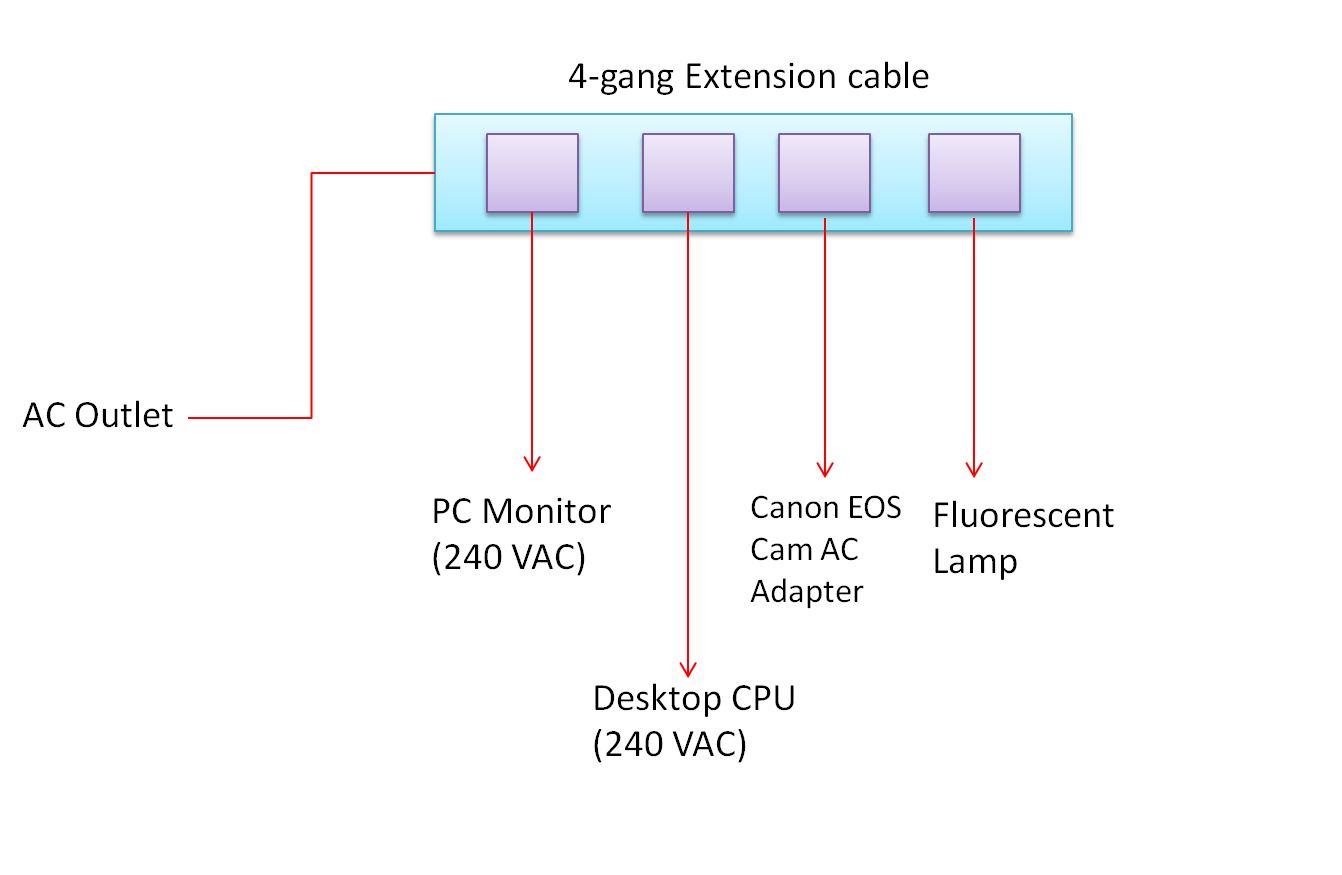- Canon Community
- Discussions & Help
- Camera
- Camera Software
- Re: EOS Utility software disconnected due to AC tr...
- Subscribe to RSS Feed
- Mark Topic as New
- Mark Topic as Read
- Float this Topic for Current User
- Bookmark
- Subscribe
- Mute
- Printer Friendly Page
EOS Utility software disconnected due to AC transient
- Mark as New
- Bookmark
- Subscribe
- Mute
- Subscribe to RSS Feed
- Permalink
- Report Inappropriate Content
09-03-2019 11:09 PM
Hi Canon community,
I'm Chee from Malaysia, currently having the issue to resolve Canon EOS Ultility software disconnections due to AC transient.
I have recorded a video to describe the above mentioned issue.
https://drive.google.com/open?id=1zNGT8ZiYDU5-NU_SZyvWdeC_gIOo61g8
I have tried using EMI filter and Metal oxide varistor to filter out the transient caused by AC fluorescent lamp however with no luck. Any ideas to eliminate the transient completely so that the eos ultility will not disconnect on my PC when I turn ON / off fluorescent lamp ?
Thank you.
CHEE
- Mark as New
- Bookmark
- Subscribe
- Mute
- Subscribe to RSS Feed
- Permalink
- Report Inappropriate Content
09-04-2019 05:53 AM
Chee,
I am not sure from the video whether you are powering the camera from its battery pack or an AC adapter but if the camera is running from AC, try it on battery power to see whether the problem still occurs.
Is the camera connected via USB, Ethernet, or WiFi? If WiFi, try USB or Ethernet (if your camera supports ethernet, those cables are generally better shielded than USB). If using USB cable, then try a different one or shield your current cable either using the braided shield removed from large diameter coaxial cable or a copper or other shielding tape; ground the shield at the computer end. It is possible that your line transients are creating RFI that interferes with communications since transient events often appear in the form of a square wave with tremendous harmonic content. Other devices on the line can increase the impact of these generating additional harmonics so try a test with any non-essential equipment removed. Light dimmers and SCR type controllers across the line are common examples of other devices that make the generated noise from transients far worse. Using a scope to watch the RF "garbage" that appears on the AC line due to these transients may help you to identify offending items.
If possible, also test using a different PC because some computers have power supplies that are very sensitive to line transients and both MOV and gas discharge type protectors can actually make them worse because when these "fire" they briefly clamp the line to very low voltage causing the switching power supply in the PC to drop its output voltage when it is heavily loaded.
Rodger
- Mark as New
- Bookmark
- Subscribe
- Mute
- Subscribe to RSS Feed
- Permalink
- Report Inappropriate Content
09-04-2019 06:57 AM
You say you have tried EMI filter and varistor, did you put these on the light or the PC ?
In extreme cases the situation can be eliminated by using a 1:1 isolation transformer between the PC and the mains supply but that is the expensive option.
- Mark as New
- Bookmark
- Subscribe
- Mute
- Subscribe to RSS Feed
- Permalink
- Report Inappropriate Content
09-04-2019 09:13 AM
A UPS would provide better protection.
- Mark as New
- Bookmark
- Subscribe
- Mute
- Subscribe to RSS Feed
- Permalink
- Report Inappropriate Content
09-04-2019 09:49 AM
Thank you Rodger and Ray for the quick response.
In order to desribe my condition clearly, I have drawn a simple diagram of my eos connection.
Basically, I simulate the transient condition using a 4-gang extension cable connecting CPU desktop, PC monitor , Canon EOS Camera . (The EOS camera is connecting to the PC via USB mini cable)
Although it doesn't make sense to connect a fluorescent lamp together with PC components, but in fact this issue is indeed occured at my customer site.
Before I used any Metal oxide varistor, the transient condition is even worst , it flicked my pc monitor few a few second. ( See video below)
https://drive.google.com/open?id=1UZlMAH1GwAc4V0Bf81dXl1xSAuDdNA97
If I connect the fluorescent lamp to another power point far away from my computer, the transient has no effect to the PC monitor and the eos ultility. (See video below)
https://drive.google.com/open?id=1teFSI1MuWQRfmJuZ95uwYNbeVg3di47b
Beside normal PC computer, I even tested with All In One PC (powered by AC-DC adapter), but unfortunately the transient still disturbs the eos connection.
Found an article regarding AC transient surpression, perhaps I should calculate the power factor correction for the fluorescent lamp and adding MOV together in order to minimize the transient spike ?
- Mark as New
- Bookmark
- Subscribe
- Mute
- Subscribe to RSS Feed
- Permalink
- Report Inappropriate Content
09-04-2019 10:50 AM
You really need a UPS for the computer. But that may not help. It might not be transmitted through the AC line, but through the air as EMI.
- Mark as New
- Bookmark
- Subscribe
- Mute
- Subscribe to RSS Feed
- Permalink
- Report Inappropriate Content
09-05-2019 02:32 PM
Before you go any further, test with the camera running off of its battery instead of the AC adapter. If it works that way, then you know that the problem is not with the computer itself or the connecting cable from the computer to the camera.
It is important to make this test because you may have a connecting cable picking up radiated interference from the line transient. Good quality modern switching power supplies are quite robust against typical line transients unlike their older analog regulator counterparts because modern AC lines are extremely dirty with all of the poorly engineered devices plugged into them.
Is the florescent lamp only causing the issue when it is switched on or off? If so then a snubber (resistor and capacitor in series across the switch or relay that controls the light) may calm the issue. You can buy manufactured snubber units from Mouser, Digikey, and other major industrial component suppliers.
Rodger
- Mark as New
- Bookmark
- Subscribe
- Mute
- Subscribe to RSS Feed
- Permalink
- Report Inappropriate Content
09-05-2019 04:58 PM
What a coincidence, I just did a search for "snubber" on Digikey and got no useful results. I am guessing you need to say "transient voltage suppressor" of somesuch.
- Mark as New
- Bookmark
- Subscribe
- Mute
- Subscribe to RSS Feed
- Permalink
- Report Inappropriate Content
09-05-2019 07:11 PM
Both Mouser and Digikey have pretty horrendous internal search engines so an external google search will work better unless you can pretty specifically name the product. If you use the Digikey internal search engine and search for quencharc (which is Cornell Dubilier's name fo the product) it will then come up.
Basically it is a resistor and capacitor in series and as the name suggests it quenches the arc that results when opening the circuit to an inductive load.
More than once I have had to go to the Mouser print catalog to find specific connectors because the search engine was useless (i.e. what generically became known as Cinch Jones connectors were still availble in the exact same configuration but now sold by Tyco as generic rectangular connectors making them very difficult to find otherwise among the many thousands of connectors stocked by Mouser.
Rodger
04/16/2024: New firmware updates are available.
RF100-300mm F2.8 L IS USM - Version 1.0.6
RF400mm F2.8 L IS USM - Version 1.0.6
RF600mm F4 L IS USM - Version 1.0.6
RF800mm F5.6 L IS USM - Version 1.0.4
RF1200mm F8 L IS USM - Version 1.0.4
03/27/2024: RF LENS WORLD Launched!
03/26/2024: New firmware updates are available.
EOS 1DX Mark III - Version 1.9.0
03/22/2024: Canon Learning Center | Photographing the Total Solar Eclipse
02/29/2024: New software version 2.1 available for EOS WEBCAM UTILITY PRO
02/01/2024: New firmware version 1.1.0.1 is available for EOS C500 Mark II
12/05/2023: New firmware updates are available.
EOS R6 Mark II - Version 1.3.0
11/13/2023: Community Enhancements Announced
09/26/2023: New firmware version 1.4.0 is available for CN-E45-135mm T 2.4 L F
08/18/2023: Canon EOS R5 C training series is released.
07/31/2023: New firmware updates are available.
06/30/2023: New firmware version 1.0.5.1 is available for EOS-R5 C
- Camera Connect won't connect with EOS M200 in Camera Software
- R5 and R6 not recognized when tethered to MAC in EOS DSLR & Mirrorless Cameras
- powershot sx730 hs trouble connecting with wifi to computer in Point & Shoot Digital Cameras
- EOS VR Utility doesn't import videos - "There are no clips" in Camera Software
- Canon G7 X Mark II disconnected message in Point & Shoot Digital Cameras
Canon U.S.A Inc. All Rights Reserved. Reproduction in whole or part without permission is prohibited.