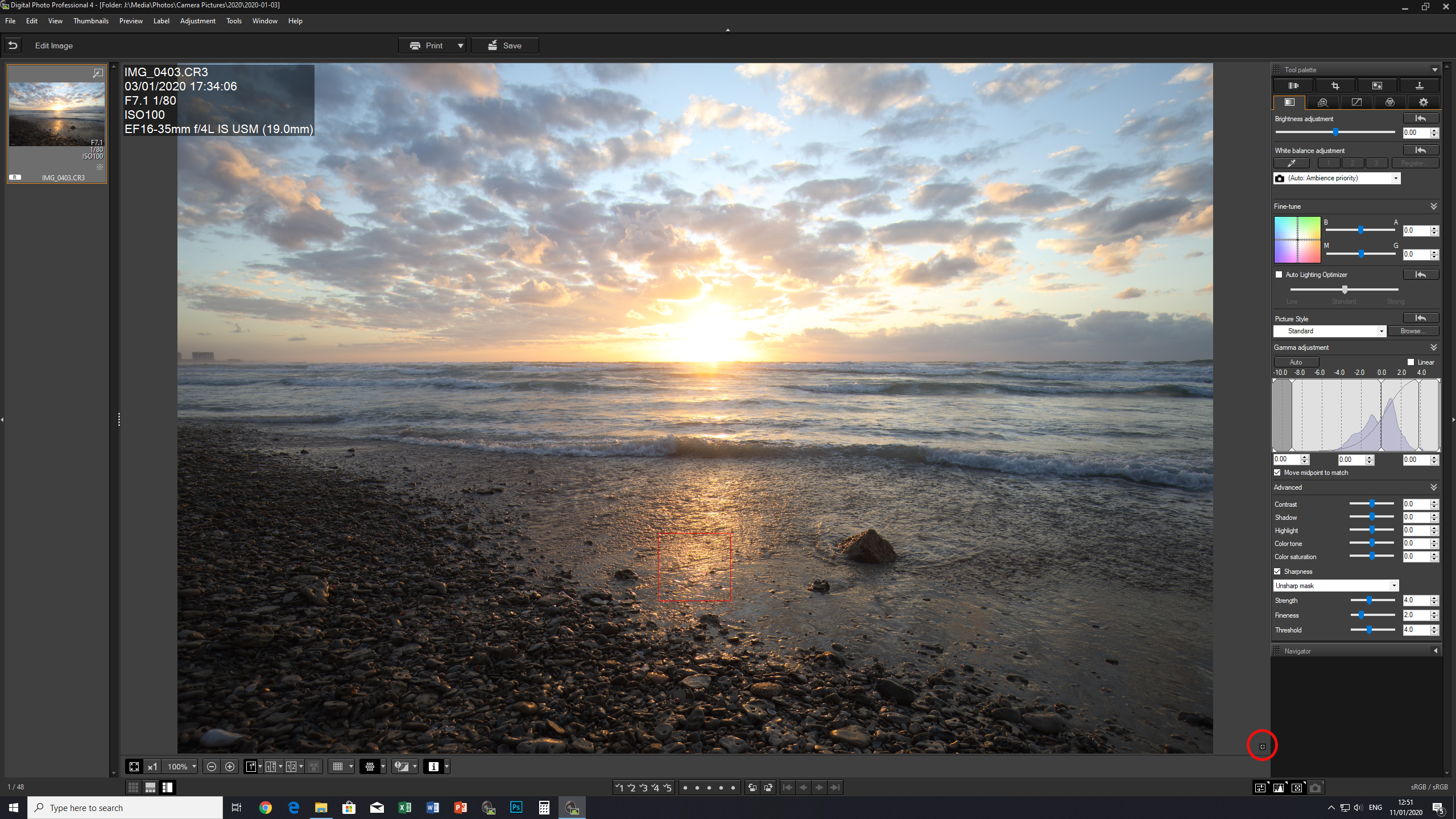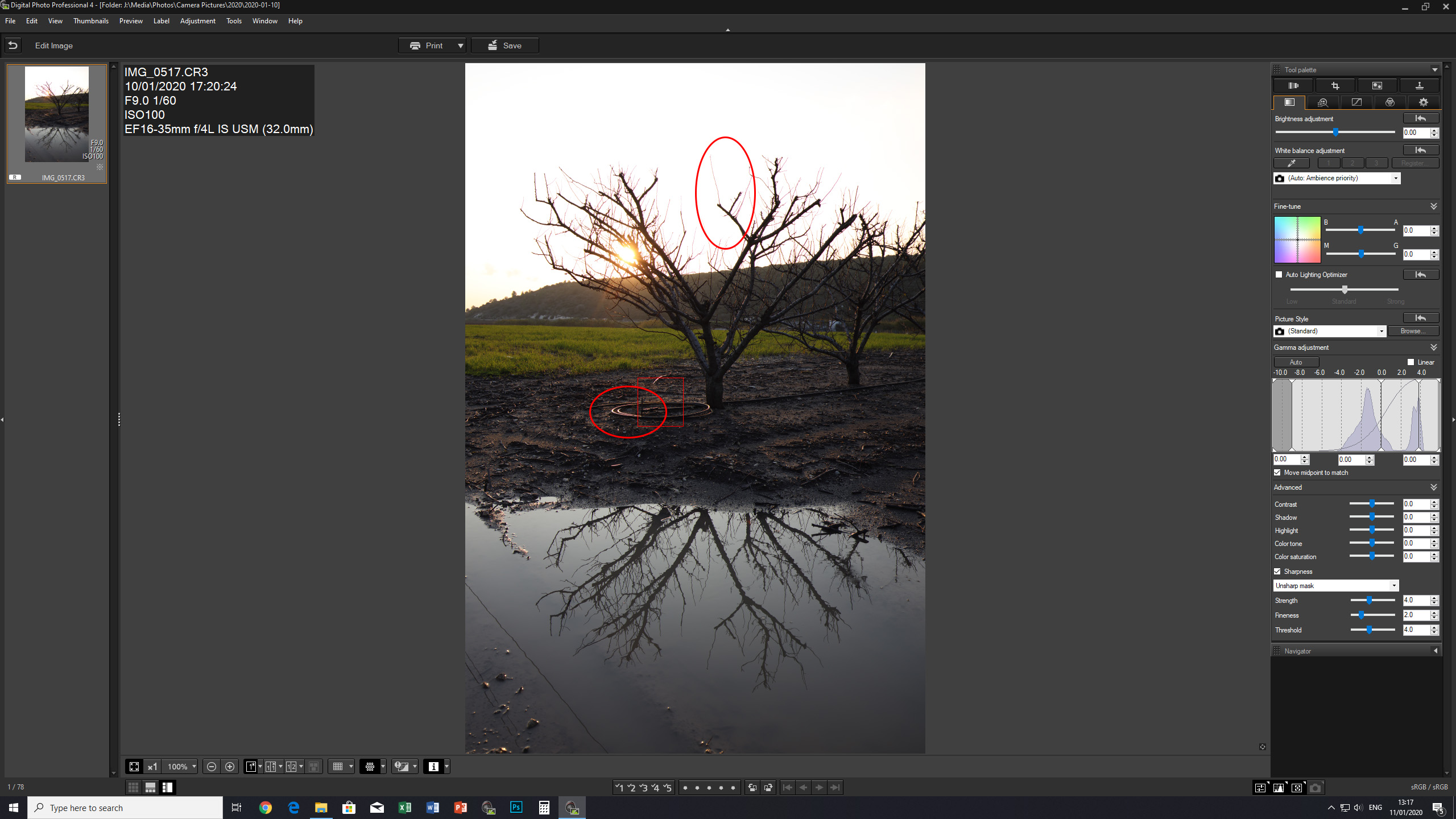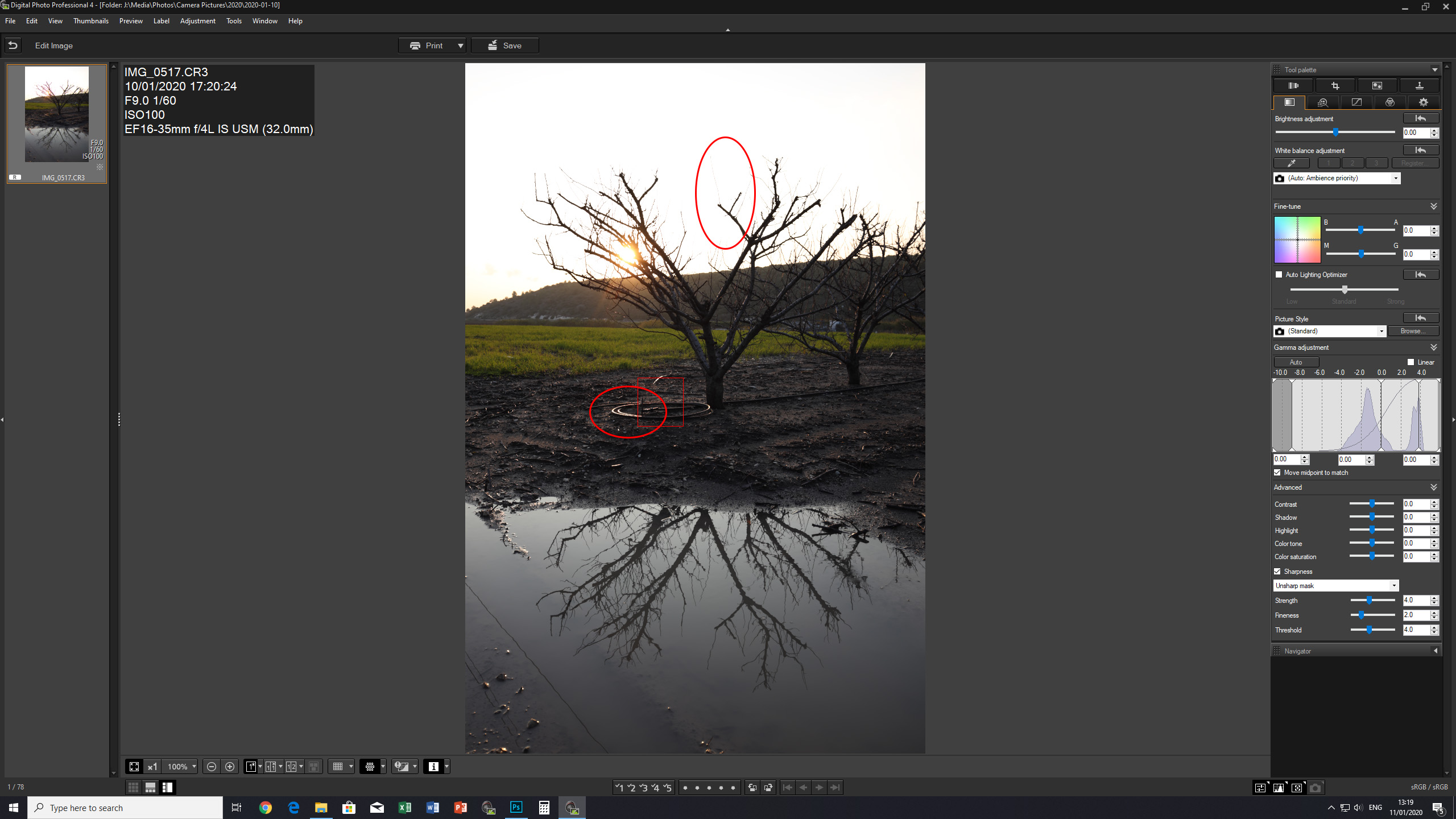- Canon Community
- Discussions & Help
- Camera
- Camera Software
- Re: EOS R rendition with DPP
- Subscribe to RSS Feed
- Mark Topic as New
- Mark Topic as Read
- Float this Topic for Current User
- Bookmark
- Subscribe
- Mute
- Printer Friendly Page
- Mark as New
- Bookmark
- Subscribe
- Mute
- Subscribe to RSS Feed
- Permalink
- Report Inappropriate Content
01-11-2020 06:52 AM
Hi,
Not sure if this is a camera or DPP issue (or both).
I have recently upgraded to EOS R and have updated DPP to version 4.11 .
When I edit the shot in DPP the initial preview looks right, but when the preview processing is done (fly wheel disappears) the image changes significantly, especially in the highlights.
Example 1, initial preview:
Example 1, final preview (yellow highlights are blown and cast towards white):
Example 2, initial preview:
Example 2, final preview (notice details near highlights and color cast):
I noticed that the viewfinder image suffers the same issue, so maybe there is a rendering option shared by the DIGIC and DPP that's doing this?
Any help would be greatly appreciated.
Barak.
Solved! Go to Solution.
- Mark as New
- Bookmark
- Subscribe
- Mute
- Subscribe to RSS Feed
- Permalink
- Report Inappropriate Content
01-11-2020 08:44 AM
Changing picture styles does make sabtle changes but does not produce the same result as in the initial rendition.
I have noticed that toggling options in the lens correction tab resets the rendering process (other options do not) but the end result is the same.
Some the problem may be related to the lens correction part of the renditon.
- Mark as New
- Bookmark
- Subscribe
- Mute
- Subscribe to RSS Feed
- Permalink
- Report Inappropriate Content
01-11-2020 07:09 AM - edited 01-11-2020 07:10 AM
When the image first appears it is just the raw file processed, once the wheel stops spinning it has applied the in-camera settings to the image, so look at how you have the camera set up. You can make DPP ignore the in-camera settings in the preferences setup.
I am not familiar with the white balance setting you have (ambience ?) but would suggest you reset that to just "auto". also once the processing has finished try clicking on "auto gamma" that can make a significant difference to black / white levels and the contrast.
- Mark as New
- Bookmark
- Subscribe
- Mute
- Subscribe to RSS Feed
- Permalink
- Report Inappropriate Content
01-11-2020 07:17 AM
Thanks a lot.
How do I setup DPP to ignore the settings?? I only see noise-reduction and sharpness options for this.
- Mark as New
- Bookmark
- Subscribe
- Mute
- Subscribe to RSS Feed
- Permalink
- Report Inappropriate Content
01-11-2020 07:43 AM
Yes that is all you have in the preferences setup, the other one is "picture style" in the tools panel, probably for your pics the Landscape setting would be more suitable.
- Mark as New
- Bookmark
- Subscribe
- Mute
- Subscribe to RSS Feed
- Permalink
- Report Inappropriate Content
01-11-2020 08:44 AM
Changing picture styles does make sabtle changes but does not produce the same result as in the initial rendition.
I have noticed that toggling options in the lens correction tab resets the rendering process (other options do not) but the end result is the same.
Some the problem may be related to the lens correction part of the renditon.
- Mark as New
- Bookmark
- Subscribe
- Mute
- Subscribe to RSS Feed
- Permalink
- Report Inappropriate Content
01-14-2020 10:30 AM
The initial preview is from the R's internal JPEG processing engine. Maybe you should shoot JPEG's. 8^)
Or at the very least Raw + JPEG so you can see if it really is something with DPP's attempt to replicate the R.
04/16/2024: New firmware updates are available.
RF100-300mm F2.8 L IS USM - Version 1.0.6
RF400mm F2.8 L IS USM - Version 1.0.6
RF600mm F4 L IS USM - Version 1.0.6
RF800mm F5.6 L IS USM - Version 1.0.4
RF1200mm F8 L IS USM - Version 1.0.4
04/04/2024: Join us at NAB and use code NS3684 to register for free!
03/27/2024: RF LENS WORLD Launched!
03/26/2024: New firmware updates are available.
EOS 1DX Mark III - Version 1.9.0
03/22/2024: Canon Learning Center | Photographing the Total Solar Eclipse
02/29/2024: New software version 2.1 available for EOS WEBCAM UTILITY PRO
02/01/2024: New firmware version 1.1.0.1 is available for EOS C500 Mark II
12/05/2023: New firmware updates are available.
EOS R6 Mark II - Version 1.3.0
11/13/2023: Community Enhancements Announced
09/26/2023: New firmware version 1.4.0 is available for CN-E45-135mm T 2.4 L F
08/18/2023: Canon EOS R5 C training series is released.
07/31/2023: New firmware updates are available.
06/30/2023: New firmware version 1.0.5.1 is available for EOS-R5 C
- What ever happened to the old school color rendition and "look"? in EOS DSLR & Mirrorless Cameras
- A Retrospective on an old article on EF 70-300mm lenses in EF & RF Lenses
- EOS R rendition with DPP in Camera Software
- It's not just about IQ in EOS DSLR & Mirrorless Cameras
- 400 5.6L IS??? in EF & RF Lenses
Canon U.S.A Inc. All Rights Reserved. Reproduction in whole or part without permission is prohibited.