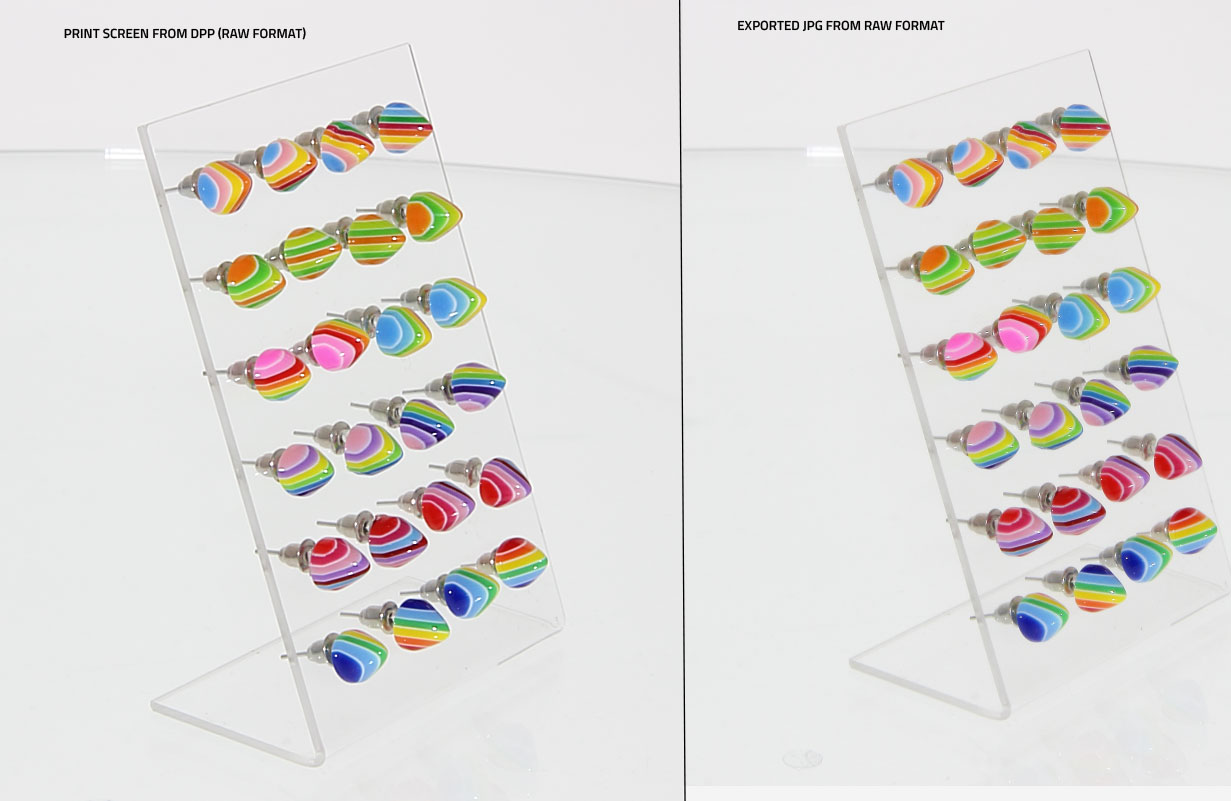- Canon Community
- Discussions & Help
- Camera
- Camera Software
- Re: Digital photo professional - export JPG from R...
- Subscribe to RSS Feed
- Mark Topic as New
- Mark Topic as Read
- Float this Topic for Current User
- Bookmark
- Subscribe
- Mute
- Printer Friendly Page
Digital photo professional - export JPG from RAW
- Mark as New
- Bookmark
- Subscribe
- Mute
- Subscribe to RSS Feed
- Permalink
- Report Inappropriate Content
09-22-2014 05:10 AM
Hello!
i have a problem with program Digital photo professional, when i want export images from RAW format to JPG.
The problem is, that quality of image is much more worse, then in RAW format in DPP. JPG looks blurred and fuzzy.
IMAGE LINK:
Please check image, on the left side is print screen from RAW in DPP, on the right is exported JPG from DPP.
I want export JPG with the same quality as i see in RAW
Is there anybody to help me?
Thanks a lot.
Vit
- Mark as New
- Bookmark
- Subscribe
- Mute
- Subscribe to RSS Feed
- Permalink
- Report Inappropriate Content
09-25-2014 07:49 AM
@vilibao wrote:I will try lightroom, but i dont think, that the problem will be solved with new software.
Just dont understant, why is this problem with DPP, because i think, its a good program supplied with canon camera...
I agree. I've used DPP for at least eight years, through countless versions, and have never seen this issue. (Other issues, yes, but not this one.)
One question I don't think has been settled is whether there's actually something wrong with the JPEG file or just with the way DPP is displaying it. If you print the RAW file (using DPP) and the JPEG file (using DPP and at least one other editor), what differences do you see? A little difference might be normal, since DPP does an excellent job of printing RAW files, but not a large difference.
Philadelphia, Pennsylvania USA
- Mark as New
- Bookmark
- Subscribe
- Mute
- Subscribe to RSS Feed
- Permalink
- Report Inappropriate Content
09-25-2014 08:10 AM - edited 09-25-2014 11:38 AM
vilibao sent me the RAW file and I processed through DPP. The converted JPEG displays just like the RAW both in DPP and when I view the JPEG in the Windows viewer.
Conway, NH
1D X Mark III, Many lenses, Pixma PRO-100, Pixma TR8620a, LR Classic
- Mark as New
- Bookmark
- Subscribe
- Mute
- Subscribe to RSS Feed
- Permalink
- Report Inappropriate Content
09-25-2014 10:37 AM
Hello John Hoffman,
thanks for trying export JPG, but i see the same problem as in my exported JPG,
there i a huge quality difference, when i open your exported JPG in DPP and then compare with *.CR2 which is open in DPP...
- Mark as New
- Bookmark
- Subscribe
- Mute
- Subscribe to RSS Feed
- Permalink
- Report Inappropriate Content
09-25-2014 11:39 AM - edited 09-25-2014 11:39 AM
Try using the Standard Picture Style and select Sharpness instead of Unsharp Mask and see what happens. Those are the settings I generally use when I am using DPP.
Conway, NH
1D X Mark III, Many lenses, Pixma PRO-100, Pixma TR8620a, LR Classic
- Mark as New
- Bookmark
- Subscribe
- Mute
- Subscribe to RSS Feed
- Permalink
- Report Inappropriate Content
09-25-2014 12:25 PM
Conway, NH
1D X Mark III, Many lenses, Pixma PRO-100, Pixma TR8620a, LR Classic
- Mark as New
- Bookmark
- Subscribe
- Mute
- Subscribe to RSS Feed
- Permalink
- Report Inappropriate Content
10-06-2014 05:44 AM
Hello,
i solved this problem few days ago.
Problem was with settings in UNSHARP MASK - strenght, fineness and threshold.
Too high threshold or too low strenght and fineness causes this problem.
But i still dont understand why....
Because when i open *.RAW in DPP and set high strenght, and low fineness and threshold,
edited RAW looks very good, then i export it as JPG and JPG is very bad...
But when i set lower strenght and higher fineness and threshold, preview of RAW in DPP looks bad, but when i export it as JPG, then JPG is very good the same as RAW when i set high strenght and low fineness and threshold.
Do you know why?
Thanks.
- Mark as New
- Bookmark
- Subscribe
- Mute
- Subscribe to RSS Feed
- Permalink
- Report Inappropriate Content
10-06-2014 06:53 AM
I don't know. I only use Sharpness when I work in DPP.
See this: http://www.dpreview.com/forums/post/41628708
Conway, NH
1D X Mark III, Many lenses, Pixma PRO-100, Pixma TR8620a, LR Classic
- « Previous
-
- 1
- 2
- Next »
04/16/2024: New firmware updates are available.
RF100-300mm F2.8 L IS USM - Version 1.0.6
RF400mm F2.8 L IS USM - Version 1.0.6
RF600mm F4 L IS USM - Version 1.0.6
RF800mm F5.6 L IS USM - Version 1.0.4
RF1200mm F8 L IS USM - Version 1.0.4
03/27/2024: RF LENS WORLD Launched!
03/26/2024: New firmware updates are available.
EOS 1DX Mark III - Version 1.9.0
03/22/2024: Canon Learning Center | Photographing the Total Solar Eclipse
02/29/2024: New software version 2.1 available for EOS WEBCAM UTILITY PRO
02/01/2024: New firmware version 1.1.0.1 is available for EOS C500 Mark II
12/05/2023: New firmware updates are available.
EOS R6 Mark II - Version 1.3.0
11/13/2023: Community Enhancements Announced
09/26/2023: New firmware version 1.4.0 is available for CN-E45-135mm T 2.4 L F
08/18/2023: Canon EOS R5 C training series is released.
07/31/2023: New firmware updates are available.
06/30/2023: New firmware version 1.0.5.1 is available for EOS-R5 C
- DPP4 Transfer to Photoshop options? in Camera Software
- Canon EOS M - Trying to use as a webcam...Help?! in EOS DSLR & Mirrorless Cameras
- Digital Professional Pro not printing on new MacBook Pro M3 Max Sonoma in Camera Software
- How do I get DPP version 3? in Camera Software
- sx70 Download pics to computer NOT working! in Camera Software
Canon U.S.A Inc. All Rights Reserved. Reproduction in whole or part without permission is prohibited.