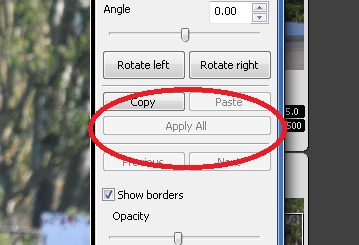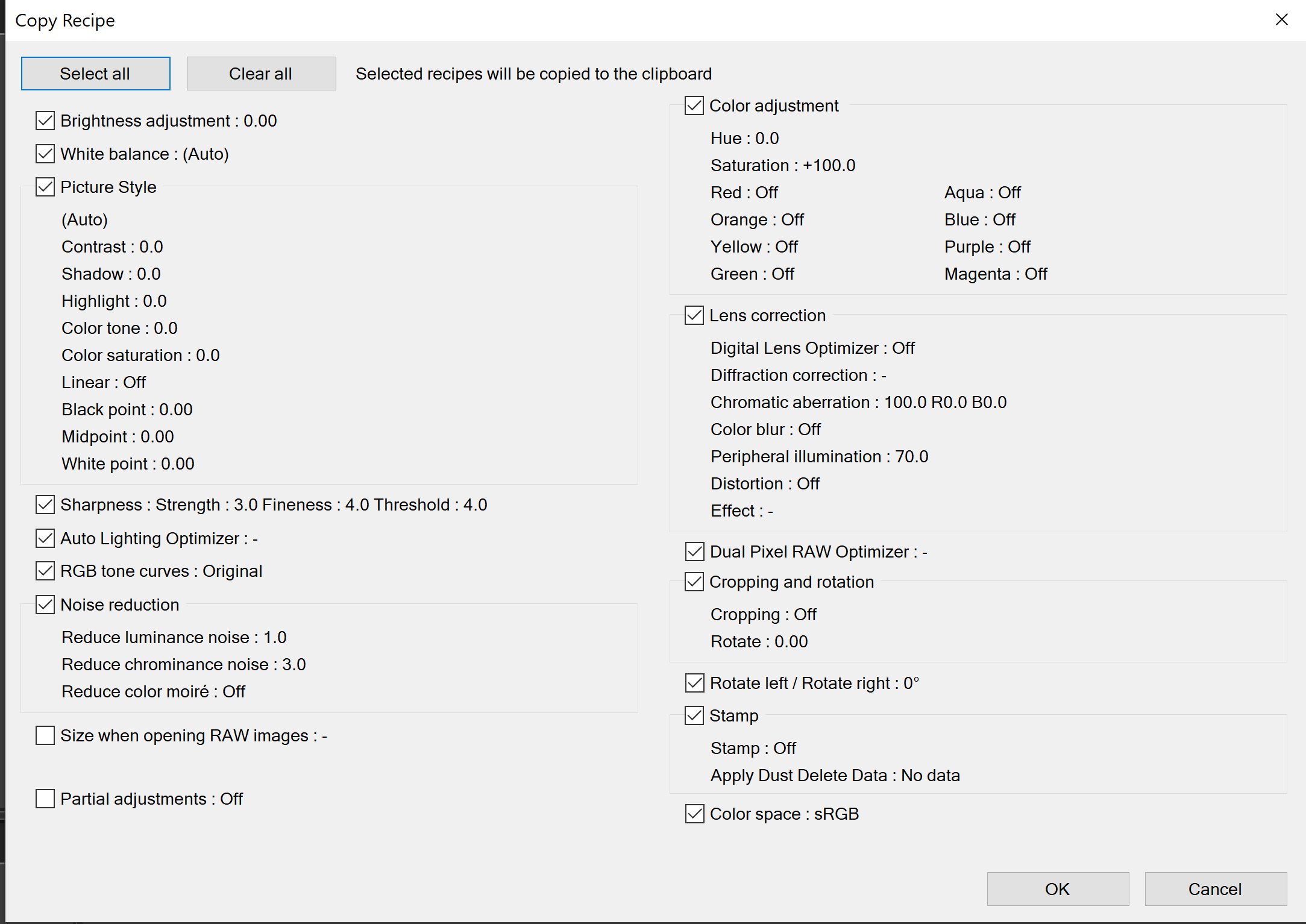- Canon Community
- Discussions & Help
- Camera
- Camera Software
- Re: DPP 4 Trimming / Crop Tool Question
- Subscribe to RSS Feed
- Mark Topic as New
- Mark Topic as Read
- Float this Topic for Current User
- Bookmark
- Subscribe
- Mute
- Printer Friendly Page
- Mark as New
- Bookmark
- Subscribe
- Mute
- Subscribe to RSS Feed
- Permalink
- Report Inappropriate Content
04-02-2015 10:31 PM
When using DPP 4 Trimming / Crop tool I can't paste changes to multiple images. When using the older DPP 3 version, there was an "apply all" button. This was a very useful feature. I hope it hasn't been deleted in the newer version of software.
EOS 7D + 350D + Kit Lenses + EF 100-400 L IS + 24-105 L IS + Manfrotto 682 Monopod
Solved! Go to Solution.
- Mark as New
- Bookmark
- Subscribe
- Mute
- Subscribe to RSS Feed
- Permalink
- Report Inappropriate Content
04-03-2015 07:36 AM
I don't have time this minute to check it, so don't take this as gospel until you've tried it. But I believe that in V4, unlike its predecessors, cropping is included in the image's recipe. So I think you can make your changes to an image, save them to a recipe file, and then apply that recipe file to as many other images as you like. (Of course you could always do that. The question is whether cropping gets included in the recipe file, and I think that in V4 it does.)
Philadelphia, Pennsylvania USA
- Mark as New
- Bookmark
- Subscribe
- Mute
- Subscribe to RSS Feed
- Permalink
- Report Inappropriate Content
04-03-2015 06:56 PM
In the 4.1 version PDF manual it states:
Conway, NH
1D X Mark III, Many lenses, Pixma PRO-100, Pixma TR8620a, LR Classic
- Mark as New
- Bookmark
- Subscribe
- Mute
- Subscribe to RSS Feed
- Permalink
- Report Inappropriate Content
09-07-2019 07:44 AM
@BurnUnit wrote:Keep in mind also that when you "Copy Recipe" it will also include any other editing changes (White Balance, Brightness, Saturation, Sharpening, Noise Reduction, etc.) that have been made to the image that you copied the recipe from. Which is handy if you're doing the same batch processing to all your selected images.
So, use "Copy and Select Recipe Settings."
"The right mouse button is your friend."
- Mark as New
- Bookmark
- Subscribe
- Mute
- Subscribe to RSS Feed
- Permalink
- Report Inappropriate Content
09-07-2019 08:28 AM
@Waddizzle wrote:
So, use "Copy and Select Recipe Settings."
I forgot that you can customize the "ingredients" in your recipe. Just thought that the OP might not have realized that in his case the recipe might make more changes than just his cropping choice.
- Mark as New
- Bookmark
- Subscribe
- Mute
- Subscribe to RSS Feed
- Permalink
- Report Inappropriate Content
09-07-2019 08:39 AM
Conway, NH
1D X Mark III, Many lenses, Pixma PRO-100, Pixma TR8620a, LR Classic
- Mark as New
- Bookmark
- Subscribe
- Mute
- Subscribe to RSS Feed
- Permalink
- Report Inappropriate Content
09-07-2019 09:24 AM
@jrhoffman75 wrote:
I’m away from home so can’t check. Can multiple recipes be applied, or does applying a second recipe overwrite the first?
It works just like Lightroom. This dialog lets you select the settings you want to copy, which you can later paste onto other images. I think the correct answer to your question is no multiple recipes. You can always save and reload recipes.
"The right mouse button is your friend."
- « Previous
-
- 1
- 2
- Next »
04/16/2024: New firmware updates are available.
RF100-300mm F2.8 L IS USM - Version 1.0.6
RF400mm F2.8 L IS USM - Version 1.0.6
RF600mm F4 L IS USM - Version 1.0.6
RF800mm F5.6 L IS USM - Version 1.0.4
RF1200mm F8 L IS USM - Version 1.0.4
04/04/2024: Join us at NAB and use code NS3684 to register for free!
03/27/2024: RF LENS WORLD Launched!
03/26/2024: New firmware updates are available.
EOS 1DX Mark III - Version 1.9.0
03/22/2024: Canon Learning Center | Photographing the Total Solar Eclipse
02/29/2024: New software version 2.1 available for EOS WEBCAM UTILITY PRO
02/01/2024: New firmware version 1.1.0.1 is available for EOS C500 Mark II
12/05/2023: New firmware updates are available.
EOS R6 Mark II - Version 1.3.0
11/13/2023: Community Enhancements Announced
09/26/2023: New firmware version 1.4.0 is available for CN-E45-135mm T 2.4 L F
08/18/2023: Canon EOS R5 C training series is released.
07/31/2023: New firmware updates are available.
06/30/2023: New firmware version 1.0.5.1 is available for EOS-R5 C
Canon U.S.A Inc. All Rights Reserved. Reproduction in whole or part without permission is prohibited.