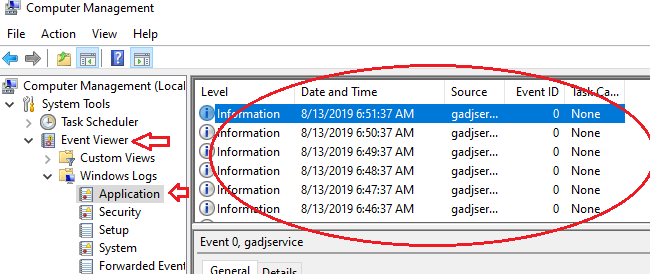- Canon Community
- Discussions & Help
- Camera
- Camera Software
- DPP 4.10.40 crash
- Subscribe to RSS Feed
- Mark Topic as New
- Mark Topic as Read
- Float this Topic for Current User
- Bookmark
- Subscribe
- Mute
- Printer Friendly Page
DPP 4.10.40 crash
- Mark as New
- Bookmark
- Subscribe
- Mute
- Subscribe to RSS Feed
- Permalink
- Report Inappropriate Content
08-15-2019 02:02 AM
I have downloaded the latest version (as of 8/15/19) of DPP 4 in the hopes it would fix the crash on edit image issue, but the same problem occurs. In fact, it happens with ALL available versions of DPP. I am on Win 8.1 64 -
ANyone having the same problem? Is there a solution?
TIA!
- Mark as New
- Bookmark
- Subscribe
- Mute
- Subscribe to RSS Feed
- Permalink
- Report Inappropriate Content
08-15-2019 02:31 AM
GPU acceleration on or off?
- Mark as New
- Bookmark
- Subscribe
- Mute
- Subscribe to RSS Feed
- Permalink
- Report Inappropriate Content
08-15-2019 10:34 AM
it's off.
- Mark as New
- Bookmark
- Subscribe
- Mute
- Subscribe to RSS Feed
- Permalink
- Report Inappropriate Content
08-15-2019 09:11 AM
Hi GP1,
DPP is configured to give you a high-quality and responsive preview of your images, but if you have hundreds of images in one location then that can strain system resources, especially if you don't have a lot of RAM on your computer.
As a test, try moving 5-10 images to a new folder, and see if you can navigate to that. I would also try viewing the images in a different program or with the Windows file browser. If the images don't display properly elsewhere, then you might have corrupted data somewhere that is causing DPP to crash.
- Mark as New
- Bookmark
- Subscribe
- Mute
- Subscribe to RSS Feed
- Permalink
- Report Inappropriate Content
08-15-2019 10:35 AM
well, I can see all the images. But, when I clcik on EDIT image it crashes immediately. I have 16gb of RAM aod only about 24 images in the folder.
- Mark as New
- Bookmark
- Subscribe
- Mute
- Subscribe to RSS Feed
- Permalink
- Report Inappropriate Content
08-15-2019 05:28 PM
GP1,
We recommend uninstalling the software from your computer and then re-installing directly from the web site. If there is an error in the software, this should clear it out.
- Mark as New
- Bookmark
- Subscribe
- Mute
- Subscribe to RSS Feed
- Permalink
- Report Inappropriate Content
08-15-2019 10:06 AM
The System Event Viewer can also be used to learn more about system or application issues.
~Rick
Bay Area - CA
~R5 C (1.0.6.1) ~RF Trinity, ~RF 100 Macro, ~RF 100~400, ~RF 100~500, +RF 1.4x TC, +Canon Control Ring, BG-R10, 430EX III-RT ~DxO PhotoLab Elite ~DaVinci Resolve ~Windows11 Pro ~ImageClass MF644Cdw/MF656Cdw ~Pixel 8
~CarePaks Are Worth It
- Mark as New
- Bookmark
- Subscribe
- Mute
- Subscribe to RSS Feed
- Permalink
- Report Inappropriate Content
08-16-2019 10:20 AM
Check inside task manager while DPP is running before trying to edit to see memory utilization and processor loading. You should have plenty of memory with 16 GB but if something odd is going on with your computer something may be grabbing most of the CPU or memory resources.
I recall in an earlier version of DPP, it would crash upon loading because the folder had some other files in addition to RAW. That has been three years ago and I can't recall now what type the other files were but removing them cured the issue and I had to do this because DPP would crash before I could change directories. I now set up DPP to open to the blank top level of the directory that stores files in subdirectories by shooting date.
I have been running 4.10.40 for a few weeks now and it seems to work a little better than the prior version although there is still a bit of a memory leak that shows up after some time slowing performance even though it is only using a very small percentage of available memory. I am running it on a HP Z820 dual processor workstation (Win 10) with 128 GB per processor and after about an hour, total memory utilization by DPP is in the 3 gig range and performance slows. Exiting and restarting allows it to run at normal speed for another hour or so.
With enough resources it handles a large number of files easily until the memory leaks grows large enough and after a full day of soccer games I will have a few hundred RAW files from my 1DX and 1DX2 in a single directory with no crashes. My only continuing complaint is it can be a little slow when running digital lens optimizer followed by other file adjustments. During the time it is processing, CPU utilization stays below 10% and GPU utilization is also below 10% so it is spending a lot of time doing stuff but it isn't heavily utilizing resources. Running digital lens optimizer and other corrections isn't much slower with my HP Zbook 17 even though it only has a single 4 core I7 processor and 32 GB of RAM compared to the twin 8 core processors and 256 GB of RAM in the workstation. Both have Nvidia graphics but the workstation has far more CUDA GPU units available and DPP is set to use the GPU on both systems. DPP doesn't seem to do a very good job of using available resources; by comparison when rendering a 4K video using Corel video editing software on the workstation all 16 cores are very heavily loaded.
Rodger
- Mark as New
- Bookmark
- Subscribe
- Mute
- Subscribe to RSS Feed
- Permalink
- Report Inappropriate Content
08-16-2019 10:56 AM - edited 08-16-2019 01:38 PM
Yes, I have launched Taks Manager after it crashed the first time and left it running on subsequent attempts, just to see what's going on. Nothing seems to be out of the ordnirary. I have also uninstalled DDP 4 and re-installed it.
It ONLY crashes when editing CR3 files, oddly enough. The moment I click on EDIT IMAGE, the image loads and within a second or less I get the message "DDP4 has stopped working. Windows is looking for a solution...etc..."
Conversely, if I open the same file in Photoshop everything is fine.
Reading through the forum I have noticed MANY people having the same problem even in years past, but I have found no post as to a solution. It could be a programming call that DPP4 is making that causes confilcts on some systems.
Thanks everyone for chiming in btw, I really appreciate it.
- Mark as New
- Bookmark
- Subscribe
- Mute
- Subscribe to RSS Feed
- Permalink
- Report Inappropriate Content
08-16-2019 01:32 PM - edited 12-07-2019 11:48 AM
“Reading through the forum I have noticed MANY people having the same problem even in years past, but I have found no post as to a solution. It could be a programming call that DPP4 is making that causes confilcts on some systems.”
It is their hardware more times than not. Most of them are running on old hardware or home brewed platforms. Users whose OS is actually a free upgrade to Windows 8 always have problems. Others have problems because their CPU is not Intel.
"The right mouse button is your friend."
04/16/2024: New firmware updates are available.
RF100-300mm F2.8 L IS USM - Version 1.0.6
RF400mm F2.8 L IS USM - Version 1.0.6
RF600mm F4 L IS USM - Version 1.0.6
RF800mm F5.6 L IS USM - Version 1.0.4
RF1200mm F8 L IS USM - Version 1.0.4
03/27/2024: RF LENS WORLD Launched!
03/26/2024: New firmware updates are available.
EOS 1DX Mark III - Version 1.9.0
03/22/2024: Canon Learning Center | Photographing the Total Solar Eclipse
02/29/2024: New software version 2.1 available for EOS WEBCAM UTILITY PRO
02/01/2024: New firmware version 1.1.0.1 is available for EOS C500 Mark II
12/05/2023: New firmware updates are available.
EOS R6 Mark II - Version 1.3.0
11/13/2023: Community Enhancements Announced
09/26/2023: New firmware version 1.4.0 is available for CN-E45-135mm T 2.4 L F
08/18/2023: Canon EOS R5 C training series is released.
07/31/2023: New firmware updates are available.
06/30/2023: New firmware version 1.0.5.1 is available for EOS-R5 C
- Intermittent crashing of EOS R6 with RF 24-240 Lens but no issue with EF lenses in EOS DSLR & Mirrorless Cameras
- Digital Photo Professional 4 suddenly began crashing repeatedly & won't save or stay open in Camera Software
- DPP 4.18.10 always crashes during batch RAW processing in Camera Software
- ZoomBrowser EX has stopped working in Camera Software
- DPP 4.18.1.0 crashes while opening folder containing edited HDR HEIC image (macOS) in Camera Software
Canon U.S.A Inc. All Rights Reserved. Reproduction in whole or part without permission is prohibited.