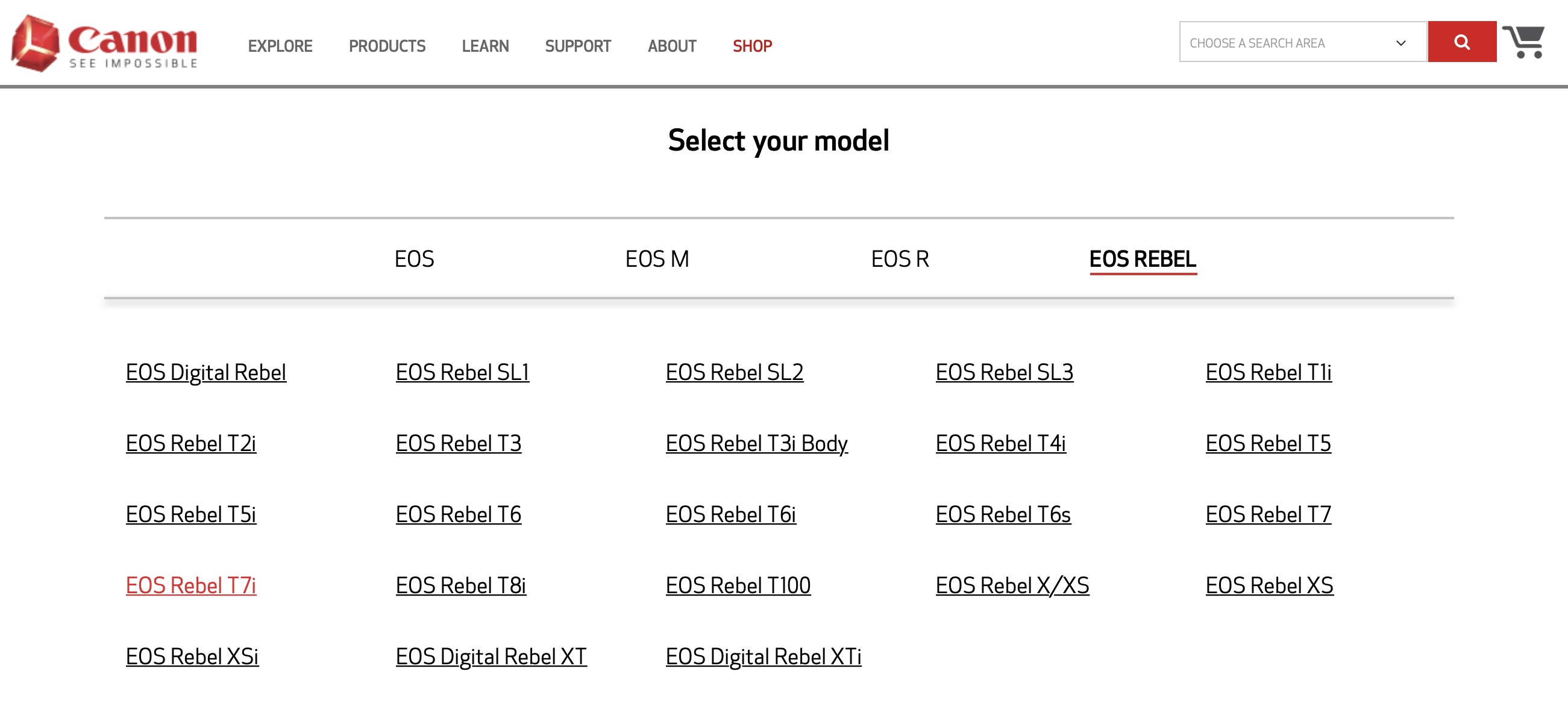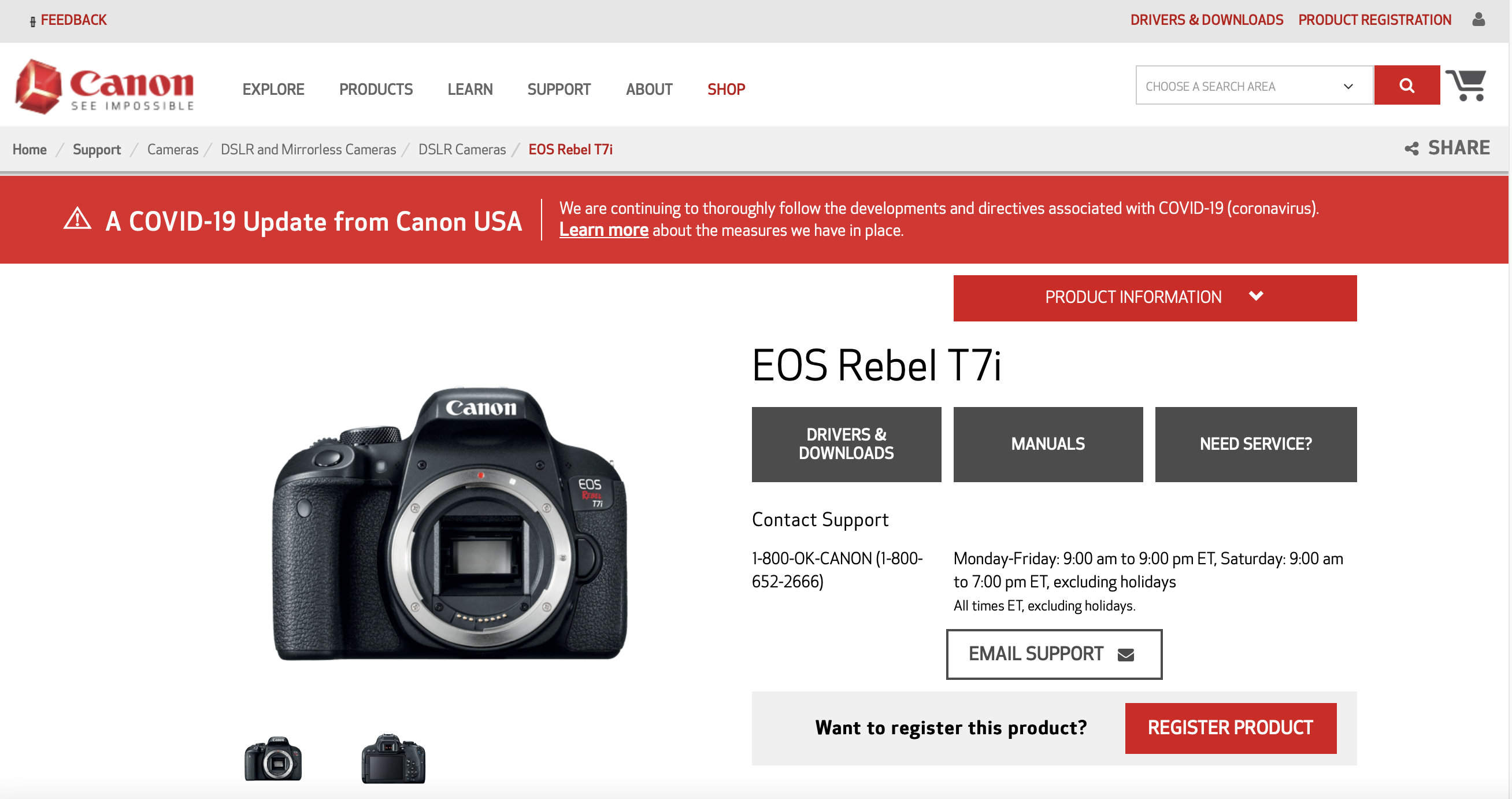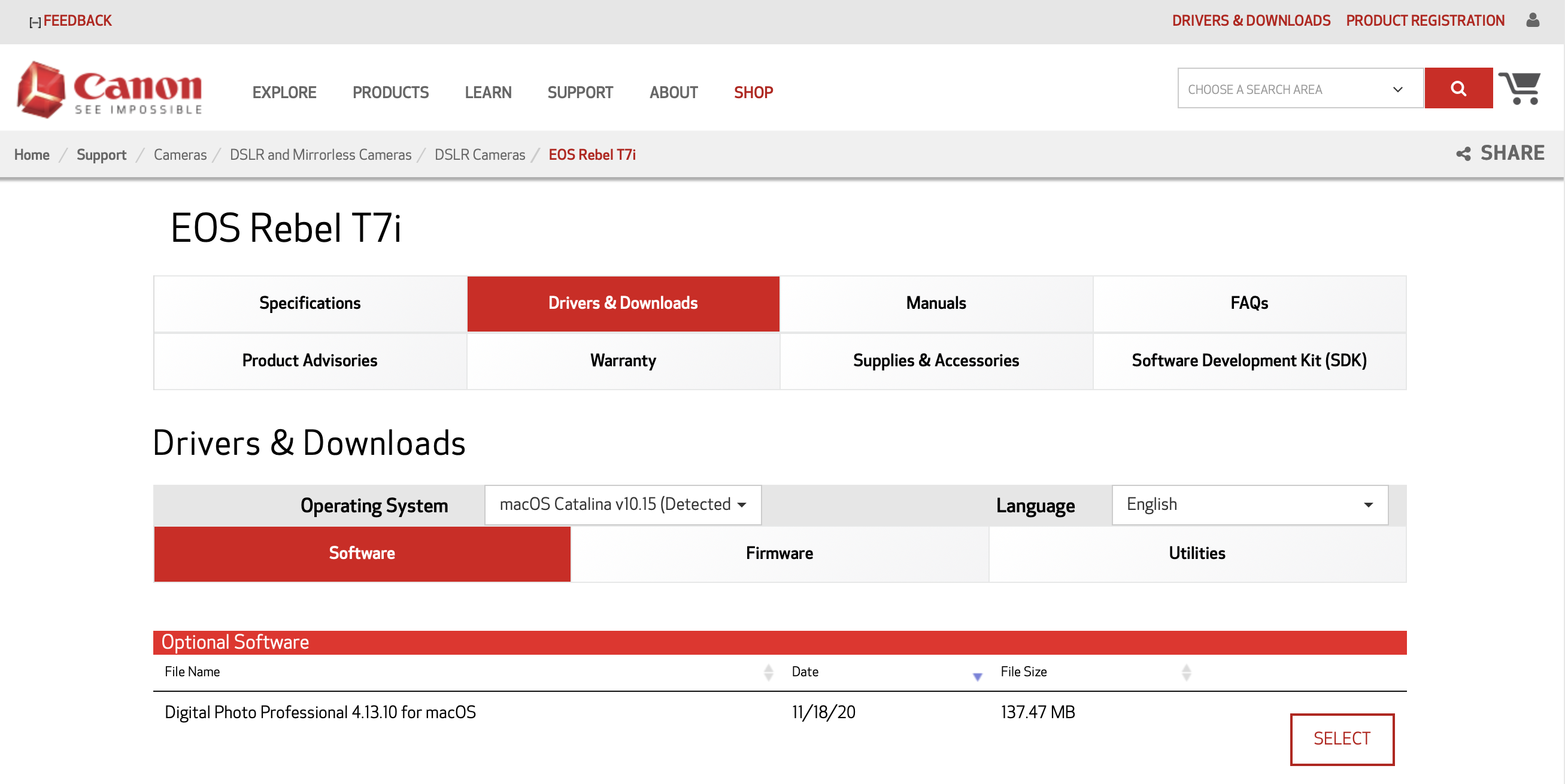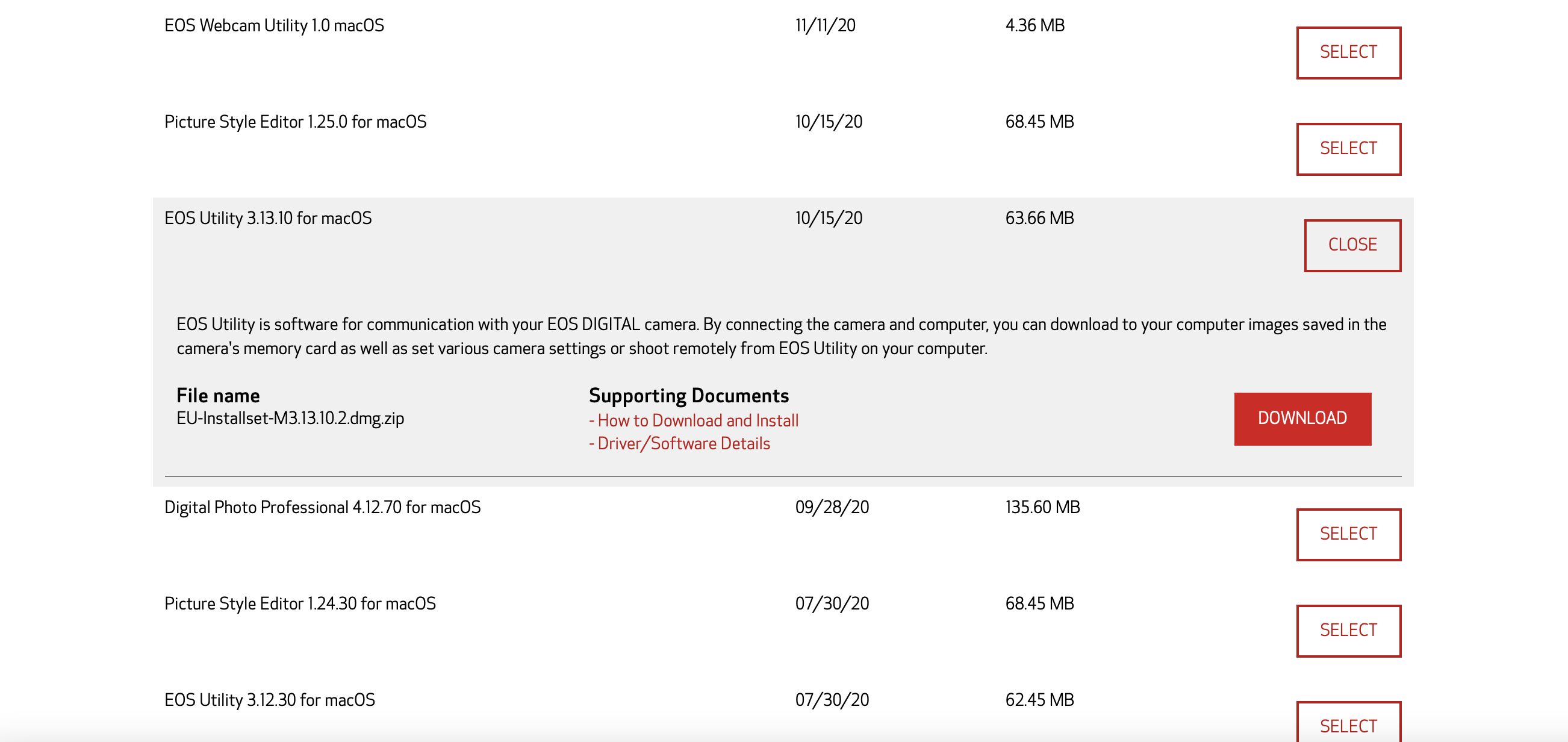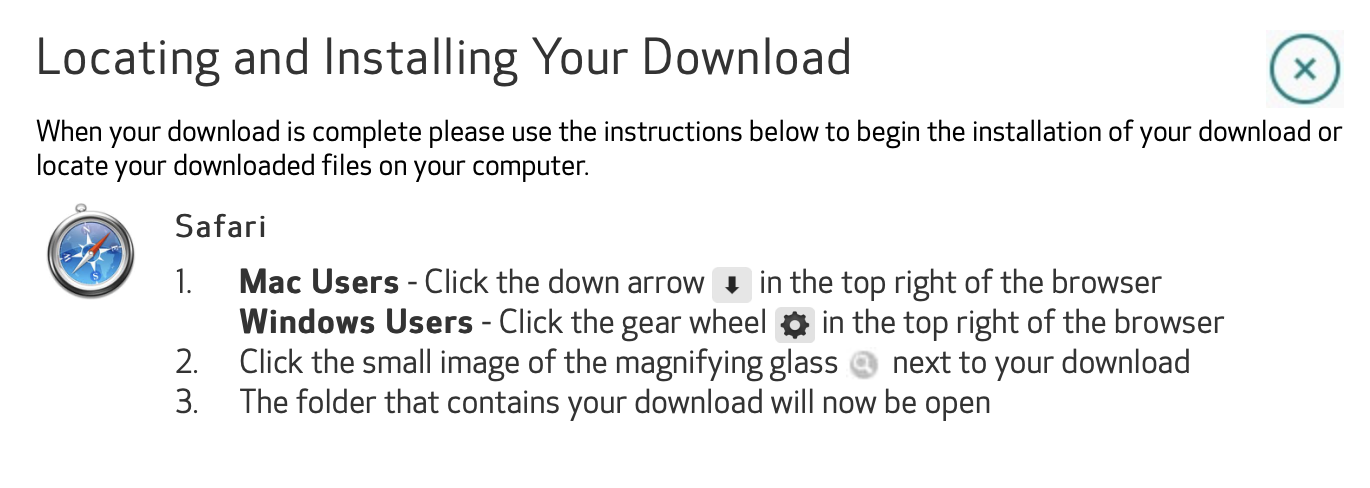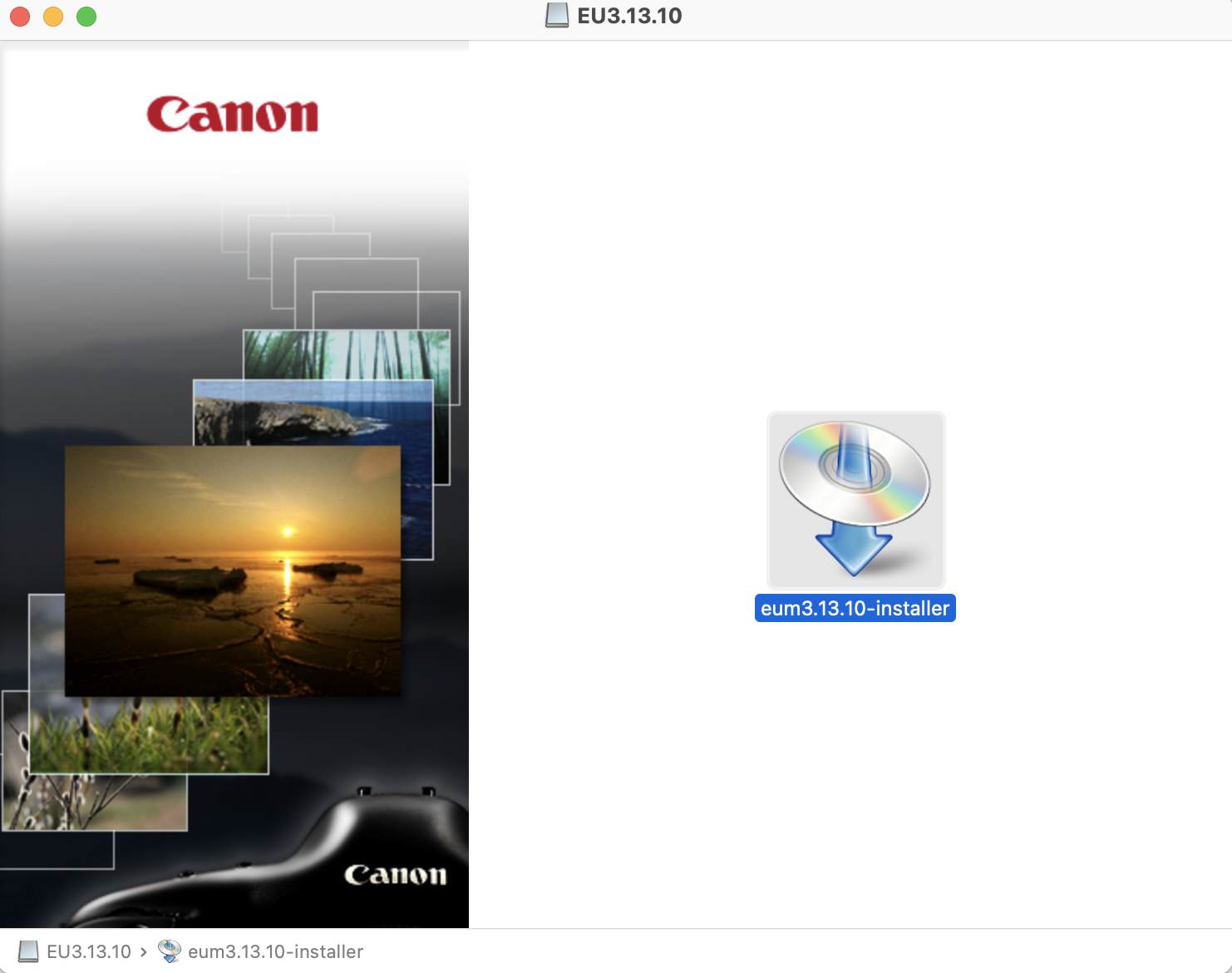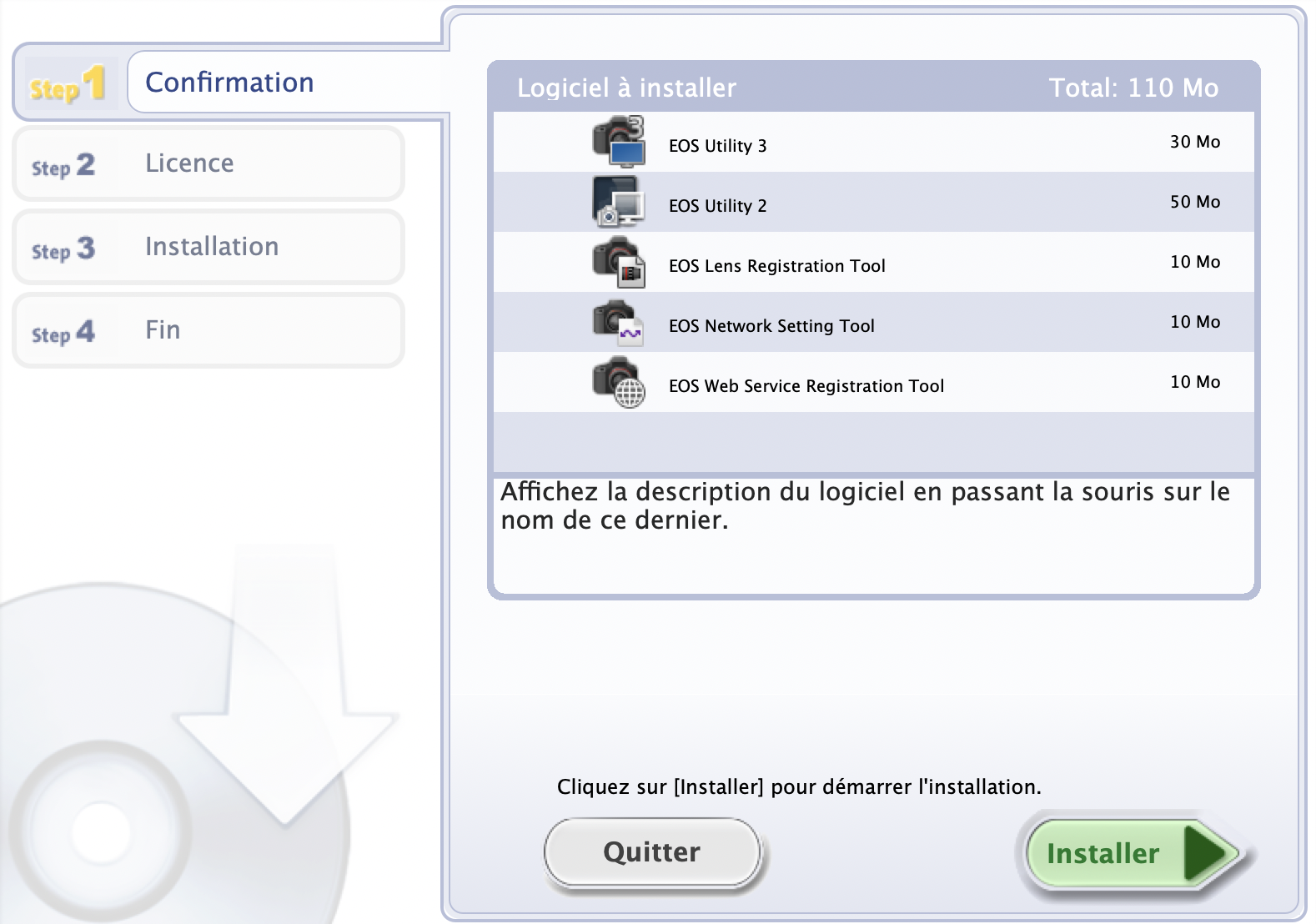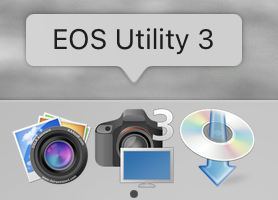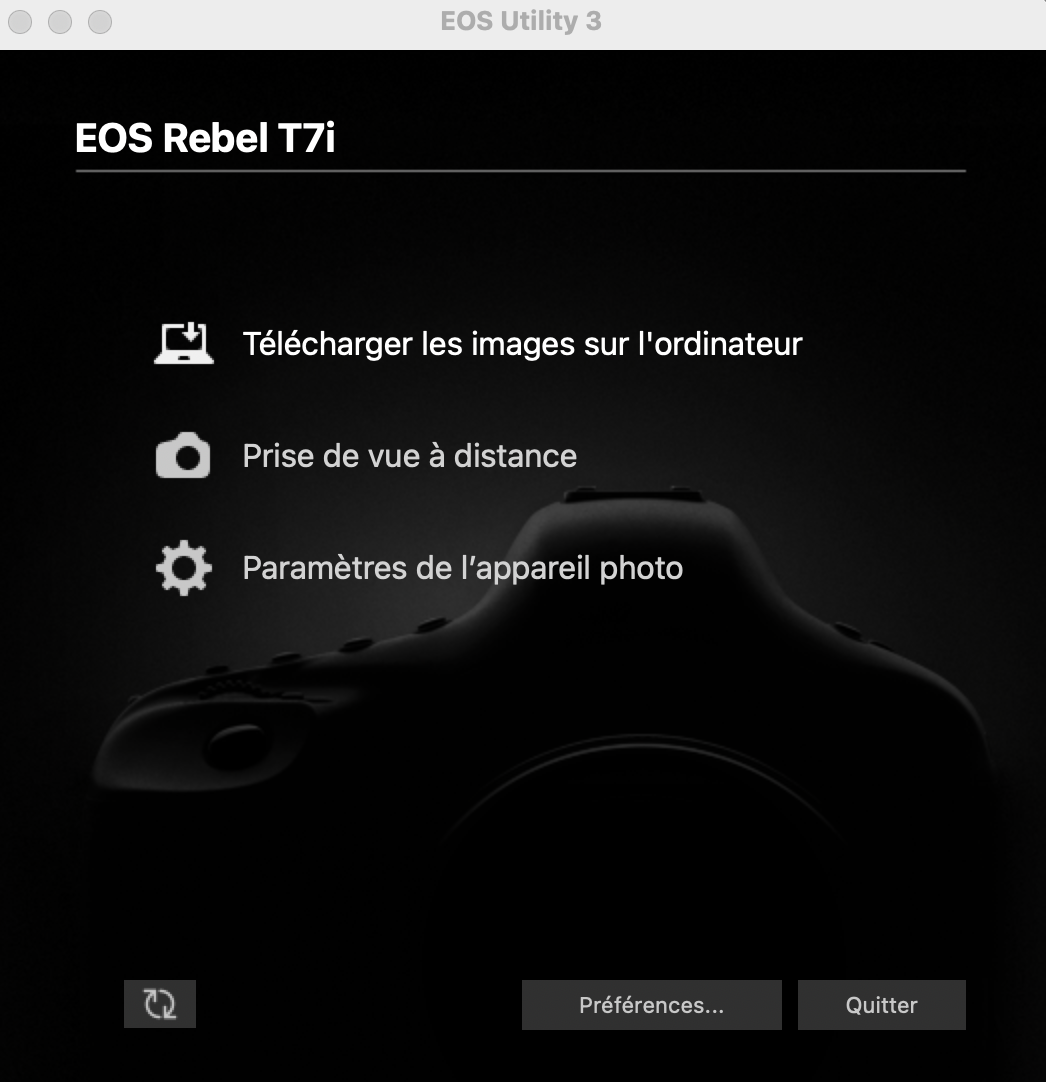- Canon Community
- Discussions & Help
- Camera
- Camera Software
- Re: Canon camera and macOS Big Sur
- Subscribe to RSS Feed
- Mark Topic as New
- Mark Topic as Read
- Float this Topic for Current User
- Bookmark
- Subscribe
- Mute
- Printer Friendly Page
- Mark as New
- Bookmark
- Subscribe
- Mute
- Subscribe to RSS Feed
- Permalink
- Report Inappropriate Content
01-05-2021 08:28 AM - edited 01-05-2021 08:35 AM
I can not import anymore my photos (tooken with my Canon Rebel T7i) to my Mac Book Pro since the last version of macOS have been installed (macOS Big Sur 11.1).
I have asked Apple about this problem on their Apple community forum, link here:
https://discussions.apple.com/thread/252247293
I have also get a call from one of their senoir technicain and the problem might be from Canon where an update must be done to every Canon cameras in order to be compatible with macOS Big Sur.
Any idea to how to fix thos problem ? Thank you
Solved! Go to Solution.
- Mark as New
- Bookmark
- Subscribe
- Mute
- Subscribe to RSS Feed
- Permalink
- Report Inappropriate Content
01-05-2021 10:34 AM - edited 01-05-2021 10:42 AM
Yessssssss problem solved using EOS Utility 3
The appropriate link to instal EOS Utility 3 for Rebel T7i was here:
https://www.usa.canon.com/internet/portal/us/home/support/self-help-center/eos-utility
than here:
Software to instal:
EOS Utility 3.13.10 for macOS
Some print screen to help
In french it look like (when the camera is connected)
Thank you guys for your precious help !!!!!!!!
- Mark as New
- Bookmark
- Subscribe
- Mute
- Subscribe to RSS Feed
- Permalink
- Report Inappropriate Content
09-04-2021 09:30 PM
@laurie70D wrote:Okay, after digging for answers... I figured out how to make it work. Two things... #1, my WiFi on my camera was set to "enable.".... once I swtiched it to "disable" it connected AND then the EOS Utlity 3 which didn't work, somehow dropped down to EOS Utllity 2 and now it works great. I don't exactly know how it changed versions automatically but I'm really happy I got it working.
Let me know if that helps you.
This note in the download section explains the change to EOS2
Conway, NH
1D X Mark III, Many lenses, Pixma PRO-100, Pixma TR8620a, LR Classic
- Mark as New
- Bookmark
- Subscribe
- Mute
- Subscribe to RSS Feed
- Permalink
- Report Inappropriate Content
09-06-2021 03:56 PM
By accident, and in frustration, I did the same thing. Turned it off. It worked and though I still can't download (see previous post about installer crashing), it does open EOS transfer v2, which worked to download huge RAW files to my computer. I had earlier removed the card and used a card reader - which is way faster, but I need to have the WiFi working as well. Thanks for your reply
J
- Mark as New
- Bookmark
- Subscribe
- Mute
- Subscribe to RSS Feed
- Permalink
- Report Inappropriate Content
09-29-2021 12:39 PM
- « Previous
- Next »
04/16/2024: New firmware updates are available.
RF100-300mm F2.8 L IS USM - Version 1.0.6
RF400mm F2.8 L IS USM - Version 1.0.6
RF600mm F4 L IS USM - Version 1.0.6
RF800mm F5.6 L IS USM - Version 1.0.4
RF1200mm F8 L IS USM - Version 1.0.4
04/04/2024: Join us at NAB and use code NS3684 to register for free!
03/27/2024: RF LENS WORLD Launched!
03/26/2024: New firmware updates are available.
EOS 1DX Mark III - Version 1.9.0
03/22/2024: Canon Learning Center | Photographing the Total Solar Eclipse
02/29/2024: New software version 2.1 available for EOS WEBCAM UTILITY PRO
02/01/2024: New firmware version 1.1.0.1 is available for EOS C500 Mark II
12/05/2023: New firmware updates are available.
EOS R6 Mark II - Version 1.3.0
11/13/2023: Community Enhancements Announced
09/26/2023: New firmware version 1.4.0 is available for CN-E45-135mm T 2.4 L F
08/18/2023: Canon EOS R5 C training series is released.
07/31/2023: New firmware updates are available.
06/30/2023: New firmware version 1.0.5.1 is available for EOS-R5 C
- 7Dii Cable accessory kit & battery needed! in Camera Accessories
- Canon Powershot PX does not playback videos on Iphone SE (2022) in Point & Shoot Digital Cameras
- Camera Recommendations for Wildlife Photography and Compatibility with Tamron Lenses in EOS DSLR & Mirrorless Cameras
- EOS 90D compatibility with Sigma 18-50mm f/2.8 DC DN Contemporary Lens in EF & RF Lenses
- Canon EF 24-104L pair with a R8 body in EF & RF Lenses
Canon U.S.A Inc. All Rights Reserved. Reproduction in whole or part without permission is prohibited.