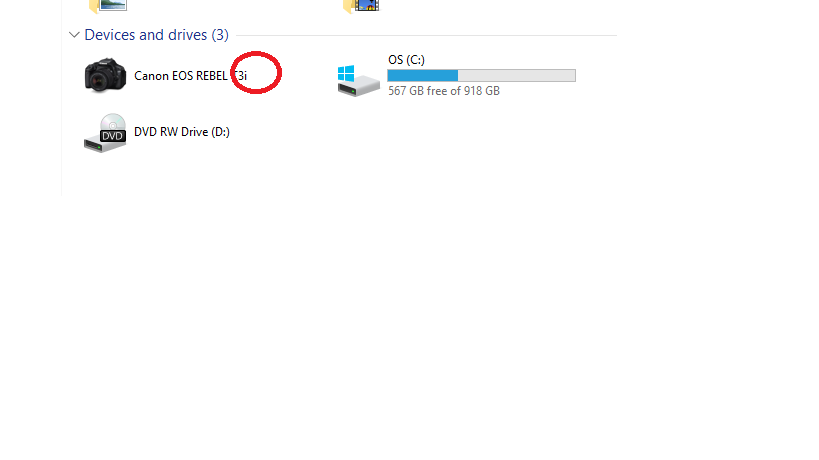- Canon Community
- Discussions & Help
- Video
- Professional Video
- Recovery from Vixia HFR40 INTERNAL memory
- Subscribe to RSS Feed
- Mark Topic as New
- Mark Topic as Read
- Float this Topic for Current User
- Bookmark
- Subscribe
- Mute
- Printer Friendly Page
Recovery from Vixia HFR40 INTERNAL memory
- Mark as New
- Bookmark
- Subscribe
- Mute
- Subscribe to RSS Feed
- Permalink
- Report Inappropriate Content
07-30-2016 10:17 PM
Is there any way to recover deleted videos from the Vixia HFR40 internal memory? We accidentally deleted all our videos (two years of kids) when trying to free up space.
We have tried all of the recovery software (10+), but they do not recognize the camcorder and its onboard, internal memory as a drive. The normal solution is to remove the flash card and use a card reader.
That is obviously not possible with the internal memory. We need a way to create a full image of the internal memory and its partitions/allocations...not just the remaining pics/videos.
Any suggestions would be extremely appreciated.
Best,
Chris
- Mark as New
- Bookmark
- Subscribe
- Mute
- Subscribe to RSS Feed
- Permalink
- Report Inappropriate Content
08-01-2016 05:20 PM
Hi Ccm007,
Thank you for posting.
Canon does not offer image/ movie recovery software for memory cards or internal memory. I regret the difficulty this causes.
The recovery of images and movies from your camcorder would probably best be performed by a company that offers this sort of service. If you have local camera shops, I recommend selecting one that caters to professional photographers.
As you're searching for a solution, I recommend seeking out and scrutinize user and professional reviews for the shops you're considering.
- Mark as New
- Bookmark
- Subscribe
- Mute
- Subscribe to RSS Feed
- Permalink
- Report Inappropriate Content
08-02-2016 01:18 AM
Are you using a Mac or PC? When you connect the camcorder do you see an extra drive letter in Windows Explorer or Finder? Just out of curiosity what recovery software have you tried using? When you connect the camcorder to the computer have you removed the SD card if there is one?
- Mark as New
- Bookmark
- Subscribe
- Mute
- Subscribe to RSS Feed
- Permalink
- Report Inappropriate Content
08-02-2016 07:37 AM
I'm using a pc, but we tried a Mac too. I've tried photorec, easeUS, wondershare, card recovery, asof tech, etc.
The camcorder shows up as a device (camera) with no drive letter in explorer. There is no sd card, as its internal memory. For there were, we could just put it in a card reader. 😞
Thanks for asking the follow ups. Any ideas wouldn't e great.
- Mark as New
- Bookmark
- Subscribe
- Mute
- Subscribe to RSS Feed
- Permalink
- Report Inappropriate Content
08-02-2016 07:38 AM
- Mark as New
- Bookmark
- Subscribe
- Mute
- Subscribe to RSS Feed
- Permalink
- Report Inappropriate Content
08-02-2016 07:47 AM - edited 08-02-2016 07:57 AM
I understand the files are stored on internal memory. I had only asked about the SD card because some camcorders won't recognize the internal memory as a drive if the SD card is inserted. I'm looking into it and wondering if there is some setting that needs to be changed to get the computer to recognize the internal memory as a drive in Explorer.
When you connect the camcorder to the PC are you powering it using the battery only or are you using the power cord connected to a power outlet?
- Mark as New
- Bookmark
- Subscribe
- Mute
- Subscribe to RSS Feed
- Permalink
- Report Inappropriate Content
08-02-2016 08:03 AM
Is this the first time you have connected the camera to the computer? I only ask because according to the manual the first time you connect you need to select the CameraWindow auto-launch setting. More on connecting to the computer can be found on pages 114-115 of the user manual. Let me know if these are things you have already tried.
- Mark as New
- Bookmark
- Subscribe
- Mute
- Subscribe to RSS Feed
- Permalink
- Report Inappropriate Content
08-02-2016 09:29 AM
- Mark as New
- Bookmark
- Subscribe
- Mute
- Subscribe to RSS Feed
- Permalink
- Report Inappropriate Content
08-02-2016 10:21 AM - edited 08-02-2016 10:37 AM
So even with the CameraWindow set to auto-launch nothing appeared? I'm not sure the software referenced in the manual would do much good unless there is some driver included but I doubt a driver is needed for the camcorder to be recognized. I will continue to search and see what, if anything, I can find.
- Mark as New
- Bookmark
- Subscribe
- Mute
- Subscribe to RSS Feed
- Permalink
- Report Inappropriate Content
08-02-2016 06:17 PM
It looks like this. The below image is my camera, but they show up the same way. I don't want to connect the camcorder too much in case somehow something gets (more) messed up. 😕
Thanks for your help!
01/20/2026: New firmware updates are available.
12/22/2025: New firmware update is available for EOS R6 Mark III- Version 1.0.2
11/20/2025: New firmware updates are available.
EOS R5 Mark II - Version 1.2.0
PowerShot G7 X Mark III - Version 1.4.0
PowerShot SX740 HS - Version 1.0.2
10/21/2025: Service Notice: To Users of the Compact Digital Camera PowerShot V1
10/15/2025: New firmware updates are available.
Speedlite EL-5 - Version 1.2.0
Speedlite EL-1 - Version 1.1.0
Speedlite Transmitter ST-E10 - Version 1.2.0
07/28/2025: Notice of Free Repair Service for the Mirrorless Camera EOS R50 (Black)
7/17/2025: New firmware updates are available.
05/21/2025: New firmware update available for EOS C500 Mark II - Version 1.1.5.1
02/20/2025: New firmware updates are available.
RF70-200mm F2.8 L IS USM Z - Version 1.0.6
RF24-105mm F2.8 L IS USM Z - Version 1.0.9
RF100-300mm F2.8 L IS USM - Version 1.0.8
- Help: VIXIA HF M30 - transfer videos from internal memory to SD card in Camcorders
- VIXIA HF G10 Trouble copying video from internal memory to an SD card in Camcorders
- Transfering internal memory /videos from LEGERIA HF S11 to windows 10 PC in Camcorders
- VIXIA HF M4 How to get video off of internal flash memory in Camcorders
- Vixia HF R700 - can't transfer AVCHD videos from internal memory to the memory card in Camcorders
Canon U.S.A Inc. All Rights Reserved. Reproduction in whole or part without permission is prohibited.