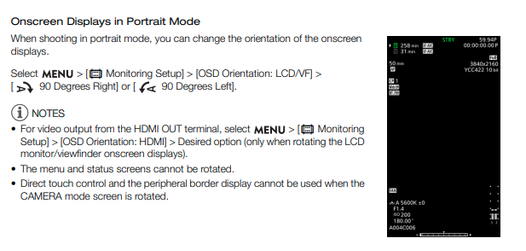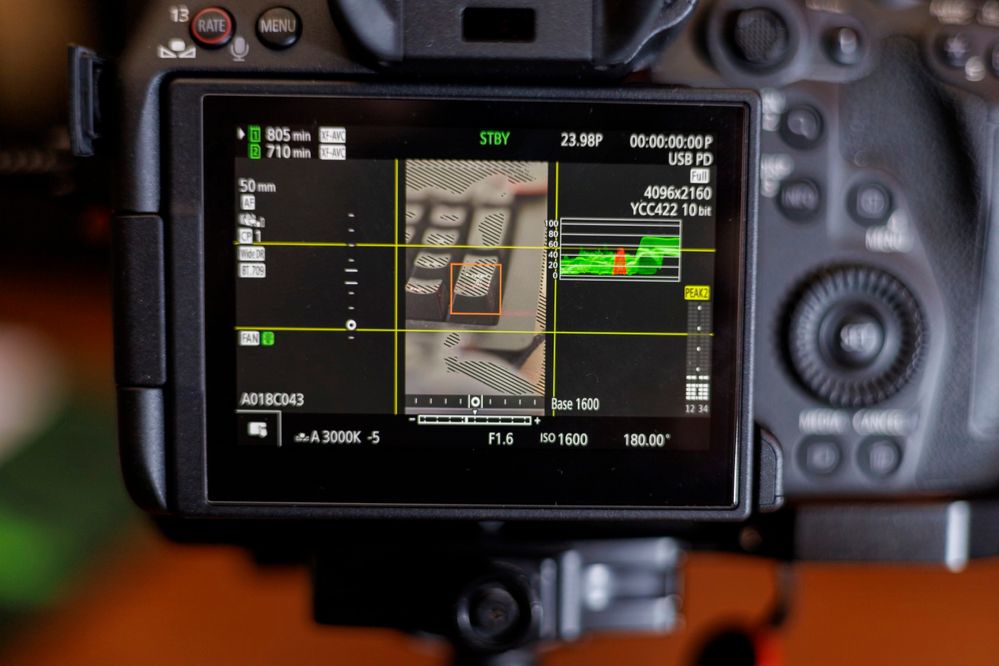- Canon Community
- Discussions & Help
- Video
- Professional Video
- Re: Canon r5c
- Subscribe to RSS Feed
- Mark Topic as New
- Mark Topic as Read
- Float this Topic for Current User
- Bookmark
- Subscribe
- Mute
- Printer Friendly Page
- Mark as New
- Bookmark
- Subscribe
- Mute
- Subscribe to RSS Feed
- Permalink
- Report Inappropriate Content
11-14-2022
05:00 AM
- last edited on
11-15-2022
08:40 AM
by
Danny
When I try to shoot video by turning the camera vertical the video comes out side ways when viewing on the computer. Is there a reason why it’s happening like that? other canera when I record vertically I’m able to view the video vertically on the computer
Solved! Go to Solution.
Accepted Solutions
- Mark as New
- Bookmark
- Subscribe
- Mute
- Subscribe to RSS Feed
- Permalink
- Report Inappropriate Content
11-19-2022 12:45 PM
I saw in the menus that there is a way to rotate the video to portrait orientation as the person stated above.But uploading the media still comes out side ways. To fix the problem I have to rotate the video in editing software 90 degree.when I did research I found that certain file formats will export in portrait when viewing on the computer
- Mark as New
- Bookmark
- Subscribe
- Mute
- Subscribe to RSS Feed
- Permalink
- Report Inappropriate Content
11-14-2022 09:34 AM - edited 11-14-2022 09:47 AM
Greetings,
Is this what you are looking for?
If not, I'll have to try and reproduce recording something in portrait orientation.
~Rick
Bay Area - CA
~R5 C (1.1.2.1), ~R50v (1.1.1) ~RF Trinity, ~RF 100 Macro, ~RF 100~400, ~RF 100~500, ~RF 200-800 +RF 1.4x TC, BG-R10, 430EX III-RT ~DxO PhotoLab Elite ~DaVinci Resolve Studio ~ImageClass MF644Cdw/MF656Cdw ~Pixel 8 ~CarePaks Are Worth It
- Mark as New
- Bookmark
- Subscribe
- Mute
- Subscribe to RSS Feed
- Permalink
- Report Inappropriate Content
11-15-2022 02:38 AM
@jboogy50082 wrote:When I try to shoot video by turning the camera vertical the video comes out side ways when viewing on the computer. Is there a reason why it’s happening like that? other canera when I record vertically I’m able to view the video vertically on the computer
It is my understanding that there is a setting within the R5c menus that allow you to capture video with the camera rotated to a portrait orientation.
I am curious, though. What other cameras allow you to shoot in a portrait orientation?
"Enjoying photography since 1972."
- Mark as New
- Bookmark
- Subscribe
- Mute
- Subscribe to RSS Feed
- Permalink
- Report Inappropriate Content
11-19-2022 12:39 PM
I have a Fuji X-S10 and the Canon R5 C. Using the Fuji, imported video is automatically displayed as portrait when shot in that orientation. Not so in the R5 C. I'm also looking for a solution.
- Mark as New
- Bookmark
- Subscribe
- Mute
- Subscribe to RSS Feed
- Permalink
- Report Inappropriate Content
11-19-2022 12:45 PM
I saw in the menus that there is a way to rotate the video to portrait orientation as the person stated above.But uploading the media still comes out side ways. To fix the problem I have to rotate the video in editing software 90 degree.when I did research I found that certain file formats will export in portrait when viewing on the computer
- Mark as New
- Bookmark
- Subscribe
- Mute
- Subscribe to RSS Feed
- Permalink
- Report Inappropriate Content
06-16-2023 01:25 PM - edited 06-16-2023 01:47 PM

Past Gear:
1DX, 1DXII, 1DIV, 7D, EF 2.8 Trinity, EF-500mm f/4L IS USM, EF 50mm f/1,2L II USM
Current Gear:
R5C, R5M2, RF15-35mm f/2.8L IS USM, RF24-105mm f/2.8L IS USM Z, RF70-200mm f/2.8L IS USM Z, RF24-105mm f/4L IS USM, RF50mm f/1.2L USM, RF35mm f/1.4L VCM, RF100mm f/2.8L IS Macro USM, 4x 600EX-II-RT Speedlites, 2x EL-5 Speedlites, 1x EL-1 Speedlite
- Mark as New
- Bookmark
- Subscribe
- Mute
- Subscribe to RSS Feed
- Permalink
- Report Inappropriate Content
06-30-2023 06:41 PM
nice....
would you mind sharing which formats?
thanks
god i wish it were simpler
12/18/2025: New firmware updates are available.
12/15/2025: New firmware update available for EOS C50 - Version 1.0.1.1
11/20/2025: New firmware updates are available.
EOS R5 Mark II - Version 1.2.0
PowerShot G7 X Mark III - Version 1.4.0
PowerShot SX740 HS - Version 1.0.2
10/21/2025: Service Notice: To Users of the Compact Digital Camera PowerShot V1
10/15/2025: New firmware updates are available.
Speedlite EL-5 - Version 1.2.0
Speedlite EL-1 - Version 1.1.0
Speedlite Transmitter ST-E10 - Version 1.2.0
07/28/2025: Notice of Free Repair Service for the Mirrorless Camera EOS R50 (Black)
7/17/2025: New firmware updates are available.
05/21/2025: New firmware update available for EOS C500 Mark II - Version 1.1.5.1
02/20/2025: New firmware updates are available.
RF70-200mm F2.8 L IS USM Z - Version 1.0.6
RF24-105mm F2.8 L IS USM Z - Version 1.0.9
RF100-300mm F2.8 L IS USM - Version 1.0.8
- Does the Canon R5c support Open Gate Recording with the new cinema firmware update? in Professional Video
- Bug: EOS C50 with RF 600mm F4L IS USM freezes in H+ in Professional Video
- EOS C70 XF-AVC No audio in Premiere Pro 25.6.3, audio OK on camera playback in Professional Video
- Screen Repair Help for Canon Legria/Vixia Mini X in Camcorders
- EOS C50 How to start/stop video from DJI RS 2 gimbal in Video Accessories
Canon U.S.A Inc. All Rights Reserved. Reproduction in whole or part without permission is prohibited.