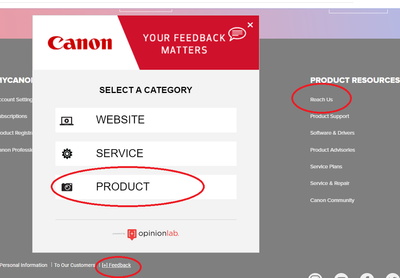- Meet Our Illuminaries
- Discussions & Help
- Gallery
- Learn With Canon
- About Our Community
- Meet Our Illuminaries
- Discussions & Help
- Gallery
- Learn With Canon
- About Our Community
- Canon Community
- Discussions & Help
- Video
- Professional Video
- EOS R5 C Mic Settings Help
- Subscribe to RSS Feed
- Mark Topic as New
- Mark Topic as Read
- Float this Topic for Current User
- Bookmark
- Subscribe
- Mute
- Printer Friendly Page
- Mark as New
- Bookmark
- Subscribe
- Mute
- Subscribe to RSS Feed
- Permalink
- Report Inappropriate Content
08-29-2022
01:12 PM
- last edited on
08-30-2022
08:55 AM
by
Danny
Just got the R5C, and have my Rode Wireless GO II mic plugged in which works flawlessly with my R5. I made separate channels within the cinema menu, turned the internal mic all the way down. Channel 1 is clearly the RODE mic, but all my videos are still recording ONLY the internal mic. I have no idea how to fix this! Any ideas?
Solved! Go to Solution.
Accepted Solutions
- Mark as New
- Bookmark
- Subscribe
- Mute
- Subscribe to RSS Feed
- Permalink
- Report Inappropriate Content
10-04-2022 12:28 PM
The latest firmware update—1.0.2.1—has fixed that problem, the internal mic can now be turned off.
- Mark as New
- Bookmark
- Subscribe
- Mute
- Subscribe to RSS Feed
- Permalink
- Report Inappropriate Content
08-29-2022 02:21 PM
Just figured something out, when set to XF-AVC, it was recording the internal mic and not my RODE. When I switched to MP4 4:2:2, it now records the RODE, and sees my settings of 0 for the inernal mic. I fixed it for now, but why doesn't that work with the XF-AVC codec?
- Mark as New
- Bookmark
- Subscribe
- Mute
- Subscribe to RSS Feed
- Permalink
- Report Inappropriate Content
08-29-2022 04:18 PM
The entire 'internal mic' issue has been troublesome from the get-go. Many of us, my self included, do not use MP4 for recording, and the inability to defeat the internal mic makes no sense whatsoever for a so-called professional video device. I typically shoot XF-AVC or RAW with an external mic, either a Rode NTG-5 attached to the Tascam adapter, or the Canon hot shoe mic. In this scenario, the internal mic records to channels 3&4 and I delete those tracks in post, but it is a nuisance. Numerous complaints to Canon have apparently ended up in file 13—the trash can—since there has been no mention of an eventual fix for that problem. It appears that the R5c's internal software is stuck in the consumer realm.
- Mark as New
- Bookmark
- Subscribe
- Mute
- Subscribe to RSS Feed
- Permalink
- Report Inappropriate Content
08-29-2022 04:27 PM
Why do you not use MP4? Is XF-AVC superior in some way to 4:2:2 CLOG 3?
- Mark as New
- Bookmark
- Subscribe
- Mute
- Subscribe to RSS Feed
- Permalink
- Report Inappropriate Content
08-29-2022 04:39 PM - edited 08-29-2022 04:40 PM
@johnnymc,
Many of us have brought this to light and requested the option (feature request) to disable channels 3&4 in the Cine Menu when using XF-AVC or RAW.
Please provide product feedback to Canon regarding this request. Hopefully if enough of us request it, it might make it into a future FW release.
Reach Us > +Feedback > Product
~Rick
Bay Area - CA
~R5 C (1.1.2.1), ~R50v (1.1.1) ~RF Trinity, ~RF 100 Macro, ~RF 100~400, ~RF 100~500, ~RF 200-800 +RF 1.4x TC, BG-R10, 430EX III-RT ~DxO PhotoLab Elite ~DaVinci Resolve Studio ~ImageClass MF644Cdw/MF656Cdw ~Pixel 8 ~CarePaks Are Worth It
- Mark as New
- Bookmark
- Subscribe
- Mute
- Subscribe to RSS Feed
- Permalink
- Report Inappropriate Content
08-29-2022 04:39 PM
If you're shooting proxies and RAW the file names will be the same with XF-AVC, and I am not certain that MP4 offers all of the metadata that is available with XF-AVC. But the issue remains that the internal mic func should not be dependent upon which codec is being used. I also shoot with a C300 MK III and C500 and both cameras allow the internal mic to be turned off. It is my understanding that the R5c's video software had been taken from the C70, and it too allows the internal mic to be turned off.
- Mark as New
- Bookmark
- Subscribe
- Mute
- Subscribe to RSS Feed
- Permalink
- Report Inappropriate Content
08-30-2022 09:39 PM
totally agree!
- Mark as New
- Bookmark
- Subscribe
- Mute
- Subscribe to RSS Feed
- Permalink
- Report Inappropriate Content
10-04-2022 12:28 PM
The latest firmware update—1.0.2.1—has fixed that problem, the internal mic can now be turned off.
- Mark as New
- Bookmark
- Subscribe
- Mute
- Subscribe to RSS Feed
- Permalink
- Report Inappropriate Content
10-07-2022 09:43 AM
Hi Ron,
Just returned from vacation and see I am late to the game. I should have figured you'd be all over 1.0.2.1.
Cheers!
~Rick
Bay Area - CA
~R5 C (1.1.2.1), ~R50v (1.1.1) ~RF Trinity, ~RF 100 Macro, ~RF 100~400, ~RF 100~500, ~RF 200-800 +RF 1.4x TC, BG-R10, 430EX III-RT ~DxO PhotoLab Elite ~DaVinci Resolve Studio ~ImageClass MF644Cdw/MF656Cdw ~Pixel 8 ~CarePaks Are Worth It
- Mark as New
- Bookmark
- Subscribe
- Mute
- Subscribe to RSS Feed
- Permalink
- Report Inappropriate Content
10-07-2022 10:11 AM
Yes, and it does indeed work as we'd requested, but the grayed out menu items have not come to life.
01/20/2026: New firmware updates are available.
12/22/2025: New firmware update is available for EOS R6 Mark III- Version 1.0.2
11/20/2025: New firmware updates are available.
EOS R5 Mark II - Version 1.2.0
PowerShot G7 X Mark III - Version 1.4.0
PowerShot SX740 HS - Version 1.0.2
10/21/2025: Service Notice: To Users of the Compact Digital Camera PowerShot V1
10/15/2025: New firmware updates are available.
Speedlite EL-5 - Version 1.2.0
Speedlite EL-1 - Version 1.1.0
Speedlite Transmitter ST-E10 - Version 1.2.0
07/28/2025: Notice of Free Repair Service for the Mirrorless Camera EOS R50 (Black)
7/17/2025: New firmware updates are available.
05/21/2025: New firmware update available for EOS C500 Mark II - Version 1.1.5.1
02/20/2025: New firmware updates are available.
RF70-200mm F2.8 L IS USM Z - Version 1.0.6
RF24-105mm F2.8 L IS USM Z - Version 1.0.9
RF100-300mm F2.8 L IS USM - Version 1.0.8
- EOS C80 Gyro data recording, compatibility with Gyroflow in Professional Video
- C70 HDMI Timecode Delay with external recorder. in Professional Video
- RC-IP100 Controller causing CR-N500 to sink/drift down???? Please Help in Professional Video
- CR-N300 blurry video quality in Professional Video
- VIXIA HF G70 Wrong colors shooting indoors in artificial light in Camcorders
Canon U.S.A Inc. All Rights Reserved. Reproduction in whole or part without permission is prohibited.