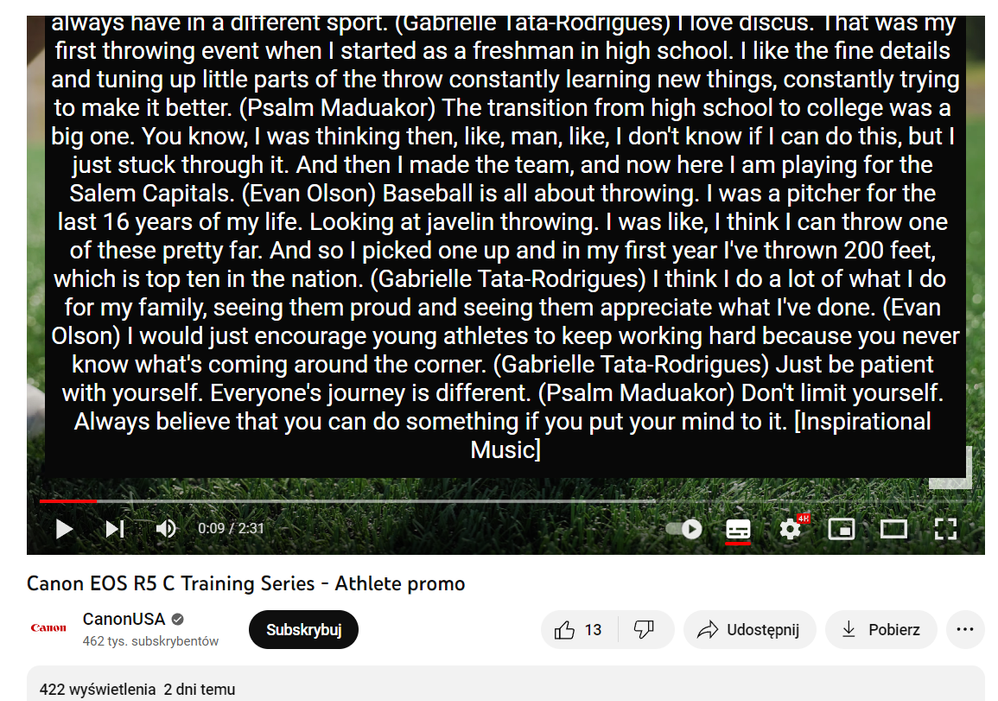- Canon Community
- Discussions & Help
- Video
- Professional Video
- Re: Canon EOS R5 C Training Series
- Subscribe to RSS Feed
- Mark Topic as New
- Mark Topic as Read
- Float this Topic for Current User
- Bookmark
- Subscribe
- Mute
- Printer Friendly Page
Canon EOS R5 C Training Series
- Mark as New
- Bookmark
- Subscribe
- Mute
- Subscribe to RSS Feed
- Permalink
- Report Inappropriate Content
08-18-2023 12:07 PM - edited 08-18-2023 12:22 PM
EP. 1 - Camera Controls & Menus Part 1
Join producer, DP, and educator Jem Schofield as he and his team use the EOS R5 C cinema camera on a video and still campaign. Jem breaks down camera menus, camera functions, camera setup, and scenes across a 9-part series which includes the final promo video. In part one at the bench, Jem discusses the assignable button, menus, and the direct touch control of the camera.
EP. 2 - Camera Controls & Menus Part 2
In part two at the bench, Jem Schofield continues the discussion of camera controls and menus, and other key features related to the video mode of the camera.
EP. 3 - Recording Options
In part three at the bench, Jem Schofield reviews the recording options used in the EOS R5 C cinema camera and breaks down what the different options mean, and how best to use them to create amazing-looking videos.
EP. 4 - Time Code & Audio
In part four at the bench, Jem Schofield reviews mic options and how to set up a timecode to get the best results on multi-camera shoots.
EP. 5 - Athlete Promo
This promo focuses on three college athletes who have worked hard throughout their athletic journey to get to where they are today.
EP. 6 - Prepping for Production
In part one while on location, Jem Schofield and the cinematographer James prep for the shoot by first running an automatic black balance. They then adjust the camera settings including shutter angle, exposure, time code, and clean scan.
EP. 7 - AF & IS
In part two while on location, Jem Schofield and the cinematographer James sets up the autofocus, and then James goes through which AF area selections he used for specific shots of the promo or social assets.
EP. 8 - Rigging the EOS R5 C
In part three while on location, Jem Schofield and the cinematographer James show the three main ways they rigged the camera for this campaign. Combining using a two-wheeled, self-balancing personal transporter device with a gimbal ring, handheld and mounted on a drone, James shows how a few simple rigs help his workflow in a small crew campaign scenario.
EP. 9 - Special Video Features
In part four while on location, Jem Schofield and the cinematographer James review some special video features of the Canon EOS R5 C camera including vertical shooting, slow & fast motion, crop modes, interval recording, and more.
- Mark as New
- Bookmark
- Subscribe
- Mute
- Subscribe to RSS Feed
- Permalink
- Report Inappropriate Content
08-21-2023 09:10 AM
There's some strange problem with the subtitle. The timestamp was probably corrupted.
- Mark as New
- Bookmark
- Subscribe
- Mute
- Subscribe to RSS Feed
- Permalink
- Report Inappropriate Content
08-23-2023 10:31 AM
Hello Finch,
Thank you for reaching out to us. Can you reply with the specific link you are using to view this video, so that we can look into it?
- Mark as New
- Bookmark
- Subscribe
- Mute
- Subscribe to RSS Feed
- Permalink
- Report Inappropriate Content
08-23-2023 10:56 AM
Chris,
Thanks again for posting this. 👍 I plan to watch the entire series. Finch, I'll have a look at the subtitles also. I don't have them turned on currently.
~Rick
Bay Area - CA
~R5 C (1.1.2.1), ~R50v (1.1.1) ~RF Trinity, ~RF 100 Macro, ~RF 100~400, ~RF 100~500, ~RF 200-800 +RF 1.4x TC, BG-R10, 430EX III-RT ~DxO PhotoLab Elite ~DaVinci Resolve Studio ~ImageClass MF644Cdw/MF656Cdw ~Pixel 8 ~CarePaks Are Worth It
- Mark as New
- Bookmark
- Subscribe
- Mute
- Subscribe to RSS Feed
- Permalink
- Report Inappropriate Content
09-17-2023 08:38 AM - edited 09-17-2023 08:42 AM
I'm binge watching this weekend and am enjoying the series. The first few episodes are more of a review for someone who's been using the camera for 17 months, but each episode has a trick or two to takeaway. Jem Schofield does a nice job. What I particularly like is that the series was made on the current available firmware 1.0.5.1. So the features he highlights are all there as you move through the series. I have my camera set up on a tripod next to the couch for easy reference or when I want to try something myself. While it doesn't replace reading the manual, its much more fun. 😄
@Finch, your comment above. I am not having any issues with the subtitles. Seems to be in sync and displaying properly.
~Rick
Bay Area - CA
~R5 C (1.1.2.1), ~R50v (1.1.1) ~RF Trinity, ~RF 100 Macro, ~RF 100~400, ~RF 100~500, ~RF 200-800 +RF 1.4x TC, BG-R10, 430EX III-RT ~DxO PhotoLab Elite ~DaVinci Resolve Studio ~ImageClass MF644Cdw/MF656Cdw ~Pixel 8 ~CarePaks Are Worth It
12/18/2025: New firmware updates are available.
12/15/2025: New firmware update available for EOS C50 - Version 1.0.1.1
11/20/2025: New firmware updates are available.
EOS R5 Mark II - Version 1.2.0
PowerShot G7 X Mark III - Version 1.4.0
PowerShot SX740 HS - Version 1.0.2
10/21/2025: Service Notice: To Users of the Compact Digital Camera PowerShot V1
10/15/2025: New firmware updates are available.
Speedlite EL-5 - Version 1.2.0
Speedlite EL-1 - Version 1.1.0
Speedlite Transmitter ST-E10 - Version 1.2.0
07/28/2025: Notice of Free Repair Service for the Mirrorless Camera EOS R50 (Black)
7/17/2025: New firmware updates are available.
05/21/2025: New firmware update available for EOS C500 Mark II - Version 1.1.5.1
02/20/2025: New firmware updates are available.
RF70-200mm F2.8 L IS USM Z - Version 1.0.6
RF24-105mm F2.8 L IS USM Z - Version 1.0.9
RF100-300mm F2.8 L IS USM - Version 1.0.8
- EOS R5 C Lack of remote control support in Professional Video
- How to enter in HJ18ex...IASE & CJ18ex...IASE drive unit service menu in Professional Video
- Need advice on which camcorder to buy for action sports. in Camcorders
- The Canon XF200/XF205 is about the perfect camcorder ergonomically. in Professional Video
- Canon EOS R5 C Training Series in Professional Video
Canon U.S.A Inc. All Rights Reserved. Reproduction in whole or part without permission is prohibited.