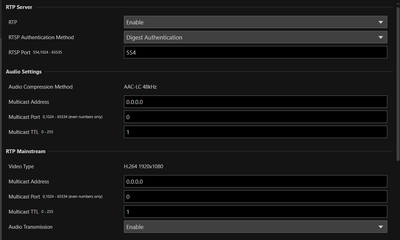- Canon Community
- Discussions & Help
- Video
- Professional Video
- CR N300 RTP Server setup help
- Subscribe to RSS Feed
- Mark Topic as New
- Mark Topic as Read
- Float this Topic for Current User
- Bookmark
- Subscribe
- Mute
- Printer Friendly Page
CR N300 RTP Server setup help
- Mark as New
- Bookmark
- Subscribe
- Mute
- Subscribe to RSS Feed
- Permalink
- Report Inappropriate Content
01-31-2024
03:55 PM
- last edited on
01-31-2024
04:01 PM
by
Danny
Hello,
I just got the CR N300 camera and I'm trying to understand how to get the RTP server to work.
I can access the webpage and control the camera from there, but I would like to use the rtsp protocol to see the video from VLC.
Below are my RTP settings:
I always get an error, what do I need to change in order to make it work?
I'm not sure I understand this settings page...
- Mark as New
- Bookmark
- Subscribe
- Mute
- Subscribe to RSS Feed
- Permalink
- Report Inappropriate Content
01-31-2024 03:57 PM
I have tried, not successfully, as said in the manual with this URL format: rtsp://<ip>:<port>/rtpstream/config1
- Mark as New
- Bookmark
- Subscribe
- Mute
- Subscribe to RSS Feed
- Permalink
- Report Inappropriate Content
02-02-2024 06:14 PM
Hello rookie1,
You would first want to setup the RTP stream (Mainstream, Substream1, etc.) that you want to access on that page you referenced above. In VLC, you would then click Media > Open Network Stream. On the Network tab of the Open Media box, type rtsp://IPADRESS/rtpstream/config1 to access that feed, for example. Then click Play.
12/18/2025: New firmware updates are available.
12/15/2025: New firmware update available for EOS C50 - Version 1.0.1.1
11/20/2025: New firmware updates are available.
EOS R5 Mark II - Version 1.2.0
PowerShot G7 X Mark III - Version 1.4.0
PowerShot SX740 HS - Version 1.0.2
10/21/2025: Service Notice: To Users of the Compact Digital Camera PowerShot V1
10/15/2025: New firmware updates are available.
Speedlite EL-5 - Version 1.2.0
Speedlite EL-1 - Version 1.1.0
Speedlite Transmitter ST-E10 - Version 1.2.0
07/28/2025: Notice of Free Repair Service for the Mirrorless Camera EOS R50 (Black)
7/17/2025: New firmware updates are available.
05/21/2025: New firmware update available for EOS C500 Mark II - Version 1.1.5.1
02/20/2025: New firmware updates are available.
RF70-200mm F2.8 L IS USM Z - Version 1.0.6
RF24-105mm F2.8 L IS USM Z - Version 1.0.9
RF100-300mm F2.8 L IS USM - Version 1.0.8
- C70 HDMI Timecode Delay with external recorder. in Professional Video
- Canon R5C x Ronin RS2 - stop working the REC/FOCUS compatibility via USB-C. in Professional Video
- Cannon C70 AE-lock with hold in Professional Video
- XA70 Questions on how to record external audio using 3.5mm mic terminal in Professional Video
- Dual controller to trigger two camcorders simultaneously in Video Accessories
Canon U.S.A Inc. All Rights Reserved. Reproduction in whole or part without permission is prohibited.