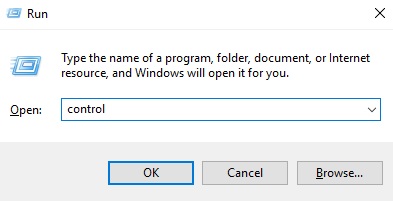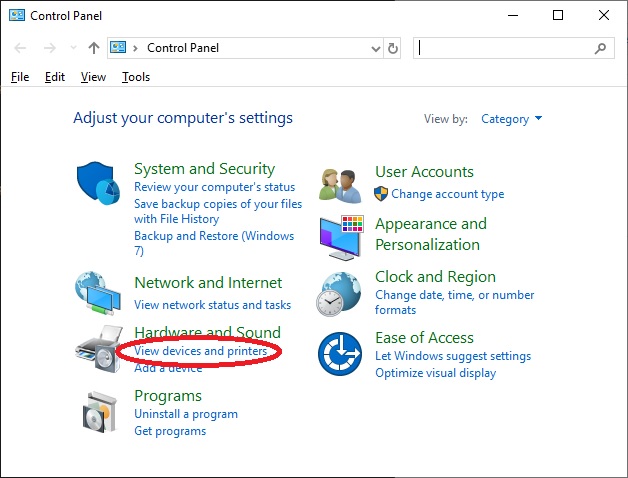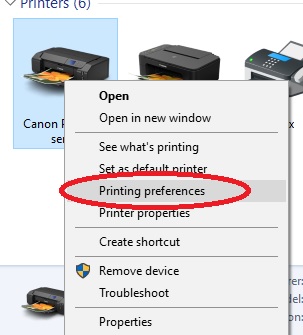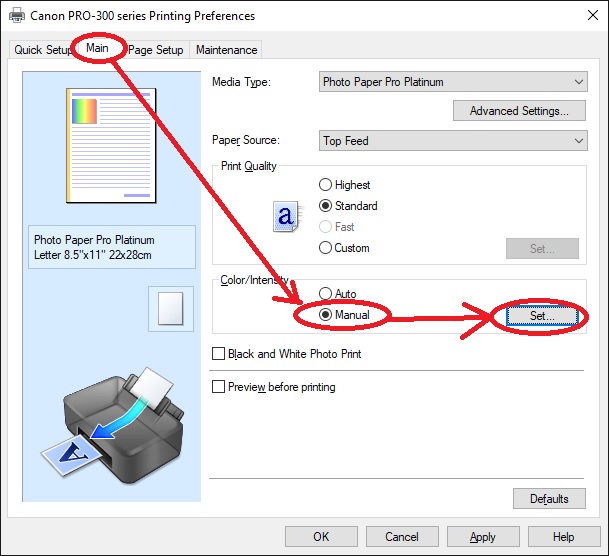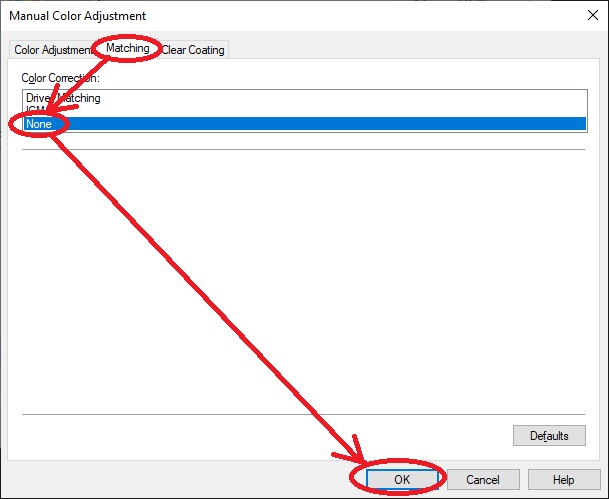- Canon Community
- Discussions & Help
- Printer
- Professional Photo Printers
- Re: imageprograf pro 300 / windows 10
- Subscribe to RSS Feed
- Mark Topic as New
- Mark Topic as Read
- Float this Topic for Current User
- Bookmark
- Subscribe
- Mute
- Printer Friendly Page
imageprograf pro 300 / windows 10
- Mark as New
- Bookmark
- Subscribe
- Mute
- Subscribe to RSS Feed
- Permalink
- Report Inappropriate Content
06-26-2021 07:26 PM
I am trying to disable the printers color management software to allow photoshop to mange colors. I cant seem to figure out how to do it. Any help would be much appreciated.
- Mark as New
- Bookmark
- Subscribe
- Mute
- Subscribe to RSS Feed
- Permalink
- Report Inappropriate Content
08-13-2021 03:50 PM - edited 08-13-2021 03:54 PM
Hi Stone1977,
Please follow these steps to disable the printers color management:
1. Please press the Windows key on your keyboard and the letter R, then let both go.
2. In the Run window that appears, please type CONTROL and click OK.
3. In Control Panel, click on View devices and printers (or Devices and printers, depending on View).
4. Right click the Canon imagePROGRAF PRO-300 and left click Printing Preferences, from the middle of the pop up menu.
5. Click on the Main tab at the top.
6. Choose Manual in the Color/Intensity section and click the Set button.
7. Click on the Matching tab at the top.
8. Choose None in the Color Correction box and then click OK,
01/20/2026: New firmware updates are available.
12/22/2025: New firmware update is available for EOS R6 Mark III- Version 1.0.2
11/20/2025: New firmware updates are available.
EOS R5 Mark II - Version 1.2.0
PowerShot G7 X Mark III - Version 1.4.0
PowerShot SX740 HS - Version 1.0.2
10/21/2025: Service Notice: To Users of the Compact Digital Camera PowerShot V1
10/15/2025: New firmware updates are available.
Speedlite EL-5 - Version 1.2.0
Speedlite EL-1 - Version 1.1.0
Speedlite Transmitter ST-E10 - Version 1.2.0
07/28/2025: Notice of Free Repair Service for the Mirrorless Camera EOS R50 (Black)
7/17/2025: New firmware updates are available.
05/21/2025: New firmware update available for EOS C500 Mark II - Version 1.1.5.1
02/20/2025: New firmware updates are available.
RF70-200mm F2.8 L IS USM Z - Version 1.0.6
RF24-105mm F2.8 L IS USM Z - Version 1.0.9
RF100-300mm F2.8 L IS USM - Version 1.0.8
- COMPUTER NOT RECOGNIZING DRIVERS in Desktop Inkjet Printers
- PIXMA - 3000 New port could not be created 0000 Windows 11 in Desktop Inkjet Printers
- PIXMA TS3722 All in one - How to Set Up in Desktop Inkjet Printers
- imagePROGRAF PRO-310 Issues with print being cut off in Professional Photo Printers
- PIXMA G6020 not connecting/losing connection in Desktop Inkjet Printers
Canon U.S.A Inc. All Rights Reserved. Reproduction in whole or part without permission is prohibited.