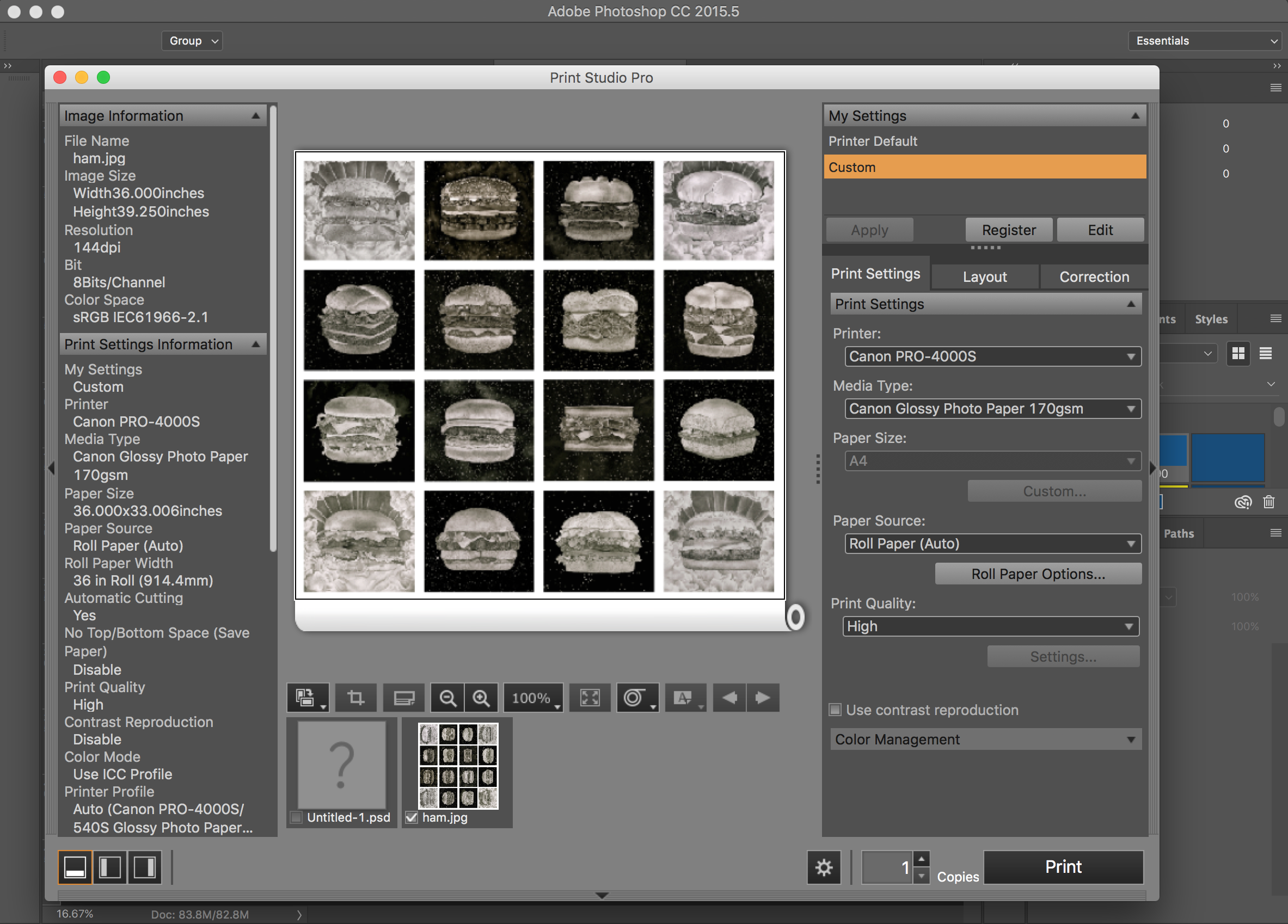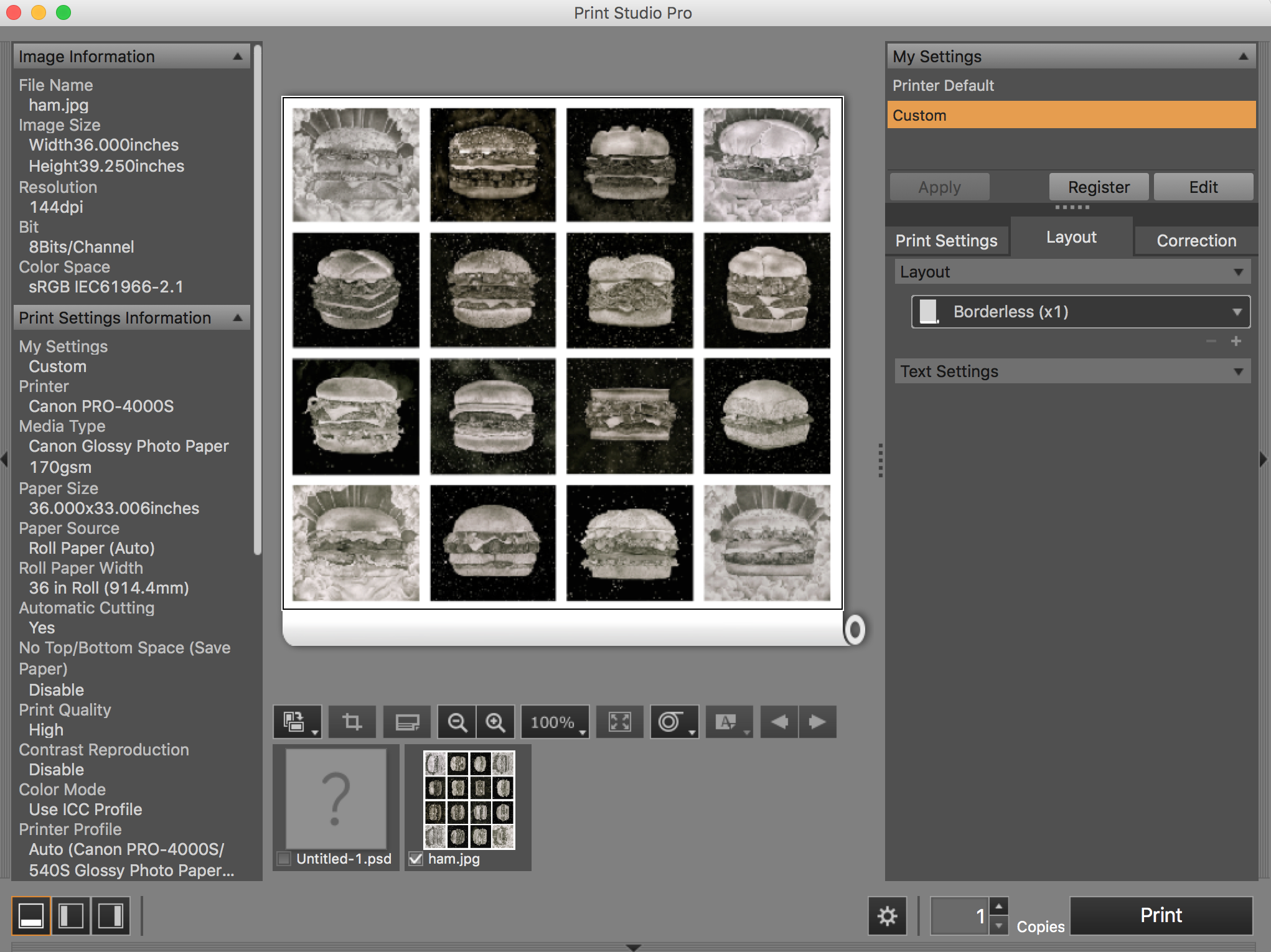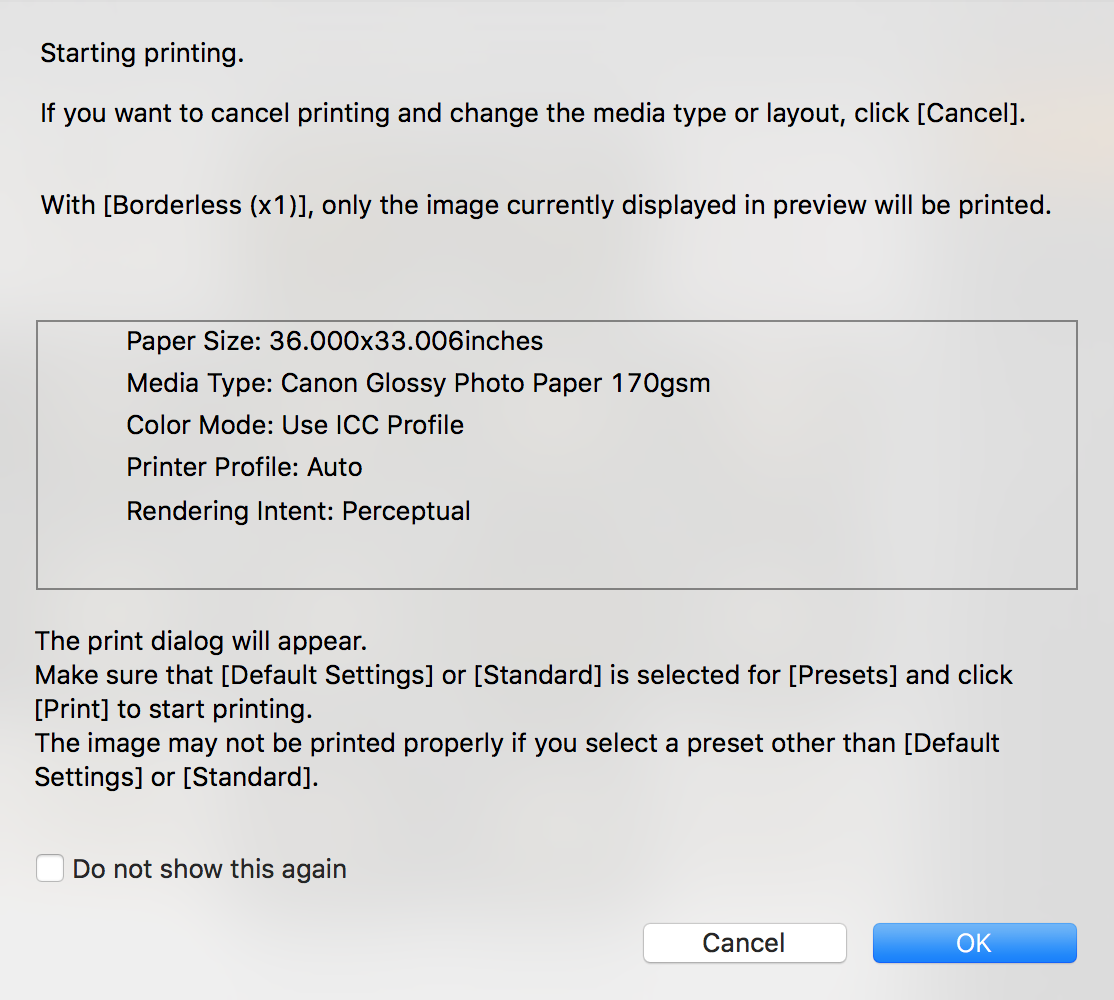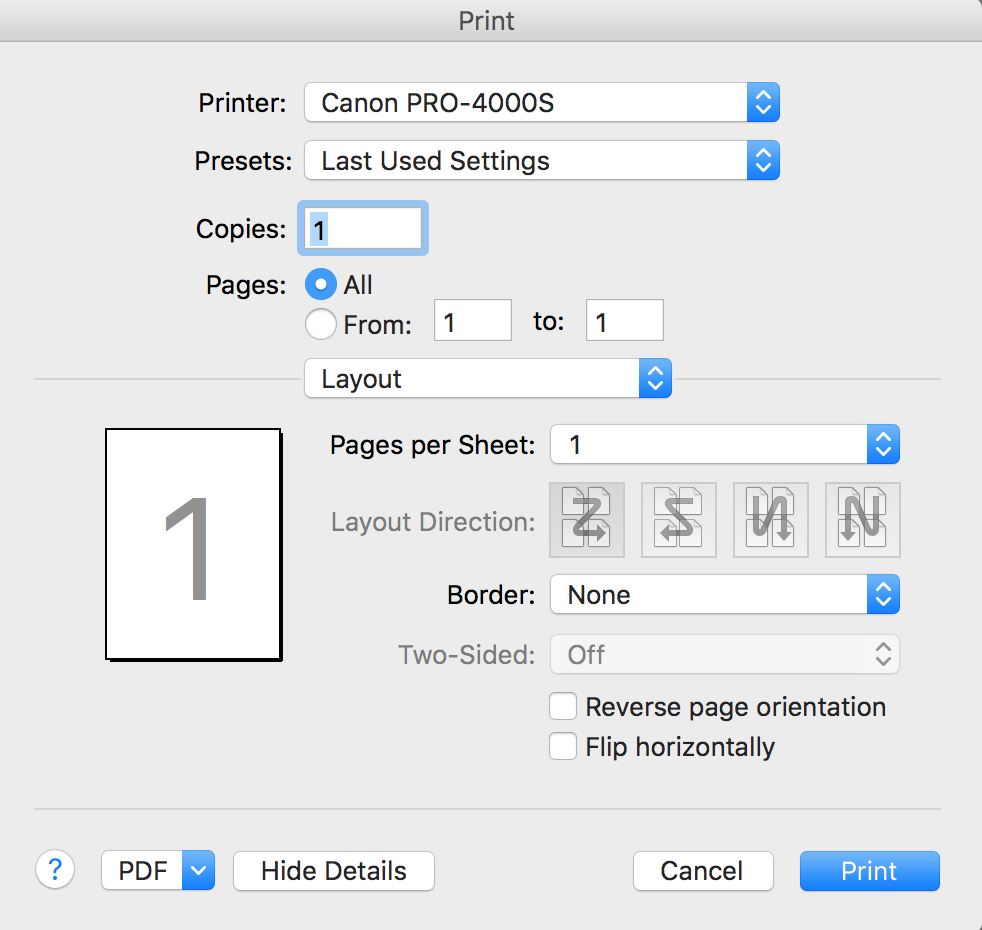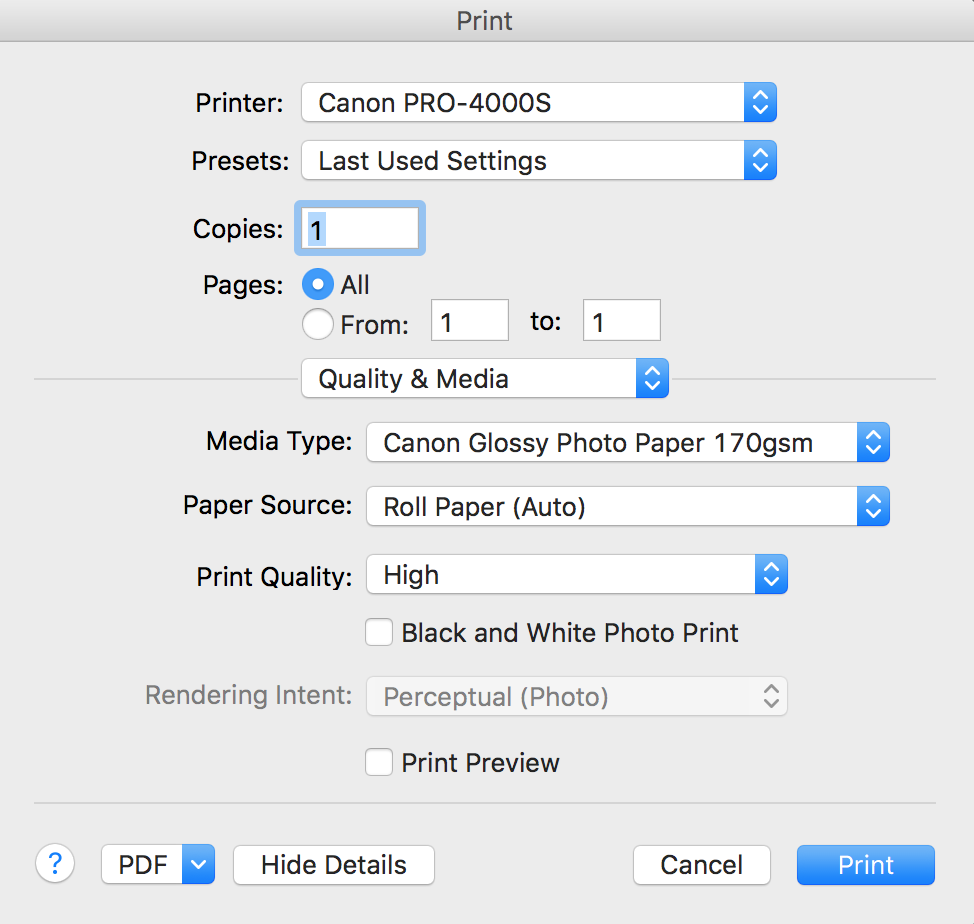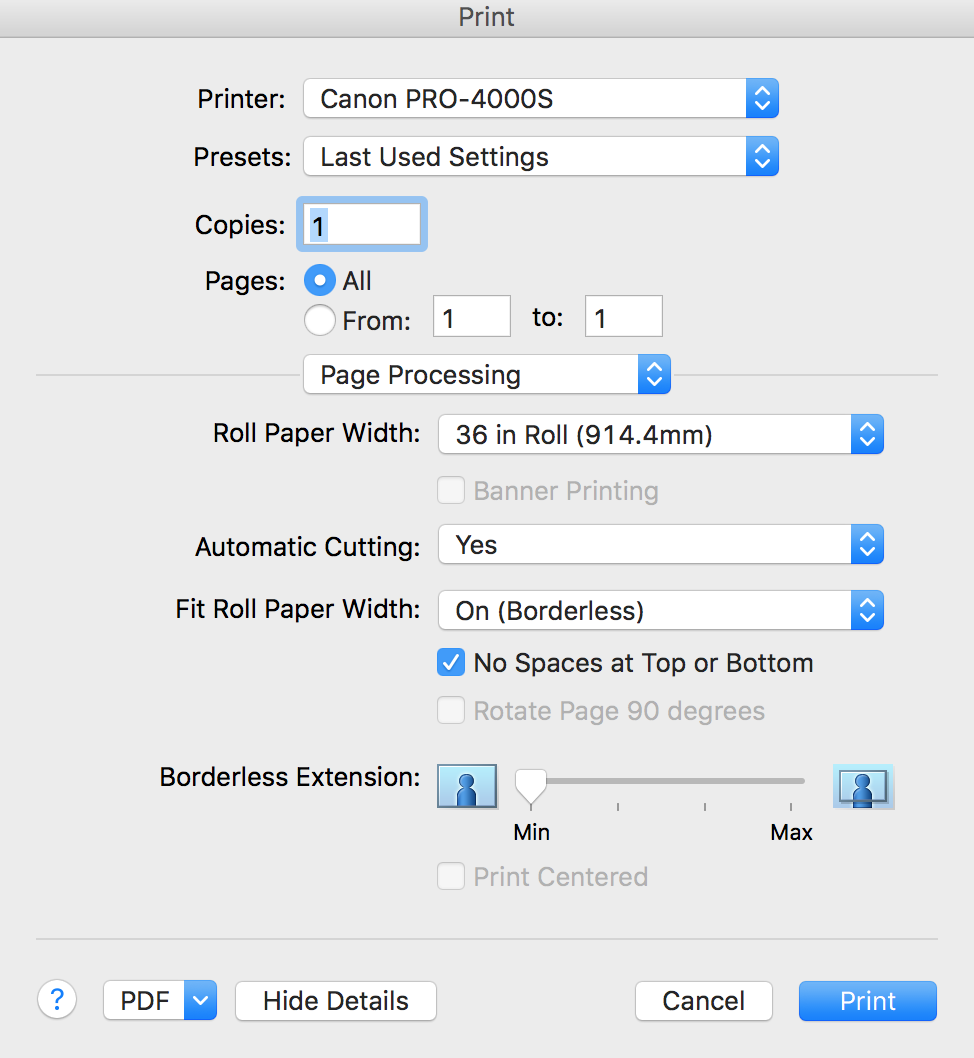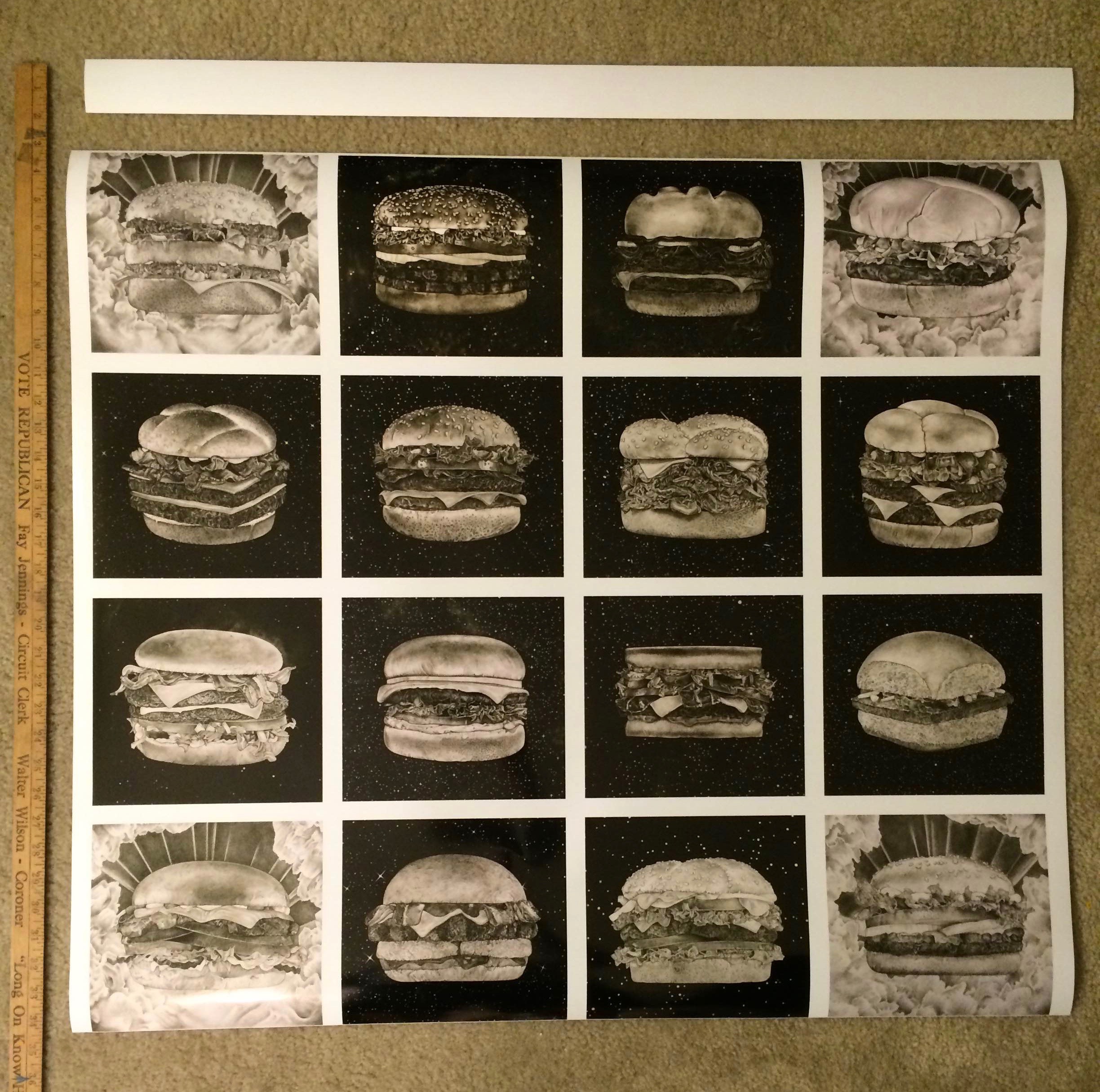- Canon Community
- Discussions & Help
- Printer
- Professional Photo Printers
- imagePROGRAF PRO-4000S is Cutting Off Border Inclu...
- Subscribe to RSS Feed
- Mark Topic as New
- Mark Topic as Read
- Float this Topic for Current User
- Bookmark
- Subscribe
- Mute
- Printer Friendly Page
imagePROGRAF PRO-4000S is Cutting Off Border Included in Photoshop Document
- Mark as New
- Bookmark
- Subscribe
- Mute
- Subscribe to RSS Feed
- Permalink
- Report Inappropriate Content
10-28-2016 02:57 PM
My new imagePROGraF PRO-4000s is cutting off the border at the top and bottom of the document when it prints. As you can see, the white border is a part of the image - it's imperative that it gets included in the print. I can't seem to figure out why it's cutting off the top and bottom, so please follow along as I walk you though my printing process.
You can see that in Photoshop (Print Studio Pro), the image size is set to 36'' x 39.25'', and there is a 36'' wide roll of glossy photo paperloaded in the printer:
The Layout is set to Borderles (x1):
After hitting print, a dialogue box appears. Everything here seems to be correct:
After hitting OK, I'm led to another dialogue box.
I'm okay with the layout settings - I go ahead and create the settings for Quality and Media:
and the settings for Page Processing:
All of this seems good, but when I print, the PRO-4000s starts by cutting off about 2'' from the top (???), and also takes away the border from the bottom until I'm left with a very thin - probably 3cm border on the top and bottom.
That means the print is 36'' x 31 5/8'' even though I clearly said that it should be 36'' x 39.25'' in Print Studio Pro. Do you have any idea why this is happening / how I can get the printer to stop cutting away the top and bottom border. The border is an imperative part of this artwork. Thank you!
EDIT: After reviewing this post, I see that Paper Size in the first dialogue box is set to 36'' x 33''. Still, it shouldn't have cut it down to 36'' x 31 5/8".
- Mark as New
- Bookmark
- Subscribe
- Mute
- Subscribe to RSS Feed
- Permalink
- Report Inappropriate Content
10-30-2016 10:42 AM
Hello.
Troubleshooting with our support group will be needed to narrow down the cause of your issue. Please contact our support group using the "Contact Us" link below for additional assistance.
This didn't answer your question or issue? Find more help at Contact Us.
12/18/2025: New firmware updates are available.
12/15/2025: New firmware update available for EOS C50 - Version 1.0.1.1
11/20/2025: New firmware updates are available.
EOS R5 Mark II - Version 1.2.0
PowerShot G7 X Mark III - Version 1.4.0
PowerShot SX740 HS - Version 1.0.2
10/21/2025: Service Notice: To Users of the Compact Digital Camera PowerShot V1
10/15/2025: New firmware updates are available.
Speedlite EL-5 - Version 1.2.0
Speedlite EL-1 - Version 1.1.0
Speedlite Transmitter ST-E10 - Version 1.2.0
07/28/2025: Notice of Free Repair Service for the Mirrorless Camera EOS R50 (Black)
7/17/2025: New firmware updates are available.
05/21/2025: New firmware update available for EOS C500 Mark II - Version 1.1.5.1
02/20/2025: New firmware updates are available.
RF70-200mm F2.8 L IS USM Z - Version 1.0.6
RF24-105mm F2.8 L IS USM Z - Version 1.0.9
RF100-300mm F2.8 L IS USM - Version 1.0.8
- imagePROGRAF PRO-2600 not showing cut sheet option in photoshop in Production Printing
- imagePROGRAF PRO-310 Do driver's paper settings override printer's paper settings? in Professional Photo Printers
- imagePROGRAF PRO-4100 Help needed adding ICC Profiles in Production Printing
- imagePROGRAF TC-21 trouble printing 20" x 13' document in Professional Photo Printers
- imagePROGRAF PRO-1100 doesn't print cyan in some areas in Professional Photo Printers
Canon U.S.A Inc. All Rights Reserved. Reproduction in whole or part without permission is prohibited.