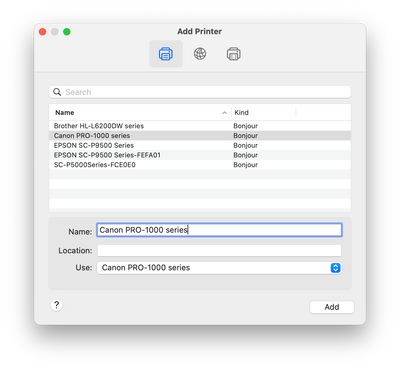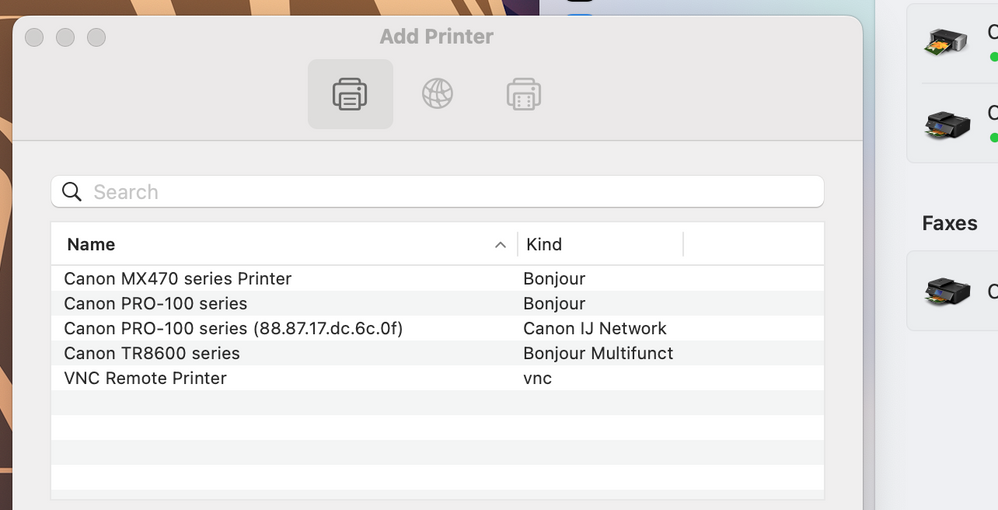- Canon Community
- Discussions & Help
- Printer
- Professional Photo Printers
- Re: imagePROGRAF PRO-1000 Avoiding AirPrint Instal...
- Subscribe to RSS Feed
- Mark Topic as New
- Mark Topic as Read
- Float this Topic for Current User
- Bookmark
- Subscribe
- Mute
- Printer Friendly Page
imagePROGRAF PRO-1000 Avoiding AirPrint Installation
- Mark as New
- Bookmark
- Subscribe
- Mute
- Subscribe to RSS Feed
- Permalink
- Report Inappropriate Content
05-20-2023
09:28 AM
- last edited on
05-20-2023
09:30 AM
by
Danny
I have a Canon Pro-1000 setup as a network printer. I'm trying to install it on a Macbook Pro M1 running Ventura, and every single time it installs as Airprint. On previous machines I've been able to choose network install that is NOT airprint, but on this one I cannot figure out how to choose another option. How do I force this to not be airprint during installation?
- Mark as New
- Bookmark
- Subscribe
- Mute
- Subscribe to RSS Feed
- Permalink
- Report Inappropriate Content
05-20-2023 02:48 PM
While I don't have the Pro-1000 I have other Canon printers.
I have observed that it can take a while (sometimes several minutes) for the Canon IJ Series driver to appear when adding a printer.
If that fails you could give Canon a call at 1-800-OK-CANON for assistance.
Conway, NH
R6 Mark III, M200, Many lenses, Pixma PRO-100, Pixma TR8620a, Lr Classic
- Mark as New
- Bookmark
- Subscribe
- Mute
- Subscribe to RSS Feed
- Permalink
- Report Inappropriate Content
05-20-2023 03:29 PM
It appears, but then at no point is there an option to choose anything. Once installed, it says "air print" was installed. I do remember before I could choose in the process, but now there's no option,.
After this, click add, and it's added as air print. No choice.
- Mark as New
- Bookmark
- Subscribe
- Mute
- Subscribe to RSS Feed
- Permalink
- Report Inappropriate Content
05-20-2023 03:32 PM
The IJ Series isn’t on the list. Bonjour is AirPrint.
I can’t explain why it’s not appearing if you downloaded and installed the Canon CUPS driver. Canon should be able to assist.
Conway, NH
R6 Mark III, M200, Many lenses, Pixma PRO-100, Pixma TR8620a, Lr Classic
- Mark as New
- Bookmark
- Subscribe
- Mute
- Subscribe to RSS Feed
- Permalink
- Report Inappropriate Content
05-20-2023 03:38 PM
My printer is WiFi connected, you can see that it says "Canon"
Conway, NH
R6 Mark III, M200, Many lenses, Pixma PRO-100, Pixma TR8620a, Lr Classic
- Mark as New
- Bookmark
- Subscribe
- Mute
- Subscribe to RSS Feed
- Permalink
- Report Inappropriate Content
05-20-2023 05:17 PM
thanks so much. I get it now. I see. For some reason I'm not getting the IP option on the Canon at all with Ventura. But you pointed me in the right direction. That may be the root of other issues with PSP as well. I'll work on it.
- Mark as New
- Bookmark
- Subscribe
- Mute
- Subscribe to RSS Feed
- Permalink
- Report Inappropriate Content
05-20-2023 05:27 PM - edited 05-20-2023 05:29 PM
Could well be related to the PSP issues. PSP works with the Canon driver.
You can see that there is a Bonjour and native version driver for your Epson printers.
Conway, NH
R6 Mark III, M200, Many lenses, Pixma PRO-100, Pixma TR8620a, Lr Classic
- Mark as New
- Bookmark
- Subscribe
- Mute
- Subscribe to RSS Feed
- Permalink
- Report Inappropriate Content
05-20-2023 05:49 PM
I forced an IP installation. I have the router set for a fixed IP on all the printers. It installed. It no longer says "bonjour", but after reinstalling PSP nothing has changed. I can print directly from PS and it works through my RIP.
Sometimes we like PSP though. It's a nice to have but we'll deal without it. Thanks for all your help. I have other little things to iron out now as I make upgrades.
- Mark as New
- Bookmark
- Subscribe
- Mute
- Subscribe to RSS Feed
- Permalink
- Report Inappropriate Content
05-20-2023 08:21 PM - edited 05-20-2023 08:22 PM
The following should work. After the CUPS driver is installed, open printers and scanners. Remove the Pro-1000 (minus) -, then add (+), select the Globe and re-add as an IP printer. Enter the IP address and use the drop down to select the previously installed CUPS driver.
~Rick
Bay Area - CA
~R5 C (1.1.2.1), ~R50v (1.1.1) ~RF Trinity, ~RF 100 Macro, ~RF 100~400, ~RF 100~500, ~RF 200-800 +RF 1.4x TC, BG-R10, 430EX III-RT ~DxO PhotoLab Elite ~DaVinci Resolve Studio ~ImageClass MF644Cdw/MF656Cdw ~Pixel 8 ~CarePaks Are Worth It
12/18/2025: New firmware updates are available.
12/15/2025: New firmware update available for EOS C50 - Version 1.0.1.1
11/20/2025: New firmware updates are available.
EOS R5 Mark II - Version 1.2.0
PowerShot G7 X Mark III - Version 1.4.0
PowerShot SX740 HS - Version 1.0.2
10/21/2025: Service Notice: To Users of the Compact Digital Camera PowerShot V1
10/15/2025: New firmware updates are available.
Speedlite EL-5 - Version 1.2.0
Speedlite EL-1 - Version 1.1.0
Speedlite Transmitter ST-E10 - Version 1.2.0
07/28/2025: Notice of Free Repair Service for the Mirrorless Camera EOS R50 (Black)
7/17/2025: New firmware updates are available.
05/21/2025: New firmware update available for EOS C500 Mark II - Version 1.1.5.1
02/20/2025: New firmware updates are available.
RF70-200mm F2.8 L IS USM Z - Version 1.0.6
RF24-105mm F2.8 L IS USM Z - Version 1.0.9
RF100-300mm F2.8 L IS USM - Version 1.0.8
- Canon Pixma G620 – Cannot install Canon driver and defaulting to Airprint in Printer Software & Networking
- imagePROGRAF PRO-300 will not print in Professional Photo Printers
- imagePROGRAF PRO-310 Do driver's paper settings override printer's paper settings? in Professional Photo Printers
- imagePROGRAF PRO-310 Trouble installing on macOS Sequoia in Professional Photo Printers
- Unusual noise on Canon ImagePROGRAF PRO-300 printer with no cartridges installed in Professional Photo Printers
Canon U.S.A Inc. All Rights Reserved. Reproduction in whole or part without permission is prohibited.