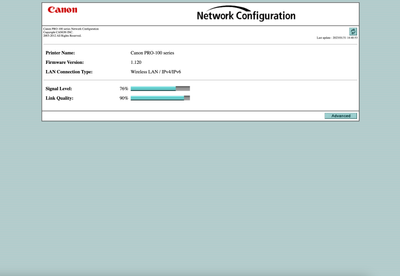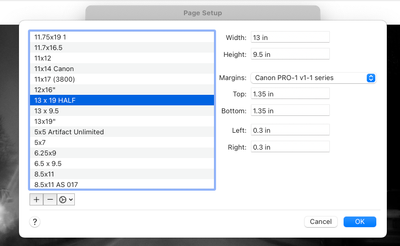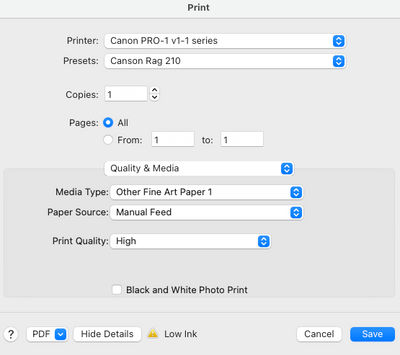Mastering Print Settings & Plug-Ins
How to Get the Most from Canon’s Software Tools for its Professional Inkjet Photo Printers Getting a print to match what you see on screen isn’t magic - it’s a process. And a big part of that process happens in the software. Whether you’re using the...


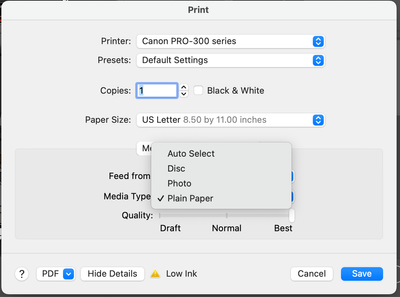
![PXL_20230209_005201353[1].jpg](/t5/image/serverpage/image-id/39400i39ACA45814E7C72B/image-size/medium?v=v2&px=400)
![PXL_20230209_005213798[1].jpg](/t5/image/serverpage/image-id/39401iD36EB319CEA5BBF3/image-size/medium?v=v2&px=400)
![PXL_20230209_005302903[1].jpg](/t5/image/serverpage/image-id/39402i46C20374362C2119/image-size/medium?v=v2&px=400)