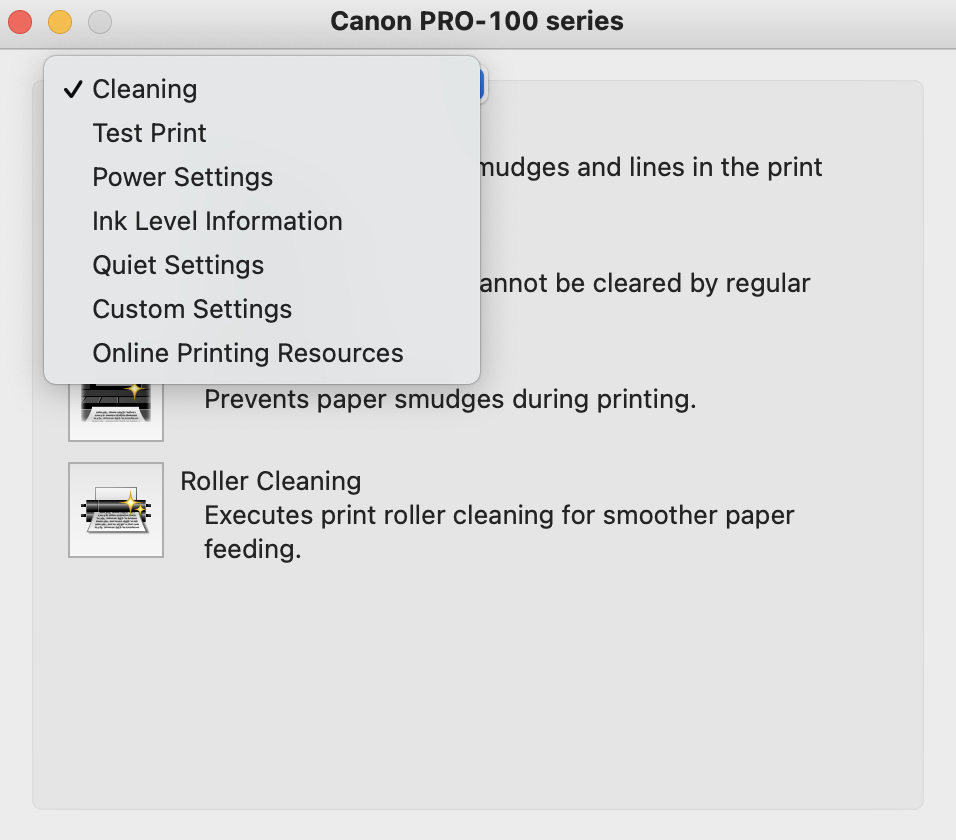- Canon Community
- Discussions & Help
- Printer
- Professional Photo Printers
- Pro-100 Only Prints Blank Pages
- Subscribe to RSS Feed
- Mark Topic as New
- Mark Topic as Read
- Float this Topic for Current User
- Bookmark
- Subscribe
- Mute
- Printer Friendly Page
Pro-100 Only Prints Blank Pages
- Mark as New
- Bookmark
- Subscribe
- Mute
- Subscribe to RSS Feed
- Permalink
- Report Inappropriate Content
12-26-2020 12:22 PM
- Mark as New
- Bookmark
- Subscribe
- Mute
- Subscribe to RSS Feed
- Permalink
- Report Inappropriate Content
12-27-2020 09:59 AM - edited 12-27-2020 10:01 AM
welcome to the forum.
When you say you did all the cleaning operations, did you also do a nozzle check? Is that what is coming out blank?
Try reseating the print head.
Canon Knowledge Base - Reinstall the Print Head - PIXMA PRO-10, PRO-100
Conway, NH
R6 Mark III, M200, Many lenses, Pixma PRO-100, Pixma TR8620a, Lr Classic
- Mark as New
- Bookmark
- Subscribe
- Mute
- Subscribe to RSS Feed
- Permalink
- Report Inappropriate Content
12-27-2020 10:49 AM
Thanks for responding.
I have tried reseating the Print Head, but to no effect. I'm not sure what you mean by 'a nozzle check.' By 'all the cleaning operations' I mean all four possibilities from within the print utility - cleaning, deep cleaning, roller cleaning, etc. The nozzles themselves 'look' pristine when I have the print head removed (for reseating). Also, for the record, all the ink cartridges are at least half full.
Note: the issue appeared 'all of a sudden' - one day I'm printing crisp images on art/note cards, and the next day when I turn on the printer, nothiing but blank pages.
- Mark as New
- Bookmark
- Subscribe
- Mute
- Subscribe to RSS Feed
- Permalink
- Report Inappropriate Content
12-27-2020 12:35 PM
Probably a long shot, but it would determine if its a printer hardware problem or a problem sending data to printer.
Conway, NH
R6 Mark III, M200, Many lenses, Pixma PRO-100, Pixma TR8620a, Lr Classic
- Mark as New
- Bookmark
- Subscribe
- Mute
- Subscribe to RSS Feed
- Permalink
- Report Inappropriate Content
12-27-2020 01:04 PM
I missed that. I'm on a Mac, and the Print Utility presents somewhat differently. See below. Once I know to look, the drop down shows 'Test Print' and selecting that reveals the 'Nozzle Check.'
But even when I run this check, I still get a blank page. So something fundamental with the Print Head seems out of whack.
Tx.
- Mark as New
- Bookmark
- Subscribe
- Mute
- Subscribe to RSS Feed
- Permalink
- Report Inappropriate Content
09-08-2021 02:16 PM
Has anyone found a solution to this yet? I am having the same issue. I have updated my firmware and drivers, cleaned everything and still printing blank pages.. HELP!
- Mark as New
- Bookmark
- Subscribe
- Mute
- Subscribe to RSS Feed
- Permalink
- Report Inappropriate Content
09-08-2021 05:37 PM
The ultimate solution for me, after phone consultation with Canon Support, was that the print head was dead, caput. The only cost-effective option was to replace the printer. And, since the Pro-100 is out of production, I wound up with a Pro-200.
12/18/2025: New firmware updates are available.
12/15/2025: New firmware update available for EOS C50 - Version 1.0.1.1
11/20/2025: New firmware updates are available.
EOS R5 Mark II - Version 1.2.0
PowerShot G7 X Mark III - Version 1.4.0
PowerShot SX740 HS - Version 1.0.2
10/21/2025: Service Notice: To Users of the Compact Digital Camera PowerShot V1
10/15/2025: New firmware updates are available.
Speedlite EL-5 - Version 1.2.0
Speedlite EL-1 - Version 1.1.0
Speedlite Transmitter ST-E10 - Version 1.2.0
07/28/2025: Notice of Free Repair Service for the Mirrorless Camera EOS R50 (Black)
7/17/2025: New firmware updates are available.
05/21/2025: New firmware update available for EOS C500 Mark II - Version 1.1.5.1
02/20/2025: New firmware updates are available.
RF70-200mm F2.8 L IS USM Z - Version 1.0.6
RF24-105mm F2.8 L IS USM Z - Version 1.0.9
RF100-300mm F2.8 L IS USM - Version 1.0.8
- PIXMA G3260 Computer can't find printer in Desktop Inkjet Printers
- PIXMA TS3522 will not print on 4x6 in Desktop Inkjet Printers
- Imageclass MF4350d grabbing extra page after printing page (it pulls it through but leaves it blank) in Office Printers
- PIXMA MX922 Prints Blank Page after 5 cleanings after checking ink available in Desktop Inkjet Printers
- PIXMA TS9020 printing blank pages - HELP! in Desktop Inkjet Printers
Canon U.S.A Inc. All Rights Reserved. Reproduction in whole or part without permission is prohibited.