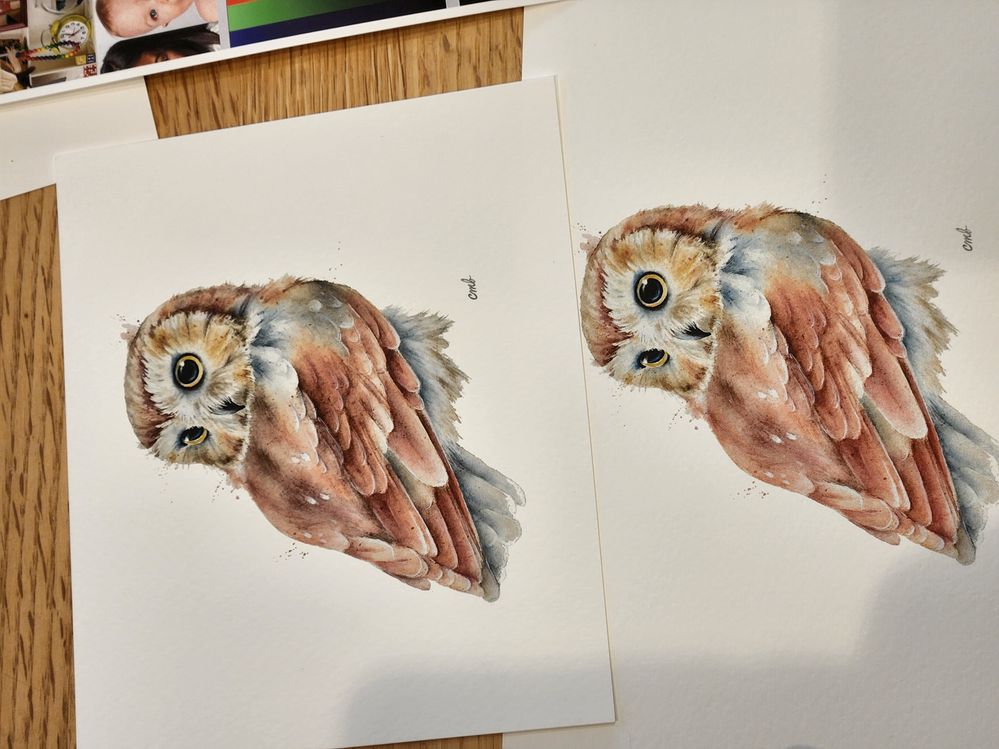- Canon Community
- Discussions & Help
- Printer
- Professional Photo Printers
- Re: Pro-10 started printing lighter
- Subscribe to RSS Feed
- Mark Topic as New
- Mark Topic as Read
- Float this Topic for Current User
- Bookmark
- Subscribe
- Mute
- Printer Friendly Page
Pro-10 started printing lighter
- Mark as New
- Bookmark
- Subscribe
- Mute
- Subscribe to RSS Feed
- Permalink
- Report Inappropriate Content
05-19-2022 10:21 PM
Hi,
We have Pro-10 and it started printing much lighter all of the sudden. We did just change the PM cartridge. But a printer nozzle check looks fine and we even changed the PM cartridge again just to be sure. We sell prints, so unfortunately we are dead in the water at the moment. I'm not sure what else to look at. We usually print from Adobe Reader because we save our finals as pdfs. But the issue also occurs in Photoshop. They look exactly the same in either program.
Any ideas?
- Mark as New
- Bookmark
- Subscribe
- Mute
- Subscribe to RSS Feed
- Permalink
- Report Inappropriate Content
05-20-2022 08:16 AM - edited 05-20-2022 08:16 AM
Welcome.
If the nozzle check looks good then the question would be have there been any changes to the computer such as an operating system update.
Also, sometimes reinstalling the printer driver can be helpful.
If it was my machine I would also run a head cleaning cycle just to be sure.
Download and print this test image using Photoshop to see how it prints.
https://1drv.ms/u/s!ApNpngg2Z6dbhIYEVaNQBuYp2nUaWg?e=fYYhGf
Conway, NH
1D X Mark III, M200, Many lenses, Pixma PRO-100, Pixma TR8620a, Lr Classic
- Mark as New
- Bookmark
- Subscribe
- Mute
- Subscribe to RSS Feed
- Permalink
- Report Inappropriate Content
05-20-2022 02:25 PM
Thank you John. I will try the image tonight. My thought was about computer changes as well, but we print across two computers and they both present the problem. It does seem like it would be software if the nozzle check looked good. I did run multiple cleanings and even a deep clean.
- Mark as New
- Bookmark
- Subscribe
- Mute
- Subscribe to RSS Feed
- Permalink
- Report Inappropriate Content
05-20-2022 02:36 PM
I'm confused how two different software products on two different computers could both act up like that, unless its a problem related to how the PDF is created. Then both software on both computers would be correctly printing a file with a problem.
Do you have files created before the problem started?
Do you have photo software other than Ps that you could use to print the test image in addition to using Ps? Since I know that the file is good that would reveal a potential software issue, and if both images print the same but not correct then it would indicate a printer problem.
.
Conway, NH
1D X Mark III, M200, Many lenses, Pixma PRO-100, Pixma TR8620a, Lr Classic
- Mark as New
- Bookmark
- Subscribe
- Mute
- Subscribe to RSS Feed
- Permalink
- Report Inappropriate Content
05-20-2022 03:10 PM
All of the files were created before the problem started. And all of our prints suffer from the same problem. I have PS on one computer and Adobe Reader on the both and I get the same thing across other. I don't have another pro editing software. The prints do not look horrible. You might even think that's what the print should look like in some cases. But we have prints in stock from before the issue started and there is a stark difference. The primary PDF that we have been dealing with has not been edited since last October and the problem started Tuesday, but again, all of our prints are off. Thanks again.
- Mark as New
- Bookmark
- Subscribe
- Mute
- Subscribe to RSS Feed
- Permalink
- Report Inappropriate Content
05-20-2022 03:43 PM
OK. Just print the test image from Ps then.
Conway, NH
1D X Mark III, M200, Many lenses, Pixma PRO-100, Pixma TR8620a, Lr Classic
- Mark as New
- Bookmark
- Subscribe
- Mute
- Subscribe to RSS Feed
- Permalink
- Report Inappropriate Content
05-20-2022 08:16 PM
Hi John. I printed that image and it looks OK to me. I don't have a "before" option, but it looks like I would expect it. Again, even the "bad" one wouldn't seem that off if you didn't have the "before" option to compare it against. I'm confident I can get things back to "good" again. But I'd be recalibrating a ton of images if I need to do that. I'm not sure what the next step would be. I appreciate your input so far an welcome any further thoughts you might have.
- Mark as New
- Bookmark
- Subscribe
- Mute
- Subscribe to RSS Feed
- Permalink
- Report Inappropriate Content
05-20-2022 10:26 PM - edited 05-21-2022 08:28 AM
If you are using Windows computers you can go into the printer driver and adjust the printer output.

After you create the Pattern Print you select the image that looks best to you and then adjust the sliders to those settings.
You can then save it as a preset (maybe call it Adobe) and select that preset when you are printing the PDFs.

Conway, NH
1D X Mark III, M200, Many lenses, Pixma PRO-100, Pixma TR8620a, Lr Classic
- Mark as New
- Bookmark
- Subscribe
- Mute
- Subscribe to RSS Feed
- Permalink
- Report Inappropriate Content
05-21-2022 09:49 AM
Thanks, John. I'll try this. As you can see below, the images aren't really bad, just really different. Thanks again and I will try your suggestion.
- Mark as New
- Bookmark
- Subscribe
- Mute
- Subscribe to RSS Feed
- Permalink
- Report Inappropriate Content
05-21-2022 10:03 AM
This is on the same paper? Are you using Canon OEM inks?
Conway, NH
1D X Mark III, M200, Many lenses, Pixma PRO-100, Pixma TR8620a, Lr Classic
12/05/2024: New firmware updates are available.
EOS R5 Mark II - Version 1.0.2
11/14/2024: Windows V 2.3a installer for EOS Webcam Utility Pro is available for download
11/12/2024: EOS Webcam Utility Pro - Version 2.3 is available
10/01/2024: Firmware update available for EOS C400 - Version 1.0.1.1
09/26/2024: New firmware updates are available.
EOS R6 Mark II - Version 1.5.0
08/09/2024: Firmware update available for RC-IP1000 - Version 1.1.1
08/08/2024: Firmware update available for MS-500 - Version 2.0.0
07/01/2024: New firmware updates are available.
05/15/2024: COMING SOON!
The EOS R1
04/16/2024: New firmware updates are available.
RF100-300mm F2.8 L IS USM - Version 1.0.6
RF400mm F2.8 L IS USM - Version 1.0.6
RF600mm F4 L IS USM - Version 1.0.6
RF800mm F5.6 L IS USM - Version 1.0.4
RF1200mm F8 L IS USM - Version 1.0.4
03/27/2024: RF LENS WORLD Launched!
- TR8622a won't scan in Desktop Inkjet Printers
- PIXMA TR7620a - Error code and light ink problem in Desktop Inkjet Printers
- PIXMA G6020: Multiple print paper alignment issues. in Desktop Inkjet Printers
- Pixma MG3620 Can't Be Found Without Long Delay in Printer Software & Networking
- MF644Cdw Squealing Noise in Office Printers
Canon U.S.A Inc. All Rights Reserved. Reproduction in whole or part without permission is prohibited.