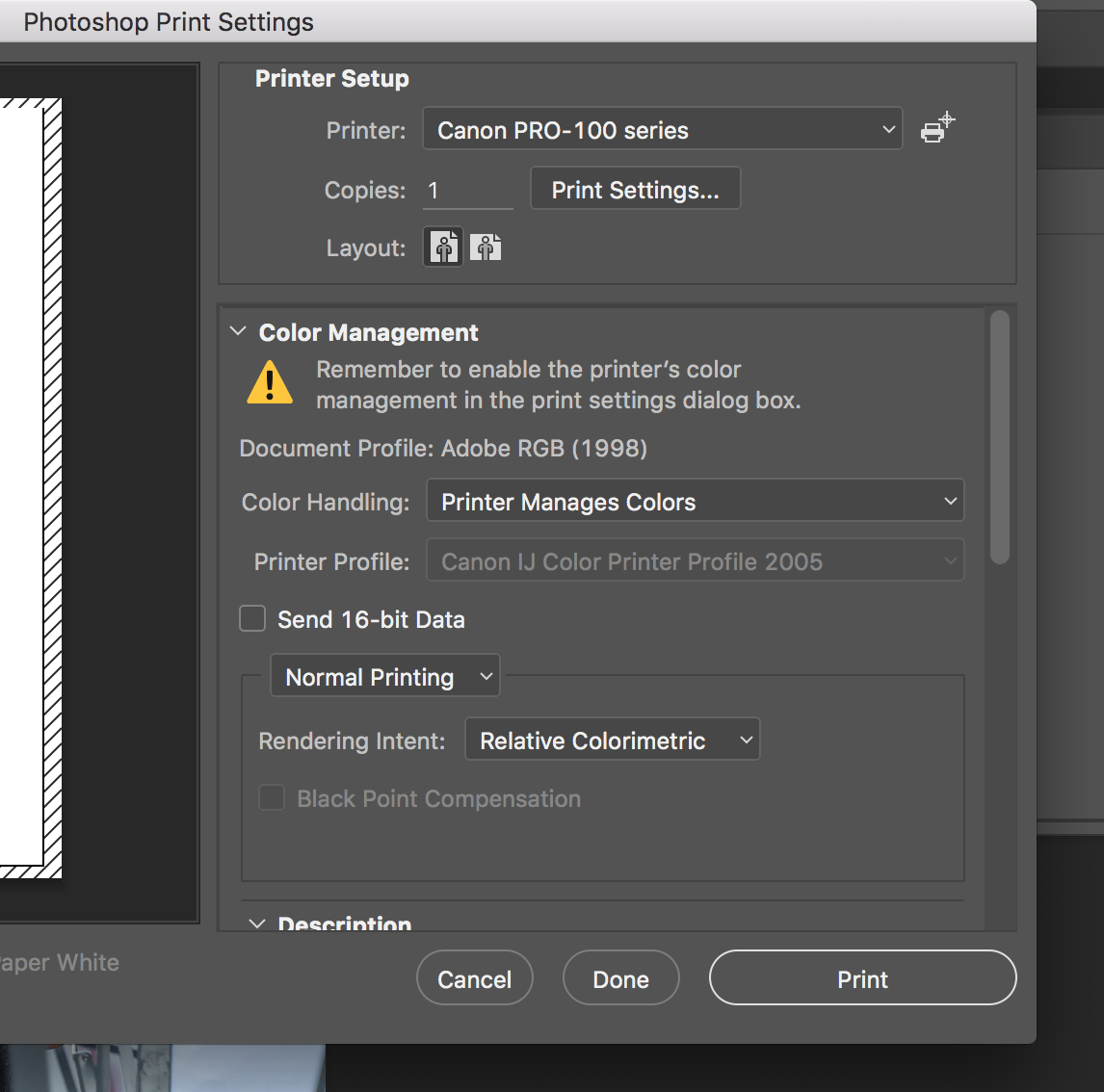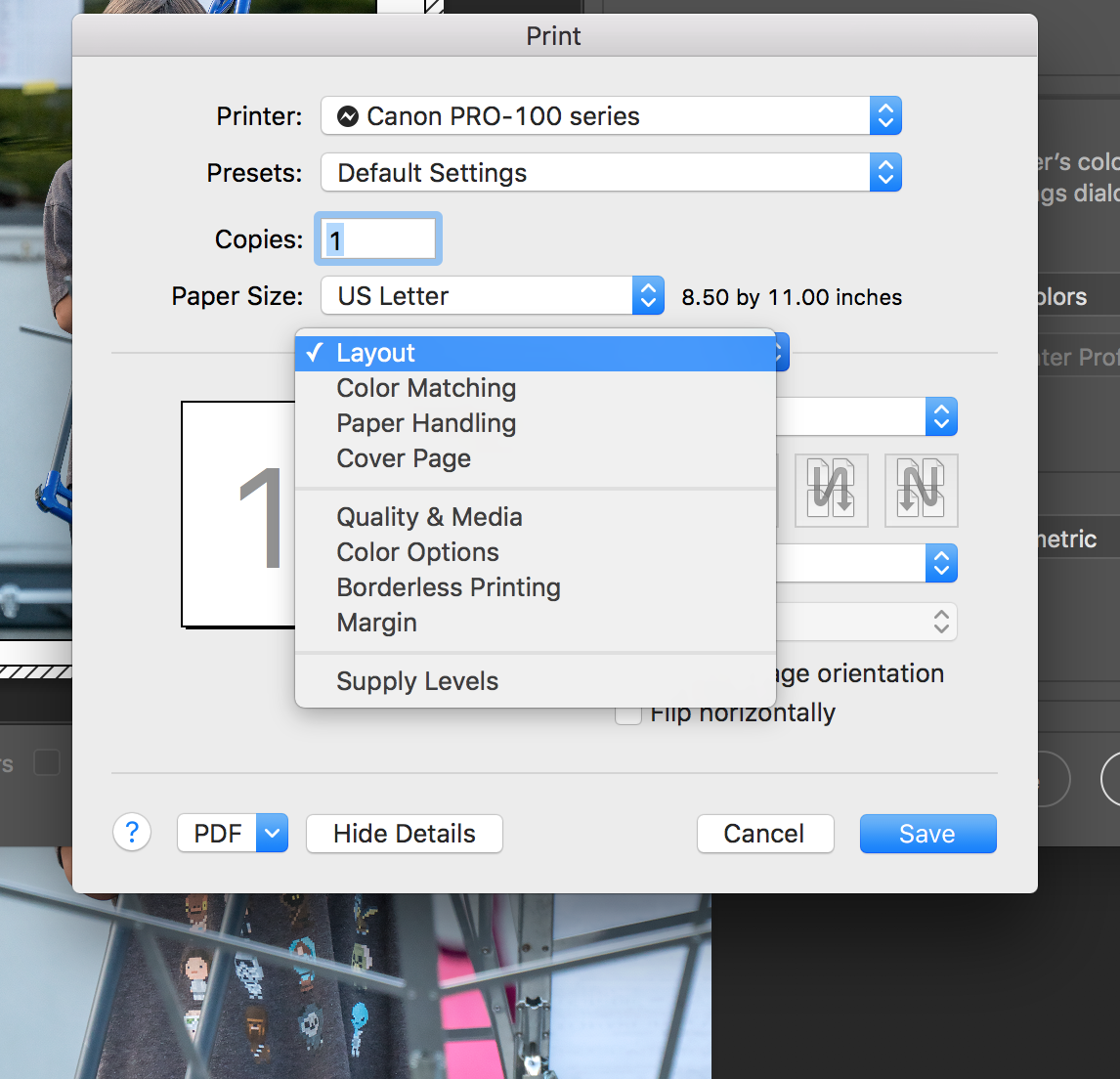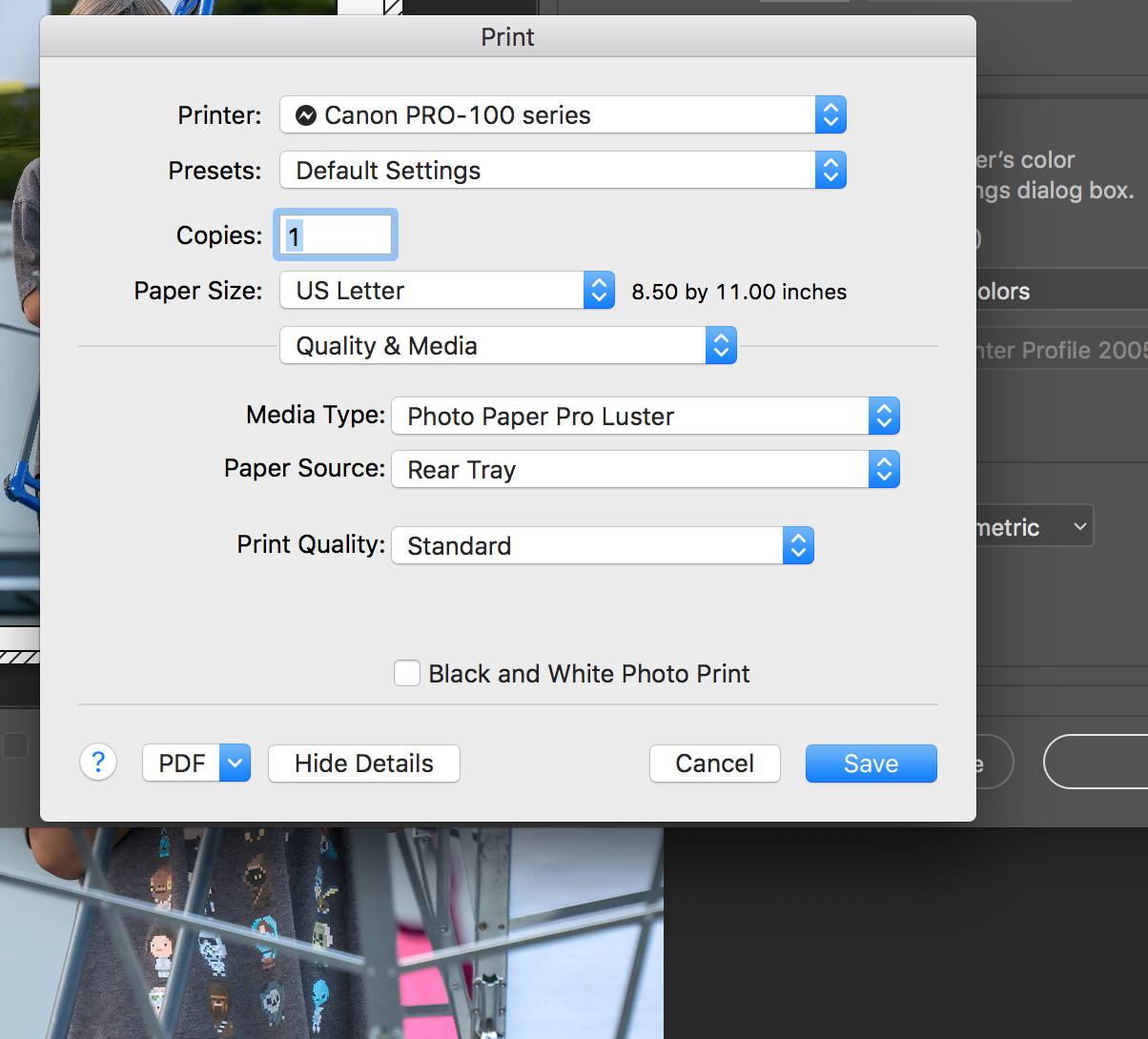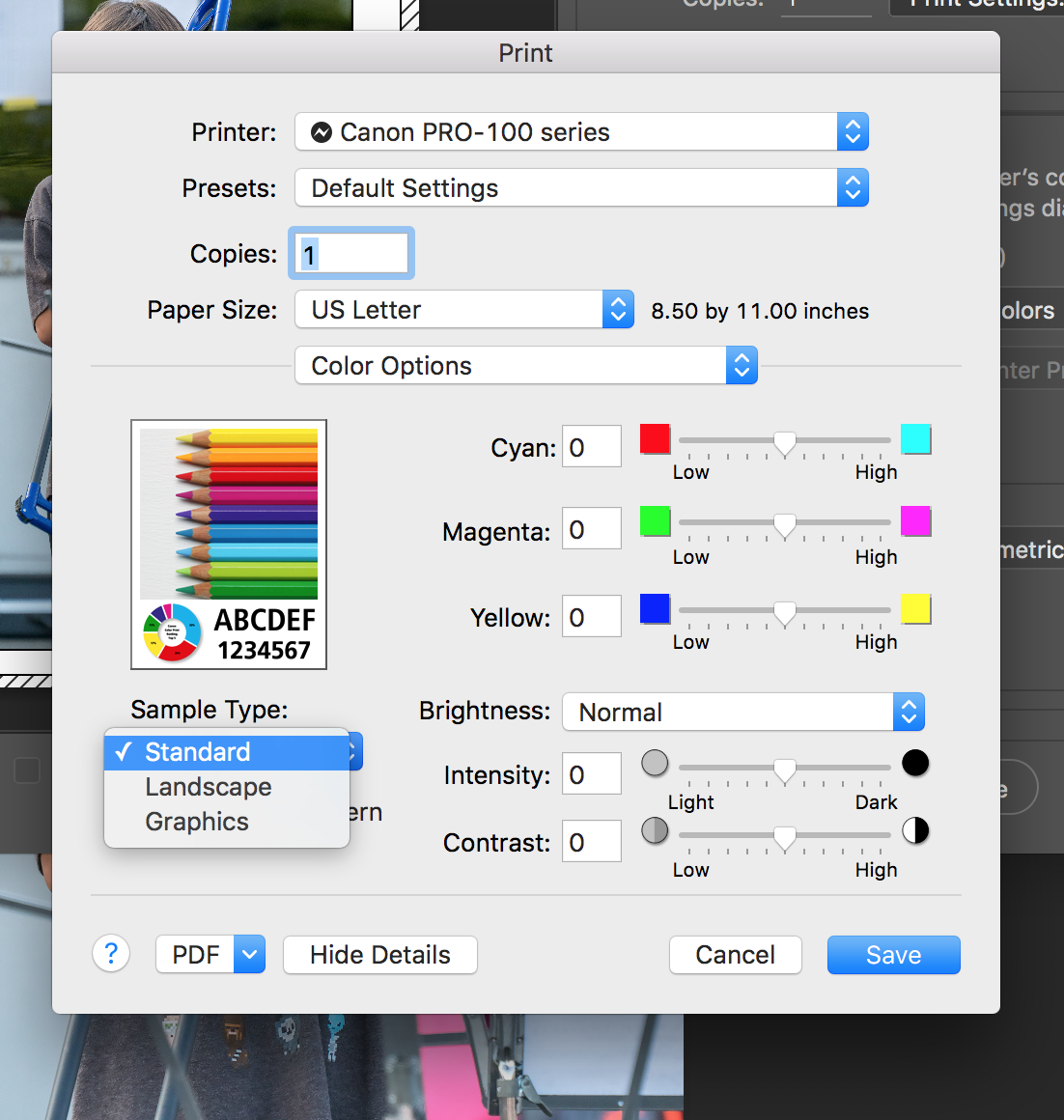- Canon Community
- Discussions & Help
- Printer
- Professional Photo Printers
- Re: Pixma Pro-100 printing from PS on a Mac - Ques...
- Subscribe to RSS Feed
- Mark Topic as New
- Mark Topic as Read
- Float this Topic for Current User
- Bookmark
- Subscribe
- Mute
- Printer Friendly Page
- Mark as New
- Bookmark
- Subscribe
- Mute
- Subscribe to RSS Feed
- Permalink
- Report Inappropriate Content
05-18-2016 11:47 PM
I recently purchased this printer and I'm happy with my prints, but I'd really like to make sure I'm getting everything out of it. I have read the manual, searched this forum and Google and just don't find my answers. All the example images for the printer settings look different than what I have. Your help is really appreciated.
I shoot RAW, convert to .dng in Lightroom and then edit in Photoshop. I transfer the image to PS as a 16bit Adobe RGB .PSD. When I'm ready to print I am using the PS print dialogue. I did install Print Studio Pro and did print with it but didn’t notice any real difference.
My main question is are my settings correct? I choose to let my printer manage color. I go to Print Settings and choose my Canon paper, and when I look at the Color Options, I don't see Adobe RGB as a choice. I only have Standard, Landscape and Graphics. I have been choosing Standard.
Below are screen grabs from my Mac. Again, any advice and assistance is really appreciated.
Solved! Go to Solution.
Accepted Solutions
- Mark as New
- Bookmark
- Subscribe
- Mute
- Subscribe to RSS Feed
- Permalink
- Report Inappropriate Content
05-19-2016 01:45 PM
Glad to help. If you will only be printing on Canon paper then the settings you selected are correct.
If you want to use third-party papers (such as Red River) then you need to be selecting the paper supplier ICC profiles, so then you need to get into having application manage things.
Conway, NH
R6 Mark III, M200, Many lenses, Pixma PRO-100, Pixma TR8620a, Lr Classic
- Mark as New
- Bookmark
- Subscribe
- Mute
- Subscribe to RSS Feed
- Permalink
- Report Inappropriate Content
05-19-2016 09:39 AM
Hi Darrin. Welcome to the forum.
PSP won't change the print quality. It's primary benefit is selecting all the right "switches" when printing from Photoshop or Lightroom.
Adobe RGB is not a printer profile, so you won't see it in the print module.
My my recommendation would be to let Photoshop manage color and then select the media type and ICC profile in Photoshop. When you select Printer Manages you will get those options because you told the printer to do the thinking.
Conway, NH
R6 Mark III, M200, Many lenses, Pixma PRO-100, Pixma TR8620a, Lr Classic
- Mark as New
- Bookmark
- Subscribe
- Mute
- Subscribe to RSS Feed
- Permalink
- Report Inappropriate Content
05-19-2016 12:46 PM
- Mark as New
- Bookmark
- Subscribe
- Mute
- Subscribe to RSS Feed
- Permalink
- Report Inappropriate Content
05-19-2016 01:45 PM
Glad to help. If you will only be printing on Canon paper then the settings you selected are correct.
If you want to use third-party papers (such as Red River) then you need to be selecting the paper supplier ICC profiles, so then you need to get into having application manage things.
Conway, NH
R6 Mark III, M200, Many lenses, Pixma PRO-100, Pixma TR8620a, Lr Classic
- Mark as New
- Bookmark
- Subscribe
- Mute
- Subscribe to RSS Feed
- Permalink
- Report Inappropriate Content
05-19-2016 06:57 PM
Really glad you looked at my settings and gave me your feedback and advice. I am so happy with this printer.
- Mark as New
- Bookmark
- Subscribe
- Mute
- Subscribe to RSS Feed
- Permalink
- Report Inappropriate Content
05-19-2016 07:42 PM - edited 05-19-2016 07:43 PM
It is a great printer. If you keep an eye out you can find sales on ink at Staple's website. That, coupled with credits for turning in cartridges helps keep ink cost down.
If strking color is an important feature in a print give Photo Paper Pro Platinum a try.
Photo paper Pro Premium Matte is a good choice for B&W and more subtle color prints.
Conway, NH
R6 Mark III, M200, Many lenses, Pixma PRO-100, Pixma TR8620a, Lr Classic
- Mark as New
- Bookmark
- Subscribe
- Mute
- Subscribe to RSS Feed
- Permalink
- Report Inappropriate Content
05-21-2016 06:57 PM
Hi. A couple more questions.
If I select to have PS manage colors, then I see the warning telling me to disable color management in the printer settings. How is this done? I also see the same warning when I choose to let the printer manage colors, but is says to enable in the printer settings.
Also, when choosing to have PS manage colors, I see two choices for my paper in the printer profiles section. Pixma Pro-100 <LU> 3 Photo Paper Pro Luster and Pixma Pro-100 <LU> 1/2 Photo Paper Pro Luster. Which would I choose?
Thank you so much again.
- Mark as New
- Bookmark
- Subscribe
- Mute
- Subscribe to RSS Feed
- Permalink
- Report Inappropriate Content
05-21-2016 07:14 PM
http://www.redrivercatalog.com/infocenter/articles/canon-pro-100-review-introduction-first-look-gett...
I get back on turning off color management.
Conway, NH
R6 Mark III, M200, Many lenses, Pixma PRO-100, Pixma TR8620a, Lr Classic
- Mark as New
- Bookmark
- Subscribe
- Mute
- Subscribe to RSS Feed
- Permalink
- Report Inappropriate Content
05-21-2016 07:21 PM - edited 05-21-2016 07:37 PM
I use Lightroom, but I believe PS is the same. When you select the software to manage color the driver automatically disables color management. If you go to the color management section of the driver everything is grayed out.
Conway, NH
R6 Mark III, M200, Many lenses, Pixma PRO-100, Pixma TR8620a, Lr Classic
- Mark as New
- Bookmark
- Subscribe
- Mute
- Subscribe to RSS Feed
- Permalink
- Report Inappropriate Content
05-21-2016 07:24 PM - edited 05-21-2016 07:28 PM
Thank you again! I see now in PS the same thing. Didn't notice that before.
01/20/2026: New firmware updates are available.
12/22/2025: New firmware update is available for EOS R6 Mark III- Version 1.0.2
11/20/2025: New firmware updates are available.
EOS R5 Mark II - Version 1.2.0
PowerShot G7 X Mark III - Version 1.4.0
PowerShot SX740 HS - Version 1.0.2
10/21/2025: Service Notice: To Users of the Compact Digital Camera PowerShot V1
10/15/2025: New firmware updates are available.
Speedlite EL-5 - Version 1.2.0
Speedlite EL-1 - Version 1.1.0
Speedlite Transmitter ST-E10 - Version 1.2.0
07/28/2025: Notice of Free Repair Service for the Mirrorless Camera EOS R50 (Black)
7/17/2025: New firmware updates are available.
05/21/2025: New firmware update available for EOS C500 Mark II - Version 1.1.5.1
02/20/2025: New firmware updates are available.
RF70-200mm F2.8 L IS USM Z - Version 1.0.6
RF24-105mm F2.8 L IS USM Z - Version 1.0.9
RF100-300mm F2.8 L IS USM - Version 1.0.8
- How to print on imageCLASS MF663Cdw on different subnet/VLAN via Canon Print on W11 in Printer Software & Networking
- PIXMA TR150 - Brand New OEM Canon Black Ink and Printer Won't Print Black in Desktop Inkjet Printers
- MF465dw ll Which of 10 Softwares in Printer Software & Networking
- imagePROGRAF PRO-310 Do driver's paper settings override printer's paper settings? in Professional Photo Printers
- Print Plan question about store-bought ink in Desktop Inkjet Printers
Canon U.S.A Inc. All Rights Reserved. Reproduction in whole or part without permission is prohibited.