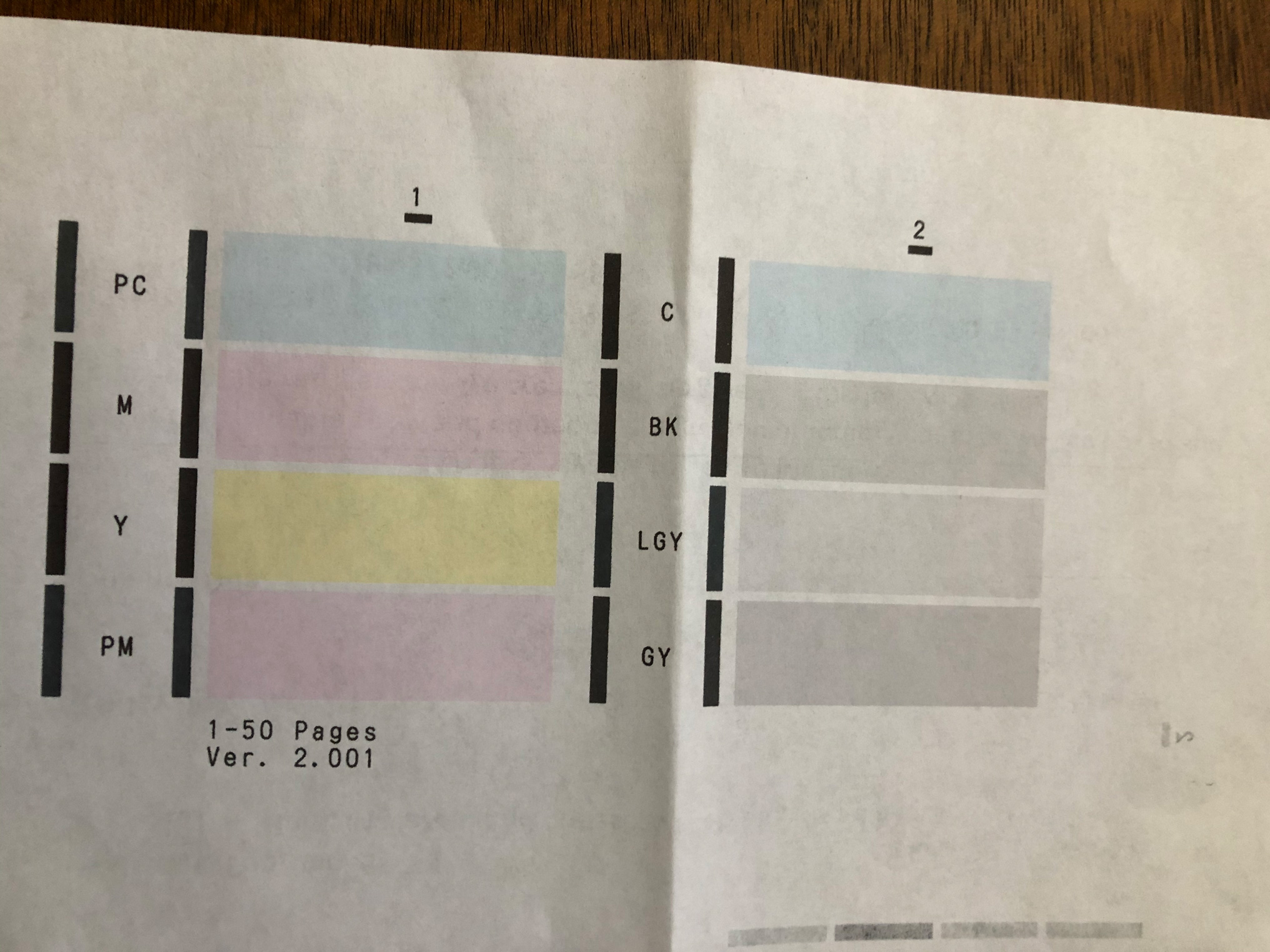- Canon Community
- Discussions & Help
- Printer
- Professional Photo Printers
- Pixma Pro 100 - Printing PDFs Faint
- Subscribe to RSS Feed
- Mark Topic as New
- Mark Topic as Read
- Float this Topic for Current User
- Bookmark
- Subscribe
- Mute
- Printer Friendly Page
Pixma Pro 100 - Printing PDFs Faint
- Mark as New
- Bookmark
- Subscribe
- Mute
- Subscribe to RSS Feed
- Permalink
- Report Inappropriate Content
02-04-2020 08:16 PM
Hey all,
So I've run nozzle checks, did print head alignment (not really sure what to do with the one that gives me + and - numbers) and whenever I print one of my greeting cards, the color is muted. Even black prints as a dull dark brown color. Can someone help me? I've spent hours trying to figure this out.
Thanks!
- Mark as New
- Bookmark
- Subscribe
- Mute
- Subscribe to RSS Feed
- Permalink
- Report Inappropriate Content
02-05-2020 06:10 PM
Hi mandamoozer.
To help narrow down possible causes of the poor print quality, please provide a picture of your nozzle check results. To perform a nozzle check, hold down the RESUME/CANCEL button until the POWER lamp flashes white twice, then release it immediately.
- Mark as New
- Bookmark
- Subscribe
- Mute
- Subscribe to RSS Feed
- Permalink
- Report Inappropriate Content
02-15-2020 10:14 AM
Hi Darius,
Here is the nozzle test. It has no white lines or anything unless I'm missing something??
- Mark as New
- Bookmark
- Subscribe
- Mute
- Subscribe to RSS Feed
- Permalink
- Report Inappropriate Content
02-05-2020 06:50 PM
What paper are you using? Is it a photo product with ICC profiles? Uncoated cardstock is not going to print well since paper absorbs into the stock.
If you are doing automatic print head alignment you don't need to do anything other than execute. If you are doing manula head alignment the driver tells you what to do.
Conway, NH
1D X Mark III, M200, Many lenses, Pixma PRO-100, Pixma TR8620a, Lr Classic
- Mark as New
- Bookmark
- Subscribe
- Mute
- Subscribe to RSS Feed
- Permalink
- Report Inappropriate Content
02-15-2020 01:11 PM
Conway, NH
1D X Mark III, M200, Many lenses, Pixma PRO-100, Pixma TR8620a, Lr Classic
- Mark as New
- Bookmark
- Subscribe
- Mute
- Subscribe to RSS Feed
- Permalink
- Report Inappropriate Content
02-16-2020 07:31 PM
Photos print beautifully. I bought this printer because reviews said it would be good for greeting cards but maybe it can't handle matte white cardstock...?
- Mark as New
- Bookmark
- Subscribe
- Mute
- Subscribe to RSS Feed
- Permalink
- Report Inappropriate Content
02-16-2020 07:45 PM
A company like Red River Paper makes photo greeting card products that print very nicely.
Conway, NH
1D X Mark III, M200, Many lenses, Pixma PRO-100, Pixma TR8620a, Lr Classic
01/27/2025: New firmware updates are available.
01/22/2024: Canon Supports Disaster Relief Efforts in California
01/14/2025: Steps to resolve still image problem when using certain SanDisk SD cards with the Canon EOS R5 Mark II
12/18/2024: New firmware updates are available.
EOS C300 Mark III - Version 1..0.9.1
EOS C500 Mark II - Version 1.1.3.1
12/13/2024: EOS Webcam Utility Pro V2.3b is now available to support Windows on ARM PC users.
12/05/2024: New firmware updates are available.
EOS R5 Mark II - Version 1.0.2
11/14/2024: Windows V 2.3a installer for EOS Webcam Utility Pro is available for download
11/12/2024: EOS Webcam Utility Pro - Version 2.3 is available
09/26/2024: New firmware updates are available.
EOS R6 Mark II - Version 1.5.0
08/09/2024: Firmware update available for RC-IP1000 - Version 1.1.1
08/08/2024: Firmware update available for MS-500 - Version 2.0.0
- TS3522 Printer error code in Desktop Inkjet Printers
- PIXMA G620 Duplex Printing on Mac in Desktop Inkjet Printers
- PIXMA MG3620 printing gaps in Desktop Inkjet Printers
- PIXMA TR4722 works from my iPhone 14 but will not print from my laptop in Desktop Inkjet Printers
- Start button keeps flashing green on MG2450 Pixma and will not print in Desktop Inkjet Printers
Canon U.S.A Inc. All Rights Reserved. Reproduction in whole or part without permission is prohibited.