- Canon Community
- Discussions & Help
- Printer
- Professional Photo Printers
- Re: PRO-100 Colors now coming out wrong--after yea...
- Subscribe to RSS Feed
- Mark Topic as New
- Mark Topic as Read
- Float this Topic for Current User
- Bookmark
- Subscribe
- Mute
- Printer Friendly Page
PRO-100 Colors now coming out wrong--after years of being correct.
- Mark as New
- Bookmark
- Subscribe
- Mute
- Subscribe to RSS Feed
- Permalink
- Report Inappropriate Content
11-29-2022 11:50 AM
I've been using my Pro-100 regularly for years without issue (after the initial learning curve). My prints always come out beautifully and the colors have lived up to my expectations. Until about a month ago, when everything started looking unsaturated and crushed. I thought this might be to do with upgrading to OS 13 (since Apple broke parts of the printing system), or Photoshop 2023 not playing well with the printer. So I rolled back to PS 2020, then 2021, then 2022 and tested all of them--but that was no help. So I uninstalled all printer utilities/drivers, Adobe CS, all ICC profiles (I use Red River Paper/profiles), rest the printing system--I did a clean install of everything except the OS, and set it all up again in the way it always used to work. But no, the colors are still wrong in exactly the same way. So I pulled out an older laptop running OS 11 and PS 2022. This one has ALWAYS printed the colors correctly. So I printed from an old print job file already on the computer so as not to accidentally "contaminate" it with some errant setting from the computer running OS 13, but no--the colors are still wrong. I have tried absolutely everything at this point. When I hold my new print jobs up to an old print with the same colors as a reference, I can see very clearly how off it looks. I'm attaching a photo I took side by side. It's a cellphone picture, so it's not exactly right, but compare the oranges and yellows and I think you can see what I mean. Correct colors on the bottom, incorrect on top. By the way, I've burned through almost an entire ink set trying to figure this out.
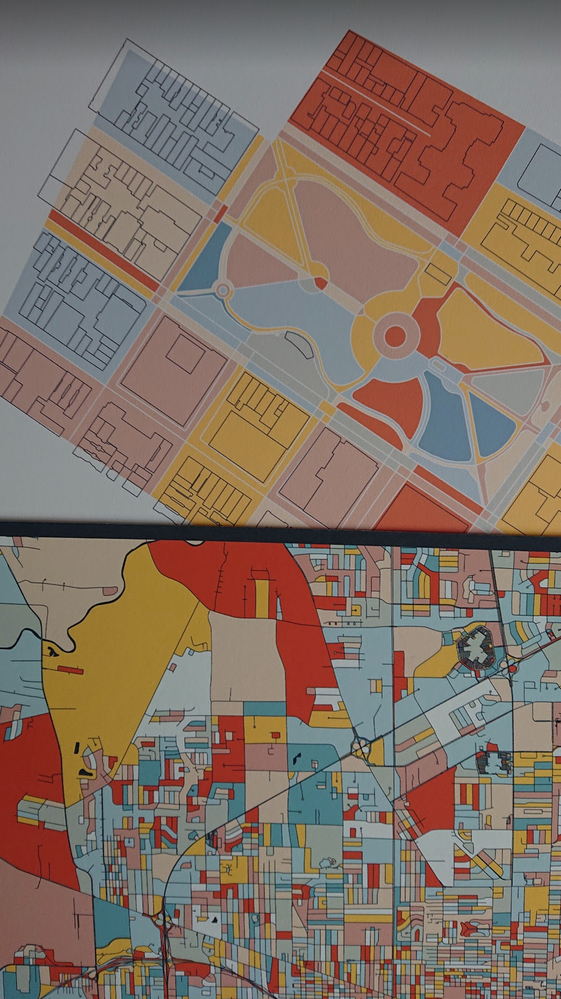
- Mark as New
- Bookmark
- Subscribe
- Mute
- Subscribe to RSS Feed
- Permalink
- Report Inappropriate Content
11-29-2022 12:26 PM - edited 11-29-2022 12:26 PM
I'll tell you I am not a Mac fan at all and I would have no problem saying is the new OS13 is the cause. I have heard several people having problems with it. Not just printing or Photoshop but my other great love Finale music notation software, too. However, it may have nothing to do with the new OS. It just seems like that is where people go to blame something first off. Maybe it is, mayde not. Do what you can to eliminate that.
You need to prepare a sheet of A4 or Letter-sized plain paper.
Make sure that the power is turned on.
Make sure that one or more sheets of A4 or Letter-sized plain paper are loaded in the rear tray.
Important: The manual feed tray is not available for the nozzle check pattern print. Be sure to load paper in the rear tray.
Open the paper output tray gently, then pull out the output tray extension.
Important: If the inner cover is open, close it.
Hold down the RESUME/CANCEL button until the POWER lamp flashes white twice, then release it immediately.
The nozzle check pattern will be printed.
Do not perform any other operations until the printer completes the printing of the nozzle check pattern.
"I've burned through almost an entire ink set trying to figure this out."
And, you are using Canon brand ink? You are not reusing cartridges even though they may have worked well in the past. This is not just a bad idea it is a horrible idea. Use brand new Canon ink cartridges.
EOS 1DX and 1D Mk IV and less lenses then before!
- Mark as New
- Bookmark
- Subscribe
- Mute
- Subscribe to RSS Feed
- Permalink
- Report Inappropriate Content
11-29-2022 12:31 PM
Thank you--I should have mentioned I preformed a cleaning (but not a deep cleaning) using the IJ printer utility. Everything came out fine. Would you expect doing it this way to provide additional benefit? I can do it again if so.
And yes, only ever Canon ink (which I get from Staples, because Amazon is full of fakes).
I really wanted to blame the OS, but since the same thing happens with an old computer too...
- Mark as New
- Bookmark
- Subscribe
- Mute
- Subscribe to RSS Feed
- Permalink
- Report Inappropriate Content
11-29-2022 12:27 PM
BTW, that procedure does not go through or need Mac OS.
EOS 1DX and 1D Mk IV and less lenses then before!
- Mark as New
- Bookmark
- Subscribe
- Mute
- Subscribe to RSS Feed
- Permalink
- Report Inappropriate Content
11-29-2022 01:07 PM
"I really wanted to blame the OS, but since the same thing happens with an old computer too..."
Yeah, I know it gets a bad rap, not undeservedly, but it is not always the problem. There is no good reason to do the deep cleaning again until needed.
EOS 1DX and 1D Mk IV and less lenses then before!
04/16/2024: New firmware updates are available.
RF100-300mm F2.8 L IS USM - Version 1.0.6
RF400mm F2.8 L IS USM - Version 1.0.6
RF600mm F4 L IS USM - Version 1.0.6
RF800mm F5.6 L IS USM - Version 1.0.4
RF1200mm F8 L IS USM - Version 1.0.4
03/27/2024: RF LENS WORLD Launched!
03/26/2024: New firmware updates are available.
EOS 1DX Mark III - Version 1.9.0
03/22/2024: Canon Learning Center | Photographing the Total Solar Eclipse
02/29/2024: New software version 2.1 available for EOS WEBCAM UTILITY PRO
02/01/2024: New firmware version 1.1.0.1 is available for EOS C500 Mark II
12/05/2023: New firmware updates are available.
EOS R6 Mark II - Version 1.3.0
11/13/2023: Community Enhancements Announced
09/26/2023: New firmware version 1.4.0 is available for CN-E45-135mm T 2.4 L F
08/18/2023: Canon EOS R5 C training series is released.
07/31/2023: New firmware updates are available.
06/30/2023: New firmware version 1.0.5.1 is available for EOS-R5 C
- Installing a Pixma Printer via WiFi in Desktop Inkjet Printers
- PIXMA G7020 Unknown Error in Desktop Inkjet Printers
- LBP622Cdw Toner Status - cannot be displayed due to counterfeit or non-Canon cartridge. in Office Printers
- PIXMA MG5620 How to scan directly from printer to computer in Desktop Inkjet Printers
- PIXMA TS3322 not printing 8 1/2 x 11 paper in Desktop Inkjet Printers
Canon U.S.A Inc. All Rights Reserved. Reproduction in whole or part without permission is prohibited.

